How the heck is it fall already? Seriously. It felt like just yesterday I was enjoying warm summer days, yet now I’m sitting here looking out the window onto a rainy, cold, windy, and generally miserable day. I saw snow last week during my travels. Yuck.
In any case, it means it’s time for the Annual Trainer Recommendations post! I started this four years ago, and know many of you are looking for an updated version for this season. This year saw a continued shift of announcements earlier into the season (late spring in fact), versus having all announcements between Eurobike and Interbike. The theory behind this was that we’d see more trainers arriving on store shelves in the September timeframe, rather than being delayed closer to Christmas.
That’s because generally speaking bike trainer companies release new trainers at those two major trade shows in August (Eurobike) and September (Interbike). It can however sometimes take a few months for those new trainers to make it to market. I’ve been lucky in that I’ve been able to try all of them for some snippets of time since their announcements, however, some of them won’t be available for another month or two. But more on that later.
Further, this post will NOT cover trainer apps, rather, I have a dedicated post for that coming up later this month. Else, you can look at the last time I did that here. It’ll be a beast of a post.
Finally, for those looking for general sports technology recommendations (watches/action cams/activity trackers/scales/etc.…), I tend to publish those in early-mid November, just before the holidays (but after any lingering products have been announced reviewed). My goal being to wrap up all the new wearable reviews by that timeframe. Trainer reviews will happen as final versions of trainers come in. I’ve already posted a few this fall.
How I make trainer recommendations:
First and foremost, I only recommend trainers I’ve actually used. In fact, that’s why this post is coming out this week and not last week, two more trainers came in over the last week that I wanted to consider. More are also on the way.
That said, there are undoubtedly many other good trainers, great trainers even – especially in the sub-$300 range out there that don’t have electronics in them. But, even with some 15-20+ trainers currently in my possession, I simply can’t try out every one on the market today with any reasonable level of detail or authority. There are some trainers that I’ve used hundreds of times, and others just once or twice. My minimum bar for inclusion in this post is having ridden on it at least once. I’ve caveated some trainers this year specifically where I’m deferring a recommendation until a final unit arrives.
When I look at recommendations across all products I make, I try and recommend products to you in the same way that I’d do to friends and family. I keep it simple and explain exactly why I feel a given way. My goal is NOT to make a roundup of every trainer on the market, though I will briefly discuss why I didn’t include some trainers in this piece at the end. This is, again, my *recommendations*, not the holy grail of everything ever made by everyone. Still, I’m lucky enough to have been able to try almost everything made by all the major trainer companies this year, at least at the mid to upper end (I don’t tend to review the 93 different models of trainers from $75 to $200).
Price Ranges & Currencies:
Last year we saw prices drop significantly for low-end trainers, but this year we saw the mid-range trainers really increase in terms of market options. And as such, we saw a slight bump in specs at the mid-range. I had to change my price bucketing last year, and I’m slightly doing the same thing this year. My purpose isn’t so much moving the goalposts, as it is making the field more logical. Meaning, someone looking to spend $599 is probably OK spending $699, and someone teetering at $499 might be OK spending that $699 too if the benefits pay out.
Meanwhile, someone looking for a $399 trainer isn’t likely the same person as one looking at a $699 trainer. So, here’s the 2016 buckets, aligned to the trends of trainer pricing in 2016:
Budget – Sub-$400: These tend to be basic in functions, and lack automated controls, but some do still have some electronics. Most apps support these in a basic manner.
Mid-Range $400-$1,000: These are where we see electronic resistance control, as well as the majority of features and full app integration.
High-End $1,000+: These are the high-end trainers, and primarily distinguish themselves from the mid-range by increasing durability, reducing noise, or just being expensive for the heck of it (i.e. legacy branding/marketing).
Now – you’ll notice the dollar signs, which in this case is implying US pricing. I call this out specifically this year, because the whole pricing business has gotten kinda wonky, especially in the differences between US and European markets. There are specific cases where something may have a vast price gap in one market (i.e. KICKR vs. NEO in the US), yet be nearly identical in other markets (some European countries). Similarly, the European markets generally get a better deal on European-made products (Tacx/Elite), while US consumers tend to get better pricing on US made products (Wahoo). All of which ignores the reality of MAP (Minimum Advertising Pricing), which exists in the US and doesn’t exist in Europe.
Next, be wary of purchasing trainers outside your home country (meaning, if in the US, buying from a retailer in Europe). This is because if you have a problem, you’ll be on the hook to pay for shipping of the trainer back across the pond for service. As one who does that regularly, it’s @#$#@ expensive. If you don’t believe me, go and look at last year’s trainer recommendation post, and see the river of tears for folks who have had to deal with cross-Atlantic shipping of cheap trainers they bought when things went wrong. By all means, if you understand the risk – buy where it makes sense. But do understand it’s a very real risk
And finally, note that I tend to focus on trainers that have some element of technology in them. It’s not that I think that all non-technology trainers are the same (cause they aren’t…well…except that most are), but it’s because that’s just what I happen to review the most here.
Things to Consider:
There’s a lot of things to look for in a trainer – but some are applicable across the board from a sub-$100 unit to a $1,500 unit.
First and foremost, it needs to be sturdy. The more plastic involved, the less likely it’s going to last over time. Take for example, the CompuTrainer, otherwise known as the rock. A tank really. I’m certain I could throw that in front of a semi-truck, and it’d probably be fine. As such, those units last 10-15 years (or more). In fact, I don’t know anyone who’s ever broken a CompuTrainer frame (ok, ignore the flywheel). Some electrical components eventually wear out, but the frame is astoundingly sturdy. I find the KICKR family in that same camp. It’s a beast component-wise.
Second, look at the attach point to your bike. I’ll start with the ones that leverage a skewer of some sort and don’t require removal of the wheel. In these cases, try to find one that has a ‘quick-release’ mechanism for quickly locking the trainer into place. One that doesn’t require you to endlessly spin the tightening lever and try to find an exact spot each time. See below for an example of a quick-release lever:
In the case of trainers that you attach your bike directly into a cassette mounted on the trainer – called ‘Direct Drive trainers’ (KICKR/NEO/HAMMER/DRIVO/LeMond/etc…), be sure that it’ll be compatible with your bike frame. There are only a few edge cases where this occurs (primarily higher end), but just be aware of them.
Third, look at how stable the platform is. The smaller the base of the trainer, the more likely it is to tip over (and you along with it). And while tip-overs are extremely rare – they are a problem on lower end trainers ($50-$150) where the base is really small. This can be further compounded when the trainer mounts the wheel higher up – meaning a higher center of gravity. It’s not hard to get a situation where you try and reach for a TV remote control or something off to the side and fall over. None of the trainers I’m recommending have this issue, but in general, keep it in mind.
Technical Considerations:
Ok, we’re almost to the recommendations. But we need to all be on the same table when it comes to some of the technical terms that we’re going to talk about. Notably, the protocols and communications side of how trainers talk to apps.
In the sports world there are essentially two camps: ANT+ & Bluetooth Smart. Virtually all devices use one or both of these low-power technologies to transmit and capture information such as heart rate, power, speed, cadence, and more.
In the trainer realm, that means trainers tend to support two types of things over these protocols. The first is simple broadcasting (one-way) from the trainer to the app/device that you’re using. This is done for the following on trainers:
ANT+ Broadcast: Power, Speed, Cadence
Bluetooth Smart Broadcast: Power, Speed, Cadence
Compatible devices, such as a Garmin Edge unit or a Polar V800 can pickup these signals and record them. Almost all trainer companies now broadcast dual on both protocols, though there are some exceptions – such as the CompuTrainer or Kurt Kinetic Smart Control trainers, which broadcast on neither.
Next, for control there are basically two semi-standards that allow trainers to be controlled via apps:
Private communication channel: Over private-ANT or private Bluetooth Smart, or heck, even wired as in the case of the CompuTrainer. There is no standard for controlling a trainer for Bluetooth Smart yet, so pretty much every company does their own dance. That’s fine, but just make sure whichever app you plan to use does the same dance as your trainer company.
Open/Standard Communication Channel: Via ANT+ FE-C (virtually all trainers use this)
For ANT+ FE-C, devices such as the Garmin Edge 520/820/1000 support controlling the trainer straight from your Edge. This also means you can re-ride your outside rides (elevation changes and all) without any other software. Wahoo with their ELEMNT is set to allow the same as well (FE-C control), but even today they support controlling their own Wahoo trainers.
So what about Bluetooth Smart control? Well today there actually isn’t a standard trainer control over Bluetooth Smart. Rather, each company does their own thing and shares it with developers. So, Wahoo has their variant of a BT Smart control implementation (that everyone supports), CycleOps has theirs, and Elite has theirs, and so on. Tacx took an interesting spin and simply wrapped the ANT+ FE-C standard inside a Bluetooth Smart wrapper and called it done (making it easy for app developers). Either way, things are a bit messy here. Here’s what each major manufacturer does there:
Wahoo: ANT+ FE-C on KICKR SNAP/KICKR1/KICKR2. Gives developers access to Bluetooth Smart control.
Tacx: ANT+ FE-C on all ‘Smart’ branded trainers (except Satori). Gives developers access to Bluetooth Smart control.
Elite: ANT+ FE-C on Drivo/Rampa, plus various other older units. Gives developers access to Bluetooth Smart control.
CycleOps: ANT+ FE-C on Hammer/Magnus, older trainers have developers get access to private-ANT control, and Bluetooth Smart control methods.
BKOOL: ANT+ FE-C on all electronic trainers. Gives developers access to Bluetooth Smart control.
Kurt Kinetic: Does not support any standards on Smart Control trainers, but has offered developer access for Bluetooth Smart control.
CompuTrainer: Gives some developers access to WiFi and wired control. Most other developers just ‘make it work’ via wired.
This all matters when it comes to apps – but the thing you need to know is that you want your trainer to be dual capable, and should ideally support if you want resistance control across a broad number of apps. At this stage (at a super high level), every single app supports ANT+ FE-C (on desktop), and virtually every app on mobile supports Wahoo on Bluetooth Smart. The vast majority also support Elite, CycleOps, and Tacx on Bluetooth Smart for mobile. Most desktop apps support the CompuTrainer (wired).
Budget Trainers (sub-$400):
This is a tricky category, and one in which I’m really going to focus on options that have electronics in them. But let me be clear – there are TONS of trainers out there for less than $400 that don’t have any smart electronic gadgets in them and work just great.
But there’s only one unit in this price range (again, looking at USD MSRP) that has ANT+ & Bluetooth Smart broadcasting of speed, power, and cadence. So for this reason, I’m mentioning that one. Note that it may be worthwhile looking at the older Elite Qubo Digital Smart B+ (which I recommended last year at $450), as well as the BKOOL Smart Go offerings, which sit just a bit above this at $479USD. But alas, you eventually have to draw a line somewhere in the sand on a price breakpoint.
Tacx Satori Smart
This is the least expensive ‘Smart’ branded trainer from Tacx, at $399US, but significantly cheaper in Europe at about 225EUR. Their ‘Smart’ trainer lineup broadcasts your power/speed/cadence over ANT+ & Bluetooth Smart. It does NOT have ANT+ FE-C control though because it doesn’t have automated control. Instead, you have a little lever connected via cable. But otherwise it’ll give you your power and other metrics and let you connect your Garmin, Polar, or other App to read it. Accuracy-wise it’s fairly good once you’ve done calibration on it using the procedure in the app.
Now, you’ll notice the caveat about being Euro pricing focused. That’s because this is an example where the US pricing is way more expensive than the European pricing. So you may want to figure out what’s most important to you (control or broadcasting power). The Satori doesn’t allow automated control, but does open-broadcast ANT+/BLE Speed/Power/Cadence. Meanwhile, trainers starting at $500 allow automated control.
Finally, this is the only trainer I’d feel comfortable ordering from Euro web shops on the cheap and shipping to the US. That’s because there is no resistance control unit (which is where things usually break). Thus, the likelihood of this trainer having issues is far less than the ones in the $500+ category.
Stac Zero:
You’ll remember this Kickstarter project from this summer, which offers what is truly a silent trainer. I even tested it and all that jazz. I caught up with them again at Interbike a few weeks back, and they should be shipping any day now (if the first units haven’t gone out already).
The unit works by using magnets to create an eddy-current that gives resistance. It means that from a resistance standpoint, no portion of it touches your bike. Thus the entire thing is totally silent (save your drive train). It’s really impressive. They have two versions. The first is a trainer without resistance control or broadcasting of your power. While the second is a power meter version that does broadcast your power (but still no resistance control this year). The first version costs $302USD, while the second version costs $378USD. Those prices are converted from Canadian Dollar prices, as that’s the selling currency.
I’d have zero issues recommending this trainer at this point, super cool stuff. And I’m even more interested in seeing how it shakes up next year when they introduce a resistance control version. I suspect if they can pull that off, it’ll be a huge disrupter in the mid-range trainer market.
$100-$200 Trainers:
This is a tough category, because there are so many entrants here and I’ve only used a few. And quite frankly, they’re all pretty similar.
My general recommendation is to check out the Travel Trac Magnetic Trainers that Performance Bike offers (these are also branded under various other names worldwide – usually about $100-$120). The key thing is that you want to ensure it can handle an appropriate amount of watts. For that I’d swag 300w for those just getting into the sport, but probably more like 400-500w if you’ve got a bit more strength. If you’re on the pointy end already, then you’ll already know your max wattage and already know you probably need more.
The most important thing is ensuring that it meets some of the characteristics that I talked about earlier in the post on things to look at (materials, build, stability, lever for control, etc…).
Finally, if you’re spending more than $200 in this category, you should really be looking at other automated resistance options. About the only reason to spend more and get less is if you’re trying to get a trainer that supports a very high level of resistance (i.e. 1,000w), which some of the lower end trainers will fail at providing.
Mid-Range Trainers ($400-$1,000):
While this is a vast price range, the best options (save one) are all clustered between $500 and $700. And to be perfectly clear: They’re all about the same. There are minor nuances between these trainers, for which you’ll want to look at closely depending on your needs. Specifically, look carefully at these four areas:
A) Maximum incline
B) Maximum wattage
C) Which protocols/standards/types they transmit on (i.e. power, but not cadence, etc…)
D) Flywheel weight
That’s about the only real tangible differences between them. They all have about the same road feel (and each company will tell you their road feel is better). They all have ANT+ FE-C, and they all work with Zwift and TrainerRoad. Seriously, it’s mostly a wash.
The flywheel weight in theory gives a more road-like feel, but the thing is, at these weights, it’s all kinda wimpy to begin with. I know a lot of folks want the most road-like feel, but my brain can’t really separate out the fact that I’m still inside looking at a wall going nowhere. I’d rather have greater accuracy and more app support than the mythical road-like feel.
There are also very minor differences in how you mount your bike to each one in terms of the clasp/lever, but that’s too a wash. About the only notable difference here is that the CycleOps Magnus has a nifty resistance knob that makes it easy to ensure your bike is at the same resistance setting each time. It’s actually kinda brilliant. But no matter, all of these will require calibration about 10-15 minutes into a ride to ensure accurate numbers.
With that in mind, here are your four options:
Wahoo KICKR SNAP – $599 (new price as of Oct 17th, 2016)
CycleOps Magnus – $599
Elite Rampa – $549
Tacx Vortex Smart – $529
As you can see, there’s a slight price bump (not anymore) up to the Wahoo KICKR SNAP. I’m not sure it’s worth that over the CycleOps Magnus, though, it is available today unlike the Magnus. On the flip-side, so is the Rampa and Vortex Smart. Oh, and yes, there is the Tacx Bushido Smart at $799, which is nice in that you don’t need a power supply for it. But honestly, I just can’t justify spending that much more compared to the pile of units noted above.
I know a lot of folks will want some sort of concrete answer on which of the four aforementioned trainers to pick, but the reality is that they are just so darn similar. That’s obviously on purpose, the companies have largely modeled it after each other, and thus the end-state is basically the same. I’d be happy with any of these four trainers. I think the KICKR SNAP is probably the most robustly built of the bunch, whereas I think the Magnus is the most accurate of the bunch (plus it has up to 15% incline resistance, the most of the bunch). The Vortex and Rampa are both the lightest of the bunch, thus the easiest to move around. I’d say the Vortex is the weakest in terms of specs/resistance (especially depending on your weight), but it’s also the cheapest (even more so in Europe).
Here’s some nifty tables that might help narrow it down. Remember, you can make your own comparison tables here.
| Function/Feature | Elite Rampa | Saris M2 | Tacx Vortex Smart | Wahoo KICKR SNAP (Original) |
|---|---|---|---|---|
| Copyright DC Rainmaker - Updated November 23rd, 2021 @ 7:47 am New Window | ||||
| Price for trainer | $599 | $499 | $529 | $599 |
| Trainer Type | Wheel-on | Wheel-On | Wheel-on | Wheel-on |
| Available today (for sale) | Yes | Yes | Yes | Yes |
| Availability regions | Global | Global | Global | Global |
| Wired or Wireless data transmission/control | Wireless | Wireless | Wireless | Wireless |
| Power cord required | Yes | Yes | Yes | Yes |
| Flywheel weight | 2.3KG | 2.6lbs/1.2kg | 4.4lbs/2.0kg | 10.5lbs/4.8KG | Resistance | Elite Rampa | Saris M2 | Tacx Vortex Smart | Wahoo KICKR SNAP (Original) |
| Can electronically control resistance (i.e. 200w) | Yes | Yes | Yes | Yes |
| Includes motor to drive speed (simulate downhill) | No | No | No | No |
| Maximum wattage capability | 1250w @ 25MPH | 1,500w @ 20MPH | 950w @ 20MPH | 1,500w @ 40KPH |
| Maximum simulated hill incline | 10% | 15% | 7% | 10% | Features | Elite Rampa | Saris M2 | Tacx Vortex Smart | Wahoo KICKR SNAP (Original) |
| Ability to update unit firmware | Yes | Yes | Yes | Yes |
| Measures/Estimates Left/Right Power | No | No | No | No |
| Can directionally steer trainer (left/right) | No | No | No | No |
| Can simulate road patterns/shaking (i.e. cobblestones) | No | No | No | No | Motion | Elite Rampa | Saris M2 | Tacx Vortex Smart | Wahoo KICKR SNAP (Original) |
| Whole-bike physical gradient simulation | No | No | No | |
| Can rock/tilt side to side (significantly) | No | No | No | Accuracy | Elite Rampa | Saris M2 | Tacx Vortex Smart | Wahoo KICKR SNAP (Original) |
| Includes temperature compensation | No | No | No | Yes |
| Support rolldown procedure (for wheel based) | Yes | Yes | Yes | Yes |
| Supported accuracy level | +/- 5% | +/-5% | +/- 5% | +/- 5% | Trainer Control | Elite Rampa | Saris M2 | Tacx Vortex Smart | Wahoo KICKR SNAP (Original) |
| Allows 3rd party trainer control | Yes | Yes | Yes | Yes |
| Supports ANT+ FE-C (Trainer Control Standard) | Yes | Yes | Yes | Yes |
| Supports Bluetooth Smart FTMS (Trainer Control Standard) | YEs | Yes | Yes | Yes | Data Broadcast | Elite Rampa | Saris M2 | Tacx Vortex Smart | Wahoo KICKR SNAP (Original) |
| Transmits power via ANT+ | Yes | Yes | Yes | Yes |
| Transmits power via Bluetooth Smart | Yes | Yes | Yes | Yes |
| Supports Multiple Concurrent Bluetooth connections | No, just one | No, just one | No, just one | |
| Transmits cadence data | Yes | Yes | No | Purchase | Elite Rampa | Saris M2 | Tacx Vortex Smart | Wahoo KICKR SNAP (Original) |
| Amazon | Link | Link | Link | N/A |
| Backcountry.com | Link | |||
| Competitive Cyclist | Link | |||
| REI | Link | Link | DCRainmaker | Elite Rampa | Saris M2 | Tacx Vortex Smart | Wahoo KICKR SNAP (Original) |
| Review Link | Link | Link | Link | Link |
Again, these are really very similar trainers. You won’t go wrong with any of these. Note that the CycleOps Magnus should start shipping in the next week or two, whereas the others are already out and about. I have used a prototype Magnus a bunch this summer (as seen here), which did well. Of course, it’s possible it went from good to bad between then and now. But hopefully that’s not the case.
The Mid-High Wild-Card:
Now before we move onto high-end trainers, I’d be remiss if I didn’t talk about the Tacx Flux. For the singular reason that it has the potential to demolish both the high-end bucket as well as the upper portion of the mid-range bucket. This trainer sits at $899USD, but is direct drive with ANT+ FE-C built into it (and Bluetooth Smart and all that jazz), not to mention being pretty darn quiet. It’s essentially a cheaper KICKR. The only downside is that it has a lower accuracy rate. It’ll likely have official specs in the +/-5% range, but it sounds like that once it’s warmed-up (10-15 mins), then they’re hoping more in the 2-3% range. As a reminder: That’s exactly how the long-fabled CompuTrainer works when it comes to accuracy and specs. Warm-up is variable, but then it stabilizes.
So why not recommend it yet?
Well, it’s not out yet.
Simply put Tacx hasn’t started shipping the units, and as of last week had again pushed delivery dates further into the fall. I’ve tried it a bunch of times now over the last 4 months, but all of them have been pre-production units. The first production units might not be available in Europe until early November, with them not hitting the states until early December. And that’s assuming nothing else goes wrong with production.
So my advice is this: If you can wait until early November, and if you’re looking at dropping more than $800 for a trainer, then I’d strongly recommend waiting. At least if you want to save $300 (the difference between $1,199 for the KICKR and $899 for the Flux). There’s *nothing* wrong with the KICKR at $1,199, or the Elite Drivo at $1,299. This is simply a case of saving you money. As soon as a production unit rolls out the factory, I’ll likely have my hands on it. Until then, there’s really nothing more than can be said on whether it’s as accurate and quiet as Tacx (and others) hope.
High-End Trainers:
This season we saw a couple a number of new players in the higher end trainer space. These are essentially trainers that cost more than $1,000USD, but also usually have a much higher accuracy range +/- 2%. This year we saw a new Wahoo KICKR, a new Elite trainer (Drivo), a new CycleOps trainer (The Hammer), and of course, we saw the Tacx NEO from last year receive a very minor external case tweak to increase bike frame compatibility.
This category has seen tremendous competition and innovation this year, and I suspect it’ll be cheaper for the 2017-2018 trainer season (next year). But for this season, you’ll have to spend at least $1,100 if you want to join this club. The good news is the club is very solid. The bad news is that one player (CycleOps Hammer) missed the boat (literally), and thus won’t be included at this time in the rankings. See the ‘Why I didn’t include it’ section below for more there.
Like the previous category, all three of the remaining contenders are fantastic offerings. Seriously, you won’t go wrong with any of them. Period. That said, I’ll go ahead and give my top recommendation, and then my thoughts on the remaining.
Top Pick: Tacx NEO
First off, let me start by pointing out the obvious: This baby’s expensive. It sits at $1,600USD. But it’s the best trainer of those I’ve reviewed. Is it worth $400 more than the KICKR or Drivo? Probably not. But, if money is no object – then this is it.
Historically the NEO’s claim to fame is its noise properties. Or rather, lack thereof. It aims to be the quietest trainer on the market. And I’d agree – I don’t know of anything that’s more silent than this. That’s all while having ANT+ FE-C compatibility, as well as ANT+ transmission of power/speed/cadence to any capable device. And finally, Bluetooth Smart control as well. Plus, this past summer they added that nifty ability to simulate road patterns, so it actually feels like you’re riding on cobblestones in Zwift. It’s crazy cool.
The NEO is more expensive than the KICKR, at $1,699US. For Europeans, this NEO is much closer in price to the KICKR, only 100EUR difference at 1,299EUR + the cost of a cassette (about 50-100EUR). So that’s something to heavily consider.
In my opinion, the primary reason you’d get the NEO over the KICKR is that you want near-silence. And in my experience – it does deliver on that quite well. There’s also a slight gap right now on the Bluetooth Smart control side for 3rd party apps (notable for iPhones/iPads that can’t do ANT+). Tacx released access for developers to control all Tacx Smart trainers via Bluetooth Smart the last week of September, so we’re still seeing some apps get that all baked in. I expect that to settle out by December though – thus putting them on the virtually same app playing field as Wahoo.
Now, there is one downside here: Tacx quality control on the NEO production line seems to be variable. Last year started off with some folks having various noises coming from their units. These had different sources, and Tacx found an issue in assembly that caused metal bits to end up in the unit. That was supposed to solve that. But the reality is it hasn’t. There are still people – including even myself – who have managed to get bum units straight off the assembly line, even as recently as this past week (via retailers). It’s a problem. So, I’ve got no issues recommending the NEO as long as you can return it easily and quickly for a new one (within your country). You’ll generally know within the first ride or few if something is amiss.
(Side note: For no particular reason, I don’t have an in-depth review of this unit published, despite using it all last winter. I’ve seen zero issues with power accuracy, and you can often see those charts in various in-depth power meter reviews. Aside from the quality control issues, I’m pretty happy with it.)
Wahoo KICKR & Elite Drivo:
Both of these trainers are new this year. Or, at least refreshed. Wahoo started shipping their ‘new KICKR’ in August (aka KICKR2), which I’ve released an in-depth review on. And Elite pushed out a totally new trainer, the Drivo, this past summer as well. My review is also here too!
The new KICKR got far quieter, and addressed some outstanding accuracy quirks that some people had, while the Drivo upped the accuracy game by stating a +/-1% accuracy claim (and then backing it up by 3rd party labs). I found both very accurate in testing, without question, solid.
The KICKR is priced $100 cheaper than the Drivo ($1,199 vs $1,299), and the Drivo will require you to purchase a cassette ($50-$100), so that is a downside. On the flipside, it can claim a slightly higher accuracy rating than the KICKR. Whether or not that additional 1% increase matters…I don’t know.
Both trainers have ANT+ FE-C control, so they’ll work with all desktop apps. The KICKR will broadcast power and speed, while the Drivo will broadcast power, speed, and cadence. Further, as they showed at Interbike, they’re also doing cool pedaling metrics too, which the KICKR lacks. On the flipside, the KICKR is going to enjoy slightly more 3rd party app compatibility on mobile devices, simply because Wahoo’s been in the game longer there and more mobile/tablet apps have the Wahoo API than Elite.
Here’s a look at all three trainers, side by side in a shoot out!
| Function/Feature | Wahoo KICKR V2/2016 | Elite Drivo | Tacx NEO Smart |
|---|---|---|---|
| Copyright DC Rainmaker - Updated September 11th, 2023 @ 4:51 pm New Window | |||
| Price for trainer | $1,199 | $1,199 | $1,369 |
| Trainer Type | Direct Drive (no wheel) | Direct Drive (no wheel) | Direct Drive (no wheel) |
| Available today (for sale) | Yes | Yes | Yes |
| Availability regions | Global | Global | Global |
| Wired or Wireless data transmission/control | Wireless | Wireless | Wireless |
| Power cord required | Yes | Yes | No |
| Flywheel weight | 12.5lbs/5.7kgs | 13.2lbs/6kg | SIMULATED/VIRTUAL 125KG |
| Includes cassette | Yes (11 Speed SRAM/Shimano) | No | Resistance | Wahoo KICKR V2/2016 | Elite Drivo | Tacx NEO Smart |
| Can electronically control resistance (i.e. 200w) | Yes | Yes | Yes |
| Includes motor to drive speed (simulate downhill) | No | No | Yes |
| Maximum wattage capability | 2500w @ 30MPH | 2,296w @ 40KPH / 3,600w @ 60KPH | 2,200w @ 40KPH |
| Maximum simulated hill incline | 20% | 24% | 25% | Features | Wahoo KICKR V2/2016 | Elite Drivo | Tacx NEO Smart |
| Ability to update unit firmware | Yes | Yes | Yes |
| Measures/Estimates Left/Right Power | No | Paid option (9EUR) | No |
| Can directionally steer trainer (left/right) | No | No | With accessory |
| Can simulate road patterns/shaking (i.e. cobblestones) | No | No | Yes | Motion | Wahoo KICKR V2/2016 | Elite Drivo | Tacx NEO Smart |
| Whole-bike physical gradient simulation | No | No | No |
| Can slide forward/back with movement | With Tacx NEO Motion Plate (Accessory) | ||
| Can rock/tilt side to side (significantly) | No | No | No | Accuracy | Wahoo KICKR V2/2016 | Elite Drivo | Tacx NEO Smart |
| Includes temperature compensation | Yes | N/A | N/A |
| Support rolldown procedure (for wheel based) | Yes | N/A | N/A |
| Supported accuracy level | +/- 2% | +/- 1% | +/- 1% | Trainer Control | Wahoo KICKR V2/2016 | Elite Drivo | Tacx NEO Smart |
| Allows 3rd party trainer control | Yes | Yes | Yes |
| Supports ANT+ FE-C (Trainer Control Standard) | Yes | Yes | Yes |
| Supports Bluetooth Smart FTMS (Trainer Control Standard) | Yes | Yes | Yes |
| WiFi or Ethernet | No | Data Broadcast | Wahoo KICKR V2/2016 | Elite Drivo | Tacx NEO Smart |
| Transmits power via ANT+ | Yes | Yes | Yes |
| Transmits power via Bluetooth Smart | Yes | Yes | Yes |
| Supports Multiple Concurrent Bluetooth connections | No, just one | No, just one | |
| Transmits cadence data | No | Yes | |
| Bridging or re-transmission | No | Purchase | Wahoo KICKR V2/2016 | Elite Drivo | Tacx NEO Smart |
| Amazon | Link | Link | Link | DCRainmaker | Wahoo KICKR V2/2016 | Elite Drivo | Tacx NEO Smart |
| Review Link | Link | Link | Link |
Again, all three are very solid, and I’d have no problems recommending any of them as a high end trainer. I will also use all three of them semi-randomly throughout the winter. Though…a small part of me really does enjoy the feeling of the road on Zwift with the Tacx NEO.
The Outsiders:
Now, every year there are a few trainers that don’t really fit into the norms, but somehow they end up in my bucket and I figure I’ll briefly discuss them. These are different from the ‘Why I Didn’t Include It List’, which is next. Think of this as sort of a curiosity of sorts. In years past it was the Inside Ride Rollers, plus a tiny little portable trainer from Sportscraft. These aren’t so much direct recommendations as really just kinda interesting products that you might fit into the ‘Well that’s different!’ category.
This year, I’m tossing the Revbox in that pile. I was going to put the Stac Zero trainer in this category, but I decided it should really be moved up into the sub-$400 category above. I think it deserved that, after all, they did start shipping.
So…Revbox.
This is a $1,400 wind trainer that effectively forces you to keep constant pressure all the way around the crank/pedal rotation. Failure to do so makes it immediately obvious where pedaling dead spots are and is kinda like stalling a manual transmission car. More than that though, it has the unusual capability of allowing very high power resistance with a very low cadence. They advertise being able to hold 500w at only 45RPM (many other trainers fail these types of tests).
Now, whether or not those features are truly useful is definitely debatable. Since last year they added a power sensor, though it doesn’t transmit ANT+ to your head unit. Instead, only to their app…which is a solid bummer. Further, the trainer is anything but quiet. It’s the loudest trainer I’ve tested by a long shot. It’s basically a small jet engine in your living room. On the bright side, that fan output does get funneled directly back to your back, cooling you. So that’s kinda cool.
In any case, I’ll do a bit more on this sometime this fall, more out of curiosity than anything else.
Why I Didn’t Include It list:
First and foremast, this isn’t a list of bad trainers. If you take that away from this paragraph, then you’re mistaken. In fact, there are some awesome trainers in here. Instead, this list is to save me time answering the same question 482 times below for each trainer as to why I didn’t include them. I’m keeping these explanations short and sweet. In many cases I’ve detailed out longer answers in posts related to those products.
CycleOps Hammer: Simply put – it’s not out yet. While I did try it back in May, far too much has changed on the internals of the unit to know how it might shape up. Not only that, it sounds like in a best case scenario it’ll start shipping in later November or December. But then why write a whole section on the Tacx Flux when it’s not out yet either? Because at that price point it has the potential to be a massive industry disrupter. Whereas as the Hammer price-point, it’s just another KICKR by a different (albeit very reputable) name.
Elite Kura: There’s nothing technically wrong with this trainer. It shares the same power meter accuracy components as the higher end Drivo. The challenge though is that unlike the Drivo, it doesn’t allow control of the trainer. It’s kinda like the LeMond Revolution Pro below, in that there’s no resistance control. If that’s your preference, and you want something that has good road feel and solid accuracy – this may be your deal.
Anything older Elite: Basically, if it hasn’t got one of the new names (Rampa, Kura, Drivo), I’d consider it older tech and simply would focus on the newer stuff. Now you might find some older units out there for a steal, but validate that it has dual ANT+/Bluetooth Smart, as well as FE-C (if you’re looking for a controllable unit).
CompuTrainer: Solid physical product (build/accuracy), horrible software, overpriced compared to KICKR (or even NEO). Just outdated. But, if you can get a used one on eBay for about $600, that’s a good deal and it works with many desktop (Mac/PC) apps these days. But I wouldn’t pay any more than $600 for the unit.
LeMond Revolution Pro: The company has folded and ceased operations too many times in such a short time. While it was a good (albeit crazy loud) product, from a consumer standpoint it just doesn’t make sense. Plus, technically speaking the Wattbox isn’t up to par with many other solutions on other trainers today.
CycleOps PowerBeam Pro & PowerSync: While technically a very capable trainer, it lacks the ability to do dual ANT+/BLE. For that singular reason, it doesn’t make the list. Otherwise, it probably would. In such a shifting landscape of apps, you don’t want to be locked in on one protocol or the other. I’m only recommending purchasing trainers that are dual-capable. Plus, with the CycleOps Hammer and Magnus replacing these – I wouldn’t pick up the older single-protocol trainers for any more than about $400 (the current $499 sale is still a bit too high for me).
BKOOL Trainers: These are very capable, and their $479 price point is really solid for the Smart Go (and their Pro at $699 with a fairly solid 20% incline rating is *very* impressive). But when I compare them to the other four brands at the same price point, the BKOOL Trainers are missing one specific thing: Power broadcasting using open ANT+/BLE. They do however use ANT+ FE-C, which means you’ll get it easily using desktop apps. But unless you have an Edge 520/820/1000, you won’t get it on your Garmin head unit. And thus for that tiny reason, I have to separate it from the other four. If they were to enable that, then I’d have no issues lumping it in with those other options. Or if you don’t care about that and want inclines, then go forth!
Tacx Genius Smart: This trainer is different from the other Tacx units in that it can actually spin the wheel by itself, thus simulating downhill sections. While fun for a ride or two, I don’t find it worth the extra money. Like anything else, if you find it for what you consider a great deal, then sure there’s no harm in the extra capability…but for MSRP pricing, no thanks.
Tacx Bushido Smart: While it has more incline simulation capability (15% vs Vortex Smart at 7%), that really only impacts you if you’re doing hills above that. It’s about the slow speed, and not actually the total wattage output. Further, if you’re really set on spending that money, then the KICKR SNAP is $699 currently. But it gives you slightly better app compatibility and a much beefier frame. The SNAP also gets you up to 10.3% incline, so not as much as the Bushido, but covers it for most hills. There are other nuances, but that’s the gist of things.
Kurt Kinetic Smart Control Trainers: Really? I thought they had the right idea this year with offering the upgrade kits for *any* older trainers. While the upgrade kits were a bit overpriced (by about $100-$150), the theory was sound. Well, until we found out that it doesn’t follow any standard (ANT+ or Bluetooth Smart ones), and as of this writing is only compatible with a single 3rd party app, and only on the desktop version of that app. If you want the longer story, read my post here and then read through the 200 or so comments.
Trainer FAQ:
Most of this is from years past, but I wanted to repeat it for this year. I’ve tweaked things where appropriate and/or where they’ve changed.
What about trainer tires?
I commented on trainer tires a long while back in a Weekly Mailbag post, so here’s what I said then – which still applies today.
I train everyday on the stock wheels and tires that came with the bike. Just normal tires and normal wheels. In fact, I don’t even bother to swap out for a separate trainer tire. Why? Well, my thinking is that I spend 3+ days a week on a trainer, and the last thing I want to deal with is swapping tires or wheels every time I go inside to outside or the inverse (I’m kinda lazy that way). Further, when you step back and look at the total cost of triathlon or cycling, and the total cost of simply getting a new tire each year due to wear – the new tire is pretty low (between $30-45).
Now, if you’re riding race wheels with expensive race tires – you’ll have to balance the much higher cost of most race tires.
Do trainer tires make it quieter?
Nope, actually, not at all. And I proved this as part of my Tacx Genius review – some actually make it louder. I’ve then further confirmed this with a few other tire companies as well. Most of them kinda silently laugh at the fact that people actually buy expensive trainer tires. Hint: Just use last season’s tire and toss it at the end of the winter.
Why didn’t you recommend XYZ trainer or software instead? It’s waaaaay better!
As noted above, it’s likely because I haven’t used it. I’m pretty strict in that I don’t recommend things I haven’t used or know a lot about. I know magazines love to, but I don’t. Sorry!
Any tips or suggestions on where to place remote controls/jelly beans/bike computers/etc. while on a trainer?
Yup, you’re in luck. I’d recommend either a simple 4-cup OXO measuring cup (silly, I know, but clips onto almost all road bike bars and triathlon bike aerobars – awesome). Or, you can build your own like I did here in this post.
What about that desk you use on the trainer?
Ahh yes, that desk is awesome. More on that here in my in-depth review.
Do you use a trainer pad/mat (floor protector)?
Sometimes. You can find endless numbers of them online or at your local bike shop – usually around $30. You can also just use a towel, just be sure that if you’re on carpet that you change the towel regularly, otherwise it’ll eventually stain the carpet below (sweat going down into it). Here’s the thing, don’t overspend on this – that’s silly. You don’t need a $70 trainer mat. As long as it’s waterproof (thus, sweat proof) and offers some padding to lower sound profiles, that’s really the key thing.
What’s the quietest trainer?
Technically, it’s the Stac Zero. But for resistance controlled it’d be the Tacx NEO, though the new Wahoo KICKR2 and Elite Drivo are both very quiet as well.
What about generic rollers, any thoughts?
I don’t have a ton of experience on rollers unfortunately.
In any event, I find that the cross-over between people who really like riding rollers and the people who really like the technology aspect tends to be rather small. Said differently, roller people tend to be more purists who don’t want technology in the way (not all of course, but most). The one thing I do like about the Inside Ride unit is that the bumpers make it a bit easier to get used to riding rollers versus units without that, plus they support the ANT+ FE-C. So if I had to pick a pair of rollers, I’d go that direction.
What about one of those bike protective thong cover things?
No, sorry, I don’t cover up my bike. I’ve spent a A LOT of time on my bike, pouring a lot of sweat – many multi-hour rides. But you know what? I’ve never seen any adverse issues due to it. Perhaps I’m lucky, perhaps it’s not normal. Either way, I don’t use one. That said, Tacx just released a cool one that actually has a cell-phone holder built in (with a protective plastic cover). Kinda neat.
Do you use a trainer block? Which one do you recommend?
Yup, I have a couple floating around. In general, don’t go overboard here. Pick up something cheap and call it a day. I’ve got the CycleOps climbing block – which is somewhat handy in that it has basically multiple levels on it. I don’t use that for climbing per se, but just to handle differences in the different trainer heights. It’s $26. But there are other cheaper ones that start at about $11. Most of those are fine (I have a few of those too). Just be sure it can support your weight.
Support the site, and even save 10%!
If you’re looking at any of the above devices, you can support the site by purchasing through any of the below links. Here’s a handy table of everything mentioned above that I have a review on. And remember that everything you purchase through Clever Training saves you 10% off your entire cart – so that will definitely help in some of the trainers’ cases. You’ll use coupon code DCR10BTF and you’ll also get free US shipping for all items over $75. For the Wahoo products, you’ll need the DCR/CT VIP club, but that only takes a moment to sign-up.
| Product | Amazon | Competitive Cyclist | |
|---|---|---|---|
 | Elite Drivo $1,199 | Amazon | |
| Elite Rampa $599 | Amazon | ||
 | Saris M2 $499 | Amazon | Competitive Cyclist |
 | Tacx NEO Smart $1,369 | Amazon | |
 | Tacx Satori Smart $399 | Amazon | |
 | Tacx Vortex Smart $529 | Amazon | |
 | Wahoo KICKR SNAP (Original) $599 | N/A | |
 | Wahoo KICKR V2/2016 $1,199 | Amazon |
Thanks for reading! And feel free to drop any questions below, I’ll be happy to answer them.

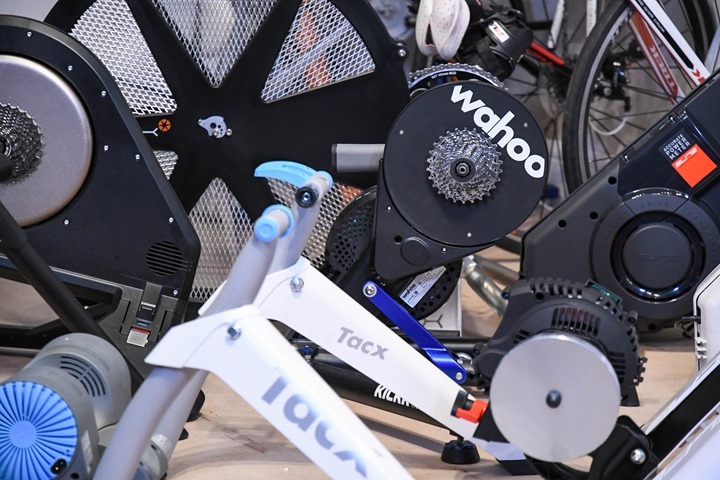




































Do you have an idea how the Elite Turbo Muin Fluid compares to Drivo/Kickr2/Neo in terms of sound?
Ok I have determined I need to train indoors(Zwift) to regain my lost 2017 season due to injury. I have never used Zwift or tried interactive indoor training, but think it will really help me. I have spent the last 2 weeks pouring over these reviews. I wouldn’t mind spending 1200.00 US but would rather spend $900.00. I would prefer a quiet wheel off style trainer.
If I was to base any decision on these reviews and subsequent posts about all the problems that exist, I feel like I will give up and not make a purchase. If I do it will be from Clever Training as they claim 100% Satisfaction.
Kickr- the noise I believe it would annoy me for the price.
Drivo- connection issues – priced a bit high too.
Flux- have they even made one that will hold up?
Hammer accuracy drop outs etc. (I own a G3 hub and it works perfectly)
The Kura seems well priced with decent accuracy just not resistance controllable. Is this a bad thing? Cant you control your own resistance by shifting? Isn’t that what I would end up doing anyway if Zwift was controlling my resistance. What is the real downside to the Kura?
Am I correct in thinking that If I join Zwift and use my dumb trainer, pair my G3 and cadence sensor, that it will react similar to a Kura Zwift combo? Maybe I can learn that way wether I would prefer resistance control or not.
Thanks for any input/feedback I am new and confused..
My two cents. Almost all the trainers seem to have some units that are seriously defective. So either a) buy from a local bike store with a good return policy and with a one year (or longer) manufacturers warranty and trade up to a new trainer on or before warranty expiration (selling your old trainer) or b) just get the Canadian stac zero bike trainer.
My two cents.
I owned a Kurt Kinetic rock and rock “smart control” (returned, just not ready for prime time and limited technology), still own a dumb but robust and mechanically robust KK Road Machine, and own a Wahoo Snap refurbished under warranty.
In my opinion of you want to use Zwift, something that got me through the winter working out 4 days per week, you need a smart trainer. The experience is so much more real and immersive. No comparison to a dumb trainer. That being said sometimes I like to do structured workouts on the dumb fluid trainer, so I love having both.
While all are flawed, I still recommend the Wahoo Snap. The new ones have benefited from the generation one issues (vibration). My rebuilt is so much better than the original. Wahoo does a great job with software and is improving in hardware (nothing like Kurt kinetic hardware quality). But software is the name of the game these days….integration the other parties, connectivity.
I love that I have a separate consistent power meter. I highly recommend this investment. Same power measurement on the road, on my smart trainer, on my dumb trainer.
The Snap is very affordable. I would hesitate to spend much where technology is changing quickly.
Avoid the Kurt Kinetic Smart Control AT ALL COST.
Good luck!
Arthur-LBS purchase would be ideal i will see who stocks what. The Stac zero is an option i would consider I understand they are working on controlled resistance Thanks for your input.
David thank you for your input also. I am new to the modern indoor aspect. I do have rollers and a dumb trainer but I always minimally used them pre season warm up etc. I appreciate your opinion on using a controlled trainer for the immersive experience that is likely the way I will go Thanks again.
Flux: No issues in new units since mid-winter.
Drivo: I don’t think I’ve heard of any connection issues since…last year?
Hammer: I believe the issue isn’t drop-outs, but delay on Zwift in certain cases. They’re saying August for the firmware update.
I don’t think Kura is what you want to be honest. I’d either look at Flux, or wait another few weeks for Direto from Elite. I got confirmation that first production run starts this week (I posted a piece earlier this month on a pre-production unit that looks great).
Thanks DC I think I will give the Flux a try, price point wise it will work. I run Campy so I wont have to get a hub. I will order it now from CT and crank some miles into it. If it fails maybe get the “Dorito” if available and or step up to the Drivo. If I am able to get a couple winter seasons out of the Flux (and if indoor training is agreeable for me) I wont have a problem upgrading to whatever the latest and greatest is, come 2019. You really perform a great service here, Thanks so much!
Update on my Tacx Flux purchase. So Far So Good 100+ miles on Zwift various workouts (It’s still outdoor season here, but I want to ensure it will hold up to a winter routine before CT’s 60 day return policy runs out) It’s my first wheel off resistance trainer so I have little to go on. I am happy with the set up, it is really quiet, my two little turbo fans are louder. I am a MAMIL recovering from Lyme disease, so I am not putting out more than 2.5 w/kg on average, but I can still ramp up bursts of 700+ watts, I’ve tried to hurt it, but, no signs of noise or smoke.. smooth running.
I felt the need to put this out there due to all the negative reviews on this product. The Price Point, Enclosed design, Quietness, as well as coming Campy compatible, were all selling points for me. A recent firmware brings accuracy closer to 2-3% (All the inclines in Zwift feel realistic) It is a late serial number so I will keep my fingers crossed and hope it gets me through a couple winters. Thanks to DCRainmaker and GPlama I’ve never been better informed!
Hi Ray. Can you recommend a quiet, simple trainer for injury recovery purposes? No need for electronics etc (bike has a powermeter).
Thanks in advance!
Cheers,
Rói
Kind of related to Rói’s query–if you have a power meter on your bike already (Powertap hub for me) and a dumb trainer (Giant Cyclotron Fluid)–as long as you tighten the wheel as specified in instructions–will the power numbers generated be as accurate as the mid to high end trainers (let’s say 5% and under)? I did virtual power (speed/cadence sensors) on Zwift this past winter but I could not get the power curve right (had to inflate my weight by 50lbs to make it somewhat realistic). Or if I want that level of accuracy do I need to get a mid to high end trainer (Wahoo Kickr Snap/Cycleops Magnus and up)? I’m tracking my overall fitness on Training Peaks now and power accuracy has become very important.
If you’re using a Powertap, or other bike based (crank, pedal, etc.) power meter, then your power numbers will be just as accurate as they would be outside, regardless of how tight you make the wheel. The only time that setup of the bike on the trainer would affect the power accuracy would be with a wheel-on trainer with a built-in power meter (eg. Magnus, Snap). If you put the roller on the wheel too loosely and get slippage, then your Powertap would accurately record the reduced power that you were able to put out due to not having enough resistance when the slippage occurred. They are always going to measure the actual power you put out, regardless of whether the trainer is receiving that power in the most efficient manner or not.
PowerTap on my Cycleops Fluid 2 trainer worked really well on Zwift by the way. You’re not effected by terrain changes, well you don’t feel it, your rider simply slows down or speeds up based on terrain, but it was sort of nice not having to shift all the time.
I’ve since switched to a Hammer, and I enjoy having the smart trainer automatically change the resistance for me in workout mode so I can just focus on keeping the pedals turning, but I changed primarily for reduced noise, and to not wear out my tires, not because of issues with the PowerTap/dumb trainer combo. The PowerTap/dumb trainer combo worked very well with Zwift, even in workout mode (better than ERG mode on the smart trainer for short sprint efforts, 8-10s, actually.)
Great–thank you!!!
Yes that aspect of smart trainer (auto resistance) is really interesting. I think I’m headed towards the smart trainer route. I tend to ride by myself a lot and car drivers seem more and more distracted so thinking I’ll do more indoors and stick to group rides outside.
Hey guys, I’m on the fence with trainers here. I think I narrowed it down to either Wahoo Kickr Snap and Tacx Flux.
Will mostly use it for intervals, and some recovery spins during heat waves in Los Angeles. Don’t really need it for extensive off season training (winters actually much more pleasant is South California), so don’t need fancier options like Kickr 2 or Tacx Neo, but batter road feel would be a plus
The plan is to use it in living room with zwift on TV for spins, or movies etc during interval sessions. So, I guess besides durability and noise my main concern is how much rubber Snap will shred from my rear tire versus direct mount Flux.
Any advice greatly appreciated.
Check out the new Direto too. In that same price range, and blows away both of those options. I’d go wheel-off given the choice. Wheel-on trainers really square off your rear tire. The direct drive tend to be quite a bit quieter too, which is always nice.
Thank you!! Will check it out
FYI, Concept2 (who have long made rowing machines) have just come out with with their Bike Erg, which I hope that you will review for the upcoming trainer season: link to concept2.com
My experience with their rowers has been that they are very reliable (trouble-free), and that they capture and crunch a lot of data (speed, distance, cadence, wattage, power curve). I don’t think that it supports FE-C, but I’m not sure – they don’t start shipping for a few more days.
Hi Ray.
I have an Elite fluid trainer at the moment (not smart) but would like to pick up a smart trainer for the winter. The Tacx Vortex Smart is £300 on Amazon UK ($390USD) (using your affiliate link of course). This is quite a way below the other mid-range trailers you list. Do you think it’s worth taking the plunge now, or is it likely that there will be more competition at this price point very soon / following Eurobike? It seems like Tacx is quite a bit cheaper in the UK and Europe, across their whole range. Appreciate any advice.
Thanks,
Chris
Hi
ThankYou for all Your great article
Our little community therapy gym needs Your help
Unsuccessfully for about 12 months We have been trying to find an app or software that works with both iOS and Android platforms the has multi user / studio capabilities and encourages social motivation real time data simultaneously projected over a YouTube or cycling video on a large screen Which allows racing and saving data to a community and club leaderboard and that is affordable for us and our members (minimal monthly subscription) like stages flight which is >$ upfront and iOS only
We run ten stages SC3 bikes
and have tried many sysytems without like and it’s frustrating our patient patience members therapy
Thanks in advance
Ps! Be able to import course gpx etc files would also be great to climb bucket list rides
Wahoo Kickr Vs. CycloOps Hammer Vs Tacx Neo
Really struggling between these three and I need to make a quick purchase. Price & noice is not an issue for me. Reliability & support is.
Any help gratefully accepted.
Also looking to replace trainer. Are you going to be updating the recommendations for 2017-2018 in the near future?
Hey DC,
Really love your reviews!
When do you upload the 2017-2018 annual trainer recommendations ?!
I’m about to buy a trainer and I’m very confused!!
Hi Ray,
For training the charity event Alpe d’Huzes (raising funds for Cancer research) I am looking for a smart trainer with direct drive this winter.
I saw requests for an update of trainers.
For the next review I would like to mention you on the Technogym Mycycling with technology of Neuromuscular training. Is there an oppurtinity that this one will be involved in the annual winter review 2017-2018?
Love to read your reviews!!
Many thanks!!
Jules
Hello DC!
Are you planning to test Bkool Smart Air for the next Smart Trainer Recommendations? What they promise looks amazing and design is really nice.
Cheers,
Diego
Hi,
I am looking for a smart trainer on a budget and wondered what you thought in an old vs new debate (and maybe something that would be a good subject for discussion).
A friend of mine offered me the below for £265, he’d spent nearer £750 on it a few years ago:
link to wiggle.co.uk
The problem is that it isn’t bluetooth or ant+ meaning it would have to be brought inside to use on a PC.
A more modern trainer at a seemingly bargain price is this:
link to halfords.com|cid:868641114|agid:42483203943|tid:aud-297219197929:pla-329276419854|crid:203186067057|nw:g|rnd:16488027232648087058|dvc:c|adp:1o2|mt:|loc:1006663&gclid=EAIaIQobChMI-92lmdn01gIVthXTCh1qwQwFEAQYAiABEgLNUPD_BwE
Seemingly a bargain price. Am I right in thinking it’s basically the same training unit but more connected? It’s hard to believe that prices have dropped so far so soon. I know with bike tech that depreciation can be off the charts sometimes, but am i missing something.
Any advice greatly appreciated.
Thanks,
Alan
The new one is the better deal than the old obsolete one. You won’t be able to use the old one on Zwift or other newer platforms. It lacks a power meter, but they seem confident in their power curve for estimating power. If the power limitation of 800W works for you, and it would for most people that aren’t racing, it seems like a great way to get into training on Zwift, and you’re not out much if you decide you want to upgrade to add more features once you know what’s important to you further down the road. I agree with you that it’s surprising you can get a trainer this capable for this kind of price. Gotta love progress.
Hi Ray,
great Review as always. Thanks for that.
I have a short question if you had to choose between the Tacx Neo for about 1260€ and the Elite Drivo for about 1100€ which one would you prefere?
Kind Regards
Sebastian
Hi Ray,
Impeccable reviews as always. Have you considered doing a review for Magene Gravat Smart Trainer?
There are actually keen to send you one for testing if you are game.