Last week, a DCR reader reached out to me to ask why his Garmin was storing EPO on it. After all, EPO is one of the most widely known drugs for performance enhancement in cycling and other sports. We certainly wouldn’t want him running afoul of anti-doping or regularity bodies, nor would we want to have him subject to urine tests to prove his innocence.
But that brings up the question – why does his Garmin use EPO? What is it? And what’s it in a bin for? And if it’s in the bin – is someone trying to hide it from authorities?
First up – EPO is the Extended Prediction Orbit, which specifically focuses on the satellite portion of your GPS device. EPO files allow GPS chipsets to predict where satellites will be in the sky, which in turn speeds up GPS acquisition time. Technically this is known as the ephemeris data transmitted from satellites, which includes timing of where satellites will be in the sky. This data is then recorded by a receiver system on the ground and then bundled up and sent via the Interwebs to your devices.
The concept is also known as a ‘satellite pre-cache’, or various wording variations thereof. In this case, the EPO term is technically associated with GPS chipset manufacturer MediaTek, though, all companies in the market have similar terms (i.e. SiRFstar with Extended Ephemeris).
The end-results for you as an end-user means that instead of going outside and it taking 2-3 minutes to find GPS signals, it’ll take 5-10 seconds.
We started to see fitness GPS companies use this technology about 3-4 years ago. The first device I remember seeing it in was the TomTom Runner/Cardio. However, almost the entire industry has followed along since. Garmin, TomTom, Nike, Suunto, and many others all use the technology.
The downloaded file is small, usually about the size of a simple e-mail where someone added a signature line with a company logo in it. You can see an example of one here on the Fenix3 HR, plainly visible your computer:
But these files don’t last forever. Instead, they’re like Snapchat in that they’re only good for a certain time period. The period differs from company to company, and sometimes product to product. Usually they range from 3-14 days, though with most at about the 1-week duration.
The ‘bin’ is simply the type of file that it’s in, short for ‘binary’. That means it’s compiled and would just be gibberish if you opened it up with something like Notepad. No worries, there’s no reason for you to ever open it up.
In order to get these files updated you’ll want to sync your device regularly. You can usually sync it any number of ways to get the updated files. For example, via WiFi, Bluetooth Smart, or USB (Garmin Express). The same goes for Suunto, TomTom, and others. For example, in the case of Suunto it actually lists the download as one of the steps each time you sync.
Note that if you just plug your Garmin into your computer without Garmin Express, it won’t actually download the files. You need Garmin Express to go off and do the work of downloading the data. Same goes for Suunto, TomTom, etc…
Note that even if you have a computer with Linux on it, there are still options for you to get these files, such as this solution here.
While some companies do display the date the EPO data expires, Garmin does not (though they did at one point in some beta builds a while back – which I thought was super-useful). TomTom displays the status for example in the about screen under ‘QuickGPS’:
So to summarize things – yes, fear not the EPO. It’s good for your device, and good for your sanity on a cold winter day standing outside waiting for GPS signal with your wrist offered to the sky.
Just be sure that when you get your EPO, it’s from a trusted source like Garmin Connect or Suunto Moveslink. If however you’re getting your EPO from the back of a moto, or at a clinic down the street in the back room in an unlabeled bin – then that’s likely not going to help your Garmin or your prospects with WADA.
Thanks for reading all!
FOUND THIS POST USEFUL? SUPPORT THE SITE!
Hopefully, you found this post useful. The website is really a labor of love, so please consider becoming a DC RAINMAKER Supporter. This gets you an ad-free experience, and access to our (mostly) bi-monthly behind-the-scenes video series of “Shed Talkin’”.
Support DCRainMaker - Shop on Amazon
Otherwise, perhaps consider using the below link if shopping on Amazon. As an Amazon Associate, I earn from qualifying purchases. It doesn’t cost you anything extra, but your purchases help support this website a lot. It could simply be buying toilet paper, or this pizza oven we use and love.

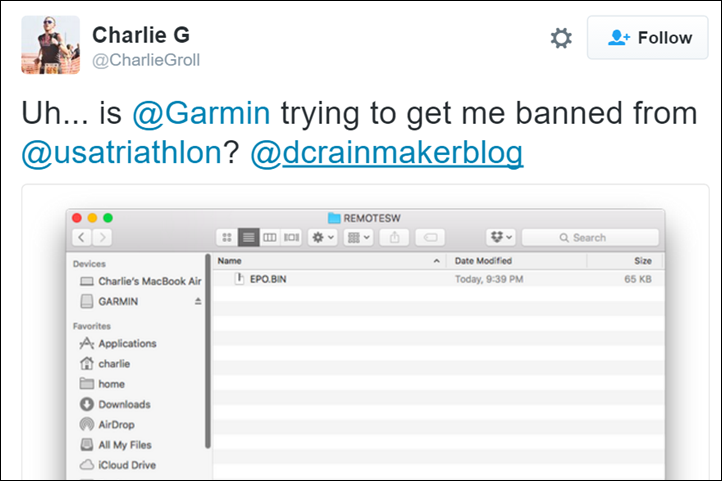
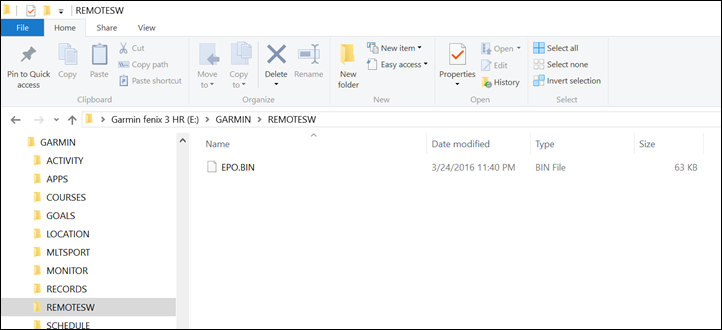
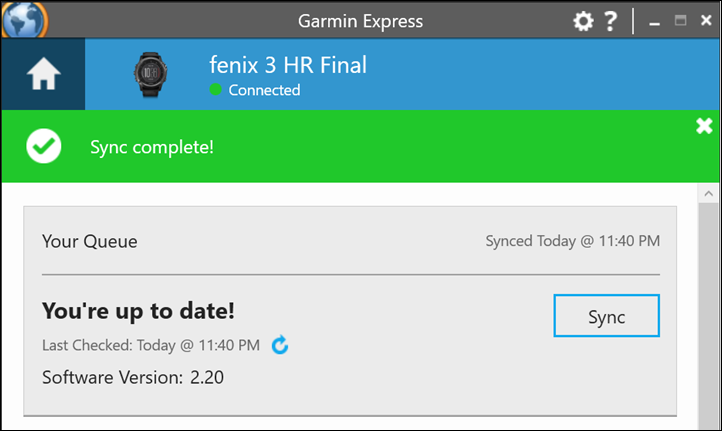

















I couldn’t find the EPO file on my Garmin. My hopes for 7 consecutive TdF are crushed. Happy April 1!
Artur, maybe your detection methods need refinement?
Quick question: I have a vivoactive which I never connect to a computer as it syncs with my mobile phone and charges next to my bed when I sleep. Does syncing with the garmin app on the phone also upload the EPO, or would this only happen if I connect regularly to a PC with garmin express ?
I don’t know if generally applicable across all Garmin’s but my 920xt gets these updates wirelessly, don’t know whether this is via the app sync or wifi at home but it definitely happens because I only connect to desktop when I am putting beta software onto it!
Syncing via the phone app is totally good, gets transferred that way.
You can always validate the file is updated by plugging into a computer and looking at the date. You can see the folder/file name in the picture in my post.
Ray, how can we validate that the update process is working as intended on Mobile? I’ve been trying to find documentation on the mobile Garmin Connect app uploading the EPO to devices, but other than your comment here, can’t seem to find anything conclusive.
So far it seems the Fenix 3 does not update the EPO.BIN over WiFi, quite an oversight if you ask me (it does over BT and USB though).
Now I understand the reason for the incredible increase in my run start times since buying my F3. Performance enhancement at it’s finest, EPO FTW!!!!
I was hoping this was going to be some very well thought out April Fool about garmin trying to detect EPO usage through usage/performance/HR etc stats! You’ve let me down Ray… ;)
Same–I kept waiting for the punchline. I don’t know if the EPO part is really a joke, but Garmin does store satellite info because when I’ve traveled and the 910 had trouble connecting to a GPS satellite, the watch asked if I had traveled a distance (I forget the exact words) and then if I clicked yes, it would relatively quickly find the new satellites (presumably the delay had been because it was searching for the satellites from hundreds of miles away).
It was posted on the 31st. ;)
I’ve always avoided April fools posts, as I kinda tend to hate them.
“I’ve always avoided April fools posts”
Thank you for that. I was delaying reading this because I was annoyed by my assumption of its contents.
And saying they are “like snapchat” isn’t entirely true- snapchats are deleted/removed, where something like this simply becomes ineffective because of its age. Still, close enough I suppose.
Here’s stuff I found when I was looking for the contents/format of the epo.bin file:
link to kluenter.de
link to github.com
and the format itself (starts on pg3, useful for those who know how TCP headers work or similar nerdy bit formats)
link to adafruit.com
If you want to do a real cruel April fools Ray , you can put up a fake Ambit 4 announcement.
Hey Ray!
A presciently timed post is this, since I was starting to become aware that my fenix 3 has lately started taking WAY longer than usual to acquire a GPS signal since the 6.90 update, even on my usual routes. Until this update, the device snatched up a signal within 10 seconds, even acquiring before picking up my HRM and other peripherals.
Any idea why this might be the case? Did the 6.90 update have done bad EPO?
Nah, 6.90 wouldn’t contain/impact the EPO file, it’s delivered seperately.
I’d plug your device into any computer and look at the filename/path and validate it’s recent (as in, within a day or two). The filename/path is in the picture up above.
If it’s missing, or stale, that’d definitely impact things.
Carl, the same happened to me upon updating to 6.80. I haven’t been able to get my Fenix 3 to connect to GPS satellites since.
Garmin customer support gave me a couple of suggestions, but ultimately said I should contact their returns office for an RMA request. Unfortunately my F3 is a couple of weeks past warranty, so they’re saying it’ll be $130 for a repair or replacement. Needless to say I’m pretty disappointed & frustrated.
There’s a long thread on the Garmin forums with many people reporting similar issues: link to forums.garmin.com
Best of luck to you finding a solution. I ended up ordering a TomTom Spark. I think I’m done with Garmin.
As far as I know syncing a Garmin Forerunner (e.g. my 230) via Bluetooth download data for three days only but syncing via USB downloads 7 days.
Since the last update I have the same impression that finding GPS (even with EPO) takes a bit longer and often up to a minute now.
april fools?
Nope, posted on March 31st.
Does this also apply to older Garmin Forerunner watches like the 310XT?
No, unfortunately pre-EPO file delivery days. What that unit does instead though is save your most recent position combined with GPS information. So it kinda does a miniature version of EPO, but self-contained for your locale.
It’s why if you start/end in basically the same spot, it’s pretty darn quick.
But what about the BloodDoping.bin file I have on my Fenix 3?
That’s reserved for the Fenix4, sounds like there might have been a mixup with the Moto.
Will it help with self driving bikes? link to youtu.be
I have an old Garmin Edge 500 (maybe 5 years). I sync regularly with Garmin Connect. My Garmin usually takes about 2 miinutes to find satellites. Do older Garmins have the ability to use these files if the software is regularly updated, or am I just S.O.L.? Thanks.
Unfortunately just too old. :(
I’m internet famous! :D
Just FYI: On my Garmin 520, I found the EPO.BIN file (dated Mar 27, 2016) in the GPS folder not the RemoteSW file — in case anyone is wondering where this file might be. I’m running the 5.20 software on this 520.
Does anybody know whether it’s safe to delete the epo.bin file in the RemoteSW folder on Garmins?
Other than slowing things down, no issues.
No reason to involve Garmin or massage their data when using linux. Use the source Luke (aka MediaTek):
Comment section:
link to forums.garmin.com
Bash script:
link to forums.garmin.com
Thanks for this explanation. It seems like the F3 doesn’t sync this file by WiFI only by Garmin express which is a bit annoying.
Hi Ray,
Thanks as ever for the useful info. I have a Forerunner 620 with latest SW. I’ve been working around London and struggling to get a GPS fix. Having now realised that it doesn’t refresh the data via Connect Mobile app i’ve done it via Garmin Express today. two questions:
1. I’ve looked into the folder after I’ve ejected the 620 from using Express and the EPO.bin file seems to disappear completely. Is this correct?
2. my employers won’t let me put Express on my work device so are there any sites I can download the EPO.bin file from and manually stick it into the folder on the 620 whilst I’m away from home? Thanks
Sorry Ray, clicked through one of the links in article and found the answer in the end. Thanks link to javawa.nl
DC Rainmaker: You should probably add that the EPO state is available in Settings » System » About » EPO. It will say “EPO: Current” if the ephemeris data is still valid.
Henrik, I’m not sure which watch you’re referring to, but my Garmin Forerunner 235 doesn’t offer an EPO state in the “Settings » System » About” you’ve mentioned. Only firmware versions, Bluetooth MAC, FCC information, and FirstBeat and VO2Max licensing information.
I’ve got a Fenix 3HR
Now I finally know why my Edge units are always telling me “Download Complete.”
I could never figure out what they would be downloading outside of firmware updates.
I realise this is a 2 year old post but in absence of being able to find anything else I’m turning to DCR!
I have the Fenix 5, If I update via the laptop and Garmin Express all is good – EPO updates.
However this is rare, I have the wi-fi version so usually do a sync via wifi or, occasionally via Bluetooth to the phone app – however in both of these circumstances the EPO does not update. It only does so via laptop and Garmin Express… any thoughts? Thanks in advance!
Still an issue 3 years later (Fenix 5s+, FW 15.40), seems like you really need to use Garmin Express to get an EPO update. Who even uses a cable to sync in 2021!
That’s odd and sounds like something is wrong. My Wife has a Fenix 5 series unit and no issues there getting it via Bluetooth Smart.
I’d recommend removing the pairing to your phone and re-setting it up. Failing that, a soft reset might be the best bet.
You’re right it does indeed work, seems like only the status in the About menu didn’t update immediately after syncing. Waited ~15min and started an activity and now it shows “Current”. Thanks for the tip!
Thanks for writing this post, way back in 2016! Eight years later there’s still not a ton of info available about this. I own a Fenix 5 which runs EPO and a Gen 1 Marq running CPE. The Fenix always finds GPS within ~30 seconds and the Marq always takes 1 to 2 minutes. I connect them to Garmin Express and do “hard resets” regularly which are the only things that Garmin recommended when I complained that my $1500 Marq took more than twice as long as my $400 Fenix. I wonder if EPO is better/faster than CPE? And is there a way to switch?