Today a Kickstarter project was launched for the PowerPod power meter, priced at $279US (but there are some initial cheaper price points available for early birds). While the project may be launching on Kickstarter, the company behind it has long produced power related products in the segment – Velocomp, maker of the iBike. They currently make a line of bike computer head units incorporating the underlying technology that the PowerPod is based on.
The PowerPod essentially takes away all of the previous head unit functionality and strips it away to just the core power sensor and software technologies that allows it to generate a power meter stream that you can connect your ANT+ head unit to (such as a Garmin cycling computer). While some might quibble on the terminology of ‘power meter’ in terms of lack of strain gauges compared to a direct force power meter, for the purposes of me writing this post on PowerPod, I’m going to use the term.
I’ve had the chance to ride a prototype unit on a handful of rides over the last two days. As such, things are bound to change between now and production. Thus, much of the prototype aspect has more to do with the casing materials and the re-arrangement of existing electronics inside the new pod compared to past head units. The core and underlying sensors and software used to determine power is unlikely to change significantly as it’s the same capabilities found within their existing units, instead expect minor tweaks to the experience with respect to setup.
With that, let’s dive into it.
(Note: While on Kickstarter the cheapest unlimited redemption option is $279, the standard retail price will be $299. There are also early bird options on Kickstarter for cheaper than $279. In order to minimize confusion down the road, I’ve changed the title to $299.)
The Hardware:
The PowerPod sits in a small case that you’ll attach to your front handlebars via a standard GoPro-compatible connector. This is a much better solution than a custom-designed mount of their own, as it makes it easy to use 3rd party products.
(For those curious why the GoPro screw wasn’t in all the way, it was because there was a slight variance on the 3D printed prototype unit which caused it to not fit perfectly. No worries, totally normal prototype stuff I usually see. Getting the screw to that point required more than enough force that only a crash would have dislodged the unit – which the PowerPod guys checked and said it was fine.)
They’ll include a GoPro compatible handlebar mount, or you can use one from any number of other companies. For example, K-Edge, Barfly, and now even Garmin sell dual GoPro/Garmin mounts. In this case the GoPro mount is on the bottom and the Garmin quarter-turn mount up top. Here’s the K-Edge combo mount that I use on my bike, with the PowerPod simply slotted in below the Garmin in one tidy package:
In the photos you’ll see two units: The black ones are 3D printed units that I used during the ride (prototype case), whereas the red units are more like what the final case finish will look like (but this pod didn’t have anything side). But you’ll be able to buy it in either color.
Interestingly, you’ll note at the top that the GoPro connector is flat on one side – whereas most GoPro units have two rounded connectors. The reason for this is to ensure it sits flush against the top of the mount. It’s actually kinda brilliant, though, not as brilliant as choosing the GoPro mount in the first place.
So if you turn the unit around, you’ll see a small hole on the front, that’s where the wind comes into the sensor. It’s based on this that it’s able to measure wind speed and combined with the sensors (highly sensitive accelerometer & barometer inside of it), that it’s able to generate power numbers.
From a size standpoint, I lacked a variety of items in the DCR Eurobike Rental RV to compare it to that were common around the world – except a single 9V battery. So that helps to give you a perspective on size. It’s roughly the height of an egg (I didn’t have one handy), though far skinnier than an egg.
I didn’t weigh it, but it’s pretty trivial in terms of it feeling like picking up less than the 9V battery for sure.
On the back you’ll see it has a micro-USB charging port. This port is internally waterproofed to IPX7 standards, but the final production unit will have it bit more protected as well.
With this port you’ll get about 20 hours of battery life before the unit needs charging (again, just a standard micro-USB cable). That’s on the lower end of power meter battery capacities, so that might be a bit of a challenge for some.
On the topic of Bluetooth Smart capabilities (either for configuration or for transmitting Bluetooth Smart power), in talking with them they are definitely not opposed to it. They are evaluating whether there’s enough demand for Bluetooth Smart power meters in today’s market yet. If they hear of that demand, they’ll likely add an option there (read: say you want it in the comments and magic might happen).
Setup & Configuration:
In talking with the folks behind the PowerPod, their primary goal was to lower the bar to get power data. That’s being driven in two different areas: Price, and ease of setup. At $299, they hit the first goal. The second is done by simplifying the setup piece to essentially just doing a 5-minute calibration ride without any complexities. Gone are the older iBike days of needing to do any special configuration in terms of the bike itself. Out of the box the unit will make some assumptions around the rider and bike weight, as well as overall fitness profile. You can tweak these later to get more accurate data.
The PowerPod will need an ANT+ speed sensor attached, either via a speed/cadence combo sensor or a standalone speed sensor – a cadence sensor can also be paired to provide additional data. The speed sensor is used as part of the algorithms. The cadence sensor meanwhile can slightly improve accuracy and responsiveness.
Next, you’ll simply hold down the single button on the PowerPod for three seconds, which will search for a nearby cadence sensor. After it finds it, it’s ready for your 5-minute ride.
Before you do that though, you’ll want to pair it to your ANT+ bike computer, such as a Garmin. In my case I paired it to my Edge 1000. It shows up like any other ANT+ power meter.
Once that’s done I headed out on my 5-minute calibration ride. In my case I just did a simple out and back down the street. As I did this, the unit transmits a ‘progress bar’ of sorts to your bike computer. It actually uses the power meter field to give you an update on the calibration process. It does this by simply counting from 1 to 100, which is essentially your percent complete – as in 100% complete. Below, at 16% complete.
It’s actually a reasonably ingenious way to use the data field to show status to the user (now below at 24% complete).
Once that’s done, the unit is calibrated and ready to go. So, off on a ride I went. I started my data collection from this point.
Ride Data & Accuracy:
With the calibration behind us it was more or less like any other ride. The unit transmits your power data instantly to any ANT+ head unit, so I’d see my power data on the head unit just like any other power meter. The top one (the Edge 1000) is showing the PowerPod data. Whereas the other three are showing data from the PowerTap G3 (Edge 810 right), bePRO (Edge 810 left), and Verve Infocrank power meters (Edge 520 bottom).
Over the course of two different rides I attempted to find conditions that can be challenging for any power meter – such as dramatic changes in wattages, rough surfaces (i.e. non-paved, or cobbles), as well as those that are more challenging to non-direct force power meters – such as drafting, and changes in body position.
The first set of conditions can demonstrate areas where a power meter might have problems accounting for sharp spikes in power, or under or oversmoothed values. Further, products can sometimes be impacted by accelerometer issues related to rough surfaces.
The second set of conditions are important to note because the PowerPod depends on certain ‘knowns’. These include assumptions on weight, rider profile, as well as more dynamically monitored and continuously changing aspects such as bike position (i.e. if you’re pushing more towards the front or back) and your position on the bike (i.e. sitting up vs aero/drops/etc..). Finally, with the case of the PowerPod, it also has known assumptions on rolling resistance – thus potentially changing that variable (such as going off-road or onto cobbles) can impact accuracy.
So on the first ride, I pretty much let it be with all of the default settings for a completely vanilla out of the box configuration using default assumptions on my weight and physical fitness. This resulted in slightly higher than expected numbers, as you can see below with that blue line often rising above the rest:
However, the PowerPod supports the ability (though not required) to update these default out of the box assumptions with more accurate data. This is done by feeding it slightly more realistic configuration information about my body type, as well as using an existing ride file from the PowerPod to dial-in the settings more closely automatically.
Based on that, the app can actually regenerate the ride file using these new settings. So we did that, just for fun. Note that at no point was the PowerPod app (nor anyone from Velocomp) given my three other power meters data files – heck, I hadn’t even downloaded them off the Edge units yet myself. You can see that little gauge there on the screenshot, which shows us the impact of the change in settings and some of the original/calibrated values.
But I wanted to now take out this updated PowerPod configured unit for another whirl around the block (err…cows and cornfields). This time it’d have the more detailed values stored directly within it. This ride was a fair bit shorter, only about 20 minutes. But I used that time to check off all the list of challenging conditions: Wind, hills, sprints, drafting, and rough roads. Plus some normal steady state riding. Here’s at a high level how that looked (I added a 30-second smoothing to it):
Now, let’s dive into a few sections. For the most part, the first 1/3rd of the ride was just getting out of the Eurobike area, though I did make one brief off-road endeavor (2:50ish), which you see early on. We’ll get back to that in a second though. Otherwise, the steady state portions including the sprint actually track quite nicely:
Note that as is always the case when you try and make four power meters agree, there will be slight variances due to timing. I use native file timecodes within the comparison charts to align, and then manually double-check those alignments against other metrics to ensure everything lines up. Still, there’s a lot of stuff that can cause even a 1-second delay to make a dot look more offset than it really is. All of the metrics you see here are 30-second smoothed simply because comparing four power meters at lower smoothing rates sorta looks messy on graphs.
For fun, here’s a video of that sprint I just talked about:

Next, at the turnaround I decided to do a bit of a section where I changed my position to be mock-aero. So I was in the drops with my chest fairly low to the bars. For the first portion, it tracks actually nicely though a bit low comparatively (it seems to be just a tiny bit delayed though). However, what happens next is odd – it struggles with some soft pedaling coming out of that section. So it’s somewhat unfortunate that it gets the hard part on track, but the easy stuff trips up. Though, some might argue that the difference between 60w and 125w of soft pedaling is sorta meaningless (since both are fairly low values).
Then, as I worked my way back I decided to sprint up to a random dude riding a bike and draft behind him a bit. In this case we weren’t going that fast (since the Royal We didn’t tell him that he was part of this experiment).
You see it tracks that initial brief surge to catch up to him in power very well, and then also tracks me sliding in behind him well (where the power drops).
That’s good, because the aerodynamic change there could have been challenging for the PowerPod. I saw the same tracking as well on the morning ride where I did something similar. You can see this here, where I pulled in behind another rider (we were riding much closer since I actually knew the guy and were moving along pretty quick), and then towards the end I pulled out and away sprinting up, and you can see that tracks very well too.
Heck, this is actually the non-processed/corrected graph above prior to the updated calibration values. Interestingly, the unit ‘learns’ constantly as you ride, adjusting to variations picked up by the sensor. In the above – that’s really nice clean lines and agreement between all those units, from the initial drafting to the spike.
Finally…the rough road section. On both the outbound and return I found a few hundred meter stretch of gravel. While the outbound wasn’t horrible, the return is a bit more pronounced – likely because my speed was a fair bit higher going through that section than on the outbound. In fact, as I enter the gravel section my speed is initially low, and then as I increase speed and power you can see the impact it has. You can see here the large deviation in power (and then it starts to close back up again as I exit the gravel). Now of course, most road riders aren’t on gravel – so if you don’t usually ride onto different road surfaces, it might not matter. For me at home (Paris), I often encounter long and sustained cobblestone sections, so it’s unclear to what extent that might impact things.
As one last chart, here’s the mean/max chart for the four power meters, which shows just how closely they track over different time durations with power levels. This is typically a really good way to see oddities in power come out more clearly than just simply overlays.
So overall, you can see it’s generally positive on the ride but there’s certainly a few caveats. Whether or not those caveats will matter will depend on your specific riding style. Finally, you can find all my raw/original files from these two rides here (Morning – Ride 1) and here (Afternoon – Ride 2), for those that wish to do their own analysis.
Wrap-up:
As a general rule, I’m all about lowering the bar to power meter adoption. Sometimes that’s in baby steps. There will be different audiences for different power meters. For example, while I’m not a huge fan of left-only power meters, I’m quite a fan of getting people to start understanding and using power – even if the device isn’t quite as holistically accurate as a full left/right leg capturing capable direct force power meter.
In some ways, the same is true here. There are indeed specific cases where the PowerPod isn’t quite perfect, but there’s also a lot of time (majority probably) when it’s very good. And there’s also cases like using PowerPod with indoor trainers that require usage of power curves – which can be tricky without exact calibration due to tire pressures, compared to a standard power meter. My past issues with the iBike have largely been in the head unit itself (price/functionality) rather than the algorithms used to generate power numbers. With the PowerPod, they kinda ‘solve’ my main concerns in that they’ve separated it out into a very interesting little device – I’m thrilled to see them do this. I think the device could actually be even more interesting if either of the standards bodies (i.e. ANT+ or BLE) got around to implementing some form of wind metrics that head units to consume in a standard way (and Velocomp says they’d whole-heartedly support that in an instant). In certain scenarios that additional data can provide for some really fascinating aero testing.
Will this be the device for everyone? No. But it’s definitely a device for many people at a price point that introduces people to power. And it’s certainly a far better device than some vaporware power meters that are out there as well for the same price. I can ride this product today, and show real data today, and understand exactly which situations it does well in. Plus, I love their use and simplicity of both the GoPro mount, as well as the setup and configuration. It’s sorta impossible to screw up getting power on your bike quickly.
—
With that, thanks for reading! If you’re looking to burn a bit of time, here’s all my Eurobike 2015 posts!
FOUND THIS POST USEFUL? SUPPORT THE SITE!
Hopefully, you found this post useful. The website is really a labor of love, so please consider becoming a DC RAINMAKER Supporter. This gets you an ad-free experience, and access to our (mostly) bi-monthly behind-the-scenes video series of “Shed Talkin’”.
Support DCRainMaker - Shop on Amazon
Otherwise, perhaps consider using the below link if shopping on Amazon. As an Amazon Associate, I earn from qualifying purchases. It doesn’t cost you anything extra, but your purchases help support this website a lot. It could simply be buying toilet paper, or this pizza oven we use and love.















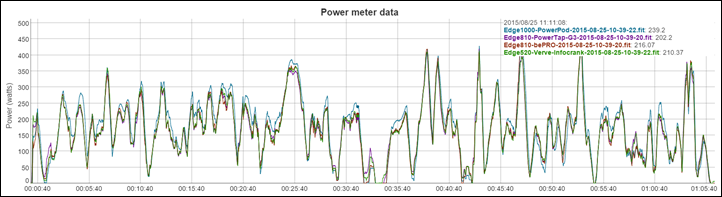
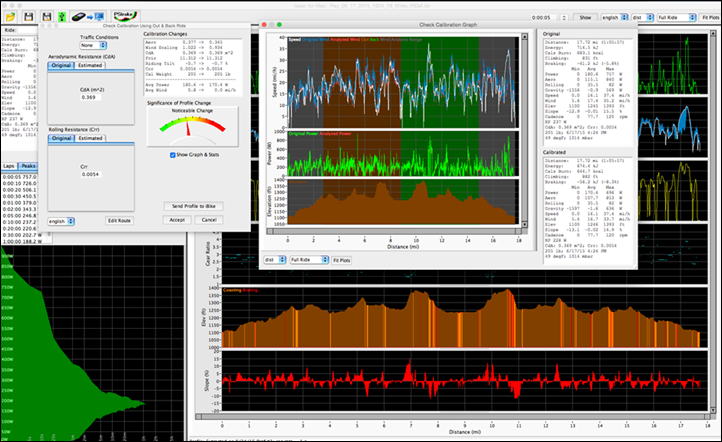
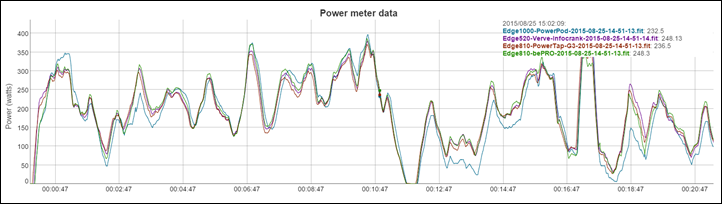
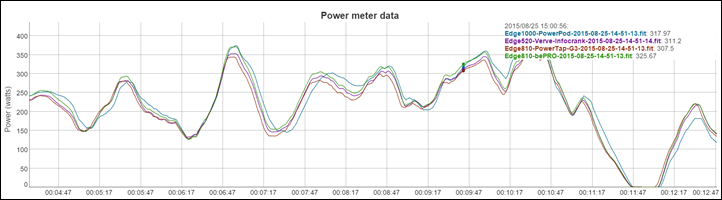
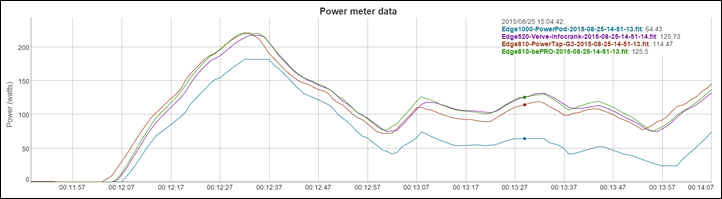

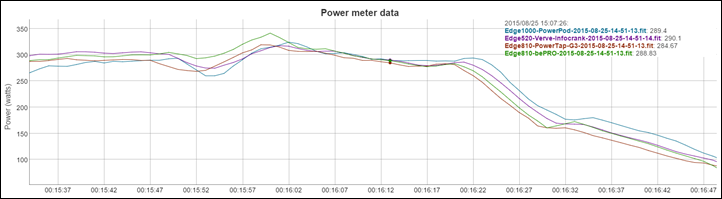
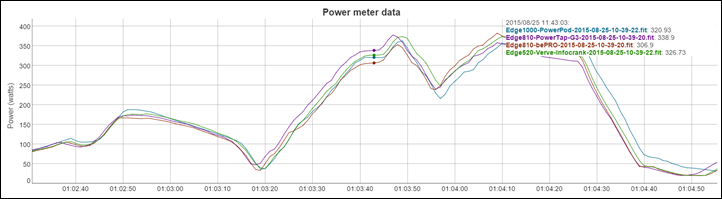
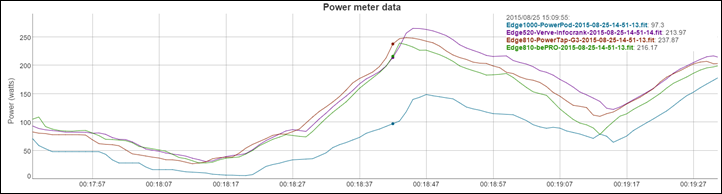
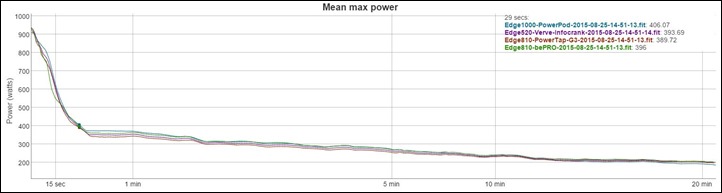





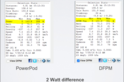
















Will it work on a trainer?
I would guess not. Though if you put a fan in front of it, and play with the fan speed, you would generate one of the types of inputs it needs (windspeed).
No, on a trainer you need to switch to “trainer mode” which is a speed curve specific to the trainer. On the standard Newton you can do this via the UI; probably via the Isaac software for the Pod. Potential issue is forgetting to change mode when switching to a road ride (Newton gives you a confirm message). Apparently they used to automate this using detection of wind to indicate a road ride, but the use of fans on trainers meant that did not cut it.
Yes, it works on a trainer, like DCR explained… You’d set that up thru the Isaac software (free and provided from iBike website) and by applying the power curve of your trainer (there are over 200 power curves available for download from dozens of different trainers and models to choose from). As for the fan, it’s not doing to affect anything since the power readings will come from the speed, cadence and and uploaded power curve rather than from the readings from the wind port on the unit.
Can’t fathom what kind of user this is targeted at. People who want a power meter want a device that directly measures their output, not something that does an approximation thereof.
This is like a weighing scale that you don’t stand on. It measures the ambient temperature, you blow into a tube as hard as possible and then it uses algorithms to guesstimate your weight.
Maybe i’m just more that usually ornery this morning.
What do you mean by “directly measures”?
You can’t buy *any* power meter that directly measures the cyclists power. All products available measure a proxy and incorporate assumptions into calculations to come up with a power figure. Some proxies require different assumptions to others, some assumptions may have different (and sometimes larger) inaccuracies than others, some proxies are cheaper to measure or easier to measure independent of the bicycle than others.
I for one find this method attractive. Not only do I live in an area with rather a lot of wind and no hills, making that specific phenomenon personally interesting, I also don’t want to spend a lot of money on power measuring, as it is relatively academic to me. I like my gadgets and love cycling, so I definitely crave another measurement. But I will not live by those measurement, such as I would had I been an elite athlete. Power is interesting but I don’t need or want details. The PowerPod will probably be exactly as accurate as I want/need it to be and still not empty my wallet. The fact that it uses wind speed is a novel and fun detail that I could perhaps hope is recorded in the files for future perusal.
You idea of a scale with blow tube measurement appeals to me. Perhaps combined with a alcohol measure to advice me how to loose weight :-).
Surely it’s aimed at the user who can’t afford $1000+ for a full power meter- approximation being better than nothing – and as Ray’s review makes clear – pretty impressive accuracy for an approximation!
You know, I’m so with Paul. The concept of measuring an electrical current from a transducer that bends with a crank arm, that is fundamentally designed not to bend, hardly counts as direct measurement. Most of the people who dismiss this way of displaying power estimates haven’t used it. I’ve owned strain gauge power meters and have sold them off but I have always kept my iBike. The power curves from each device are so close as to be inconsequential to me as a recreational rider and having dead accurate wind and slope metrics is brilliant.
When I say directly measure, I mean directly measures the force applied, either at the pedal, crank arm or even the rear hub.
Strain gauges are directly measuring the force you are applying by measuring the deflection in the component you are applying the force to.
I’ve gotten my answer though. This is for people who want a power meter as a cool toy to look at the numbers, not necessarily as the much vaunted training tool it is made out to be.
Which is cool, I guess. I have no argument with that. Whatever floats your boat.
I’ve gotten my answer though. This is for people who want a power meter as a cool toy to look at the numbers, not necessarily as the much vaunted training tool it is made out to be.
Not quite what I meant but close enough. I don’t need detailed information to analyse, to help me train. I don’t do that today, didn’t when I was elite (because we didn’t have those tools), and probably never will. What I do like, however, is to see how metrics vary on a broader scale and act on that as best I can. Toy? Well, you can say that. Tool? Very much so. The perfect tool? Probably not but certainly better than no tool at all.
S-go. This unit is directly measuring the forces applied by the movement of the wind and the movement of the bicycle, from that it can precisely calculate the energy needed to pedal a bicycle to achieve that movement through that wind, parameterised by an unknown aerodynamic resistance. This figure should be quite accurate – *very* accurate potentially. All the forces involved are being measured.
With reasonable assumptions for the aerodynamic resistance of the particular bike and rider, you can then turn that into a reasonable assumption of the power produced. Even if the assumption is wrong, for a given rider in a certain type of riding (climbing, going along the flat), the error should be constant. So, for a given style of riding, the numbers should be very comparable across rides.
Note that, even *without* measuring windage, calculating the power based on just the time taken to climb a known elevation, is already fairly accurate – the climbing accounts for most of the work. Add windage data in, and these calculations can now dynamically account for wind and drafting and get even more accurate.
On the flat, windage is the main opposing force, and this device should measure that quite accurately. Should be consistent anyway – which is what matters for training.
I am pleasantly surprised by DC Rainmaker’s comparisons above how reasonable the figures are even on the flats.
You have used the phrase “reasonable assumptions” more than once in the your description of the product. Pointing this out not to argue with you, just to say you’re making my point.
To me this sounds like a product engineered as shortcut to hit a price point. I didn’t mean to be derogatory to anyone when I called it a ‘toy’, I like toys as much as the next fred and I don’t need to tell people one the internet that I was once an elite cyclist (I wasn’t)
However, when I hear of power meters coming to the masses (read me) I think of something that measures my output directly i.e. some sort of strain gauge.
Not something that is doing the electronic equivalent of sticking a wet finger in the air + some math to spit out a number that is kind of sort of my power output (but not really)
I have to agree with S-Go. As an example, it will compute the same power for a certain speed, whether you are in a tuck in the drops or sitting up on the top bars, correct? It doesn’t have any info on how aero your body position is. Obviously this requires a significant different amount of power for the same speed but this pod will report the same power numbers. A strain gauge base PM will measure how much force you are putting on the pedals in either case, thus being more accurate.
“You have used the phrase “reasonable assumptions” more than once in the your description of the product. Pointing this out not to argue with you, just to say you’re making my point.”
No, you’re misunderstanding what I’m saying (or, I’m just using too convoluted of language). Their goal was that out of the box someone could buy it at an LBS and just have it work. They assume a given weight/rider profile for said rider. Roughly 170-180ish pounds I believe and reasonably fit. I fell fairly close to that.
Their app is fully capable of you being far more detailed in your description of yourself – even down to your CdA if you know it. It’s just that they wanted to simplify initial setup as much as possible.
Is it a DFPM? No, of course not. Will it be able to sustain a $299 price point for years to come? No, not a chance. Will it be able to sustain a $299 price point till next spring? Yeah, probably. Do I see it eventually being closer to $125-$150 in a year? Sure.
But – and this is really important – all of the $399-$499 power meters still have to prove themselves as well. 4iiii’s is getting very close there (had a good meeting last night with them), and WatTeam is obviously on the cusp. But WatTeam still has to ship – and that can be really darn difficult.
More significantly, if you just looked at the power curves and had to evaluate the curve and the price, this is damn near as accurate as the others for ⅓ the price. The original iBike seemed far more vague, but it’s not like you could look at the numbers this was returning and flag it as “fake” like you can the HR strap “power” readings.
In fact Ray that’d be a fascinating post – just a show of curves with price tags attached, maybe with an ease of use too. Let people evaluate the results and make guesses in the comments without “knowing” who’s going to win from their preconceived brand conceptions, then announce the entrants the next day.
Yeah, it’s really interesting on power curve comparisons across units – and I think part of the problem with accuracy comparisons in general. It’s INCREDIBLY difficult to get four power meters to agree on what they agree upon, each day, day in and day out. For example in one ride in the last few days I saw the PowerTap G3 hub a bit low for an hour or so.
Why?
It’s widely accepted as a very accurate power meter by everyone. Yet if for any random reason I had just selected that one ride – it’d be the outlier and shunned. The thing is looking at a large pile of weeks (or more) worth of data to try and figure out patterns. I’ve got a bunch of new tools that you’re seeing in recent power meter posts that makes this infinitely quicker for me to do, allowing me to start spotting trends in seconds versus hours that it used to take to do the analysis.
I’m looking to do a large and more deep post on power comparisons in general later this fall after the Euro/Interbike/etc stuff dies down.
Your definition of damn near accurate must be something else, than for other people. I see in the chart of the 20 minutes ride, almost half a minute showing 50 watts more, than the ohters. Later in the chart you see (looks like) over a minute 50 watts less, which is at that point 50% less than the others. Sorry , but that’s not damn near to me.
I totally agree. Wind data is very relevant in cycling. Velocomp is underestimating their own potential and marketing their products as entry-level power meters. Power Pod is a step forward, but they are marketing it as a lower-cost alternative to their Newton power meter.
For most users the display function of the Newton is redundant with a Garmin computer, so the PowerPod lowers the total cost somewhat. But this solution still suffers from remaining redundancies in software and hardware platforms. PowerPod should be reduced to a sensor combo that transmits wind pressure and hill slope data. Firstly, these data are useful all by themselves (some bike computers would display wind speed, and Strava and Ridewithgps would graph it. Total elevation gain would become more accurate). Secondly, power could be computed in the Garmin, or it could be computed in a smartphone and displayed on the Garmin, at little extra cost. With Garmin pedals and other DFPMs one would then be able to measure snapshot CdA, which would justifiably cost more than a mere power meter.
Looking forward for the dual ant+ ble version.
Thanks for the review. Bluetooth is definitely a must for me to want/need this .
Looks super interesting. Could be something for me. Looking into getting a cheap power meter, but only other thing I’ve seen in my price bracket is the watt arm. However I’m waiting for the full review on that. Looking forward to see what you write about next :)
I’d certainly like to see the device being supplied with Bluetooth smart capability. I use my iPhone with strava and a Bluetooth smart cadence and speed sensor so for me it’d be all change to my setup to get something like this. Nice to see that prices can come down though but always wonder how much you miss out on the whole left and right sides power thing :)
+1 on Bluetooth compatibility. The accuracy is good enough for me so with Bluetooth I’d buy it in a heartbeat (I use the Suunto Ambit3)
This is why I don’t understand Suunto moving to BTLE from Ant+. They had the global standard all implemented and then replaced the watch with an almost identical one that supports fewer devices and required their user base to re-purchase all of their sensors. It’s like Ray said about the GoPro mount in the article, if there is already an excellent and well supported widely adopted system, don’t invent a new one!
I’m not against them adding Bluetooth to this device, or BTLE in general, just pondering on the sense of it all.
I use the Ambit 3 and stages. a magical combination.
This xkcd comic sums the problem up quite accurate:
link to xkcd.com
Sounds promising. As I ride the same routes usually (5 or 6) it would be good to see my improvement.
I just want keep in “zones” and head winds can be brutal in my area.. So having a base power is all I need!
A bit like a Fitbit. As long as do more steps over time it doesn’t really matter if it’s out by 5 to 10%.
is there an expected date to market for this power meter?
November.
Not for me as too many variables and I’d want some semblence of assurance on the values.
That said I’m genuinely surprised that it gets as close as it does.
Am I right in saying that using it on a trainer is not really any different to using virtual power on the likes of trainerroad/zwift etc.?
There’s no reason this thing can’t get within a few % of a drive-train-strain based powermeter (which have their own inaccuracies). The physics of bicycles is well understood. Certainly, for climbing, terrain+time based calculations have been demonstrated to be ±5% pretty much all the time and ±2% most of the time. This device adds windage into such calculations and makes them more accurate again (at least, certainly could over longer distances – instantaneously is another matter).
If they’ve been clever, they’ve made this device so it calculates power over longer distances, to pin down variables such as CdA, to then refine the more instantaneous calculations.
Ah no, scratch that last sentence. At least, it’s bollocks wrt pinning down CdA. :)
“There’s no reason this thing can’t get within a few % of a drive-train-strain based powermeter.”
Only in theory. So far.
Unfortunately, as Ray pointed out, changing road conditions can have a huge impact on the power calculations. Not sure about your neighborhood, but the SF East Bay area has a wonderful (sarcasm) mix of excellent and horrible pavement. On a single stretch of road, and at the same speed/cadence, I can see my power vary by 20% within just a few hundred meters due to the pavement.
Don’t get me wrong, getting as close as they have is impressive. Measuring bike speed (via gps), relative speed (via air flow), elevation (via gps), does a damned nice job of getting close. Ray mentioned that they have an accelerometer in the unit. Might be as simple as tweaking some algorithms based on the vibration of the unit.
But I’m also willing to bet that the calculated power numbers would be complete rubbish if installed on a mtb. I’ll stick with something using more direct measurements.
I hadn’t considered variation in resistance from the road. Yes, that could be an issue if you have wildly varying road surfaces.
For me generally there are only a select set of roads where I’m interested in measuring my effort accurately, in order to compare across rides and judge my fitness. In such comparative analysis, the road resistance is the same in each case and ratio wise it “falls out” and becomes unimportant.
The primary variable in the comparisons I’m interested in is the wind. Everything else is mostly unchanged, for a given route, road or climb I like to test myself on, and so it shouldn’t matter for comparative purposes, to gauge my fitness. (Ok, rain and wet roads could change traction – but I could just learn not to compare dry and wet day efforts ;) ).
The number could be ±X% of the true power, but who cares as long as it is consistent? If it’s consistent and cheap and easy to swap, it could do just fine for my my commute and winter hack bikes (and my vintage, which you wouldn’t put a modern DFPM on anyway – certainly not a wheel, spider or crank one, they generally won’t fit!).
Road conditions round by me vary massively – I can ride anywhere between 25 and 33 kph on the flat for the same perceived effort (same HR too) and anywhere in between
I’d be curious to see how well it works in the rain/snow. Specifically with relation to the accuracy of the wind sensor.
Ray – what would your views be on using this for something “cheap and cheerful” on a second/winter bike. I have crank based power on my TT bike (which I use on the turbo, racing, summer training) but this intrigues me as something to go on my second bike (winter training, commuting, riding with friends) where it would be at least interesting to have power data but where there is not necessarily specific target zones or pacing etc in mind, i.e. useful as a general benchmark/guideline rather than for giving live feedback.
Do you know if this device can send the raw pressure data – or if they’re planning to add that capability?
Within the software app (which is available today on their site) you can dig into quite a bit of the data already. If you like, I included those raw files within the file piles.
Interesting. I couldn’t find the app though. Where does it live?
The ibr files in Ray’s data load up in iBike’s Isaac software (win/mac)
Ok I always mess up the links….
link to ibikesports.com
Just a tiny note if analyzing files to be sure to use time codes. Reason is that IBR is from first wheel spin, versus my files are from a few mins later right at start/end of driveway to road. Just an FYI.
Fascinating I wonder where this will all lead.
A – Devices like this that get so cheap and “accurate” that everyone has one in the same way people have HR monitors.
B – Direct measurement devices get so cheap that they are simply an upgrade to standard components, “would you like that with power sir ?”
I don’t really get the market here either, there are power meters for $400-$500 now, and the PowerCal that estimates your power for about $100, so this fits between the 2 at $300. You need a cadence/speed sensor too, making it nearer $350.
It sounds a lot like outdoor virtual power, I am sure it will be fine on long steady flat rides, but on hilly or gusty rides it sounds like it would struggle.
Surely this kind of product will only have a very short lifespan, soon enough someone will release a true not 1 sided power meter that costs sub $300.
Cool stuff.
I use my Android Handy as a Bike-Computer, so BLE is a must to use it.
Hmm, so that’s kind of a Stryd running PM – but this time for cycling? Not sure about the sensors/algorithms, but I expect them to be similar in terms of complexity (actually, Stryd had to include accelerometer to track running cadence) – at 50% of PowerPods price.
Very interesting they’ve gone for making a simpler device to expose the core elements from their previous products. I think this could be a very popular product as it’s so easy to use.
So Velocomp have said they’d be keen to support transmitting wind speed metrics, I wonder if they would consider creating a non-standard but public ANT profile for the data the sensors collect, say for wind speed and air pressure. This could help drive interest in official support, while providing access for ANT+ hackers like me :) An ANT+ wind speed sensor would be huge.
Technically as an ANT+ member Velocomp could propose a profile and even have it adopted all by themselves (with Dynastream’s assistance of course). We see Garmin, SRAM, and others do this.
True, since they’d be the only member doing this it should be fairly straightforward (and hopefully fast!) – like the Blood Pressure, Moxy and Racquet profiles were.
Don’t know what I was thinking before, of course they will be a member now that they are making ANT+ hardware.
Yup, indeed – good examples. I think if they pushed it, they’d probably get interest from others to collect the data (I could see some really interesting Connect IQ potential there).
The accuracy of opposing-force physics based calculations has been borne out to be pretty accurate on climbs, even ignoring wind. Once you can measure and account for the wind, it just gets better. It can’t measure CdA, however for any given rider that’s unlikely to change much for different styles of riding. It might have error, but that error should be relatively constant over time to the type of riding (least for me) – so it should be good enough for training.
I’ve pledged some money, simply cause this device will be work on my winter training hack, and my vintage bike and be easy to swap between them. :)
In theory in can actually measure CDA if you remove some of the variables and ride with a DFPM. This is how the Newton does virtual wind tunnel testing although I don’t expect this feature will be initially available with the powerpod, although Velocomp does have a history of unlocking features with upgrade software keys. Now that I think about, adding a powerpod to an existing DFPM setup, in particular TT bikes would be a killer combination. You could mount it at the end of the extensions without all the hassle of the tube extensions that newton or iBike required.
I like the idea. I feel like it’s slightly expensive for what it does. Hopefully you’ll get around to a full review so we can better understand the limitations.
Would RFLKT+ work with this?
Yes.
Yes. It will.
+1 on bluetooth – work with the v800 please!
Would be interesting to see how a couple of these on the same bike would compare to each other
Just wanting to clarify something. Above you refer to needing an ANT+ cadence sensor for this to work, though on their Kickstarter I see that they refer to pairing it with an ANT+ speed sensor as the first step. Presumably it is the cadence sensor which is necessary, and speed can come from GPS, but just checking. Thanks
same for me here?
which senseor does it need?
I do have candence only so it would be nice if I would have to upgrade…
If the unit goes for Bluetooth, I’ll go for it! I use V800.
You made me nervous the whole time you were making the recording riding with only one hand.
I’m loving shooting/riding around here (knock on wood). So easy compared to Paris with so much less to worry about traffic-wise. Looking forward to getting my replacement gimbal setup, as well as a new gimbal that mounts to my chest so I can get really smooth footage of head units without having to hold it.
Would it be possible to eventually integrate this technology into a (Garmin) head unit? Seems like a possibility the same way they did with the Varia (Backtracker). I don’t see the need for the additional sensor to be mounted to the handlebars, that being the case.
It would need the wind sensor piece (though some companies can get somewhat close on accelerometer alone, but there appears to be too many edge cases for those companies to productize it).
“In certain scenarios that additional data can provide for some really fascinating aero testing.”
<- This!
Hope they are sending that stuff out on an ANT stream so I can get to it from ConnectIQ.
I still think it's a bit expensive for the 'simple' end of the market… The Kickstarter price of $199 feels about right. But, as a mechanism to provide the raw data to backout the Cda from a measured power data stream it's a pretty interesting bit of kit. I've picked one up to stick in my toy box.
Honestly I could care less how the data is developed. What I do care about is the accuracy and usability, and so far that seems to me to be within the limits my coach needs to help me train.
I also like that I can switch it easily from bike to bike. The question then is, how much money is power for each leg worth vs total power, and how much am I willing to spend to get power on all my bikes.
I would love bluetooth.
Would this be good enough to use for pacing in an ironman?
I’d say that particular scenario is where the PowerPod would do best, since it’s relatively steady-state (or, a properly executed Ironman pacing strategy should be anyway).
Yes, please support dual broadcasting. BLE/Ant+
Can it be used with a Bontrager Node 1.1? How would the calibration ride be done? 20 hour battery life between charges; is that realistic?
Yes, it could. The Node 1.1 would simply pickup the power calibration just like the Garmin.
BLE is a must, and compatibility with Polar v800, please!
To be honest, does it really matter if a device measures force applied to a component in the drive train from your legs or measures the forces against which the legs are working?
For training purposes, the important thing surely, is to see your progression or performance through the training programme. From this point of view the main thing is consistency of the device (which hasn’t really been tested yet) rather than how it stacks up against some fellow cyclist power meter. Getting wrapped up in producing 2 more watts of power than your mate means little and is akin to comparing genitals at the urinal.
In my mind PM’s have two important uses. First it to enable you to judge effort on a given ride (based on known power output). Second is to develop your pedal style.
With correct use through a training programme, I don’t see why the device cannot be used for the first purpose with pretty high accuracy (as long as the device is consistent). I don’t see any benefit it would provide in terms of developing pedaling though as this would require the L/R differences to be recorded and also power through the pedal rotation.
I think if the wind speed could be incorporated into ANT+ then that would be a major thing. I ride in Eastern Scotland where wind has a major impact on rides.
I am following this with interest.
Yes, it matters because it introduces these assumptions that have a major affect:
1. Aerodynamics
2. Road surface
3. Rolling resistance
Maybe more
Ray, can you test it indoors on a trainer? Will it work there?
Also, I disagree that they really hit that low price point. As you stated, “The PowerPod will need an ANT+ cadence sensor attached,” so it’s not $279, but that plus the cost of an ANT+ cadence sensor, which will be about $50. So at $330, they’re essentially the same price as a 4iiii power meter. It doesn’t make sense against a much better system like that.
It can’t possible work on a trainer. The wind speed is zero.
Will it be able to measure your cdA if you also have a DFPM like the ibike can?
link to ibikesports.com
Yes, in post-analysis.
What about snapshot CdA? I think with the iBike that does not need a DFPM.
With the terrain inaccuracies, will this work on a mountain bike environment?
Rolling resistance will have a big impact on the calculations in an off road environment. Can’t see how it could be anything but inaccurate to be honest.
Ray, how do you see the use cases for the PowerPod and PowerCal compare? Obviously a 2-3x price differential for the PowerPod, but it seems like it would handle rapid changes in power and short team power spikes (e.g. intervals) “better?”
Yeah, it’d be interesting to do a bit of a comparison down the final units between the two.
Well those results look close enough for this particular stat hungry amateur.
For me a price point at $199 would be easier to digest but it’s not beyond the realm of possibility.
Like a previous comment above, at this price I can see this tool as useful to have as a HR monitor.
BLE for me please.
And while they’re at it it’d be great to make sure it works with an Ambit 3, although I could pair with RFLKT+ and record via iPhone but that means going back to shonky GPS tracks (and currently having a BLE SC sensor may be a hurdle).
On a side note… Will watch/bike computer manufacturers ever allow for BLE AND ANT+ sensor connections on one unit??? Is it really that hard to do?
I am backing this product, as it will be perfect for my commuter and mountain bikes. I use a Powertap on my road bike, which I love for training info, and I have been wanting power data on my commuter and mountain bikes for years now. Unfortunately neither bikes have compatible cranks or pedals for most of the currently available power meters, so a $300 power meter that gives me fairly accurate data, that I can move between bikes is perfect!
Hi Ray, great review, thanks! A device in this price range would make me want to invest in power measurement! 2 small questions? Is this device in any way sensitive to changing wind conditions? Say, less/more headwind or wind gusts. And is there an influence of the position of the device on the bike? E.g. attached to the head tube, it wouldn’t be susceptible to movement of the handlebars (in a sprint, or in short turns), and thus more in line with (or for the front opening: perpendicular to) the line of movement.
Yes, of course it’s sensitive to changing wind conditions. That’s the very thing that it has to measure in order to do anything useful. A power meter like this makes the assumption that there are only two major power losses, that due to wind resistance and that due to climbing (and it has to take into account power gain due to descending, too). You need to know the instantaneous relative wind speed ({your velocity + wind velocity} along the direction of motion) in order to computer the power loss due to air resistance.
+1 for BTLE easy to install/calibrate although would need Polar to support for the V650 so I guess no rush for the dual sensor
+1 on BTLE.
What I find most appealing is that this is perhaps the only power meter on the market that breaks the dependence on a piece of the bike hardware. This avoids the concern that my choice of power meter will dictate my choice of crank, chainrings, pedals, wheel … etc. or the ability to upgrade them without having to replace the PM as well. And no other model seems as easy to swap between bikes. Heck, you could even stick this on a unicycle or a Big Wheel (if they built a rider profile for it)!
Thanks for a careful review, Ray. Every piece of gear has its limitations, and knowing what they are is the only way to determine whether or not those limitations will be relevant to any given rider.
It does, however, dictate your choice of road. Going from smooth pavement to chunky chipseal will show zero difference based on speed, wind speed and elevation. However, you can expect to be putting out MUCH more power to maintain the same speed.
If they can factor wheel resistance into their equations, that’d be great. But I won’t be replacing my direct measurement power meter any time soon.
To be fair, it doesn’t seem aimed at replacing an existing DFPM, or being used by pro athletes, but more at bringing power ‘measurement’ within reach of more people via the price point. Imagine what this might do to change the way power is viewed if it hits the kind of prices Ray posits a year down the line! For $150, EVERY amateur cyclist and triathlete could revolutionise their training.
Yeah, like most things, it depends on your expectations. That price point and accuracy put it in the range of a HRM. Not sure I’d call it revolutionary, maybe a slight improvement over the HRM. And about the same as an iBike at a fraction of the price. But there are just so many variables that are being ignored (unless synced to a known profile), that will only give consistent results if everything else is the same on subsequent rides. Tire size, tire pressure, riding position, and obviously rolling resistance.
Now if they can tweak their algorithms, and leverage the accelerometer readings as a proxy for road “smoothness”, that would be closer to a revolutionary jump. Without it, it’s a cool experiment in approximation and honestly, not accurate enough for much beyond “recovery/tempo” power ranges. I know I wouldn’t use it for zone 5 intervals unless I was always doing them against a known road/profile.
to me, the big thing with this is not so much the price per se (cheap as it is), but the fact that it is by far the most portable power meter there is. so for that low price, you get a power meter that can be used on all your bikes – just switch it across along with your garmin, they likely even go on the same mounting bracket!
the catch i see here is that my different bikes have different weight and aero properties. i’ll assume the mtb is out of the picture, however my road bike is light and not particularly aero whereas my tri bike is relatively heavy but much more aero – particularly when you include my far more aero position on top of it.
it allows you to configure weight (bike and rider or combined?) but how does it handle multiple bike profiles, each with their own weight, aero profile and cadence sensor? can i just put it on a different bike which i have already configured and have it pick that up in the same way as the newer garmin devices or do i need to mess about with settings each time i swap it in order to get accurate readings?
Assuming you have a new speed sensor on each bike, it’ll notice that and basically do a new bike profile for that bike.
As I see it, the problem the unit might have most trouble with is changing rider position from, say, on the hoods upright into a more aero tuck position. Speed will go up for the same power output but how would the unit tell this apart from speed going up due to increased effort?
This will be perfect for my needs
Just pledged
As a side comment. This product being on Kickstarter is “what’s wrong with kickstarter”. There is no reason an established company making power meters for 11 years needs to use Kickstarter as a marketing tool to drive pre-sales. If they are planning on delivering in November then they don’t need money for prototypes, tooling, manufacturing space and other startup costs.
How well would this unit work switching between different bicycles?
I’m making an assumption that it works like the Newton which has automatic profile selection, eg based on the ID of the sensors it locates (speed, cadence) it knows which bike you are on and can load the saved values for CDA, CRR, tilt, weight etc
That seems to a be a good tool to measure CdA! They should sell it together with DFPM.
Hmm, much talk about CdA, yet over at this site I read that we also need to take yaw into account:
link to cyclingpowerlab.com
Opinions?
I think this is an excellent innovation.
The power files look accurate enough to pace a long steady state ride or intervals, and where I live the road surface is almost always nice (Switzerland) so that’s a non-issue for me. When it’s $100 my wife will get one for Christmas just for fun use, or I could see my kids using it on their bikes for a school maths project or similar. I will buy one to go on my non-SRM compatible bikes.
@Ray, how does the CdA calculation work? Is the sensor directional and therefore able to plot CdA with wind angle? This would be very cool, as it’s much cheaper and convenient solution than Alphamantis, virtual elevation or similar. Could you do some testing of the CdA versus a virtual elevation calculation?
Hi Andrew, I was about reply with some explanation but then realized the following document should answer any questions. Again, this is Newton documentation but the technology is the same and is dependent on the ISAAC software for post analysis. They make it quite clear under which conditions CDA determination will and won’t work well, crosswinds are to be avoided. link to ibikesports.com
Hi, i have a quick question, does the powerpod work with garmin speed/cadence sensor? Or did you need to install separate one?
Garmin one is perfectly fine. Enjoy!
This is an encouraging review, and knowing Velocomp they will continually tweak the pod and algorithms to increase accuracy. This might be the option I’ve been looking for…I currently have a powertap G3 training wheelset that I use for the road and TT bikes, but don’t use for racing. This could be a great race day power substitute (cheaper than having to spend $1000 for a crank based meter) while allowing me to stick with my regular Ant+ computer (never wanted to use the iBike computer unit).
For a TT bike, will the pod mount low enough to avoid having to use the tube extension to measure wind resistance due to hand/aerobar placement?
Interesting thoughts about the pod location under aero bars. Reminds me of the Swiss Side aero research: link to swissside.com. Part way down the page there is a static pressure plot that they used to find the best probe tip location.
I figure the PowerPod could easily be in a wind shadow if it was right back near your elbows on a TT bike. Seems prudent to look at using a GoPro bar mount to put it out as close to the front of the bars as possible? Should be fairly easy to test – with the same calibration, try it in different mount locations while on the same road in the same conditions and see what the readings are like?
I fundamentally don’t understand how this could do calibration just by riding around. You need to know what the power is to calibrate. Okay — during a coast-down you know the power is zero. But it can’t tell if you’re coasting. Anyone have any ideas?
I’m thinking that since it requires at a minimum a Speed sensor, during calibration they’re using this as the main input to their model – perhaps with a known base power curve? and the sensor has initial defaults for rolling resistance, body type etc. I guess it also helps if you calibrate on a road surface similar to what you will ride on. What is great is that since it captures the raw input data, you can change the user parameters in their software afterwards to improve the accuracy (eg. if you spent most of the ride on the drops, or on gravel I guess)
It also supports a Speed/Cadence sensor, and I’ve read elsewhere that cadence is used primarily to know when you are pedalling or not. (since they support speed-only as well, I guess cadence isn’t used for much else)
I’m guessing a lot here, aren’t I :)
Note the post-ride adjustment is done without any power data.
I could see doing a coast-down and adjusting parameters to get zero power on the coast-down. But there’a a lot of parameters (CdA, Crr, “wind factor”, a selector for traffic volume. Does it assume coasting intervals can be identified? What if I’m on a fixie :)?
But at least now I know this is the same system used with the iBike Newton (which can read ANT+ from DFPMs as an alternative to powerless “calibration”).
It doesn’t appear like the PowerPod can connect to a DFPM for comparison / calibration at all, so there are differences between this and the Newton. But the sensors and algorithms are said to be much the same.
Ray’s description of the initial calibration seems like it doesn’t require any special actions – just ~5min with some speed variations.
This is the sort of device that is so different to most that it would be helpful to personally validate it against another meter – but thanks to the helpful limitation of 1 power meter per head unit, the most convenient way to do this needs two head units.
(Would be great if Wahoo made an ANT+ lightning adapter, so I could make an iphone app to capture from any combination of sensors. But seems like this isn’t a priority for them)
Well, in any case it seems this is best at uphill pacing. There you just need a decent estimate of wind resistance — the overcoming gravity part is fairly straightforward if you step on a scale with your bike and clothing before and after the ride and average the two.
I think that the calibration ride is needed only for setting the calibration constants of the two sensors in the device. The first calibration constant is the sensitivity of the the wind pressure sensor. This value is set by assuming that during the out-and-back calibration ride, the average air speed must equal the average ground speed obtained from the wheel sensor. This is not a bad assumption if the wind is calm and steady, and if wind yaw is small (with calm wind and normal power output on normal terrain, wind yaw will always be small). The second sensor calibration constant, the one for the accelerometer, is specific to the tilt angle of the device as it is mounted on the bike. This calibration is accomplished by matching the barometric pressure based estimate of the elevation profile to an estimate obtained from slope and distance readings (slope from the inclinometer and distance from the wheel sensor). All the other constants for calculating power (i.e., bike weight; rider weight; frontal area; coefficients of air drag and tire rolling resistance; drivetrain losses as percentage of total power) are not subject to sensor calibration because they are not measured with the sensors in the iBike device. They are set to default values, but they can be replaced with accurate values using the Isaac PC software. This is typically done immediately after the calibration ride, and applied to all subsequent rides associated with this calibration. My idea of how the iBike works is only a guess, but I validated this guess with a spreadsheet program called Power Analyzer, which calculates power from the same data and returns the same power as the iBike Newton when wind yaw is set to zero degrees. The only difference is that in Power analyzer I use exact equations that include wind yaw as a variable, and my power estimate becomes more accurate when wind yaw is large and known. You can read about it here: link to sheldonbrown.com
Having come through Quarq’s magnet detaching, re attaching to the chain and breaking the rear deraillieur – and now using a Stages which is now maxing out at 40 watts, (quick get it back before 1 year is up) … sometimes it seems this whole arena is just about having something show up.
Either you’re above say 240 watts or not !
But I know that’s not true. SRM could release something … or stages could release theirs without the crank … ( and don’t tell me they couldn’t )
The tech is not licensed to SRM … let’s wait for a simple crank wrap around device … or two for the pair. HBC.
an excellent innovation to get people using a power as the way forward
So this thing measures wind resistance, acceleration, altitude and friction and then uses an algorythm to spit out a power number.
So it basically works just like the estimated power on strava, right?
Any chance to test the results against those strava produces? that’d be interesting!
Strava’s going to be inferior. The reason is PowerPod/iBike is measuring grade directly, while Strava is relying on data from the head unit, which is likely done by taking differences in altitude, and additionally the PowerPod is measuing acceleration directly, while Strava is likely ignoring it (trying to determine acceleration from speed generally makes things worse, in my experience). PowerPod also uses wind speed, while Strava assumes no wind. Then there’s the problem that Strava uses a mass for rider and a bike but provides no mass for clothing (it needs to be included in either rider or bike but most people probably miss it). For average over a long climb if you handle the mass on Strava correctly you’re probably going to get a good match but if you care about more detail the PowerPod is worth it.
To get a good CdA and Crr however you’d want to do your own tests comparing with a DFPM as DCR has done.
I use the iBike. However, if there is a cross wind the readings are useless and might even be zero. Similarly if it is windy and you go around a sweeping bend while pushing hard the iBike power reading temporarily is zero or very low. Since it was stated that the internals are basically the same, this unit will likely have the same problems.
I have used the iBike Newton for years and observed the same issue with wind yaw. I borrowed a PowerTap wheel and did some research using both power meters, which is published here
link to jsc-journal.com
(Google-search “iBike wind yaw”). The iBike is not the subject of my research but my measurement instrument. I have thousands of miles of data across a wide range of real world riding conditions. The combination of high aerodynamic power and large wind yaw angle is quite rare.
I think that Velocomp is underselling its products. The iBike Newton is a more useful device than a conventional power meter. Apparently PowerPod is similar if not an improvement, having decoupled the sensors from the display. Wind speed is extremely relevant for cycling. The iBike has the ability to itemize the components of power (climbing, acceleration, aerodynamic, etc). When it comes to measuring total power, it is not logical for Velocomp to accept “direct force” technology as the reference standard. Estimating power from strain is neither more direct nor more accurate than estimating power from acceleration (it is potentially less accurate). If the two meters diverge on rough roads, road vibration must be adding noise to strain measurements and acceleration measurements. Which smoothing method is more accurate, and what does “accurate” even mean in this context? The iBike can use road noise as information to adjust the coefficient of rolling resistance. Furthermore, its accuracy is not compromised by which cassette sprocket or which chainring is conveying the force, or how tight the chainring bolts are. The PowerPod is DIRECTLY measuring the time rate at which work is done (definition of cycling power). But iBike should have a wind yaw sensor.
Interesting paper. I’ve dowloaded it and will read it in detail later. (One nitpick: pressure is technically a tensor, not a scalar. However, most of the time it’s diagonal with the same value for each component, so you can treat it as a scalar.)
I’ve used my PowerPod a couple of times now. I have nothing to compare it with so I don’t entirely trust the numbers, but they seem reasonable. My problems with it mostly have to do with the included mount. The mount does nothing to try to keep the angle of the device constant (even though it tries to lock the device to the mount with the flat edge on top of the device, the mount itself is easy to rotate on the bars). If you dismount it after each ride to get the data off, you’ll change the angle for sure. I spent time at the beginning of my second ride trying to tilt the thing until I got reasonable numbers after noticing that they were unreasonable. I’m going to try to solve this by getting a better mount. And it’s clear that it can be fooled due to the way it works. If you come into the bottom of a climb at speed, you get a power spike because it can’t quite seem to keep up with the speed and get the kinetic energy loss right. It seems to have a little lag. And of course, if you knock it and change the tilt, you change your power numbers. In the next iteration, they should include a better mount.
The PowerPod can’t directly measure the time rate at which work is done, because it can’t measure all of the factors that go into that. It can determine kinetic energy from the speed sensor, it can measure relative wind speed in the direction of motion, it can measure incline, so it has most of the information needed. But it seems to think that CdA is a constant (drop bars exist so that you have some control over that), and getting down on the drops will cause it to compute a higher number for power. Neither it nor a direct force power meter can measure tire/drivetrain losses (there was a recent article in Velo about tire losses, and I was surprised at how big they are), although the PowerPod, depending on how good the accelerometer is, can maybe estimate those (it can tell when you’re coasting from the cadence sensor, so it knows when zero power is being applied), where a direct force meter simply can’t. Isaac for Mac is ugly but very useful, and for the first time I can actually see (afterwards) the ground wind speed during the course of a ride. That headwind that kicked up during the home leg of my first ride with it showed right up.
Yes, pressure is a tensor, I should have worded it like this: “the iBike uses a scalar sensor to measure pressure, which is a tensor”.
Not having a bubble level is frustrating with the Newton, too. Plus, whatever you do to make it level initially, after 5 minutes of riding the firmware recalibrates the tilt offset parameter by correlating accelerometer data with barometer data, so that is also frustrating because there is a residual error. This error can be removed only after you redo the barometric calibration using Isaac software if your ride starts and ends at known elevations (and assuming the sea level barometric pressure did not change during the ride).
All power meters can be fooled by the way they work. In the example of hitting the bottom of a hill, the iBike measures the kinetic energy loss correctly if not instantaneously. Kinetic energy is not lost but converted. Due to the time delay iBike may display and record it as another kind of energy. Other power meters don’t even make the distinction in the first place. All power meters necessarily have some lag. They all estimate power that is averaged over a measurement time window, and they all use different, proprietary windowing and smoothing functions. The ones with less lag are not more “accurate”, just different. There is no universal standard by which to measure cycling power, which is necessarily “cyclic” with rotating cranks.
Yes, the constant CdA assumption is inherent in iBike, but if I perform better by tucking into the wind, the iBike shows this improvement and other power meters miss it. The quantity that iBike measures is relevant for cycling, and it is expressed in watts. Same thing goes for drive train losses. Avoid small-small cross chained gear selections, and your watts will be higher. That is a feature, not a limitation. The iBike is a performance meter. It does correctly measure “the time rate at which **useful** work is done”. The definition of “useful” here may vary depending on purpose and application; I prefer the way it is defined by a CdA constant, which is based on measured value in my individual “normal” riding position.
“It can measure relative wind speed in the direction of motion”. That statement is accurate for the iBike only when the wind yaw angle is zero degrees. Wind speed is a derived parameter. It is estimated from wind force (stagnation pressure), which is measured with a systematic error with wind yaw angle.
By the way, a DFPM can also know when zero power is applied while coasting. Most of them even function as ANT+ cadence sensors, even the wheel-hub based PowerTap has this feature.
Yes, Isaac is ugly but wonderful. Have you tried it with the Newton Tracker app for a smartphone? It allows one to visualize wind speed on the ground (erroneously of course) on Google Earth. I am attaching examples showing the error when aero power is predominant and wind yaw is large. Such conditions are rare.
Let’s be careful though – power is supposed to be defined as what you output as a human, not what’s applied to the road.
Obviously there can be variances in measurement location (i.e. hub vs crank vs wheel), but in most cases those are but a few percent. If a unit is unable to understand changes in position/wind and that results in a non-true power deviation, then it’s accurate. Period.
Which doesn’t take away from other features a product may have (such as aerodynamic benefits). For example, I think there’s lots of cool potential with doing aerodynamic testing with the PowerPod in conjunction with a DFPM, if only protocals would make that easy (i.e. ANT+).
Now we are discussing something other than “which power meter is more accurate”. This is a good thing, because as you said, different power meters measure slightly different quantities.
I don’t think there is a universal agreement on which quantity a power meter is supposed to measure. In my view, “power applied to the road” is a very useful quantity. It may not be “the” quantity for every application, but it is certainly worth measuring. Apparent wind speed and wind yaw are also very valuable pieces of data for cycling, whether the power meter identifies them or not. Conventional power meters (i.e., DFPMs) are useful only because they give a good approximation to the power applied to the road. Applying power to the road is precisely what the athlete is striving to do.
I agree that the PowerPod would benefit from a torso angle sensor to dynamically adjust CdA. It might be an inexpensive sensor that could potentially make the PowerPod more accurate. But all power meters have room for more accuracy. Direct Force Power Meters have a hard time isolating bending deformations from twisting deformations, and it is not clear how to use each one to calculate power. It is very difficult to resolve a pulsating force vector chasing a rotating component. With derailleur gearing the lateral position of the chain is variable, adding to the ambiguity. Accurate temperature compensation is tricky, too. Road vibration is a source of noise that is difficult to distinguish from the signal. It is not easy to measure the wind force or the hill slope. But whether the DFPM or OFPM approach has to deal with more unknowns, my point is that an OFPM is not an approximation to a DFPM. It is the other way around. A cyclist may be wasting some power by bobbing his head up and down. Do we wish to measure that power? No, because the quantity we are after is the power applied to the road. A power meter is not supposed to measure physiological power (we don’t care about the power we spend by breathing, for example, or even for balancing the bike with our feet on the pedals), it is supposed to measure mechanical power, and ideally only the portion of it that was actually used for propulsion. So it is very difficult to measure power accurately and instantaneously.
Regarding the potential for aerodynamic research by using an OFPM in conjunction with a DFPM, you are right on. My attempt at measuring CdA as a function of wind yaw (without a wind tunnel and even without a wind yaw sensor), is one example of that.
link to jsc-journal.com
After each ride with my iBike Newton I open my data file (Isaac-created .csv file) with a spreadsheet program that calculates what percentage of the propulsion energy was provided by the wind (positive or negative). I also know for each ride how much of my energy went to each power category: climbing, accelerating, aero, rolling resistance and drivetrain losses (the Isaac analysis software appears to attempt to do the same thing, but its numbers don’t add up).
There is great potential for many other uses for wind data, including crowd-sourced wind maps.
I just don’t see this product as being attractive at a $299 price point since you can now get a power2max (arguably as accurate as a Quarq or SRM) for $610.
Fully agree. I never trust these cheap products, and usually go for the more expensive ones. They usually prove themselves, with the familiar “you get what you pay for”. Hence me using a Mac, iPhone et cetera. Cheap usually equals crap, and there’s no such thing as free. (ie Google)
If you don’t already have a bicycle computer would you still recommend the powerpod over an ibike newton for use on a commuter bike (that is not easy to interchange parts for traditional power meters)?
Anyone know if you can create multiple profiles. On my commute home is when most of my training is done and I would want to compensate for my back pack weight.
Thanks for the revie!
Yes, that’s the plan – but not immediately. It’ll then recognize sensors and thus bikes associated with them.
Ray, I think you mentioned that it was easy to have the unit with the possibility of using BLE and Ant+… Am I rigth? If so. Do you think they will go ahead with it? Thanks
Correct, they announced a stretch goal and then hit that goal. The dual-option will arrive early next year.
That would be really neat , I suppose in the meantime it’s possible to go into some form of settings and adjust for added weight etc when changing bikes. Also do I understand correctly tut the powerpod learns and modifies your cdr as you ride
I have placed my order in and am looking forward to trying it out.
I think this is an attractive proposition at its price point.
I would assume that the unit would give a power output of zero if you have the optional cadence sensor attached and you are coasting?
Also how does it allow (if at all) for tail winds?
I hate riding into a headwind feeling like I’m busting a gut with no real idea of how hard I’m working. Equally I don’t want to be overly flattered by screaming along with a great tail wind with the unit showing mega watts.
It measures the relative air speed. It’s not going to be confused by head or tail winds.
What about cross winds?
After a bit more reading (specifically into the newton) I think my major concern with this product would be with myself really.
I like to change position frequently on the bike – I sit up high on climbs hands almost wrapping the stem but on the flats will have my hands wrapped round the hoods, forearms straight, elbows in and head dropped almost like a tt tuck. periodically I’ll sit in the drops, particularly for descending. So the drag will vary hugely.
Would the pod cope with this? Or will I have to allow for error.
Actual wattage not withstanding how could the pod be used for a variety of training purposes on the road? if give accurate(ish) power outputs chugging along the flats when you get to the hills will it show results all out of wack? Will it be consistent with itself?
Just got this piece of info from John Hamann (I think the Powerpod CEO?)
“Julio:
We achieved our stretch goal, so there will be a BLE version of PowerPod coming out in February 2016.”
Yay!
Couple of questions:-
1) Will the unit swop easily between bikes….and will it need re-calibration each time, or will the ‘bike profile’ functionality take care of that.
2) Via the App, will the user be able to input values such as crr and cda against each profile?
It’ll pair to a given sensor on that bike and then ‘recognize’ that sensor and thus associated bike. I believe the second one can be done via the desktop app, but I’m not sure about a mobile app.
Are these shipping now? Do they have a European distributor? Ordering directly from the US would likely incur significant import tax and VAT…
sur la france un site distributeur les 3 sports
Do you have a link or similar?
As for bluetooth smart taking over it would be great to have BT Smart :) new polar gps computers are great and 30-40% cheaper than garmin and have BT smart :)
Hi, and thanks for the review
in my research for 1st PM I really like the versatility of it. Can take it on a trip and go for a ride, swap it between bikes…
Do you think they will develop the possibility (either sensor related or physical manipulation) to integrate for the same bike 2 rider positions (aeo VS hood) and the possibility to switch between them on the go? Or maybe make it speed related assuming you generally are in aero position above a specific speed (user definable)
for training it seem perfect tool as long as it is consistent between rides on the same road.
Do you expect a longer test soon on the final version?
Tks.
J
I’ll know a bit more once my final unit arrives, which, I literally just got shipping notification for about 25-30 seconds ago. :)
I am 6’1 and 108 Kgs. I also have a bunch of bicycles that are not “sporty”. Surly Disc Trucker, Surly Cross check, Surly World troller, KHS alite 350 (MTB) and a CAAD8 . I own a garmin 920XT and use it with a HRM speed/cadence sensor just for fitness goals. I have always been curious about powermeters. However, purchasing one for each bike seemed prohibitively expensive. This seems like a good option even if it is approximate, as long as the margin of error remains constant, I can get some meaningful information over time. I have a few questions.
1) I am a very slow rider (25-28 kmph average) with a huge body profile, I do not run skinny tires (700×28 is my smallest and I run 26×2.5 on my troll ) will this unit work for bigger riders as well, will it take into consideration the amount of wind resistance I offer, my tire characteristics etc ?
2) Will it work with my Garmin 920XT?
Regards
Ram
your a very slow rider compared to what? a pro? dont put yourself down dude, your speed is good.
Ray, will the unit that work with BLE and ANT+ be able to transmit with the two languages at the same time?
Hmm, I’m not sure – I’ll inquire.
Looks like it transmits ANT+ or BLE, depending on the available Speed/Cadence sensors. Found this in the Kickstarter comments, from John Hamann:
PowerPod ANT+ receives ANT+ sensor signals, and transmits ANT+ power signals.
PowerPod ANT/BLE can receive either ANT or BLE sensor signals, and transmit either in ANT or BLE mode.
Here’s what that means in practical terms.
If you have an ANT speed/cadence sensor on your bike, then both PowerPod ANT and PowerPod ANT/BLE will operate in ANT mode. Both PowerPod products will transmit and receive in ANT mode. PowerPod and sensor signals can be “picked up” by any ANT bike computer.
If you have a BLE speed/cadence sensor on your bike, PowerPod ANT won’t work with your BLE sensor. PowerPod ANT works with ANT sensors only.
If you have a BLE speed/cadence sensor on your bike, then PowerPod ANT/BLE will go into BLE mode and transmit its signals in BLE mode. Both your BLE speed sensor and PowerPod BLE power signals can be “picked up” by any bike computer or smartphone that has BLE capability.
Hi, will the test be finish by christmas ?
I just have to share this… I had a problem with the calibration of my new Powerpod which I posted to their Kickstarter page on the weekend. To my surprise, the creator John Hamann called me back within an hour to discuss troubleshooting. That lead to several emails and another call later in the day. This was all done as he got prepared to leave on a trip abroad the next day. Even though I expressed how an email during the work week would suffice, he insisted that we work to find the solution using data captured from my rides. What incredible support! These guys rock.
Ray, I purchased the power pod based on the post and really looking forward to hitting the roads to try it out. I am a triathlete and really looking for long ride pacing accuracy, and I think this unit will work perfectly. Too bad I live in Canada and the exchange rate is horrible for us to buy this product in $US.
Thanks Ray!
I’ve yet to take delivery of my Powerpod but already Velocomp are giving me the opportunity to spend extra cash on unlocking features that are built into the device… You’d think backing the product would get you all the possible functionality but no, they kept a little something back.
Yes, that seems to be their business model and has been that way since the early iBikes with various feature unlocks such as realtime CDA analysis, indoor trainer support etc. To be fair, the functionality (powerstroke)is not really in the Powerpod but rather in the analysis software and they have always charged extra for that, the 50% discount they are offering is pretty good assuming the feature actually works as advertised. I have yet to see an independant review.
That does seem to be the way they operate, it’s not a method I’d personally use but that’s their decision. What’s irritating though is that they’ve clearly developed Powerpod to have the ability to use the Powerstroke software and have known all along that it would work.
If they had included it for free then great and I’m sure it would attract a lot of attention as it’s a unique feature albeit one of unproven worth.
If they had developed Powerstroke further down the line and then charged for an upgrade then that’s also fair enough.
However to develop a product using kickstarter money and deliberately build in a feature with the intention of charging those same kickstarter backers to use it seems off and to start touting the upgrade even before people have received their products makes it worse.
It does beg the question “what else have we paid for that we’ll be charged to use in future?”.
Limits might have some competition after all!
I’m not sure I understand. Why is it not OK for a company to offer you to buy-up to other services? You bought a ‘budget’ power meter with a known set of functionality (which, if you forgot, they actually added more functions for free after initial Kickstarter kickoff).
But now you’re upset because they’re giving you the option to buy additional (not previously promised) functionality?
That’s how virtually every business runs in the software tech world. Heck, if you wanted to do that on a Garmin, GoPro, Suunto, or Polar device you’d have to buy a whole new device.
To be clear: I totally support companies lowering the initial price and offering buy-up options later. As long as they don’t mislead folks (which they’ve never done), then I think it’s healthy for both consumers and businesses to offer more budget options and then if folks want to spend more for specific features that are valuable to them – then do so.
(Side note: I actually personally don’t know if I’ll find any value in power stroke – so we’ll see later on, but that’s besides the point here.)
What grates isn’t the concept of paying extra for an extra service, it’s the idea of kickstarter funding being used to ensure that Powerpod works with a service not available to kickstarter backers unless an extra fee is paid.
As I said above, if they had come along in 6 months time and said they’d just invented Powerstroke and it was a £50 upgrade I’d have no problem supporting that.
The main difference with Suunto, Garmin etc is that you are buying a finished (well, usually) product with a known set of features. In the case of kickstarter I believe that it’s not unreasonable to expect all the development money to be spent on the product and any bonus features developed along the way are integrated in the product the backers actually receive.
If the product was a novel for example you wouldn’t expect the author to write the novel and then, before the first batch had been delivered, release an update saying “that novel, it’s great and all but it’s better if you buy this novella giving some backstory which I wrote alongside it using your cash. Don’t worry though, you get a discount”.
Or maybe I’m just being unreasonable, in which case I’ll get back in my box!
Hello, i have difficulties to calibrate my garmin edge 500 with my powerpod.
My garmin recognizes it. When i start, my garmin ask me if i want to calibrate it. When i say yes, on my screen, i see “calibrate” or “étalonner” in french and below there is “current calibrate” with underscores. This morning, i rode 10 kilometers and nothing. My Garmin sometimes shows me 4000w if not 0w or nothing. And when i stopped at the very beggining before riding, my cadence displays 255RPM. So i don’t know
I really need help, please
I did not have the percentages of 1-100 when I installed the Powerpod
You don’t need to calibrate it on the Garmin, just the device itself.
Pair it with the Garmin and it it asks to calibrate say no.
Go outside and press the switch on the Powerpod and it should go yellow and your power readout should be be zero.
Ride for approx 5 minutes and the power will gradually climb to 100. This is basically sorting you the percentage of the calibration.
Once the power field gets to 100 anything after that is essentially your power output.
This output is derived from the figures for a standard person on a standard road bike. These numbers can be changed in the Isaac software.
Hope this helps!
the problem is that step with 5 minutes with the yellow light , I have already done and it does not work. But I did not know that we should not use the calibration of Garmin . So when I did that step , I was on the calibration screen of Garmin so I did not see if it is mounted 1-100 but the only thing I know is that I have a problem the cadence and level of watts. For Watts , I came out a few minutes. Early watts were 4000w . Then they came down a little bit around 3300W then 0 and then to nothing but mostly 0. And for the cadence, in the beginning everything was fine and now it is blocked at 255rpm while I pedaled normally. When I start the garmin, and I say yes to a power sensor , cadence is 255rpm and when I say no, it is normal. Do I reset the garmin ?
I would, reset the Garmin then pair everything back up and then do the Powerpod ride calibration from fresh and if the Garmin asks do you want to calibrate just say no.
Likewise I am having problems with my powerpod. The first thing I would advise is to use the Isaac software and select Edit/Edit Profiles/Advanced and ensure Device Power Smoothing is not 0 seconds. When I have had this set to 0 it produces bad power numbers on my Garmin 500. I use 2 in this field. Don’t forget to use “Send to device” to set this in the powerpod.
When the Garmin asks if you want to calibrate it say “no”.
When the Garmin recognises there is a power meter it too sets the cadence to 255rpm but if I spin my pedals this will go back to normal.
I managed to get a couple of rides working with decent power numbers (for about the first 10 minutes of each ride the numbers were terrible though with very high power numbers, after that 10 mins the numbers settled down to be more reasonable). I put the powerpod on my K-edge out front mount rather than the standard mount that came with the powerpod and I too had numbers between 2000W and 0W. Looking at the ride profile in Isaac it seems I was going up and down a bunch 30% hills.
The K-edge put the powerpod at a different angle so I changed the angle of the k-edge so that the writing on the powerpod was level with the ground (which is the angle I had the powerpod when I was using the original mount). This changed the numbers again but now they were a bit low so I nudged the k-edge up a bit and then the numbers were too high. This was happening even after the minutes.
I thought the powerpod was supposed to be able to identify when the angle had been changed (kickstarter messages seem to suggest this) but in my experience it seems it can’t. Osman in post #115 suggests that the calibration ride is when the tilt angle is set but I couldn’t figure out how to get the powerpod to redo the calibration ride.
I have used the Isaac software Device/Set up Newton and followed the steps. When it gets to the end I have selected Best Accuracy as this seems to reset the powerpod (the software talks about the Newton) so I can do another calibration ride (the 0-100 count ride done with the yellow light on, step 6 of the instructions that came with the powerpod). I will do this calibration ride again at a later time (too hot at the moment) and hopefully that will reset the tilt angle and hopefully that will get my powerpod to start working properly.
What I’ve found is that if you can find a descent where you can stop pedaling for a little while, it will recalibrate itself. Then it knows from the cadence sensor that you’re not producing any power, so the equation it’s plugging measurements into had better sum to zero, and if it doesn’t, then it’s time to recalibrate.
It’s a curious little device, and I bought a Garmin 1/4 turn/GoPro mount to put on my touring bike (which is my winter bike) and keep the PowerPod fixed to the frame at the same angle. Using the mount that came with the PowerPod was hopeless, since it was so easy to turn the mount on the bars. As I said above, for the next generation they should come up with a better mount, one that keeps the PowerPod fixed and that allows it to be easily removed/attached, since they want us to attach it to a computer to recharge and to feed information into Isaac. They should also build a spirit level into the PowerPod, so you can easily see that the angle is the same every time, since it depends so crucially on getting the incline right. And as Osman Isman’s paper points out, they’d improve their calculations if they can measure the wind velocity vector rather than just the magnitude.
Apolgies for the long post, some explanations, observations and a few tips. The PowerPod will absolutely determine if the TILT angle has changed, the important thing is to ensure it is mounted on the bars so it will not move otherwise your numbers will fluctuate until they are corrected again. If the supplied mount is moving on your bars then your bars may be slightly under sized, I have tried on two standard “oversize” bars and there is no way you can move it. A spirit level is not required as the powerpod has a square tab on the “gopro style” mount, just push the back of the powerpod down until the square tab stops against the computer mount and it will be in the same position everytime. The previously determined TILT setting is stored in the PowerPod and validated each time you start a new ride, if it has not moved then your numbers will be good to go from the start of the ride. Be careful sending a profile to the PowerPod, this should not be done before everyride or everytime you connect the powerpod to the issac software, if the profile contains an incorrect TILT setting then your numbers will be wrong for the first 5 minutes until corrected. The powerpod triggers you do perform a calibration ride when it detects a new speeds sensor so you can force it to redo the calibration by either changing speed sensor on the bike (inconvenient) or you can send a dummy profile to the PowerPod that does not match the sensor ID installed on your bike. You could use the the supplied sample profile for this or edit your existing profile and change the Speed Wireless ID.
As Anthony mentioned I am also seeing issues by setting the “Device Power Smoothing” to 0 Seconds. I don’t think the numbers are wrong but I believe it is actually applying approx 30 seconds smoothing so what you get a very slow response times and no peaks or dips. I am hoping tech support can look into this as it appears to be a bug, In my opinion the PowerPod should just transmit raw power data and leave it to the user to set averaging or smoothing on the head unit, this is clearly a leftover from the Newton which also functions as a head unit. In the meantime I plan to experiment using 2 second or dynamic smoothing and see which gives a better result. I didn’t notice what the default value was as this was working pretty well, I thought I was being clever by changing it to 0. Overall I am quite happy with the powerpod and the wattage numbers are where I would expect them to be having used SRM, Powertap, Quarq and Power2Max over the last 10 years, although I no longer have a DFPM to compare.
Anthony, I also thought I would mention, changing the angle can also affect the “Wind Scaling” which I don’t think is compensated for during the first 5 minutes. Wind scaling is a value that is computed during the calibration ride and essentially is a multiplication factor to compensate for the difference in how the sensor measures air pressure, which can be significant depending on not only the angle but also where the PowerPod is mounted. My advice would be, get the PowerPod mounted in it’s final position very securely and then redo the calibration ride. Once done don’t mess with it and things should be ok
Thanks Jim for your comments.
I think the problem with the 0 seconds is in the communication between the powerpod and the garmin. If I look at the power profile in Isaac from the powerpod it is all fine but in the garmin it is all messed up so either the powerpod is transmitting bad data or the garmin is not reading the data properly.
I’ve just done a 100km after a recalibration and again the numbers are very poor. There were a number of sections on my ride where the ride is about as dead flat as you can get.
The first section (after about 14km riding) the powerpod believes I was riding down a 1.5% slope.
The second section again the powerpod thought I was riding down a small slope which varied between -1% and -2% although for a short while I managed to go up a 4.4% bit (I didn’t).
The next section I maxed out at -4.6% down hill and 2.1% up hill.
The next section was the closest to reality and there where a few bits where my slope was close to 0% although there where fluctuations with the worst being -1.8%
Towards the end of my ride on a dead flat section the Isaac software says I was riding down a 3% slope.
There is no way the power numbers could possibly be correct (those numbers being zero) if it believes I am riding down a 3% slope.
To my eye the slope numbers and elevation on my powerpod bear no relation and this is surely affecting the power numbers.
I will send this file to the manufacturer and seek an explanation.
At the moment I am done with this piece of junk.
Final point. The allen key supplied with the powerpod is 3mm which fits the bolts in the mount fine. There is a supplied bolt (as well as a gopro style hand bolt) for attaching the powerpod to the mount. This bolt uses a 1/8″ allen key. DO NOT USE THE 3MM ALLEN KEY IN THIS BOLT. It fits but it is very loose. It would be very easy to destroy the inside of the gopro to powerpod bolt if you use the supplied 3mm allen key. Use a 1/8″ allen key for this bolt.
Anthony, if you feel like persevering can you take this discussion over to the iBike forums and maybe share the ride file. I would like to take a look and extract the profile from your ride to do a comparison with my own. link to ibikeforum.com The tech support folks will also monitor the forums and likely chime in.
Thanks Jim
I have signed up to the forum and will have to wait until I get approved by the admins before I can post my ride. I note there is someone who has already posted a ride file which I downloaded to have a look at:
link to ibikeforum.com
His ride file exhibits some of the issues I was talking about. At about 14 miles he appears to be on a flat section while powerpod consistently thinks he is on a -7% decline with the result being 0w and the assumption that he was braking.
Simarly at 18 miles he is on an incline while powerpod is mostly registering a decline.
Interesting, I downloaded that users file from iBike forums and made a couple of observations, the elevation is constantly drifting up for the entire ride, but you can also see the initial TILT value was wrong but is fixed after 5 minutes. I made some notes on the forum page but try going into Analyze Route and then select “Ride ended where it began”, this should correct the elevation drift and you may get good wattage numbers. The question remains what is causing this drastic elevation drift? I recall the ibike was susceptible to changes in atmospheric conditions but nothing this drastic. Sure you can fix it in the software but I actually don’t want to use the ISAAC software, I just want accurate wattage send to my GPS bike computer.
I just received my power pod. Managed to get it configured and do a test ride which worked.
I wanted to use isaac to configure my weight etc but when I load isaac it just crashes straight away. (Windows 10) Has anyone else had this issue or know what I might do about it?
Cheers.
I also got my Pod – but the configuration with Isaac under Win 7 worked without Problems
I emailed technical support and they were very quick to get back.
Apparently this is an issue with the latest windows 10 update (SP1 kind of)
They are working on a fix.
It did get it to work once but mostly it crashes.
Hi
I just wonder if it´s possible to show both legs powers like cycling dynmaics on a garmin with powepod? It supposes to mesure both legs power if I understand right?
Can it show this in realtime on the garmin unit?
There’s a paid upgrade that they call “PowerStroke” that might possibly be able to do that, although they certainly don’t claim that it does. Last month they were selling the upgrade for half price, but I ultimately decided to forego because it vastly increases the recording rate and so you’d need to dismount the PowerPod and clear the internal storage regularly. But you certainly can’t show it in real time on a Garmin unit, it’s all post ride analysis using the Isaac software they provide.
This is not a “direct force” power meter. It does not measure the force the your legs are individually generating like pedal based power meters do. It measure incline and relative wind speed and acceleration and uses that to calculate the power being generated to overcome wind resistance, climbing, and road/bike frictional losses.
Congrats and thanks to DC Rainmaker for finally looking at this type of power meter technology. I’ve (along, it seems with many others) yearned for the ibike newton to be tested for some time. This is a good comparison. Perfect? No. Is the unit a powertap? No. Can you also afford a new set of “XX” (wheels, tires, cassette, dinner) for your bike after buying the powerpod? Yes. Is the data accurate? Seems so. I don’t like settling more mediocrity… but seems the powerpod is way more promising than mediocrity.
Surely this will be effected by the angle you have the bars steering at, if it is handlebar mounted. Surely a headtube mounting would provide a more consistent angle. Sure, we only steer a few degrees, but that will affect a little tube like that quite a bit (it’s been 20 years since I studied aeronautical engineering, so I could be way off)
It autocalibrates, thus nulling all those concerns. So – funny story from yesterday.
I’ve been riding the unit on my road bike now a few weeks, and it’s been tracking within 1-2% of other power meters (on standard roads). No issues.
Yet, yesterday I decided to add a VIRB XE action camera to the bike. The K-Edge combo mount had been there forever, it’s just that I didn’t have a camera up there the last little while. Now the VIRB XE is a aerodynamic brick. And more importantly, it was wide enough to directly impact the airflow into the sensor.
So, the first mile or so I was seeing crazy wattages (like 1,500w). But sure enough, over about 10-15 minutes it stabilized and matched the other four power meters. Moderately impressive.
It is reassuring that PowerPod is consistent with other power meters. I have also been using it on my road bike for a month now. I have an old iBike Newton on the same bike, so I compared them with winds and hills. In my experience too, PowerPod and Newton give practically the same watt numbers. I am now going to remove the Newton and keep the PowerPod, because I display power on my Garmin anyway. Last year I had confirmed that my Newton and a borrowed PowerTap also measure the same watts (except during unusually strong cross winds).
For the first 1 – 2 miles PowerPod reads low watts (apparently from inaccurate hill slope readings), but the “Analyze Route” operation in the Isaac software corrects this error (presumably by correlation with barometer readings). The attached graphs are from the following ride, after applying this error correction: link to ridewithgps.com
The scatter plot in my original post was the raw data with 1-second sampling. After smoothing the data, an interesting detail becomes evident. The outlier “wings” of the scatter graph represent riding in an “aero” position (elbows on the handlebar, where my hands obstruct the airflow to either or both wind ports). In this regard PowerPod is the more accurate of the two meters due to its Garmin / GoPro combo mount. This graph also reveals that the calibration constants are a bit different, although I entered all of the weight, aero, friction and tire constants identically. In my profile in Isaac I notice some differences in some of the editable parameters set by the initial 5-minute calibration ride, and it is frustrating not having a user guide that explains them, although it is not as frustrating as not being able to see them and be able to change them, as is the case for all other power meters (PowerTap, for example).
Ray, will you be focusing on the ISAAC software as well as the powermeter side of the Powerpod? From my experience over the last few weeks it gives some really interesting feedback although maybe not actionable – seeing how much I drag brake is an eye opener for example and its certainly impressive when it tracks the fact I was drafting a van on my commute for a few streets.
I think someone with a better grasp of how to utilise the data world have a field day.
It’s something I’ll devote a section to within the review. I agree, some interesting stuff there.
There is even more interesting stuff when a source-measuring power meter (e.g., PowerTap or Quarq) and a load-measuring power meter (PowerPod or Newton) are on the same bike. From a baseline power level, change your riding position while maintaining the same ‘effort watts’ (PowerTap reading) as before, and see if ‘performance watts’ (PowerPod reading) goes up or down, and by how many watts.
The iBike Newton has the additional capability of *reading data* from a source-measuring power meter, in which case it shows CdA on its display, so you don’t even have to maintain constant effort: simply tuck into the wind and watch your CdA go down.
Ray, would you be interested in devoting a section to these capabilities inherent in load-measuring power meters? This method of measuring CdA with dual-mode power metering may also be useful for evaluating aero components and wheels in real-world conditions.
It’s something I’ll touch on, because I think it’s cool what the capabilities are when used in concert. Right now, it’s challenging to use it to determine position changes because it’s basically a post-ride analysis. And from my experience in wind tunnels and other aero testing, many of the differences are super-minor that you really need to see them in real-time.
Said differently, until I can display CdA data from the PowerPod on a Garmin Edge in realtime, it’s going to be a tough sell. On the bright side, they (PowerPod/Velocomp) could actually do that with a Connect IQ data field today, since it’s out in beta. :) It’s a perfect scenario for that.
That is great news! Let’s hope they do it. Does that mean there is also hope that a Garmin Edge could display wind speed from a PowerPod?
In an “even more perfect” scenario, that wind speed would be written into the FIT file and uploaded to Strava! Even with a standalone wind sensor (no power meter), not only would Strava’s “estimated power” be accurate, but wind data is relevant on its own.
The present version of the PowerPod doesn’t receive data from another power meter, so it can compute CdA only when coasting. Do you mean that with Connect IQ, the real time CdA computation (while pedaling) would be done in a mobile app?
They could definitely do it – just a case of either Garmin adding support natively (unlikely), or the PowerPod adding support for it via Connect IQ (straight forward).
If Garmin is unlikely to provide native support for iBike’s unique features, it may be willing to do something even more exciting: if there were such a thing as an ANT+ wind / slope sensor combo (and why isn’t there one anyway?), then a Connect IQ app -with access to speed / cadence data- could display **power** and wind speed on Garmin Edge devices in real time. Furthermore, CdA could be displayed in real time when coasting, and with optional Garmin Vector pedals, when pedaling too.
Yeah, there’s always been casual discussion about some sort of sensor type at the ANT+ Symposium. Technically if PowerPod/Velocomp wanted to, they could introduce an ANT+ sensor type by working with Dynastream to create one. It doesn’t mean Garmin would natively support it, but it means that others could use it for the same data.
Ray,
I’m interested in this very much. As I’m more in the endurance side of cycling and not competitive, I feel the instantaneous accuracy delays are not much of a concern.
What is a concern is, from reading about, there is accuracy issues in lower wattages. I’m a low wattage ride and main reason I want this is to know where I’m at and not push too hard in the centuries or get latic in training.
Very good write up, as usual. I ride with a Newton 6 power meter. Just had the body upgrade for Christmas!! I’ve been riding with power for over a year on the the Newton and I use it as a riding tool and training tool. The PowerPod seems to incorporate all of the physics of the Newton 6, except it transmits the data to the Garmin. A friend of mine has a PowerTap and his FTP is 340, mine is a mere 213. But we switched bikes, did a local hill climb and sprint segment for a total of 1/2mile distance. His Newton power numbers were pretty close to his PowerTap numbers. As was mine when I rode his bike with the PT. So, if you want a low cost power meter that gives pretty much the same #’s as the expensive ones, this could be your chance to train with power!! Not very scientific, but just interesting IMO. Happy riding.
Like PowerPod, Newton also transmits data to the Garmin, but in addition it has its own display.
I borrowed a PowerTap wheel and rode a few hundred miles with it and my Newton on the same bike. Both power meters read essentially the same power in most conditions, but the Newton additionally reads wind speed and CdA (also instant and precise hill slope). I have accumulated more than 15,000 miles on my Newton without any issues so far. As you said PowerPod offers the same features as Newton, but without a display. My only issues with the PowerPod relative to Newton is that there is no way to see wind speed and CdA in real time (these are revealed only in post-analysis using the Isaac software), and it auto-resets after short breaks during a ride.
Why is the PowerPod not scientific?
Can’t wait for Ray’s review. Expect it to be rather positive. I do hope Velocomp Will be able to keep up with demand AS the season is just about to start.
I’ve been “shopping” for my first power meter for several months now and Ray’s reviews have been my main source of information. When reading through the “The Power Meters Buyer’s Guide–2015 Edition” this product didn’t really register with me since it was mentioned in the “Non-DPFM” section of that longish review and my focus was on the the “real” (DFPM) products. I imagine that a lot of people, and especially newbs like me, would tend to dismiss the Power Pod as some kind of second-class example of a power meter. I somehow stumbled back onto post when the experience of trying to find a power meter that was “just right” for me got pretty frustrating: finding an affordable option that didn’t require me to change something major on my bike–and I’m including changing my pedals in that statement–has been to a certain extent a frustrating exercise. It’s a good thing I don’t have anything more important to do, or it could be considered a colossal waste of time in evaluating a purchase of this magnitude!
After reading this review and most of the comments, I’m starting to think seriously about just getting a PowerPod and seeing how it works out for me. I’m just a recreational rider but enjoy challenge of getting “better” at whatever I’m doing and admittedly a bit of a gadget-hound too. All I really need is something that will allow me to track power zones while riding. It sounds like, even its present form, the Power Pod could do that pretty well.
I’m not clear, however, how or even if this could be useful for any indoor training. Probably not, but then I’m thinking I could just use a smart trainer indoors (for TrainerRoad, Zwift, etc.) and forget about the problem of getting a power meter that would match the trainer power readings.
The simplicity and portability of this solution is REALLY attractive to someone like myself. And after reading some of the very thoughtful comments here, it seems to me that a device like this has tremendous potential. If it’s already as accurate as Ray’s testing demonstrates, it seems that it could certainly be tweaked to even greater accuracy.
The downsides appear to me:
1. The price–@ $300.00 now and considering the way prices in this market are going, it might very well be “expensive” in a year!
2. Not sure about the software aspects and how the “Isaac” software fits in. I don’t have and don’t want an iPhone.
3. My concerns/ignorance about the whether it would be better to have a “real” power meter that can interact with the smart trainers/apps combos out there.
STP
Isaac is Mac/Windows software and is used to set parameters on the PowerPod and for post ride analysis. You don’t need an iPhone.
The way it works indoors is that it has tables for a lot of different trainers. I’ve got Isaac open looking at the table for my Kreitler 3 inch drum rollers, and there’s a plot of power vs. “speed” in front of me. I have no idea where they get the numbers from. I don’t bother with my PowerPod indoors, since it can’t actually measure anything related to power and I can just as easily look up the number on the table.
Great job doing the review! I’m very thankful that you did a review on an ibike product. I’m even more impressed with how well it tracked with other power meters. Seems almost like a no brainer for anyone just starting in the power meter world who doesn’t want to spend 1000+. Seems like a really good option for those already in the power world because of great accuracy, portability, and function.
Power meters that calculate power from the force applied to pedals, cranks or rear hub, accurate or not, in absolute terms they surely must be producing more consistent and realistic numbers.
Their calculations don’t need to take into account many variables like body position, bike setup, road surface, choice of tyres and pressure, presence of luguage, mudguards, choice of clothes, aerodynamic differences between e.g. MTB and a road bike etc…
The only scenario in which I see this product would be useful is doing test runs on the same route, with identical setup and body position, in which case you could just use a stopwatch…
Which one is more consistent depends on the intent and purpose. Let’s say I ride a particular section of road every day under the same wind conditions at the same speed, and my PowerTap and PowerPod meters both show 150W. But one day my tire has a slow leak. That day PowerTap shows 160W, PowerPod still 150W. Evidently with the soft tire I rode at the same speed at the expense of some extra effort. Now which power meter has been more “consistent”? Both are accurate, but they are measuring two different things. To me, PowerPod measures the more relevant quantity, the “performance watts”. If I perform better my watts are higher, if I perform worse my watts are lower. No matter if it is uphill, downhill, headwind, tailwind, it is all normalized. I take this to be the definition of “consistent”. If my performance is poor, regardless of whether the cause is due to overtraining, undertraining, poor aerodynamics, flat tire (as in the above example) or weight gain, PowerPod measures the “performance watts” consistently. Other instruments measure “effort watts” consistently. There is a strong case for having both kinds of instruments on the same bike. Generally the two numbers are very close, but that doesn’t mean one is an approximation to the other. Their small difference contains very useful information, including real-time measurements of CdA and Crr. By the way, when the market matures, an ANT+ inclinometer with pressure sensor will not cost $300.
Hi there sir,
can the powerpod work with the garmin forerunner 910xt instead of a garmin edge?
And does the data for the power show up in GC?
Thanks for all your hard work!!!!
Yup and yup. Thanks!
Hi
Few questions regarding powerpod. I see above few comments but nothing relevant to mountain biking and how much accuracy is the data when riding mtb. My other question is the left right leg balance measurement. Since this unit does not measure per side leg but it measures some average does it mean that some curmstances such as bike weight will influence the watt measurement. Third think which I am a little bit confuse is the wind measurement what if it is side wind or some other direction that will devaluate the whole unit measurements ir i am wrong. Last it says measuring based on 4 varables while 4iiii says 8 i think does it mean 4iiii is more accurate.
Thanks fir any comments.
There’s no reason that it shouldn’t work with an MTB, although I haven’t tried it on mine yet. There’s no left/right going on here, and it doesn’t even try. What it does is measure things that will allow it to calculate/estimate the power loss to wind/friction/climbing. Since (unless you’ve got a motor in your bike) all of the power comes from you, measuring the power loss is the same as measuring the power generated by your legs. Weight definitely is involved in the calculation; you need to know the total mass you’re moving to get the energy gain/loss due to descending/climbing. As for the wind, hunt above in the comments for the link to Osman Isvan’s paper on how the power measurement is affected by the direction of the wind. As for whether the 4iiii is more accurate, probably if it’s calibrated correctly, but the number of things it’s measuring has little to do with that, and the difference probably isn’t big enough to be important.
Thank you very much Paul. Can you please also explain regarding the above test and rough terrain data inconsistency and your comment that its usable for mtb. I assumed that if there inconsistency with a road bike on rough terrain on mtb will be even bigger.
Thanks again
Alex
Keep in mind that this is Ray’s “First Ride” post. His in depth review is supposed to come out very shortly, so we’ll see if things have changed since then.
The only power meter I have is the PowerPod, so it’s hard for me to know if the PowerPod is giving correct numbers. And as I said, I haven’t tried it on my MTB yet. And I don’t know the exact algorithms that the PowerPod is using, but I’m a physicist, so I can at least make some informed guesses. If you look at the graph of the rough road section, the PowerPod is clearly the outlier, but the direct force meters aren’t doing so great, either, with a spread of about 50 watts at times, or 25%.
The PowerPod should be able to measure the power lost while climbing, although maybe not as well as it can on a paved road because the inclination will be jumping around a little because of the roughness. (A direct force meter will have to deal with the signals from the strain gauges jumping around, so they have their own problems with roughness.) It should be able to measure power loss due to the wind, same as always. Where I think it will have the most trouble is estimating frictional losses. Mountain bikes have built in mechanisms to waste energy (shocks on the typical MTB, maybe no shocks but big fat tires on the fatties). As anyone that’s hit a patch of chip seal on a road bike knows, surface roughness robs you of power (probably due to more tire flex as the tire conforms to the road surface), so this will be worse on an MTB. When I ride my MTB, since I always start from home, I usually start on pavement, transition to gravel, maybe go on to something worse than gravel, then back to gravel and then back on the pavement. I don’t know how often the PowerPod tries to calibrate and estimate frictional losses, but if it calibrates on pavement, then it’s going to be off on the rougher surfaces, and vice versa. Going downhill, since both the PowerPod and the direct force meters use cadence, they’ll both give zero watts when they see the cadence go to zero.
With PowerPod, right / left leg imbalance can be evaluated with the optional PowerStroke feature in post-processing. PowerPod doesn’t measure the average power applied by each leg separately (like Garmin Vector does, for example). Instead, it measures speed variations within the average pedaling cycle. The degree of symmetry in power delivery with respect to the 360 degree rotation cycle of the cranks can be inferred from this plot. The Isaac software makes further calculations to estimate the power “wasted” in front-back and side-side motions. Although I don’t know what exactly they mean by “waste”, I believe that these numbers and the animated graphic contain more relevant information than the right/left leg power ratio. I get consistently recognizable PowerStroke curves with each of 3 bicycles I ride. For example, the upper image is characteristic of me riding my Specialized Tarmac; the lower one is characteristic of me and my wife riding our tandem. PowerStroke analysis can be applied to a whole ride or to any portion of a ride.
Thank you Osman for the explanation. I guess the main issue at the moment is mtb riding consistency and accuracy. I will wait till the final review as Paul suggested. I have one other thing that makes me wonder and that is if ita going to pair and work with the bsxinsight that I have but I will leave that for later to test and see.
Alez
Since PowerPod has accelerometers, it would make sense to use different Crr values based on instantaneous vibration amplitude, but I don’t know if PowerPod does that.
Is the power we wish to measure inclusive or exclusive of the power dissipated in the suspension? I am interested in measuring the useful net power delivered to the ground. An instrument that measures power at the pedals or cranks or rear hub (and thus includes suspension losses in its reading) is OK, but it just isn’t “more accurate” because of it.
Thanks, Osman, for reminding me about PowerStroke. I had forgotten about it after I decided not to get it. Good to see that it can say something about left/right.
Alex, I’m not sure that we’re going to get a whole lot of guidance on how good the PowerPod will be on an MTB, since Ray lives in Paris and doesn’t own a mountain bike. I’m sure we’ll see a “road bike on cobbles” section, though, and he has been traveling to get more varied riding conditions. From what I’ve read, power on an MTB is difficult even for direct force meters.
As for whether the power should include or exclude power lost in the suspension, it’d be nice to see both numbers. But traditionally, isn’t the whole point of a power meter to measure the power being generated by the rider?
Short version of review related to cobbles: Really bad. However, the PowerPod folks do have some ideas on that for future updates. They just need more sample data.
On bumpy surfaces (road or off-road), power fluctuates more than it does on smooth surfaces. This is not an artifact of the measuring instrument. Every power meter must average the power over a certain time period, and there is no “standard” or agreed-upon time period or smoothing algorithm defined. Different power meters also have different hardware and software limitations. One of the limitations is sampling rate. I believe PowerPod samples acceleration 16 times per second (not sure about wind pressure). High sampling rate is not a guarantee for accuracy, but it is a prerequisite for it. Power fluctuations with time periods shorter than twice the sampling period (1/8 second for PowerPod) cannot be measured correctly. This is probably the main reason that on rough surfaces the readings of different power meters diverge from one another the most. The instrument with the slowest (smoothest) response is not necessarily the “most accurate”.
Calculating power from a different set of quantities than all of the others is the most likely cause of being the outlier in a comparison test, but outliers are not always wrong. Even on the smoothest roads, power is fluctuating due to the non-smooth power stroke, and there is no standard for measuring power on a bicycle. And PowerPod / Isaac shows (at least graphically) how the instantaneous power fluctuates from the measured and recorded average value, with its optional PowerStroke Analysis feature.
Paul wrote: “Traditionally, isn’t the whole point of a power meter to measure the power being generated by the rider”? Yes, this is indeed the crux of the matter. I say it is reasonable to break with tradition, especially if the tradition is set by hardware limitations and engineering decisions / compromises made probably by SRM decades ago. But more importantly, SRM does not attempt to measure ALL of the power being generated by the rider, either. It is designed to intentionally exclude the power generated by the rider bobbing his head and torso up and down or side to side, or for breathing, etc. And more to the point, what about the power expended for lifting the weight of the ascending leg? This means that traditionally we want to measure only the useful power. PowerPod has the additional advantage of measuring the “effective power” normalized to pre-determined values of body weight and drag coefficient. If it also normalizes power with respect to the roughness of the road surface that prevailed during the calibration ride, this is an added value. In combination with another power meter, PowerPod / Isaac can compute the effective coefficient of tire rolling resistance on rough and soft surfaces like MTB trails; and if that is known independently, then it can compute the power lost in suspension travel.
Thanks for the quick reponse. Does it show some or all the power metrics in GC?
I like the idea of this powerpod cos there is a lot of theft in London, its fairly accurate, and you can remove it when needed.
Another question but more about creating a metabolic profile for the garmin 910xt from a V02 max test. I do not belive New Leaf exists in the UK anymore so I had a V02 max test done at a University and I’m about to get the results.
Is it possible manually add a metabolic profile to Garmin Training Center for running?
I will be purchasing a powerpod. Thank you!!
P
I got very excited when I read this review and all the comments that support it. However, this only seems to be a low-cost option if you live in the USA. I live in Europe and when I checked out the cost of buying one I was quoted €511 for the unit, plus another €51 for the mount. That’s equivalent to $611 at the current exchange rate. So, that’s an important caveat–it’s only a low-cost option if you live in the States.
link to les3sports.com
Thanks for that! Seems I didn’t do my research well enough. This is now, once again, looking live a very attractive option.
Thanks for the link.
I will probably buy one when it is available in march.
I will use it as complement to my other powermeter and have it on my day-to-day bike.
Also available in BE/NL
link to ibike-shop.nl
Or us a site like link to jetcarrier.com or https://www.myus.com to get your own USA shipping adress and order the powerpod for 299USD :)
I still waiting for In-Depth Review of PowerPod. When it will be release? Thank you so much.
Were you in Germany for this review?
Yes, at Eurobike at the time.
DC, would you recommend this unit for people living in Flanders, with all the rough roads here? I’m looking for my first PM and this seems very interesting, but I wouldn’t want to end up with inaccurate data while riding on long sections of cobbles.
No, cobbles are not PowerPod friendly (yet). It’s something they’ve got on the radar to start figuring out, but at this time it doesn’t work well (I’ve done a bunch of cobbles testing, short and long – it only takes a few seconds before the power mostly drops out).
Note that they say that chip road like those found in Texas should work without issue. Also, I have tested and seen that transitioning to hardpack (like on a trail) does work, but it takes some time before it adjusts. So for the first few minutes it’s off, and then it gets back to the right power as it figures out the new terrain.
Hi All-
I’ve published the in-depth review for the PowerPod, which can be found here: link to dcrainmaker.com
As is usually the case, I’ll be closing this preview post to new comments to keep things tidy. But feel free to post any new comments over on the new in-depth review.
Enjoy!
I’m using Zwift on a classic trainer, etc. so I get zpower readouts. I assume the Power Pod is using similar algorithms and gives numbers at least as useful when road riding. Have you or do you intended to do any comparison between zpower and a Power Pod that would be useful for recreational and fitness riders who would rather so spend for a strain gauge meter?
Yup, it’d likely be using the exact same power curves – so results would be identical.
I’ve done a little bit here and there on this, but essentially the accuracy will be variable. It’ll be consistent if you inflate your tire to the same level each time, and if you use the same numbers of twists on the knob.
Even then though, most testing that I and others have done puts it at about 20-30w in variability.
Ray,
After having a look at your video ‘Powerpod power comparison Quick on-bike Demo’ I have some questions:
Around 2:23 you stop pedaling (and also power & cadence on overlay drops immediately to zero). However on your Garmin Head Units I only see the actual Power dropping to 0 at 2:27 (left head unit) and for the other head units the power drops to 0 at 2:28 (while power on the overlay is already back to 55w).
Is this a ‘normal’ thing that there is a delay of around 2-3 secs before the actual power is updated on all the headunits with different powermeters? Meaning that the headunits/powermeters are not instantaneously responding to any changes? Only talking about visualisation as the recording will be correct I assume.
Thx for clarification,
Peter.
It’ll vary based on update rates. So different power meters report zero-values differently, and then it may take at least a second to update on a head unit. 1-3 seconds is somewhat normal.
Ray,
Same principle applies to accelerating again?
At 2:28 power on all Head units is 0 while on overlay already 55w. And on 2:31 on overlay is 322w while on head units power is starting to get updated slowly.
But probably one should not be focussed like that on the responsiveness of the updates of the watts for actual power? Or are there settings/tweaks one can do to have almost instantaneous response?
Thx again,
Peter.
Yes.
In general when you hit zero it’s different than going from 200w to 300w, because zero there’s a bit of logic checking around whether or not a drop occurred (which takes time).
I have a power pod been using it from past 2 weeks. I feel it is showing very less power than what i used to record in power cal. How do i power re calibrate my pod.
I had gone on a 400k ride my pod stopped recording after 2.45 minutes the time i had stopped for Dinner. Do i have to restart the pod every time i start the ride/ does pod go to sleep after some time if yes what is time.
Do you think just a sensor is where they will go when they have to drop the PowerPod price to a point that is unsustainable from a profitability standpoint. Highly accurate wind speed and yaw data in real time would be incredibly useful/people would buy that for sure useful or not. Haha. A snapshot cda by combining it with another power meter? That’s geeky enough for most of us to be like shut up and take my money! Even to find the MOST beneficial position for a team TT drafting position and not just by feel could feasibly work.
Hopefully a simple fast question for you. Given the price, and in your opinion how it works, for a new cyclist, 1 year riding so far. Would this power meter be a good addition, if I consider others to be too expensive? I ride with friends and do local races, and enjoy doing rides like Elephant Rock and Copper Triangle, and Triple Bypass. I’m in my 40’s. I’m into riding as a hobby, I consider riding my gym workout, but like technology items. I like data! But don’t want to spend a lot on a power meter. Should this be in my cycling equipment bag??
I understand that cobbles aren’t great – Fortunately there are none where I cycle! The roads however can be really quite rough. Is that a problem for the powerpod?
I would buy one if it had Bluetooth…
I have a CycleOps Silencer Direct drive trainer. Can I use this to get an idea of my power? can fit a cadence sensor but not a speed sensor
Can this be compatible with the 935xt garmin watch?
Yup it is.
Hi All – I’m closing the comments section for this preview post to new comments. I usually do that right after the in-depth review is released, but was slacking on doing so. In any case, you can continue comments/discussion on the In-Depth Review here: link to dcrainmaker.com
Cheers!