It’s been a few months since Fitbit announced a trio of products, including their first GPS watch – the Fitbit Surge. This joined two other activity trackers, the Fitbit Charge and Charge HR within the announcement (my review of the Charge & Charge HR is here). What’s made the Surge a bit more special than the average GPS tracker is the optical heart rate recognition, built into the unit itself.
Fitbit released a handful of units into the market mid-December, but otherwise hasn’t been shipping much until the last week or two. Thankfully my (self-paid) order came through back just before Christmas and I’ve been wearing it almost 24×7 since.
Lastly, at the end of the day keep in mind I’m just like any other regular athlete out there. I write these reviews because I’m inherently a curious person with a technology background, and thus I try and be as complete as I can. But, if I’ve missed something or if you spot something that doesn’t quite jive – just let me know and I’ll be happy to get it all sorted out. Also, because the technology world constantly changes, I try and go back and update these reviews as new features and functionality are added – or if bugs are fixed. So – with that intro, let’s get into things.
Unboxing:
This will be a rare outdoor unboxing edition, mostly due to me being on the road at the time of receiving the product and wanting to get started immediately with it.
The Fitbit Surge box unfolds seemingly never endingly with a lot of inspirationally motivating text.
Inside you’ll crack it open and find the Surge sitting in the middle:
Within that you’ll essentially find four items of note: The Fitbit Surge, the USB charging cable, a USB Bluetooth stick for your computer, and then the manual. For most of you, you’ll forever ignore both the USB stick and the manual.
By the end of this post though, you won’t need the manual:
Next is the USB charging cable. Plug this into a USB port and it’ll charge the Surge (this isn’t for data transfer). Also note that the Fitbit Charge, Charge HR, and Surge all have different cables (the number of tiny little connectors differs on each).
There’s also a small USB adapter for doing Bluetooth transfers to PC or Mac. For most of you, you’ll be using smartphone sync instead.
Finally, there’s the Fitbit Surge itself:
On the back is the optical sensor and charging port, but we’ll get into that in more detail a bit later.
With everything unboxed – let’s get cooking on comparing sizes.
Size Comparisons:
First up is a look at the GPS watch sizes. In this case I’ve put together a broad range of units, mostly based on price point and the inclusion of optical sensors.
Here’s the rundown of what you see above, from left to right: Garmin FR920XT, TomTom Runner Cardio, Epson Pulsense 810, Polar M400, Basis Peak, Fitbit Surge, Garmin FR220, Garmin FR15, Mio Fuse, Microsoft Band, Fitbit Charge HR, Vivosmart.
As you can see, it sits in the middle and isn’t terribly big or small, just sorta…normal.
Where you can see some of the differences in size is at the comparison to the Fitbit Charge HR and Charge:
In addition to comparisons of watch sizes to other units, note that the Fitbit Surge does come in three sizes: Small, Large and X-Large. The size of the watch body however does not change. It’s only the size of the band that changes in size.
In my case, I went with the generic ‘Large’ option, which seems to fit me pretty well. I know many of you want to know how and whether it fits on The Girl, who’s a bit more petite than I at 5’2”. In her case I didn’t have another Surge in a ‘Small’ size. But I’ll add in a shot of it (the larger size) on her wrist when I return later tonight back home.
Note however that the only practical difference is that the band is smaller, so that it fits better. But that is important because the optical heart rate sensor requires that the unit isn’t bouncing around on your wrist for good accuracy.
Day to Day Activity Tracker:
Fitbit has always been an activity tracker company from the start, thus given that – it seems like as good a place to start as any.
The Fitbit Surge continues with the same functionality found in all other Fitbit models as far as step, distance and general calorie tracking throughout the day. It also contains stair tracking showing the number of floors you’ve climbed.
These metrics can easily be shown on the watch at any time by just swiping left or right on the display:
They are then synchronized to your smartphone using the Fitbit app. With that you can display all the same information, but in a much more colorful and graphically pleasing environment.
This information is of course also available on their website as well using a desktop computer.
When it comes to step accuracy I find it inline with other units I’ve been using concurrently with it. But at the same time – don’t expect any two activity trackers to show the same exact number of steps at the end of the day. Every company implements slightly different algorithms in their devices. Those algorithms vary based on where on the body the activity tracker is (i.e. wrist or belt clip), and are designed to minimize false-positives.
But with that in mind, sometimes you’ll get steps while taking a shower…or while washing the dishes or perhaps even on a bumpy car ride. Really, that’s sorta normal. There is no ‘perfect’ device out there. There are perhaps good and bad, but nothing perfect that will give you exactly the number of steps you took and not one step more or less.
So with that in mind, if you end up having a couple hundred (i.e. 100-200) extra steps at the end of the day from random activities, don’t fret it. If on your 10,000+ step goal the 100-200 steps is making the difference, then I’ll be blunt: You’re doing it wrong. These devices are (with today’s technology) more about trending, and about motivating you to move. If every day it’s showing ~15,000 steps, then you likely did approximately that much. Meanwhile, if it’s showing ~2,500 steps, then more than likely you simply need to be more active. And finally, if you’re worried about the few extra false-steps, then just set your goal slightly higher. Problem solved.
Sleep Tracking:
The Fitbit Surge will track your daily sleep data automatically without any additional button pressing. This is worthwhile noting because some of the activity trackers out there (i.e. Garmin devices) require you to manually tell it you’re about to go to sleep, and manually note when you wake up. To me…that’s silly.
So I rather like that the Surge just does it automatically without any additional work on my part. And from my testing it works fairly well for me. When I go to sleep it seems to nail the falling asleep and waking times within a few minutes, and then easily just pipes all that data to the app (it’s not visible on the Surge itself).
This data is also then available online via the website:
From a basic sleep tracker standpoint, the Surge is definitely one of the better ones out there – on par with the sleep accuracy I see with the Basis watch and better than many other units on the market.
Continuous 24×7 Heart Rate Monitoring:
The Fitbit Surge and Fitbit Charge HR both contain 24×7 heart rate monitoring. They do this through the optical sensor seen on the back of the unit. This sensor measures your heart rate by emitting a green light that shines through your skin to your capillaries, where it then measures the blood flow using the optical receptor within the sensor also on the back of the unit.
When it comes to optical HR recognition, there tends to be two categories of implementations: Those that work well for sports, and those that work well for day to day steps/sitting/etc… What Fitbit is attempting to do here is to combine those. This section will focus on the ‘day to day’ piece, whereas later in the post I talk about the accuracy during activities.
With both the Surge and the Charge HR, the green optical sensor is on 24×7, it never turns off (though you can turn it off in the settings if it annoys you). It’s as part of this 24×7 monitoring that it captures your heart rate continuously, and records that to the watch for uploading to the app and the site.
Additionally, anytime you connect the phone app to the device, you’ll see your heart rate shown live on the phone:
Next, on your phone you can see the trending for resting heart rate (which is essentially what this is), as well as see the daily trends of your heart rate:
So what about accuracy? From what I’m seeing, the accuracy for the general just sitting around aspects of the heart rate is actually quite good. I’m just not seeing any issues there. If I get up and move around, it jumps up relatively quickly and then recovers quickly when I sit down (inline with a HR strap when I’ve tested it).
Overall, it appears like they got the resting HR aspects pretty well nailed down. About my only complaint in this area would be ease of exporting the data (which is impossible best I know).
Running outdoors with GPS:
With the activity tracker pieces covered, it’s time to head outside. After all, that’s likely why you’d buy the Fitbit Surge to begin with – that whole GPS thing. To start a running activity you’ll hit the left button once to show ‘Run’. Then from there you’ll tap the screen or the bottom right button to decide which type of run to complete – such as a Free Run or Manual Lap Run:
It’s important to note that at this point it won’t actually start looking for satellites until you tap the button once more. I learned this lesson the hard way after standing outside in the freezing cold for five minutes waiting for it.
No, that extra button press will bring you to this pulsing satellite screen:
Now the Fitbit Surge certainly isn’t the fastest to acquire satellites. No matter where I’ve gone on this planet in the last 25 days (Paris, France/Newfoundland, Canada/Charleston, SC/Las Vegas, NV/Istanbul, Turkey), it’s consistently been the slowest to find satellites…by a considerable margin.
There appears to be almost no satellite caching, with only the slightest of speed increases if I start exactly in the same spot as my previous run – but even that was often questionable. In general I’d say the GPS acquisition times are about equivalent to those of GPS watches from 2-4 years ago. There’s no watch I’ve tested from the last 1-2 years that is this slow. But in the grand scheme of things, what’s an extra minute?
With satellites found, you’re able to go ahead and start your activity by pressing the same lower right button.
Once it’s started (and you’ve started running), you can tap/swipe the screen to change metrics along the button. The metrics along the top (distance) and middle (time) are not configurable, whereas the button simply scrolls through pre-configured options such as pace and heart rate:
In total these fields are: Heart Rate, Calories, Steps, Time of Day, Pace, Average Pace + the Total Activity time in the middle, and then the Total Distance up top.
Now, if you happen to have selected the only other outdoor GPS running mode – Manual Lap Mode – then you’ll also get paces per lap, based on you pressing the lap marker in the upper right. That will add to the roundup both ‘Lap Pace’ and Lap Distance’, with the middle metric changing to ‘Lap Time’ and the top changing to the lap number (i.e. Lap 1). Meanwhile, the bottom then will give you total total time and distance in the scroll options.
When it comes to running with it from a pacing standpoint, the Fitbit Surge is pretty stable. The pace on straight road is on par with most other GPS devices today. It has a little bit of lag required for smoothing, but nothing out of the ordinary. Here’s a short video I shot going from a standstill to an even pace for about 20-30 seconds, before stopping semi-abruptly:

As you can see, it quickly found my pace and stabilized on it to the best of my pacing ability, and then stopped relatively quickly once it noticed I had stopped.
Now of course the unit will display your heart rate while you run as seen above. I’ve got an entire section on heart rate accuracy later on, so we’ll come back to that key point.
Finally, if you want to pause your run you can do that at any time by pressing the lower right button.
To then end it, just press the little finishers flag, which shows you a super basic summary page:
On that page is an altimeter reading for total ascent, in general I’ve yet to find this to be accurate. It’s always off by a considerable amount. In fact, I’ve never seen it show more than 50ft, no matter my run profile.
Afterwards, you can crack open the mobile app to look at stats from the run, including an overview map. The interface is rather clean, and I like that I can see both my manual splits as well as mile splits (for every run):
I also like that it shows you the breakout of steps from the run insofar as how it impacts your total day’s step count. Most other devices don’t really break this out. So this allows me to better see how many ‘normal’ steps I’ve seen versus run steps.
Finally, online on their website I can look at the stats there as well:
The only thing I really wish they’d add would be a satellite view. The current views are just terrain and map, so for some scenarios that isn’t quite as useful.
Cycling Outdoors with GPS:
Unfortunately, at this time the Fitbit Surge doesn’t have a cycling mode. Or really anything that you can easily re-purpose into a cycling mode. While Fitbit seems to imply such a mode is coming (especially since they just announced upcoming Strava support), it’s not yet there today…and thus, I can’t yet test it today.
I’ve tried re-purposing some of the other modes for cycling, but have gotten fairly mixed (sucky) results. When you look at the available modes as of this writing, only running and hiking actually allow you to enable the GPS. The others just track HR. So given that running didn’t seem to be a perfect fit, I went with hiking.
The problem there though was that the distance for my ride on Sunday was off by nearly half.
I had four other GPS units (+ the Surge) and all of them agreed except the Surge.
What was somewhat interesting though is that despite this significant disagreement, the map that the Fitbit Surge created was actually accurate. So it appears that despite having a GPS signal the entire time and tracking it correctly, it still looks to use some other algorithm for the distance shown (perhaps basing it on steps via the vibrations of the road).
I have no doubt that Fitbit will eventually get there, though I do find it funny they included a cyclist so prominently in their marketing and advertising…despite it not actually working there or even having a mode for such.
Oh, which reminds me – about the HR accuracy during the outdoor ride – it was all over the map, about half the actual value…but I cover that in the HR accuracy section.
Running Indoors:
The Fitbit Surge also tracks treadmill runs, via a ‘Treadmill Run’ mode that can be found within the Running section by swiping left or right.
This mode directly uses step totals to determine distance. This is a bit different than most other accelerometer based treadmill modes in watches on the market today which tend to more closely measure and track cadence shifts along with stride length dynamically.
To start, you’ll want to figure out your running stride length. The unit doesn’t configure that automatically via GPS outside (as most others on the market do) during your outdoor runs. So you’ll need to go to a known distance location (i.e.a track or treadmill) and then do a short run there to get your steps. Now the good news is that you don’t need to count your steps – because the unit will actually do that for you in treadmill mode (and show it to you at the end of the activity). So just go run around the track once or twice and call it done.
Then you’ll quickly do some math using this as a guide.
Finally, you’ll swing over to the Fitbit website and configure your stride length following the instructions there:
With all that set, it was time to head back to the treadmill.
In my testing of it, I can get really solid results when configured for a given pace. My challenge though is that my stride length does appear to shift a bit at different paces. For example I found for an easy warm-up pace my stride length is about 3.5ft, whereas at a faster tempo it’s around 4ft, thus resulting in some variations in the accuracy of about 5% or so over the course of a complete workout (since I vary pace a bit it evens out some).
Recording Other Exercise Activities:
In addition to the indoor running mode and the cycling outdoors you can also jump into a general ‘Exercise’ mode which has a few other sub-modes below it for capturing your activities.
Today, these sub-modes by default include hiking (GPS/HR), Weights (HR), Elliptical (HR), Spinning (HR), Yoga (HR), and Workout (HR). So essentially if all else fails you can use the ‘Workout’ mode for indoor stuffs, and the ‘Hiking’ mode for anything else outdoors.
These modes are basically just ways to track your activities not so much within the device, but more on the app itself afterwards. This is because there is no method of changing the activity type afterwards on the Fitbit app.
Now you can configure a few other activity types to show up on the device, via configuration of the app. These modes are more focused on defining activity types that give you much more flexibility:
I think if there was any wish here, it would be for allowing you to create and/or tweak the activity names. And additionally to allow you to change the activity types of completed workouts afterwards using the site.
Optical Heart Rate Sensor Accuracy:
One of the big reasons to buy the Fitbit Surge is for the optical heart rate sensor on the bottom. Sure, it has GPS, but GPS watches these days are quite commonplace. And there are far better GPS watches for the money than the Fitbit Surge. What’s unique about this GPS watch is that optical heart rate sensor, which at the moment is only on a handful of other GPS watches.
As I discussed in an earlier section, I find the day to day measurement of heart rate outside of activities fairly accurate. So the next question is how does heart rate accuracy look within a workout?
For that…we’ll go to the charts. In all these cases I’m comparing against a standard HR chest strap (and sometimes other optical sensors). I’ve run with heart rate for long enough that I can pretty easily pick out false positives. For example, many chest straps struggle the first few minutes of a workout in cooler weather when there isn’t much sweat. Similarly, optical HR sensors on your wrist can struggle the same first few minutes in cold weather until you warm up. Though they fail for entirely different reasons, the result is ironically the same.
Now, before we get into things, I should note that as of this writing – Fitbit makes it incredibly difficult to get data out of the platform (even when paid). For example, you can use the method outlined here to get GPS data, but that won’t include the HR data when you’re done converting it with the handy tool. Fitbit says Strava support is coming, so hopefully that’ll take care of two birds with one stone (GPS + HR). So in the meantime I’m going with a more simplistic comparison method. It’s not perfect, but it’s more than sufficient for illustrating my point.
I’ve picked a few random runs, though they’re highly representative of what I’ve seen on all my runs. First up is my most recent run from Saturday. This was a 10-mile loop around Paris. Here’s what the Fitbit Surge showed:
Next, we look at the HR strap reading:
Now we can see that both units took a minute or two to catch on, with the Fitbit Surge taking a few minutes longer. But what you see after that is most typical of the Fitbit Surge – it wobbles. In general, I’m an incredibly consistent HR runner. As most readers know, I can hit a HR and then hold it near perfectly for hours on end. It’s something years of coaching has perfected. What you see above is that outside of a single drop, my HR is very consistent. Whereas with the Fitbit Surge you see a ton more variability, often swinging 10-15bpm every 60-90 seconds.
Now, sometimes the Fitbit Surge is more stable. For example, this run in Las Vegas:
And here’s the same from the chest strap:
Again, both units seemed to struggle a bit in the beginning, the chest strap a tiny bit longer until I licked it a few more times to give it moisture in the dry morning Vegas air. After that though, they both tracked quite well together actually. The little bump at the end was a short sprint. Not too shabby.
But then on yet another run you see some of the wobble. Here’s the Fitbit Surge:
And then the chest HR. What’s interesting is that middle section below where it drops on the HR strap. That’s where I stopped at the top of the the run to take a photo for a minute and then turned around. You see that moment simply didn’t occur with the Surge above, whereas below, it shows it very clearly.
And, one last one for completeness below, here’s a quick interval run I did. In this I had stopped to walk for about 90 seconds between each interval set.
Except, looking at the data above you’d never know that. It’s only wen looking at the below can you very clearly see the interval patterns within my HR data:
But I’ve also got weird HR oddities like this activity on a trainer using the ‘Spinning’ mode. Speaking of which, why did it give me a distance of .41 miles after 27 minutes? Of course, the never ending drops are odd – though something that wasn’t actually visible on the unit itself.
And last up we have cycling outdoors. This was pretty much a total failure. Here’s what the Fitbit Surge showed for my hour long ride:
And here’s what my actual HR was via a chest strap:
As you can see, in the Fitbit Surge data, my HR pretty much never went above 120BPM, which is kinda absurd. Whereas with the chest strap, it was mostly between 140bpm and 160bpm during steady state riding (the middle), with the beginning and end a bit lower as I was crossing the city in stop and go type scenarios. The chest strap numbers were routine and normal, the Fitbit Surge numbers simply incorrect.
So as you can see, it’s really tough to recommend the Fitbit Surge when I look at many of the activities I have, at least if you’re focused on true HR accuracy. It tends to kinda get the averages in the ballpark, but not the exacts.
As for whether or not Fitbit can fix it – that’s a really tough question to answer. Some optical sensor companies can address these issues, but in most cases likely not. In general if I look at past optical sensor products there is very little progress made when it comes to workout accuracy after a product is released. That tends to be limited to the design of the sensor. But, perhaps Fitbit will be first.
GPS Sensor Accuracy:
Next after looking at the HR sensor we take a look at the GPS sensor within the Fitbit Surge. In almost every GPS watch I’ve seen, judging accuracy is rarely a case of just ‘Which GPS sensor did they use?’ – but rather the entire lineup of pieces from the GPS chipset (hardware) to the GPS chipset firmware (software) to the full watch’s firmware (software) to the materials used in and around the antenna (hardware). Any one of these pieces can make or break the accuracy. And sometimes companies will update the firmware to solve issues that people have claimed to be hardware.
With that in mind, let’s talk about the accuracy. For GPS accuracy it falls into two basic categories: Is the distance correct, and does the track look right? You’ve also got a slight subset around GPS pace smoothness, but we already covered that in the running section.
So that leaves GPS distance accuracy. What I’ve found is that the Fitbit Surge does well in ‘normal’ conditions. By normal I mean your average neighborhood run where you aren’t encountering massive vertical obstacles (trees/tall buildings). Within those circumstances I found that the distance was generally pretty good and in the ballpark on most runs (within 1-2%).
Speaking of which, I have found over the years that it’s much more useful to compare how 1-4 additional GPS watches compare on a given run, than to try and measure out an exact distance and see how it measures that. While that is useful in some cases, one’s ability to run EXACTLY the distance you measured is actually rather difficult – especially if you don’t own the land and/or plan to go more than a mile. Further, it doesn’t take into account environmental variables either on the day of the run. Hence why I use multiple watches at the same time.
In any case, as noted above, for ‘normal’ conditions the watch tracks quite well.
Where I’ve seen only a handful of issues is in more challenging terrain – such as running in the woods or some city runs. For this the watch tends to struggle a little bit. Take for example a run in Newfoundland Canada in the woods. These weren’t tall trees however, as the growing season is extremely short, so this was nothing compared to a typical dense forest found elsewhere in North America:
The unit tended to wander a little bit and not quite track the exact same paths each time. Nothing I’d consider outrageous, but also not quite as clean as I saw the FR920XT track.
But on the whole it seems to track fairly closely with other watches in non-city/non-forested conditions – usually within about 1% or less.
Where I have seen it a little bit off is within the city near larger building. For example it did waiver a little bit going up the Champs-Élysées and sorta missed the roundabout at the Arc:
That’s compared to the Garmin FR920XT:
And on another run, the FR920XT and Fenix3 matched perfectly, while the Fitbit Surge was a bit short. In looking at the maps some, I can see the Fitbit track was a bit more wobbly and cut a number of corners.
So on the whole I’d probably give the GPS accuracy about a ‘B’, despite the two runs I’ve outlined above – the rest were pretty solid. On the one run that was .25 off, that was the furthest I ever saw. Most were actually quite close.
Waterproofing:
Ahh yes, the Fitbit Surge and waterproofing (and swimming). One of the most confusing topics there is about the Surge, 100% due to Fitbit’s fairly misleading language on the topic. Up until last week, their page stated 5ATM waterproofing, which is equivalent to 50-meters of depth – a fairly solid rating. You can see below the screen they’ve had on their website since launch until last week:
However, last week after a lot of people complaining they amended that statement to say that you couldn’t swim with it, as the unit wasn’t designed for it. Now the statement shows this:
So what does that mean?
Well, the biggest challenge for watches isn’t usually the pressure due to depth of water, but rather the spike in pressure on the face of the watch when whacking the water. Be it swimming or falling off a jet ski at high speed.
The issue though is that traditionally speaking 50m was more than sufficient for swimming, so this is really the first company to say “No, you can’t swim with it either.” – which, I’d point out is lame. A pile of cheap $10 watches I have from Target work just fine swimming, yet at $250 watch can’t?
I’d also point out that there’s an entire (incorrect) internet lore about needing to have crazy dive waterproofing standards to just simply swim with the device. That’s not correct either. What’s correct is that Fitbit just skimped on their waterproof implementation here. Just for comparison, here’s what Garmin’s 50m waterproof rating site states:
Still, let’s have some fun with it – ok? First up, is my friendly little waterproof testing chamber. This device was built for me by a company that designs underwater photography gear for diving, it’s the same chamber they use in their testing of all their gear for validation. It’s fully automated and controlled by a computer, so I can set various dive profiles and let it go to town on a test autonomously.
I plopped the Fitbit Surge in there and then went through a normal cycle of the unit. It’d go to a depth of 40m twice, once through a series of slow steps and then again pretty quickly. Between the two ‘dives’ the system brings it up to a shallower depth before diving back down. According to their specs, it should last just fine.
And the results? Here’s a video (I’ve sped it up so you don’t bore yourself to death):

No cracking, no water ingestion in the unit. And still seems alive a few days later, so that’s definitely good.
Next up, let’s swim. Now, knowing that Fitbit says upfront (now anyway) that they don’t recommend swimming with it, I’d probably echo their sentiment. Eventually it’s likely that you’ll kill the watch. Be it after 1,000m of swimming or 100,000m – it’s bound to happen. Still, I tried it:
The optical HR sensor actually worked somewhat well. Not perfect, but pretty darn good. And it did seem to generally capture the gist of the swim from a HR standpoint:
It of course won’t capture any swim distance or strokes (don’t expect it to), so for that it’s not terribly useful. But, since I knew folks would ask, I figured I’d at least try.
And, at least for the single swim I did do – it’s not dead yet (three weeks later).
Finally note that the unit is perfectly waterproof for taking a shower and/or the rain. I’ve never taken it off for showers for the better part of a month now, without issue. Fitbit as a company says you should remove it during a shower though, because that’s because they’re trying to avoid further lawsuits due to the whole rash/band thing with previous products. So in their case that statement is just a cover their ass (CYA) thing.
Text Message and Call Notifications, Music Control:
The Fitbit Surge includes basic text and call notifications. In the case of text notifications it’ll display the text message on the screen, as well as the last few text messages that you can access at any time via just tapping the little dots at the top of the screen.
It does not support other notification types such as Twitter notifications or any other standard notification center component. Just texts and missed calls.
Next, you’ve got music control. For this you’ll need to pair the Bluetooth Classic side of the device to your phone. This only takes a moment to setup through the settings on the Surge, as well as your Bluetooth Control panel.
From there you can control music, but only within a workout. You’ll access that by briefly holding the left side button down, which shows you the current music being played:
From there you can pause, as well as skip to the next track. You’ll see it’ll show you the current album and song as well. But you can’t just go all wild and pick songs from your library. For a workout though, it works fairly well. Note that it’s just leveraging your phone’s music library. It doesn’t store music on the device, nor does it connect to Bluetooth headphones (your phone can though, no problems there).
Time Alarms and Settings:
To begin, as a day to day watch, the Fitbit Surge is more or less perfectly functional. Well, at least for me anyway. It’s been on my wrist now almost exactly a month, dutifully providing me the time. But I’m also one of those people that prefer to use my phone to set alarms to wake-up by.
See the Fitbit Surge can do alarms, but they aren’t setup on the device, but rather on the app. To do this you’ll dive into the smartphone app to set them up. You can create multiple alarms though here, and configure the days. So in that sense it’s actually easier than doing it on most watches.
Now thankfully, once these alarms are defined via the app and sync’d to the device then you can turn them on and off from the device itself, which is handy. Also, these are all silent alarms using only vibration.
When it comes to other settings, much of it is generally set via the app itself – or also sometimes requiring the desktop website (such as stride length). For example, via the app is how you setup both the different watch faces, as well as which wrist you’re using:
As one might expect, you can only have one clock-face at a time, but that’s pretty much the norm.
Battery Life:
The Fitbit Surge, like most GPS devices, has two different sets of battery life lengths. First is the period when GPS is not enabled, such as in daily activity tracking mode. The mode that you’re basically in 24×7 and monitoring HR optically and steps via the accelerometer. For this mode Fitbit claims about 3-5 days . In my case I consistently saw about 3 days of battery, assuming 1hr of GPS activity each day. This is a bit under the norm for activity trackers, but only slightly less than the Basis activity trackers with optical HR as well. In general though, it feels like I’m almost always charging it. There’s a small battery indicator at the top of the unit to see where it stands. This is also mirrored on the app.
The second mode is with GPS enabled, such as when running outdoors. For this mode this assumes both GPS and the optical HR sensor enabled, as well as the accelerometer used in various algorithms. In this configuration, Fitbit advertises 5 hours of battery life. Now, I don’t normally run 5 hours straight, so doing a running test was out. However, I just did one better – skiing. For that I simply wore the watch in running mode with GPS enabled. I did this two days in a row.
The first day, I got about 4 hours and change before I found the watch at an activity summary screen. But I’m about 95% sure that my ski jacket had bumped the completion button. So I tried it again the second day. This time, it went the distance!
As you can see below, it actually exceeded my time skiing (the chairlifts closed). So I wore it around the house afterwards with GPS still enabled until it died, which was about 7hr 45mins (I think, perhaps more). You’d think I’d be able to easily pull up the exact time, but oddly enough due to webpage/app errors, it doesn’t list the correct time.
Now from years of testing devices I’ll note that any cold weather activity such as skiing is actually really hard on battery. The outside temperature was about 15-20*F. However, the watch was inside my jacket, and another watch I was wearing registered that temperature in the 65-75*F range. Either way, nearly 8 hours is quite solid.
I did note an issue though in that the Fitbit app consistently can’t count beyond a few hours. For example on the app it’ll show all sorts of weird timestamps, and on the site it pretends to have gone 10+ hours. In reality it turned off well before then (unless it somehow turns off the display before then but still keeps recording). You can see how the last ‘lap’ shows a bizarre 904 minutes.
It doesn’t correctly count mileage as it lacks a non-running mode to use with GPS. So in the running mode it uses the accelerometer a bit for calculations. Thus, my mileages were all wonky, though the map was correct. But…that has nothing to do with the battery – so it’s sorta irrelevant here and something I suspect Fitbit will address/fix via a firmware update.
Also worthy of note is that somewhat oddly, Fitbit will actually even e-mail me to let me know the Surge’s battery is getting critically low. C’mon Fitbit, have you seen my e-mail box? That’s like throwing a marble into the ball pit at McDonalds. Good luck on that. Still, between all these notifications I have managed to only have it completely die on me once when I was nowhere near the charging cable (outside of my ski test). Which, as an aside is actually a different cable for every one of the new Fitbit products.
Fitbit Aria WiFi Weight Scale (integration with):
Well before the Fitbit Surge came out, Fitbit introduced their Fitbit Aria WiFi enabled scale. This scale will report your weight and body fat levels to you on the small display, but also transmit it wirelessly via WiFi to the Fitbit service. It works beautifully, and I’ve been using it for years.
The use of the scale is silly simple. You’ll setup pairing using your mobile phone or computer, and then once configured it’ll just silently do its thing sitting next to your toilet in the bathroom and broadcasting your burrito eating habits to the Fitbit platform. All you need to do is step on it:
A few seconds later the weight shows up on the Fitbit platform, so it’s visible on the website and mobile app. Now the value here isn’t that you can see your weight on your phone a minute later. The value is in the daily logging. Most folks (myself included) seem to have selective memory when it comes to weight. By simply taking that out of my hands, I have a more realistic history of my weight – and my trending. So in this case, I step on the scale and it broadcasts it. No fudging.
The data is also broadcast to Fitbit partners, such as MyFitnessPal. Along with tons more partners. Heck, you can even send it to Garmin Connect via some tricks.
From an accuracy standpoint, I’ve found the Fitbit scale spot-on when it comes to weight. I’ve previously done some scale testing in the past in a scientific setting, which you can read here for other scales. In looking at a comparison of the weight portion to those scales that I’ve tested previously, this matches. Ultimately, I continue to use it as a scale that I often use myself (I have one Fitbit and one Withings, in different locations).
Now a few will be curious on how the Fitbit Aria scale competes with Withings Wifi scale. Simply put…it’s a wash. Technology and platform wise they’re nearly identical from a weight standpoint. My advice here has always been to chose whichever scale you have a device on. So, if you have a Fitbit device – get the Fitbit scale. And if you have the Withings device, go that way. If you have neither, then look at their list of respective partners (huge), and see which apps/platforms you use that support which scale platform. Failing anything else…just get whatever is cheaper that week.
Product Comparison Tables:
I’ve added in the Fitbit Surge into the product comparison database. This means you can easily mix and match and compare it to other devices. The Surge falls into two different product categories: GPS Watches and Activity Trackers. So it’ll show up in both, in case you’re comparing different aspects.
For the purposes of below, I’ve gone ahead and shown the GPS watch category, and included the Fitbit Surge along with the TomTom Runner Cardio – which I feel is the most competitive watch to the Fitbit Surge (just minus the activity tracking piece, but $100 cheaper). Fear not, you can easily customize which watches to compare it against by building your own chart here.
| Function/Feature | Fitbit Surge | TomTom Runner Cardio |
|---|---|---|
| Copyright DC Rainmaker - Updated November 28th, 2016 @ 8:29 am New Window | ||
| Price | $249 | $269.00 |
| Product Announcement Date | Oct 27th, 2014 | Apr 2, 2014 |
| Actual Availability/Shipping Date | Dec 10th, 2014 | Mid-April 2014 |
| GPS Recording Functionality | Yes | Yes |
| Data Transfer | Bluetooth Smart | USB/Bluetooth Smart |
| Waterproofing | ATM5 (~50m), but no swimming | ATM5 (~50m) |
| Battery Life (GPS) | 10 hours GPS on (5-7 days in time/step mode) | 10hrs with GPS-on |
| Recording Interval | 1-second | 1-second |
| Alerts | Yes | Audio/Visual/Vibrate |
| Backlight Greatness | Good | Great |
| Ability to download custom apps to unit/device | No | No |
| Acts as daily activity monitor (steps, etc...) | Yes | No | Music | Fitbit Surge | TomTom Runner Cardio |
| Can control phone music | No | |
| Has music storage and playback | No | Connectivity | Fitbit Surge | TomTom Runner Cardio |
| Bluetooth Smart to Phone Uploading | Yes | Yes |
| Phone Notifications to unit (i.e. texts/calls/etc...) | Text and Call notifications only | No |
| Live Tracking (streaming location to website) | No | No |
| Group tracking | No | |
| Emergency/SOS Message Notification (from watch to contacts) | No | No |
| Built-in cellular chip (no phone required) | No | No | Cycling | Fitbit Surge | TomTom Runner Cardio |
| Designed for cycling | Yes | No |
| Strava segments live on device | No | No |
| Crash detection | No | Running | Fitbit Surge | TomTom Runner Cardio |
| Designed for running | Yes | Yes |
| Footpod Capable (For treadmills) | NO, HAS INTERNAL ACCELEROMETER | No, has internal accelerometer |
| Running Dynamics (vertical oscillation, ground contact time, etc...) | No | No |
| VO2Max Estimation | No | No |
| Race Predictor | No | No |
| Recovery Advisor | No | No |
| Run/Walk Mode | No | No | Swimming | Fitbit Surge | TomTom Runner Cardio |
| Designed for swimming | No | No (protected though just fine) | Triathlon | Fitbit Surge | TomTom Runner Cardio |
| Designed for triathlon | No | No |
| Multisport mode | No | No | Workouts | Fitbit Surge | TomTom Runner Cardio |
| Create/Follow custom workouts | No | No |
| On-unit interval Feature | No | Yes |
| Training Calendar Functionality | No | No | Functions | Fitbit Surge | TomTom Runner Cardio |
| Auto Start/Stop | No | No |
| Virtual Partner Feature | No | Yes |
| Virtual Racer Feature | No | Yes |
| Records PR's - Personal Records (diff than history) | No | No |
| Tidal Tables (Tide Information) | No | No |
| Weather Display (live data) | No | No | Navigate | Fitbit Surge | TomTom Runner Cardio |
| Follow GPS Track (Courses/Waypoints) | No | No |
| Markers/Waypoint Direction | No | No |
| Routable/Visual Maps (like car GPS) | No | No |
| Back to start | No | No |
| Impromptu Round Trip Route Creation | No | No |
| Download courses/routes from phone to unit | No | No | Sensors | Fitbit Surge | TomTom Runner Cardio |
| Altimeter Type | Barometric | GPS |
| Optical Heart Rate Sensor internally | YES | Yes |
| Heart Rate Strap Compatible | Contains optical HR SENSOR | Yes (also internal optical HR sensor) |
| ANT+ Heart Rate Strap Capable | No | No |
| ANT+ Speed/Cadence Capable | No | No |
| ANT+ Footpod Capable | No | No, has internal accelerometer |
| ANT+ Power Meter Capable | No | No |
| ANT+ Lighting Control | No | No |
| ANT+ Bike Radar Integration | No | No |
| ANT+ Trainer Control (FE-C) | No | No |
| ANT+ Remote Control | No | No |
| ANT+ eBike Compatibility | No | No |
| ANT+ Gear Shifting (i.e. SRAM ETAP) | No | |
| Shimano Di2 Shifting | No | No |
| Bluetooth Smart HR Strap Capable | No | Yes (also internal optical HR sensor) |
| Bluetooth Smart Speed/Cadence Capable | No | No |
| Bluetooth Smart Footpod Capable | No | No |
| Bluetooth Smart Power Meter Capable | No | No |
| Temp Recording (internal sensor) | No | No |
| Temp Recording (external sensor) | No | No | Software | Fitbit Surge | TomTom Runner Cardio |
| PC Application | Windows/Mac | MySports Connect |
| Web Application | Yes | TomTom MySports |
| Phone App | iOS/Android/Windows Phone | iOS/Android |
| Ability to Export Settings | No | No | Purchase | Fitbit Surge | TomTom Runner Cardio |
| Amazon | Link | Link | DCRainmaker | Fitbit Surge | TomTom Runner Cardio |
| Review Link | Link | Link |
The above tables update dynamically based on the newest features. So if Fitbit or someone else updates something, I usually update it within a few days at most. And remember you can mix and match any products I’ve tested within the product database comparison tool. Go forth and compare!
A quick note on data exporting:
At this time the Fitbit Surge does not officially offer any form of data exporting of your activities, nor of 24×7 HR monitoring (not even with a Premium Account). There is one little tool you can use to somewhat export out your runs, but only the GPS portion and not the HR portion.
Meanwhile, Fitbit did announce at CES that Strava support is on the way – so that would in theory mean you’ll get at least GPS, and hopefully HR data as well there. Still, given every other product on the market today supports exporting to some form of file from a web control panel, it’s a definite downside to the Surge lacking any way at all to do that.
While Fitbit might have been able to get away with the walled garden approach in past years, the market is simply too competitive these days for that plan of action. Hopefully they’ll make it easier for people to access and save their own data.
About the Fitbit Charge HR vs Surge:
Now that I’ve got the Fitbit Surge review published, I know many of you will be asking about the Fitbit Charge HR. The thing is that I’ve focused all my attention on beating the crap out of the Fitbit Surge. I’ll start with the Fitbit Charge HR here in a few minutes.
Then, expect about 2-2.5 weeks from now I’ll publish my In-Depth Review there. It’ll be a combo of the Fitbit Charge HR and regular Charge. I used the Charge for about 2-3 weeks ahead of starting my Surge, so that piece is already done (Spoiler: It’s just the Fitbit Force, with limited notifications and a non-reactionary band).
Speaking of other reviews, I know a handful of you have asked about the Epson Pulsense 810. I’m hoping to have that review out late next week. In general I prioritize reviews based on interest level from you (readers), hence why the Surge got fast tracked a bit. I’ve been using the 810 for months – and as a device it works very well (GPS/HR accuracy). The areas I’ll explore in the review that are lacking are around the software platform and additional functions on the device.
Oh, and as a preemptive question/answer about the Jawbone UP3, yes, once they start shipping I’ll review that too. Just waiting for my order to ship like everyone else. It’ll likely be combined with the Jawbone Move, which I’ve been using for about a month or so now.
[Update: You can read my full in-depth review of the Fitbit Charge & Charge HR here, where I extrapolate on this optic a bit more]
Summary:
You know, it’s funny. The Fitbit Surge has actually grown on me more than I expected. We had a bit of a rocky start to things, mostly because my first few runs were in more challenging conditions with it – so it suffered a bit.
Since then I’ve grown accustomed to its slight quirks and oddities, such as slowness to react to heart rate changes (or just being inaccurate) as well as the sometimes annoying backlight on/off behavior. But at the same time I’ve also really grown to like how reliable the Fitbit app is when it comes to syncing to the Surge. Something that every other app/device combo I try seems to eventually struggle with, where other devices often require re-pairing and a bunch of airplane mode switching on and off to ‘stick’.
On top of that, the clean and simple user interface of the app has also been appealing. For example the way it tracks my resting heart rate over time is super easy to understand. As are the fun heart rate charts to see the 24×7 heart rate day in and day out. Which, btw, generally seems quite accurate for just day to day activities.
For me, this watch comes down to expectations. And perhaps understanding who it’s best for. I wouldn’t recommend this watch to an endurance athlete, nor would I recommend it to a triathlete or a cyclist. It simply has far too many shortcomings there. I’d also not recommend it to someone who is really focused on their specific heart rate during workouts. For those purposes, you’ll be disappointed – and there are many better choices out there.
But, if you’re out to enjoy a bit of running, perhaps a spinning class here and there – then the Surge will give you the gist of things. Further, if you’re primarily looking to use it for steps and sleep, and 24×7 heart rate monitoring – again, it does well there. It’s just unfortunately not for someone that wants absolute HR accuracy – which, I suppose is sorta the point of the device.
With that – thanks for reading!
Found this review useful? Or just wanna save 10%? Read on!
Hopefully you found this review useful. At the end of the day, I’m an athlete just like you looking for the most detail possible on a new purchase – so my review is written from the standpoint of how I used the device. The reviews generally take a lot of hours to put together, so it’s a fair bit of work (and labor of love). As you probably noticed by looking below, I also take time to answer all the questions posted in the comments – and there’s quite a bit of detail in there as well.I’ve partnered with Clever Training to offer all DC Rainmaker readers an exclusive 10% discount across the board on all products (except clearance items). You can pickup the Fitbit Surge (or any other Fitbit) from Clever Training. Then receive 10% off of everything in your cart by adding code DCR10BTF at checkout. By doing so, you not only support the site (and all the work I do here) – but you also get a sweet discount. And, since this item is more than $75, you get free US shipping as well.
Fitbit Surge GPS (select dropdown for size)
Fitbit Charge HR (select dropdown for size)
Fitbit Charge (select dropdown for size)
Fitbit Aria Scale
Additionally, you can also use Amazon to purchase the unit (all colors shown after clicking through to the left) or accessories (though, no discount on Amazon). Or, anything else you pickup on Amazon helps support the site as well (socks, laundry detergent, cowbells). If you’re outside the US, I’ve got links to all of the major individual country Amazon stores on the sidebar towards the top. Though, Clever Training also ships there too and you get the 10% discount.
Thanks for reading! And as always, feel free to post comments or questions in the comments section below, I’ll be happy to try and answer them as quickly as possible. And lastly, if you felt this review was useful – I always appreciate feedback in the comments below. Thanks!























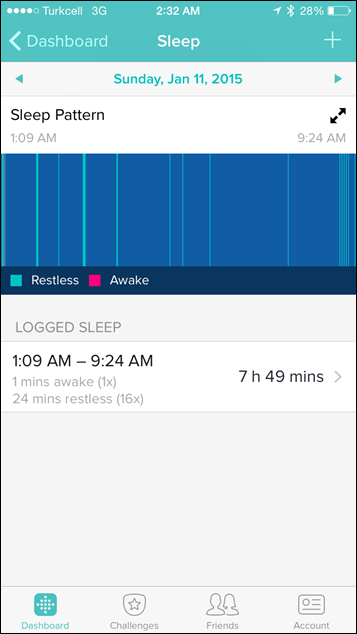
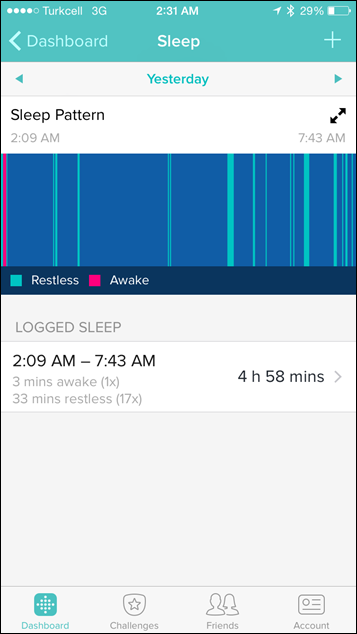
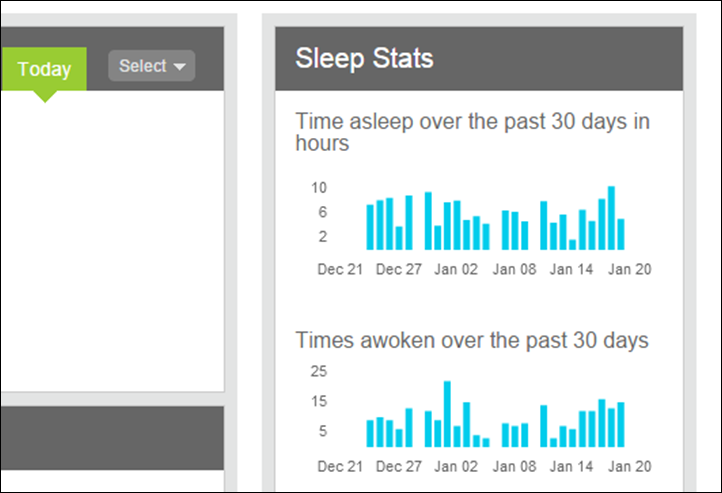














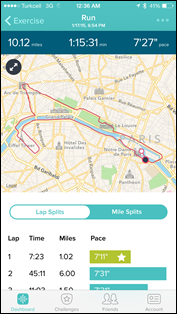
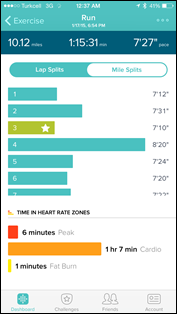


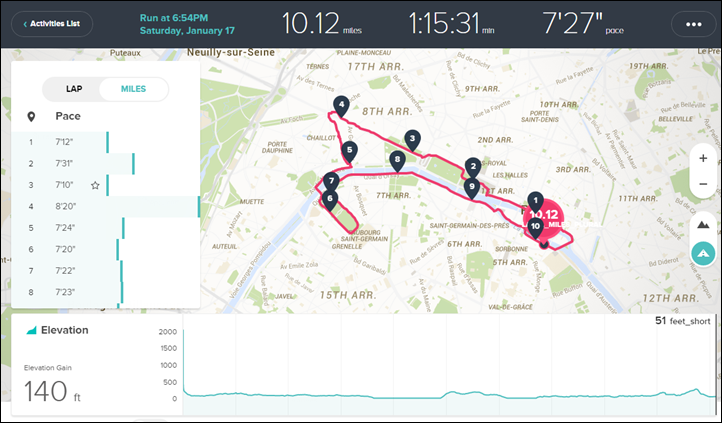
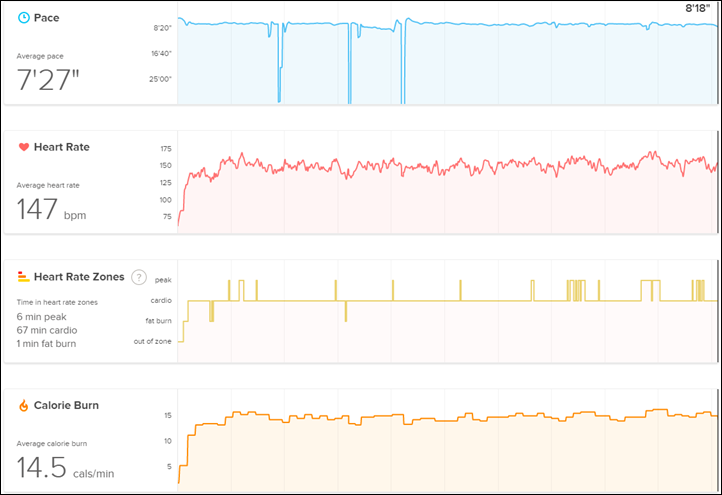


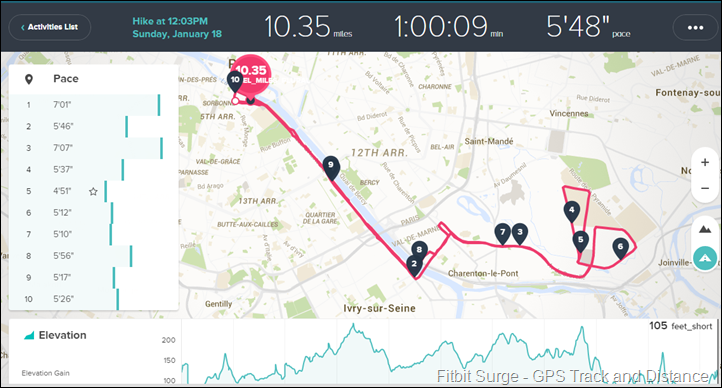
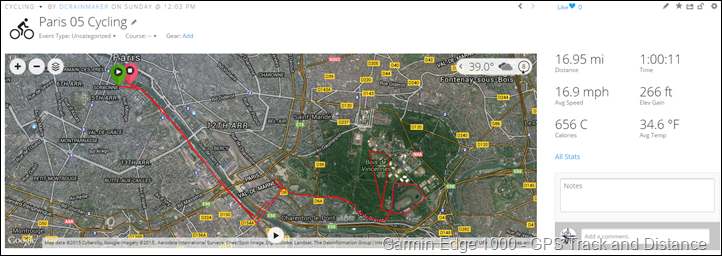
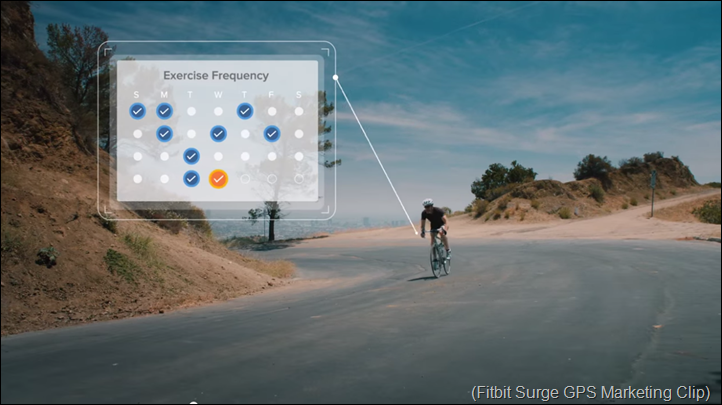

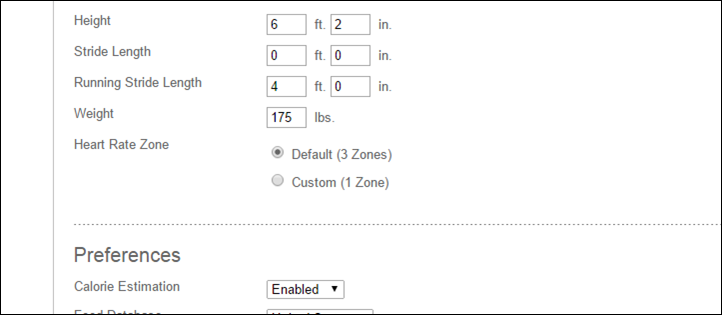


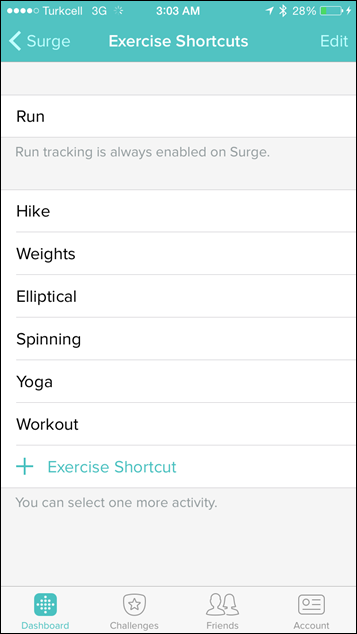
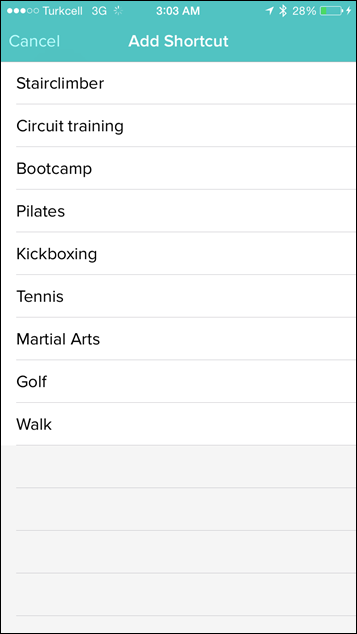

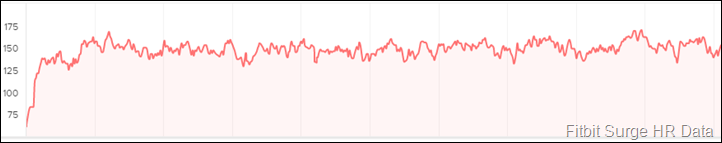
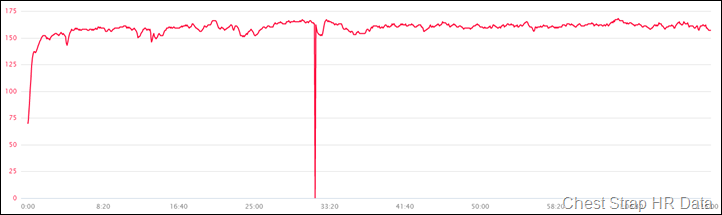
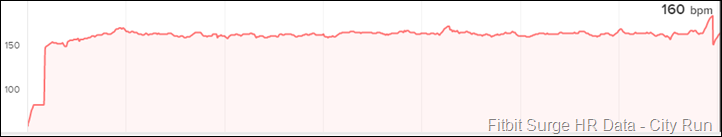
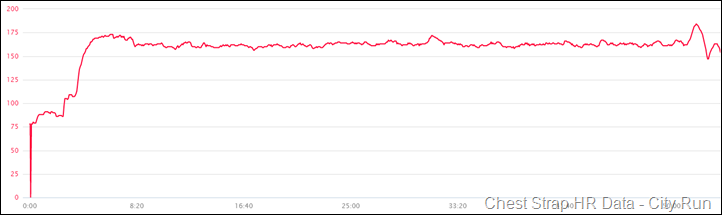
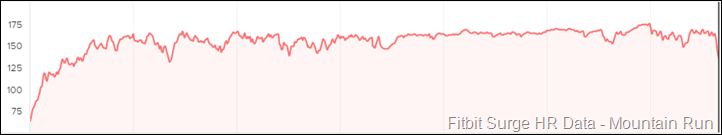
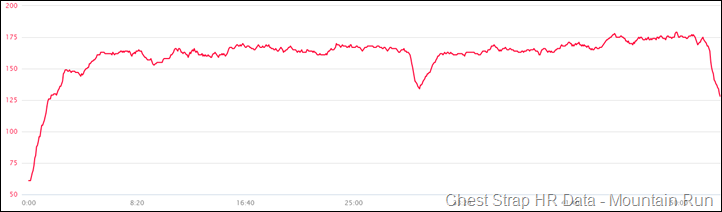
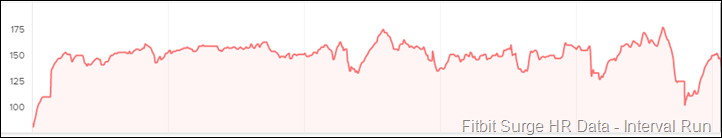
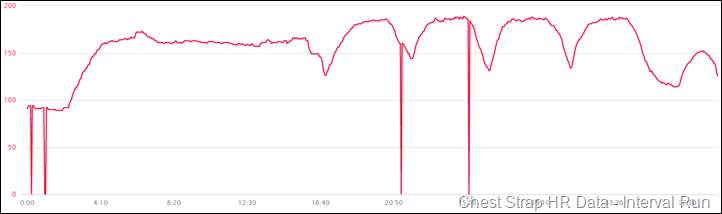
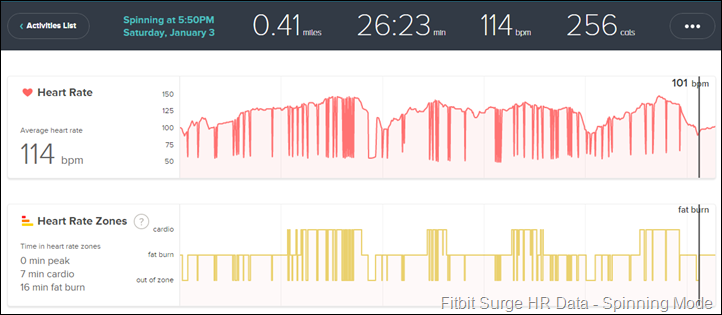
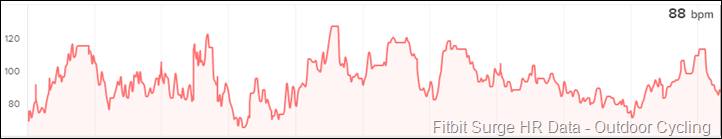



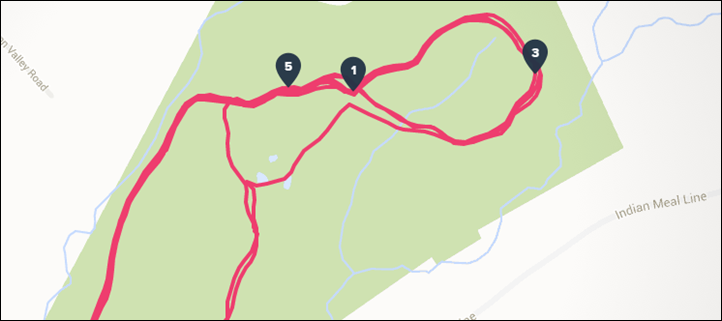
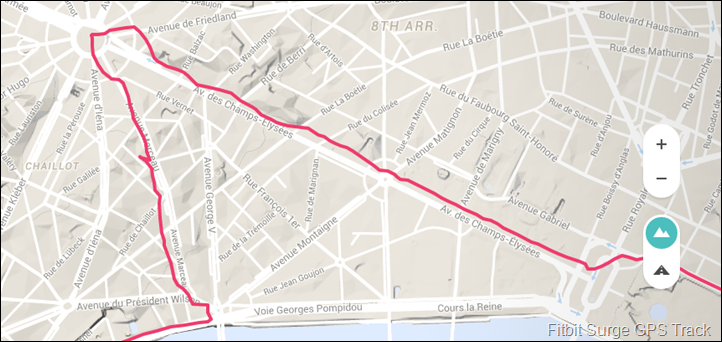
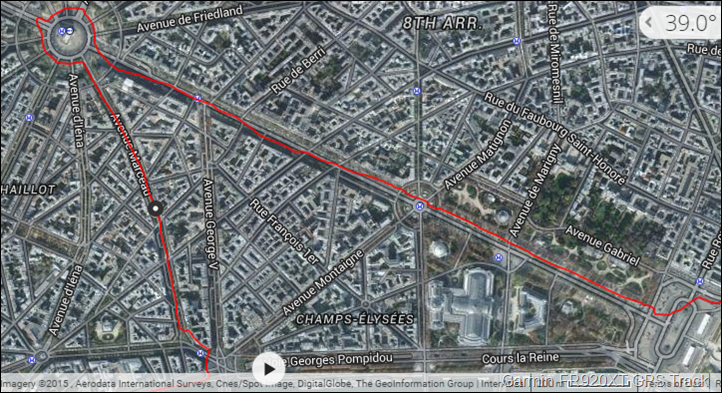


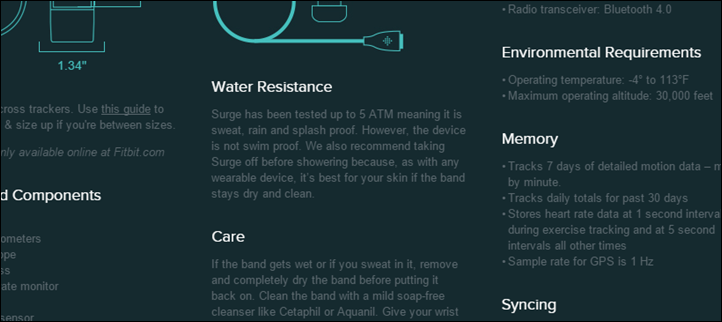
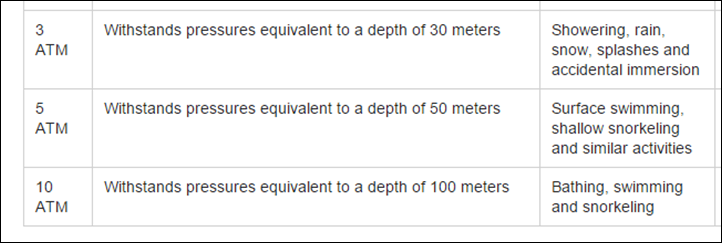
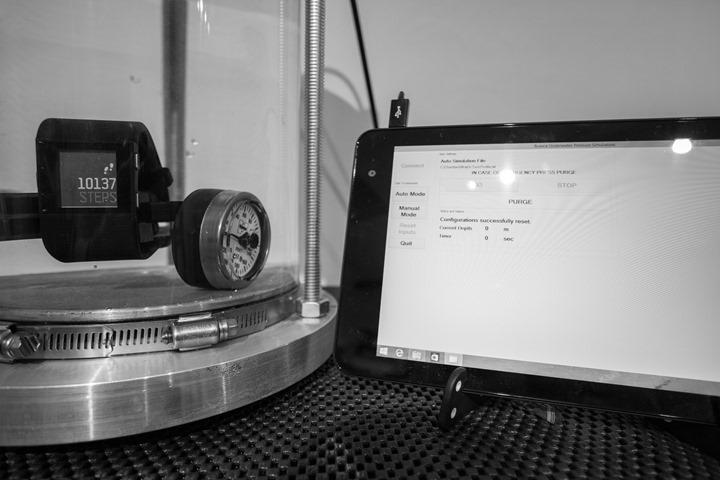







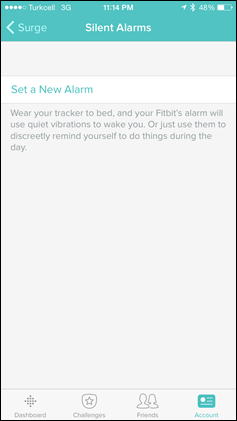
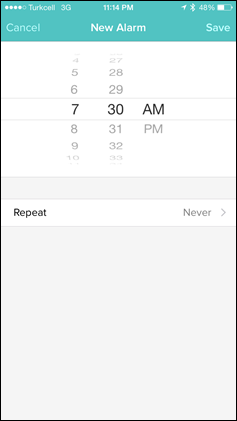
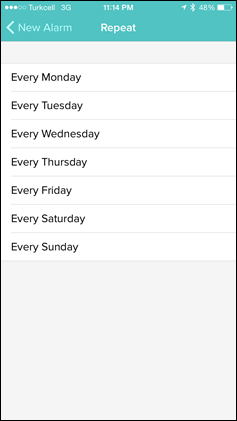

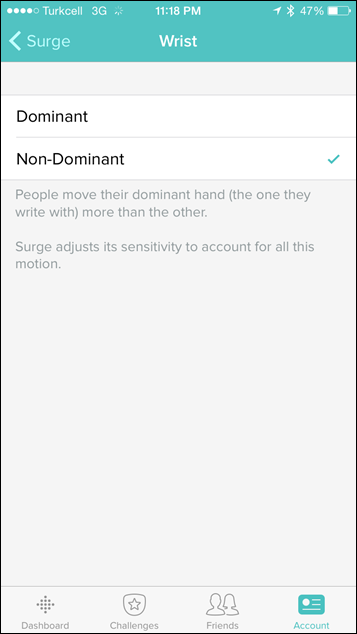
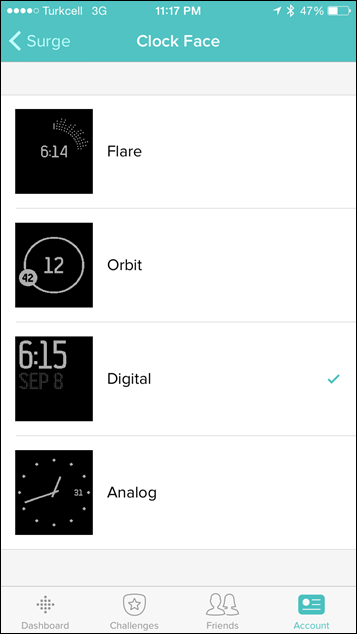

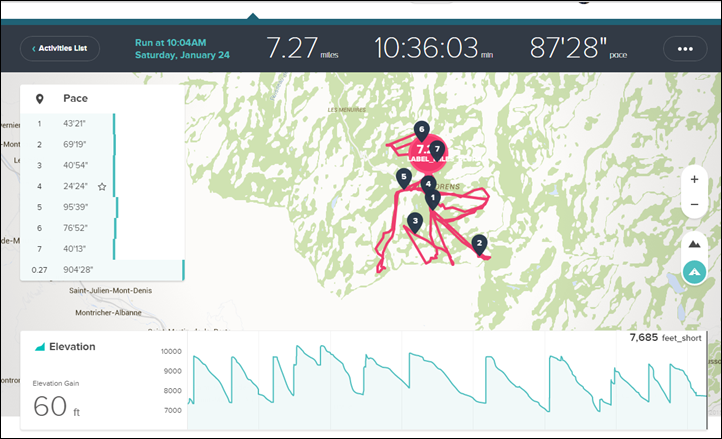


![FitbitScaleWebsite_thumb[2] FitbitScaleWebsite_thumb[2]](https://media.dcrainmaker.com/images/2015/03/FitbitScaleWebsite_thumb2_thumb.jpg)
























Hi DC,
Stumbled upon your site and to be honest the reviews are immense and with your help i have narrowed my choice to 2 devices so basically i am now torn between an M400 and Surge?
I did have the Sony SWR50 but Android wear has let the platform down significantly and as a result ver 5.1.1 has more bugs than a termite mound so back it went.
Now looking for an alternative and although the Surge is £50 more than the M400 the convenience is a factor for the HRM.
I usually run about 20k a week and do gym work so the idea of accurate HR data is important but not a deal breaker, as long as the variance is around 2-3%, (getting older ;-)), i can deal with.
Activity/Sleep tracking is important so advice on which platform is best in terms of feature set and information? Also the aesthetics on your wrist, which is “bulkier” and more acceptable as an everyday watch. Last of all the best app/online service. Read a few reviews and they all say polar’s is poor for syncing but this is more a secondary concern.
Also since your reviews of both has there been any significant updates to the firmware to add functionality/stability?
So basically need a steer on what would fit best be welcome given my needs as with the sony i ran Google fit/ghostracer/sleep android and it did what i needed in a sort of fashion, (battery drain)
So in your opinion given my activity what is the best option?
Leaning toward the surge but the idea of an extra £50, variable HRM is not great. I would probably buy the M400 if the polar sync had good reviews and an inbuilt HRM but again…it is a true 50/50.
Take it easy and thanks in advance
I have the Basis Peak and am about to return it. What I am looking for is something that will track my workout (walk/run/walk) and at the end give me the total caloric burn for that workout. The Peak splits everything off; for example I did a 5 minute warm up walk and then 20 minutes of running and a 6 minute cool down walk (all on the treadmill with a consistent pace) and the Peak split it into 3 separate sections, Walking for 10 minutes, running for 9 minutes and running for 7 minutes. Plus the timing doesn’t even add up as I was on the treadmill for 31 minutes total. Really frustrating. I just want to know how many calories I burned in that 31 minute workout. I don’t do a lot of working out or anything, just an occasional short run a few days a week. Will the fitbit Surge give me what I want?
In short yes, if you don’t push any buttons the Surge will say you were active for about 31 minutes and increase your total calories burned accordingly. If you want to record it as a specific activity you just need to put it into treadmill mode and start the timer when you begin the treadmill and stop it when you finish on the treadmill. Then it will record a specific activity for you with the amount of time and calories burned for that activity.
I find the Fitbit Surge totally inaccurate in most of the HR…..for example the calorie count for most exercises is out (high) by 60%….I’ve decided to dump my Surge…..I’m looking to by a product that is reasonably accurate…any suggestions….
I returned my surge, and I’m waiting for the Garmin vivoactive hr because it is compatible with a chest strap for high intensity activities. It breaks my heart because I love everything else about the surge!
Didnt see this anywhere maybe i missed it though, i use my Jaybird X2 bluetooth headphones while i run and workout at the gym.
If i were to use the fitbit surge to track my workouts/runs does it have to be connected to my phone to track or monitor my workouts? OR can i just retrieve the more dat heavy info through my computer or phone after im done?
I want to be able to use my bluetooth ear buds without having to switch back and forth between the fitbit and this, it would create a head ache honestly. I still use my Galaxy S4, if that matters any. Thanks in advance. – Mike
You can have your earbuds connected and the Fitbit will still synch to your phone. Unlike with the earphones, synching to the phone is done periodically in the background unless you have the app open at the same time to see the live data come through which you can also do while still using the earphones.
Thanks for the response, i pulled the trigger and bought a Surge. Used it today at the gym did, 45 minutes eliptical and 60 minutes of weights. Tracked everything really good, matched Heartrate with the eliptical, but the calories were off a bit, eliptical said i burned 470 and fitbit said 385. But not a big deal, logged food for the whole day and steps, and all pretty neat. Worked great with my Jaybird X2 bluetooth earbuds, displayed last text msg from my phone when my gym partner finally responded with a excuse for not coming lol. All in all i like it, will check out the sleep function tonight, and see how i did calorie deficiency wise after i eat dinner. Got everything setup in a few minutes was pretty easy. Thanks for the info.
I am trying to add calories burned based on my laps into my fit bit surge. Do you know the go around. Injust want to add calories burned for proper output. Please email me with any advice
Ray,
Thanks for your reviews – you’ve been my go-to reviewer for quite some time.
For several years, I’ve been using the 4iiii Viiiiva (HRM), with the Striiiide (foot pod), and the Riiiide (bike speed/cadence hardware). It all works fine except for discovering resting heart rate. A chest strap HRM with iPhone readout is really cludgy, and eats disposable batteries like candy.
I haven’t been able to find anything that makes determining daily (or nightly, rather) resting HR quick and painless, but it looks like Surge might be the thing. Would you agree?
Anyone else have a favorite device?
What do you recommend for someone who just wants to keep track of calories burned? I cycle and have found the that the Surge is very inaccurate with HR Hd me at ave of 115 today for a 46 mile ride Garmin was at 133. Calories burned were also way off–like by 400.
I track my workouts with 4iiii HRM and iRider app on my iPhone. You can increase the accuracy by inputting your height/weight/age. The app uses HR, app algorithm and your stats to get pretty close – maybe as close as you can get without professional (medical) equipment.
Hi DC
Thanks for your comprehensive reviews, they are fantastic and helpful. However I remain confused on which watch to go for.
I am a competitive cyclist looking for a 24/7 HR monitor and sleep tracker. Ideally I’d also use it while cycling but thats not essential.
I’m leaning c towards Surge or Charge but your comments on optical HR accuracy, particularly compared to Tom Tom, which is no good as it does not provide sleep management, have me concerned.
What what would you recommend given my requirements. Ie should i look at a Garmin or…..
Thanks very much in advance for your help.
Hi DC
I should have mentioned that I would like to use the watch was doing weights as well….
I picked up the Surge a few days ago. I like this fitness smart watch. I’m a runner and monitoring my heart rate while training helps a lot. The only negative thing I can say about this watch is the steps. I noticed while sitting down if I move my arm with the surge on that wrist it counts steps which will make it inaccurate. Does anyone else have this issue?
Pretty much (if not) all wrist based step counters will have this issue…
HI DC,
I would like to commend you on how informative your website is! I’ve had the Fitbit Charge HR since Feb 2015 and have since made the jump to the Fitbit Surge.
Optical HR is a compromise that the user has to pay for not lugging around a chest strap. It’s simple as that.
Super Smart Watch is marketing speak, I’m sure the design engineers didn’t coin this term.
At the end of the day, the data that FItbit spits out is your data. Own it, as it’s up to you to decide what you do with it. Make small changes, test and adjust.
What I find fascinating is resting heart rate. I’ve added a screen shot of my RHR over a 3 month period. Like DC, I know my RHR pattern enough to know when I’m sick.
1/ Start of Aug, sister in law gets sick . I show nil symptoms
2/ Mid Aug, I start noticing RHR is increased – something is up, I’m just in for the ride
3/ End Aug, Flu.
4/ Sep, I go on holiday
5/ End of Sep, return from holiday, met with hay fever
I upgraded to the Surge because of the second hand market – thanks to the apple I-watch, there seems to be a few flooding the market as users switch over to the dark side. It’s nice not lugging around the mobile phone when going for a quick 5k blast!
In Australia, we are still waiting for colours for the surge….any colour we like as long as it’s black.
Thanks again DC!
Fantastic review !!!! I am a fiber surge Usher and techie interested but do not get it always. Therefore you clear explanation was extremely useful !
Btw did you kearn About their bug in the premium Program with Kcal goal unable to reset manually ?
Brgds Maarte
GPS caching may be present now -see this Feature Request: link to community.fitbit.com
In the last few updates there have been significant upgrades, auto detect for walking, running, bike, elliptical, and a generalized workout. The heart rate refraction has been improved with Pure Pulse, the GPS is drastically improved.
So no access to hear rate, but the steps calories and sleep are downloadable for all, not just premium users.
It would be interesting to see if the new updates they have talked about (link to blog.fitbit.com) for better heart rate tracking during activity has made a difference!
am very interested in new tomtom cardio+music
link to tomtom.com
does anyone have any experience with this or previous model
needed for indoor rowing, general activity, sleep
Yup, check out my recent TomTom Spark In-Depth review under the Product Reviews section above.
This device cannot pair with blue tooth head phones? Absolutely useless to me. That and doesn’t do well in the water? Fix these 2 things and you’ll prob be the new best friends to triathletes
It doesn’t store any music, thus, it wouldn’t be terribly valuable to pair to headphones.
Blurgh, thought I included that really looking for something that benefits triathletes without needing to bring along the cell phone, some interesting stuff on Indiegogo but with everything being delayed, no reviews and a good amount never coming to existence, I’ll wait,
Thank you for your in-depth reviews. I have learned to come here first before I purchase my equipment and i truly appreciate the time and dedication you put into your reviews. I have a garmin 620 and a strap and I tried out the charge HR for those times I didn’t want to mess with a strap. For city running I found it was about 10% short on distance consistently. During normal daily activities the HR was spot on but during activities that involved wrist flexion it lost HR data completely (Xbike, certain weight lifting activities). Do you think the Surge has improved on that at all? I got annoyed with my Charge HR and returned it and still use my Garmin 620 for all my running and non-running workouts. Thank you!
Hello Ray, thanks for the in-depth review.
I already have a Garmin Edge 800, however it’s not the greatest for running, I’m also not so good with the HR strap when it comes to that.
Is there a way to “merge” activity datas after using both devices on a ride? Like, exporting HR data from the watch and merge with Edge’s GPS and cadence. Does that sound ridiculous?
So i already owned the fitbit surge before i stubbled across this article. I must say I’m over apl satisfied with my sirge but what a little dissapointed on the hr tracking during my workouts. After reading this article and learning more about how the hr moniter works i desided to do an expeirement of my own to see if there was a way to get a more reliable reading. I went to the gym with my fitbit and a hr band to do a run. I started off wearing my fitbit like I normally do any pther watch with the face on the outside of my wrist. As I got into my natural stride i started checking the dataon both my hr band was reading between 155-160 and during a sprint 170 were as my fit bit was only registering 99-109 during normal running and 120 during sprints which is 50+ BPM off. Then I flipped the face to the inside of my wrist were your capillaries and blood vessels are alot closer to the serface since that is what the hr monitor on the fitbit is reading. Then i got back at it and was pleased to see that when my hr band war reading 160 my fit bit was bouncing around the same number only being at most 5 BPM off. That being said the “curve” whe. Looking at it mapped ojt is still choppy however the over all reading is drastically more accurate. In conclusion for those who already own the fit bit and are considering getting something else or are just slightly annoyed by the miscalculated hr i suggest wearing it on the inside.
Microsoft clarifies for Band 2 its rated for 1000 charge cycles – The batteries have limited recharge cycles (1,000 complete recharge cycles) and cannot be replaced.
Which means it may last as little as 3 years. Is this typical for the current crop of fitness bands and/or smart watches (Apple) without replaceable batteries? Also, what are the Fitbit Surge’s rated for?
Keep in mind charge cycles is for full charges. Once you hit 1,000 charges, it doesn’t simply die. Rather, it may go down to 98% of total battery value. Or it might be 95%.
Either way, it’s pretty standard – and actually, that number is generally a bit better than many other wearable, which talk in the 300-500 range before initial decline.
Great review (as usual). I have read your Garmin FR 235 review as well. I am leaning toward the Garmin, but not fully sold. What are your thoughts between the two?
In general the FR235 has more running functions, and a bit better optical HR capabilities.
Thanks DC! I currently run with the FR 220, and have a Fitbit Charge HR. I love the Garmin, which is why I am looking at the FR 235, but I also enjoy the Fitbit’s daily/constant tools (steps, HR, etc.). I love the new Smart Track from Fitbit, which is another nice addition to the many charts, stats Fitbit gives daily. My question is, how will the FR235 stack up to the Surge in terms of these features? Does the Surge have enough ‘umph’ to be a running watch, or is the FR 235 a better option? Thanks!!
I have been using Nike Run to track all of my running’s. And all of that data is store on my Nike App. on my phone. Is there a way to sync or dump all of that data into my Fitbit Surge? Please if any comments will be much appreciative.
Check link to dcrainmaker.com
I know there is a Nike+ exporter. I don’t know if you can get the data into Fitbit.
Great, thorough review!
However, from someone who’s been a certified SCUBA diver for many years, 1ATM equals 1 atmosphere which is equivalent to 33′ of depth — or 32′ in salt water since it’s denser. Therefore 5 atmospheres is 165 feet. I find it amazing a company would advertise a device is tested, and I assume remains reliable, to a depth of 165′ but yet does not recommend swimming with it.
Great review. Bought mine on the strength of it.
Great review, really informative. Buying a fitness watch is so stressful. Thanks very much for this
Hi
Brilliant review best information out of everything iv read .
I just have one question
I have set my surge up I am getting all notifications but can’t actually read the text messages it is telling me there’s a message there but can’t read it
Can anyone help
I am using a Samsung galaxy note 3 with my surge
Claire, I had this problem – finally figured out that what I had to do was to switch from the Message+ app from Verizon to the Messages App that is through Samsung. In the Messages app you can enable a “preview” of the text message, and that’s what you’re actually seeing when you can read the mssg. It was fine on Message + before a particular update, not sure all the tech reasons why, but this was my solution, anyway. Also, if you don’t check the message on the PHONE right away, the messages will build up and the preview will change to read “2 (3, 4, etc.) messages” instead of showing the text. I wish it integrated better.
Well… Thank you DC…
I have the tomtom spark in my wrist bit i will exchange it tomorrow… Sleep management and continuous hr monitoring is way more interesting than music… You miss oneee big thing… Fitbit ecosystem…
Hello there! I have a bit of a different question regarding various FitBits/GPS watches… I’m a small, 24-yr old girl who is planning a solo trip to Vietnam and Thailand in the fall and the idea struck me that my family would probably feel a lot better about it if they had some way of keeping track of where I was at the time. Is there any device of which you know that would be capable of GPS tracking me at all times while I’m there? I’d be able to charge it most nights. Does one of these items have a web page various family members could check (given the password etc) for basically a live stream or are these GPS maps something I have to upload after the fact? Any input would be very much appreciated!
Hi! is there any way to compare this to the Vivoactive? I can’t find the two on the same comparison chart so that I can compare. Thanks!
Fitbit Surge and Garmin Vivoactive both happen to actually be in the same category ‘watch’.
link to dcrainmaker.com
Oh goodness. Clearly I shouldn’t browse online at night and save it for after I’ve had coffee. Thanks!
How much does the surge weigh? I can’t find this info anywhere and Fitbit support is telling me it weighs 7oz?!?
Any idea if the HR info now links properly into Strava? am considering buying the Surge but really need to be able to export the HR data.
Yes the HR data goes to Strava with linked accounts.
I have a Fitbit One which is efficient and reliable. I am considering a Fitbit Surge but wonder about the strength and robustness of the wrist strap. Watch straps snap or the holes wear larger after some time. They can be replaced but the strap on the Surge seems integrated. If the strap fails then so does the Surge. Anyone any comment. It Is a lot of money to spend on something that might become useless when the strap fails, while my Fitbit One although , more limited has lasted me two years without any problems. Steve.
Their customer service is insane. If it fails they will send you an entire new watch with hardly any questions asked. I did it and it was so easy I felt like I was stealing from them. My band started to fail because I wear it daily and nightly and I’m pretty tough on it.
Same here. Started to get a little peeling after 7 months of day/night 24/7 use and they sent me a new one (I even got to pick a different color, since they’ve now introduced options beyond black) with zero trouble & very little questioning. I wouldn’t let concerns about band durability stop you.
Thanks for the positive reply. I will buy one now.
I bought the Fitbit Charge HR to monitor heart rate and improve my run times. I’m 53 and in ok shape but would like to be in great shape. The Heart rate monitor portion of the fit bit is fine if u track hr walking or sitting etc.. But It really doesn’t work over 140 bpm
Hi, I’ve been looking at this along with the Band 2. Mainly I do crossfit and was wondering what would you recommend. I’m particularly interested in the sleep information
I’ve only had my surge for a week….i love it for everything but interval and spinning classes. I think that if there was a compatible chest strap or an adapter for the watch that could place it over the heart area, it would be way more accurate for these activities!
Very disappointed in my Surge…highly inaccurate particularly with heart rate and calorie count…looking for an alternative..any thoughts
Sadly, I traded in my surge. Waiting for vivoactive hr because you apparently can use a chest strap for high intensity workouts. I really loved everything else about the fitbit, but that was my solution.
hi. great site, nice review. I don’t think my points have been answered in the comments but here goes !
I am thinking of buying this. I want to export the data. You say “there is a tool”. I’ve now got a fitbit account (but not fitbit!!) and there is a tcx export in there now – April 22nd 2016
1. Can you clarify what the tool is? (I presume some 3rd party tool… don’t fitbit disable these?)
2. do you know if HR and GPS are exported/exportable with the free fitbit account?
3. would you think that hr and gps get exported for every sport
thank you!
Use tapiriik.com
Sorry, should have said link to Strava first, which is a Fitbit connection, then tapiriik will download to dropbox as well as sync to Runkeeper, Endomondo, Garmin Connect, etc, etc
I have read a lot of your reviews on all the watches. Love how in depth you go.
Unless I am missing something is there any watch that is superior across the board?
– 24/7 hearth rate
-water proof
– counts steps/calories/sleep etc
-accurate heart rate during exercise(very important) tried the blaze and it was way off
Don really need GPS but those above i haven’t seemed to be able to find anything that masters all of them.
The watch can’t take sweat. Google surge condensation. Don’t buy this watch.
Agreed .. I returned mine after 3 days. But .. as it is a Fitbit you will surely get a lot of unearned steps.
I am guessing that sweat plays a part in the bands failing as well. I’ve had two fail so far and if you search through the fitbit surge forums for broken band/strap you will see others with the same break around the two screws on the clasp side. You cannot replace the band so you are SOL. Not much value in a watch that lasts just over a year.
DO NOT SWIM WITH FITBIT SURGE !
even if is 5atm versus my Polar v800 that it is 3atm, it got water inside after just few minutes of swimming…
It is still working, but there is water inside behind the screen!
Horrible watch!
Umm, it says in numerous places on the watch not to swim with it.
I would like to try as I have read your review…
And also because I have compared it with my Polar v800, that even if it is 3atm, it is a triathlon watch so you can swim with it!
Even if FITBIT suggests to do not swim with the SURGE, it is not a real 5atm indeed!
It is a fake! It is a 1atm max….!
which would be more suitable for daily monitorament , A360 or Fitbit blaze or arises ? The only GPS is with the surge , right
Thanks for the review, Ray. I wanted to add to it to note that while the functionality was great for what I wanted (running pace, sleep tracking, resting heart rate), the watch quickly becomes unwearable due to quality issues with the band (which cannot be removed). I bought my first Surge 18 months ago, and within 11 months, the band had cracked around the screws on the back and it was uncomfortable to wear. As it was under warranty, Fitbit sent me a replacement watch – it is now 6 months later and the front of the new Surge has detached and bubbled… it’s totally unsightly (I’ve attached a picture, it’s not good, but you can see that the band has detached from the watch face and the bottom has bubbled (it looks work than in the picture at the bottom). I have an office job and have taken good care of the watch (not showered or jumped in the lake with it on) – so the band is falling apart after gentle and light use. Fitbit offered me 25% off my next Fitbit tracker, but I won’t be wasting my money. It is really too bad, as for what I wanted, the functionality of the watch was great, however, I can’t wear a watch that looks terrible or is falling apart. Nor do I think it’s reasonable to spend this kind of money on a watch that only lasts a few months before it looks terrible. Fitbit needs to increase quality control of the bands and make the Surge band replaceable. I won’t be buying another Fitbit product… off to read your other product reviews, Ray, to figure out where to go from here.
I literally NEVER bother to write a post online these days anymore and mostly just read and move on. I bought the Surge a few days ago and have noticed a few GPS inaccuracies (I’m an avid 5k runner 1’st or 2nd place in most that I’ve run this summer) and came here looking to see the accuracy of this device. But holy cow was I impressed with this review. I mean, wow! The depth and intricacy of this review blew me away. It’s so hard to find someone who actually cares about what they write and takes the time to upload so many descriptive images and write an honest, un-biased opinion…..I just feel like I have to say THANK YOU!! So thank you very much for a great review of the watch as well as other comparisons. I’m hesitating on whether to take it back to Walmart right now, if I were to get a similarly powerful watch with nearly the same features, would you perhaps give me a good suggestion? I’m looking for the same features and more…Thank you Ray for your beautiful article! Keep up the great review work, this was amazing.
Charlie, check out Ray’s review of the VivoActive HR. I had a Surge for a long time and liked many things about it, but the wristband bubbled & tore after a few months with each of the 3 (!) replacements they sent, and eventually the buckle caused an allergy. Fitbit cust. service was exemplary each time, but at the end of it all they offered a full refund which I put into the Vivoactive HR. I find the GPS accuracy to be slightly better, and the details more in depth. The step count I think is rather unforgiving, but since I’m typically way over if I’m exercising and resting if not, I can live with it if the sport functions are good. And they are.
Thank you! I have checked out the VivoActive HR online, and am SO much MORE excited about that watch than this Surge. It even looks like it comes with a color screen and supports notifications from my phone from more apps besides text and calls….so excited. And it’s even the same price. I’ve also read numerous reviews of the band breaking and cracking near the screws. I’m almost angry that FitBit would release a watch for $250 and then create such a lousy product. I’m definitely returning it soon before my return period runs out from Walmart. I also must add that the battery life on my Surge keeps fluctuating. I’ve had to charge it nearly every day now by the end of the day…unacceptable. So thanks again for the good input, I’ll check out the Garmin asap and return this hunk of junk.
I’ve actually had the vivoactive hr since the day it came out…I absolutely love it! I’m really surprised that there isn’t more said about its ability to work with a chest strap during intense exercise!
Hi Ray, what an impressing work you did here to help others!? Thank you so much !
A question to you and all users of the FITBIT SURGE:
Can the device be paired with an iPad (I guess I own a “2nd-generation-ipad”) instead of an iPhone ?
The fitbit-app is running on the iPad, I installed it yesterday in spite of being designed to be used on iPhone.
Thanks for all hints and answers (before I order one)
Thank you for your indepth review of the Surge. I would like to add my “2 cents” on battery life – if for no reason but this – DON’T BUY. I have now owned my Surge for 18 months – the battery barely holds a charge long enough for my 6 mile trail run and yes, I use the GPS for it (I run trails and use it to judge my distances). It worked fine for the first 3-6 months, but then battery life started plunging!! I attributed it to my using the GPS for my daily run and just decided I would have to charge it more often. I am now out of warranty, and even without using the GPS at all, and having it charging over night – it will not hold a charge for more than half a day – if you are looking for a DISPOSABLE tracker, or you don’t mind buying a new tracker every year – do not buy it!! They are aware of the battery problems, and have suggested not using most if not all of the features (alarms, back lighting, syncing, GPS, auto heart rate etc – if that’s the case, why even have those features if you need to disable them for the tracker to function???!!!) but will only offer a 25%discount if I would like to purchase another one!!
Agreed, I posted about the battery life just a little before you did. After a few days of using it I was having to constantly charge it. I ended up returning it and now have the Garmin VivoActive HR and it’s the real deal. I’m a 5k runner and cyclist and the Garmin VivoActive HR does it all! I’ve had it for close to a month and a half now with no problems whatsoever. I love the performance, the accuracy of the tracking and everything about it. The ONLY “con” is that it doesn’t have a dedicated backlight nor does it have the option to keep the light on all the time during night activities. I find that frustrating because I run at night sometimes and I have to ‘stimulate’ the screen somehow to make it light up. Either I press on of the buttons or I swipe the touch screen to show stuff, but doing so changes the current screen I’m on and I have to switch back to my main screen to see where I’m at. Only flaw though, other than that, it’s great! It also has ‘every second’ recording option for even more accurate details on your workouts and can pair with a chest heart-rate monitor. Very good watch (Garmin VivoActive HR). DO NOT BUY THE FITBIT Surge!! It’s basically garbage with some flashy paint and a high price. Not at all worth.
We experienced that when sitting in the sun for some time the surge stops and starts again during the sync process. Has anyone else have noticed this behaviour?
Folks. Love the review and have a surge 17 months.
Before you buy view this thread. Within 6 months the strap will fail leaving you with a useless item. Warranty support is good and swift but they just supply reconditioned units as so many are failing. When warranty ends you are offered 25% off any fitbit item. Do not spend 200 euro to get 30 euro off a charge hr. Warranty in Europe is 2 years, 1 year in the rest of the world. link to community.fitbit.com
Great review.
I bought one on the strength of it. I have been pretty happy with it, but have had 3 replacements, 2 broken straps and 1 with condensation inside. The condensation issue is not resolved, I just live with it.
The thing that concerns me is the lack of updates, the last one was in September 2015. I think Fitbit have lost money on it, and now it has been overtaken by the opposition. I think they have made a decision not to spend any more money on it, maybe they have lost the source code or do not want to put any developers on it. They would rather you took an option for a discount on another model. The replacement GPS watch has been delayed which makes things much worse for them.
Yeah, Fitbit has never been a company that releases significant updates for it’s products. There are usually minor things, but they prefer you purchase the next version.
Obviously, as noted it’s been a few years. Of course, Fitbit has noted they expect their next version out in the fall (per investor calls). It remains to be seen what that looks like.
do you happen to know the charging port pinout? I don’t have a charger for the Surge.