A few days ago the Shimano CM-1000 action cam that I bought finally came in. After getting some hands-on time with the unit I wanted to give some initial impressions and thoughts. The camera is unique in that it connects to ANT+ sensors (i.e. heart rate, cadence, power, etc…) and Shimano Di2 systems, while also being very small and fully waterproofed. The camera gained a fair bit of fame back at the Tour of California for some awesome sprint shots from the peloton.
This post isn’t in lieu of a full in-depth review. That’s coming later this summer once Shimano releases the rest of the system. Right now they’ve only released the action camera, but not any other cycling mounts nor the critical software required to actually get all the cool sensor data (aka: the reason you’d actually buy this camera).
Nonetheless, I figure this post will serve a few purposes. First, it’ll give you some of my initial thinking on the unit. Second, it’ll give folks a good discussion area to talk about experiences with the unit. And third, maybe Shimano will heed some of my posted suggestions in time for my final review later this summer. Though, I’ve never had any discussions with them, so no promises there.
With that, let’s dive into things.
What’s in the box:
Inside the CM-1000 box you’ll find a large stash of papers, along with the camera itself, a second lens, a micro-USB cable, and a helmet mount. There’s also a small super-thin lanyard that can be used to ‘save’ the camera should it fall off of a mounting system.
I’ll dive into the mounts in a moment, so hang tight there. As for the camera itself, the small unit features two buttons – one larger button on top to start/stop recordings, and one smaller button slightly forward of the larger button that triggers changing of modes and enabling features.
All of this is explained in the plethora of papers that accompany the unit. Unfortunately, Shimano seems to have taken a book from other bike component parts with massive fold-out papers that feature lots of warning text and little useful information.
There is however a card with some color on it – this card is one that you’ll need to hold onto. Do not lose it. It’s your road map for operating the labyrinth of colors and buttons that control the unit. Realistically you should memorize it, but failing that I’d suggest zip-tying it to your handlebars. Duct taping it to the top of your helmet is also fully acceptable. Forsake aero for functionality, do not leave home without it…you’ll thank me later.
With everything unpacked, let’s dive into how big the CM-1000 is.
Size Comparisons:
Size in an action camera is important – after all, you don’t want to be lugging around something large, or something that gets in the way. Size also impacts mounting options, both where you can mount it and how you can mount it. In the case of the Shimano CM-1000, it’s actually very small. It’s just a itty-bitty bit larger than the GoPro Hero3+. But it’s certainly the smallest camera that’s fully waterproofed (which the GoPro requires an external case for).
The VIRB is no doubt the largest camera out there, though, it does have more functionality in terms of things like GPS and a removable battery (which the Shimano unit lacks). The Sony HDR-AS-100V sits in the middle size-wise, as well as functionality wise in terms of having GPS but lacking sensor support. Still, size does matter when looking at the two extremes:
From a weight perspective, they weigh in at:
Garmin VIRB Elite: 180g
GoPro Hero3+ Black: 73g
Shimano CM-1000: 86g
Sony HDR-AS100V: 67g
Each of these were weighed as a base unit. It’s a bit tricky because there’s always some form of mounting required that will increase weight. But since those mounts vary based on what type of mount and what person (i.e. helmet, bike, etc…), I’ve left them off for now.
Getting it mounted:
When it comes to mounting, Shimano has currently left us in a bit of a gap. The unit comes with a helmet mount (seen above) that allows you to strap that to your head and then the camera to the mount.
But that’s basically all Shimano has today. It doesn’t yet have any other mounts for your bike, and otherwise only has a chest and hat mount
The problem with helmet mounts is that nobody actually uses them in road cycling. It’s simply a sucky place to put an action camera. For mountain biking and other sports it makes more sense, but in road cycling you tend to want a much more stable platform to get better video (and your head is not that platform). Don’t get me wrong, there’s an occasional situation where a helmet-mounted camera video works outs – but in general the footage is rough.
There is a bit of good news here though. It starts with the fact that Shimano went with a GoPro mount. Or said differently, Shimano apparently has beach balls made of steel – willing to just blatantly copy the design. Which, to be fair, I’m totally down with in this case.
See, most companies will make a GoPro ‘adapter’, which means that you can mount their action camera to a GoPro mount using a small adapter. But said adapter isn’t the primary mounting method. Garmin takes that route for example.
In the case of Shimano – this is the primary mounting method. Now I’d expect that they could technically argue in court that the camera itself has a slightly different mounting plate to the main mounting adapter. But it’s all semantics. But that’s OK, I’m happy to ignore that.
Why’s that?
Because it means the world is my oyster mount-wise. In fact, in my large arsenal of action cameras, it’s always the wonky-ass and craptastic mounts of other companies that put me off so much. So in this case, I can just use any GoPro mount, of which there are hundreds.
For road cycling (or really, any bike mount scenario), my favorites are the K-Edge ones. They are slightly pricey, but they give rock-solid video results. If you look at some of the Pro Teams in the TdF using mounts, they’re generally using K-Edge ones as well. It also helps that I can buy them at the store behind my house (I’m lazy like that).
In the case of the Shimano action camera, it’ll directly attach to any of the GoPro K-Edge mounts, or indirectly mount to any tripod mount (aka ‘universal’ mount) as long as you have the cheap $9 GoPro Tripod mount adapter. I always have a few of those around because I never know what I’ll want to mount it to (like this cheap little tripod I use while travelling):
So in my case, I’ve mounted it using the above mounts to two places on the bike. First up is a forward mount under the handlebars.
Most people go under the bars because it makes the camera less obvious and less unsightly:
The second spot is on a rear mount under the seat post facing backwards:
The one thing you’ll notice here is that the Shimano unit really does a much better job blending in than other action cams. I suspect it’s because it sorta looks like a rear/front light, so you don’t quite notice it as much.
With everything mounted, let’s get onto finally using it.
Usage:
Now that you’ve got it all mounted up it’s time to use it. To power it on simply press the smaller button briefly, which powers the unit on.
From here you can press the same button further times to iterate through different modes. These modes are all documented on the card that ‘ye shall not lose’.
Oh, and don’t forget the back of the card, as that has more critical information.
And this is where my really singular problem with the unit comes in: It’s confusing as heck.
See, Shimano opted for only two lights on the unit. All status information comes from those two lights. You have to effectively memorize the entire combination of these two lights in order to understand what’s going on. And while you may think you know what the current battery and SD card state is – that doesn’t actually tell you what mode you’re in by just glancing at it.
For example, you could be in still photo mode, or ultra high speed photography mode. You wouldn’t know – and that’s on a good day standing there in a green grassy park on a nice sunny afternoon. Try that on a miserably cold and rainy winter day roadside leaning over your bike.
Which, brings me to the second issue (ok, I guess I have two significant issues): It’s not easy to tell if the unit is currently recording. While the unit will blink the second light (and a specific audible chirp), that light is only in a single place on the top of the unit. Since most bike positions will have the unit upside-down it’s not something you can quickly glance at. And, since it’s a small light that alternates slowly like a lighthouse, it’s easy to miss. So you find yourself doing this a lot:
I should mention that to start recording you’ll simply press the big recording button – which is easy to find:
Alternatively, you can trigger the unit from the app – but I’ll cover that in a few sections.
As part of the modes you can set it to, you can also capture still photos from the unit. There are two options here. The first will capture a single still photo at the point in time that you specify. Whereas the second will go into an interval mode, which captures photos at a preset timeframe – including: 10s, 20s, 30s, and 60-second modes.
Now, the Shimano is unique in that unlike the GoPro it’s fully waterproofed (according to the manual) to a “JIS waterproof grade 8 (IPX8)” that can be used at “depths of up to 10 m (approx 30ft) for up to 2 hours”. That’s far better than many of the other action cams that are lightly waterproofed. The GoPro is not waterproofed without the plastic case that it comes with.
Interestingly, the manual does state however that the CM-1000 is only waterproof “against seawater and fresh water”, which gives me slight pause if that’s attempting to exclude chlorinated pool water, or if that just means not do dunk it in a stein of beer. Hopefully I can get Shimano to clarify there.
Shimano rather nicely does include a separate underwater lens with the unit.
The purpose of this lens is not to increase waterproofing, but rather to simply ensure that the unit can focus underwater. Like most action cameras, without this lens the unit will constantly be out of focus underwater. It’s the reason why all the action camera dive cases have flat lenses and not curved lenses.
To install it you’ll simply twist off the old lens and twist this one in place. It only takes about two seconds.
Next, we’ve got what is my favorite feature to date: Angle Free.
This feature means the camera will automatically rotate the image in the unit itself based on how you’ve mounted it. For example, if you’ve mounted it upside-down the unit will automatically rotate to compensate for that. If you’ve mounted it at a 90° angle, the unit will flip to that too. Below you can see how I have the unit at 90°, but the video is straight.
This prevents you from recording an entire video upside-down and not realizing it. Of course, you can turn this off if you want to – in the event you’re doing backflips on your mountain bike. I’d suggest however if you’re doing backflips on your road bike…you’re probably in a bad spot.
To see this in action, I’ve put together this short little clip:

With that we’ve covered all the features to date that can be controlled natively from the unit itself. Now let’s dive into the sensors as well as the mobile phone driven functionality.
ANT+ Sensor Pairing:
The Shimano Action cams becomes the second camera on the market (behind the Garmin VIRB) to include ANT+ sensor integration. This means that you can get details like power, heart rate and cadence from compatible ANT+ sensors. This information can then be displayed on the screen down the road once Shimano releases their desktop editing software.
To pair sensors you’ll need either the iPhone or Android app. This app will connect via WiFi to your camera. Once that does that you can then dive into the settings menu and then the ANT sensors menu to start pairing:
Here you’ll iterate through each of the supported sensor types to toggle it on/off and initiate pairing.
When it finds a sensor it’ll save the sensor device ID and display it next to it:
The unit also supports gathering Shimano Di2 shifting information if you have the ANT adapter for it, the SM-EWW01:
This little adapter will transmit information on ANT (technically not ANT+, as that’s public, and this is private to Shimano). It’s the same adapter that also works with the Garmin Edge 1000 as well as the Mio Cyclo 505HC. However, despite the adapter, and despite numerous and repeated attempts, the current firmware as of July 22nd won’t seem to pair to my Di2 system (my Edge unit pairs just fine).
Hopefully that’s a temporary bug.
As for compatibility of sensor types, here’s what’s supported:
ANT+ Heart Rate Strap
ANT+ Speed-Only Sensor
ANT+ Cadence-Only Sensor
ANT+ Speed & Cadence Combo Sensor
ANT+ Power Meter
Shimano ANT Di2 with the SM-EWW01Note: It does NOT support any Bluetooth Smart sensors, nor Polar WIND sensors, nor anything else not ANT+.
As you can see below in a moment however, there are some quirks – for example it doesn’t pull cadence from the power meter (which virtually all devices do), so you’ll need to have a separate cadence sensor to get cadence.
When it comes to recording this data, Shimano has gone with a simplified route. For each and every video it produces a simple accompanying CSV file that lists the timestamp in 1-second increments along with the data from each sensor type:
So if you have a 5 minute video, you’ll have an accompanying CSV file for that five minute video. Each time you start recording you’ll get a new CSV file.
This system has pros and cons to it. For example, in the Garmin VIRB’s case you actually get two files – one for the entire ride and one for each video. Further, in that case those files are .GPX and .FIT files, which means that can actually be uploaded easily to sites like Strava and others. Meanwhile with Shimano it’s a bit more ‘open’, even if that openness doesn’t easily translate to secondary uses with sports files. It does however give you more flexibility though with 3rd party apps like Dashware, which can easily consume .CSV files. My understanding is at present Dashware does have a version of their software that’s compatible with the Shimano Action Cam, available upon request.
Finally, for those curious from a development perspective, I’ve placed a few quick sample files and super-short raw/original video clips here in a zip file (for just viewing some clips see later section below).
The Phone App:
The CM-1000 includes connectivity to be controlled by a mobile phone app, which is available on both iOS and Android. This app uses WiFi to connect to the camera. To control the camera you’ll hold down the small button for a few seconds until both lights blink, which indicates WiFi is enabled. From there you can join the WiFi network from your phone:
Note that you can tweak the WiFi network name and password as described on Shimano’s site.
Once in the app you’ll see you have three options: Liveview, File List and Settings.
We’ll start with Live View, which allows you to control the camera, specifically, to start and stop the camera and view pairing information. The delay is very impressive, roughly 1-second at most:
Below you can see the recording button, as well as the ability to quickly set Angle Free to enabled or disabled. Finally, there’s the option to toggle between the two field of views; wide (135°) and super-wide (180°). Below is wide:
And here’s super-wide, which you can see now includes the hoods:
You’ll also note that at the top it’ll show recording time left on the SD card and battery state, as well as whether it’s connected to various ANT+ sensors at that point in time. I have noticed it seems a bit finicky when it comes to sustaining ANT+ sensor connectivity, but that may just be a transient fluke – it’s something I’ll be looking more closely at later on in my in-depth review.
Next, if we go back to the main menu we can change to ‘File List’, which allows you to list all files on the unit. This includes both photos and videos:
From here you can playback these files as well as save them to your phone. The transfer is a bit slow, so it does take a fair bit of time to save even the smallest clip. For example, this 20 second clip took just under a minute to transfer. Nonetheless, it beats units like the VIRB which can’t transfer at all.
For the last mode we’ll dive into settings, which is where you can tweak everything on the camera.
These changes are made instantly to the unit, and thus applicable immediately. Within the ‘Pairing Sensor Setting’ option, it simply takes you to the ANT+ sensor pairing area that I described in the previous section. Otherwise, what you see above is the full slew of settings available in the app today.
The Desktop App:
As of this writing the desktop app has yet to be released. The desktop app is critical though because it’s the piece of software that allows you to overlay gauges and other metrics from your ride. These metrics are the primary reason why you’d actually buy the Shimano Action Cam over other competitors. Without these gauges then there’s honestly very little reason to buy this over a GoPro (actually, there’s a lot of reasons why you shouldn’t). Thus, it comes as a bit of a surprise that this has to wait. It’ll be interesting to see how the desktop software looks upon release, and then what type of release/update cycle they get into.
In particular, it’ll be interesting to compare it to the Garmin VIRB Edit suite, which will compete with it from a gauges/overlay standpoint. In the case of Garmin, they’ve been releasing updates no fewer than every four weeks or so, including a major update recently and another major update planned shortly. They’ve actually added an incredible amount of functionality since last winter when I initially reviewed it. Thus it’ll be important for Shimano to have sustained development on it to remain competitive.
And finally, for those curious – no, the VIRB Edit suite won’t work with the Shimano action cam (I tried). It doesn’t read the video files produced by the action cam unfortunately. Nor can it read the native .CSV files produced by the action cam. One could however convert the video files using a 3rd party converter, as well as then use a .FIT file from a Garmin device though and merge that. But that’s an awful lot of work.
Some Sample Video:
Given this is an action camera, it sorta makes sense to actually show you some videos (and photos). Right now that means ‘plain’ videos without any fancy graphic overlays – because Shimano hasn’t released that desktop software yet to create those. But as part of my final review I’ll include many videos with that data, as well as dual videos with a GoPro and/or Garmin VIRB alongside things.
Video #1: A short ride around Paris: In this video I’ve mixed clips from a front and rear mounted camera to show the different views. In this case these were taken about an hour before sunset. It’s about 10 minutes long so feel free to just jump around. The first half is front facing, and second half rear-facing.

I’ll be adding more videos in the coming days as I use it more – so keep checking back.
Again, as part of my final in-depth review I’ll have a much more detailed look at videos and probably somehow make them slightly more exciting.
Tidbits That Didn’t Fit:
Here’s a small smattering of things that didn’t quite fit elsewhere in the post but I thought were worthwhile noting somewhere. Thus, they go here:
– The Max MicroSD card size is 32GB: This is kinda a big deal in a unit that lacks a remote control so you might otherwise just leave it running constantly while on a ride. It’s surprising they don’t support 64GB MicroSD cards, though perhaps it’s not a hardware limitation and could be supported down the road.
– You are unable to delete files from card when plugged into computer: Also in the ‘annoying camp’ is that the Shimano unit will write-protect the files on the card when plugged into a computer via USB. This means you can’t delete files off of it when you run out of space, unless you take the card out of the camera and place it separately in the computer.
– The mounting bracket isn’t a perfect fit: There’s a itty bitty bit of ‘play’ in between the mounting bracket and the camera. A fraction of a millimeter. But in the action camera world it’s this little bit of give/play that gives you vibrations and crappy video. There isn’t a way to lock this down, since it’s on the sliding part.
– I was unable to pair Shimano Di2: Despite my Edge 1000 easily pairing to my Di2 system via the Shimano SM-EWW01, the action camera would not. I tried on multiple attempts on different days and multiple times per day. No love. I suspect this is a temporary bug.
– WiFi is finicky: The unit will immediately drop the WiFi connection as soon as you lose focus on the app (so if you temporarily turn off the screen, or switch to another app). This is sorta annoying because you then have to re-connect to WiFi manually. It appears as soon as the app loses focus it sends a note to the unit to turn off WiFi remotely, which in turn disconnects everything. While I get the idea to potentially save battery, I want that to my my choice, not that of the of Shimano’s.
– Lack of zoom mode: One challenge is that while the wide-angle settings are great, there isn’t a zoom option. Zoom options can be useful when you’re trying to get ‘beyond’ an obstruction, such as the front of your wheel or the windowsill on an airplane. Most action cameras include such a mode, whereas the Shimano does not.
The good news is that all of these except the the mount should be easily fixed in firmware and app updates.
Comparison Chart:
As usual, here’s the comparison chart looking at the features between the cameras. I’ve selected the GoPro Hero3+ Black, the Garmin VIRB Elite, and the Shimano CM-1000 camera as the ones people are most likely to compare. But you can dive into the full action camera product comparison database to mix and match units as you see fit.
| Function/Feature | Shimano CM-1000 | Garmin VIRB (Elite) | GoPro Hero3+ Black |
|---|---|---|---|
| Copyright DC Rainmaker - Updated March 16th, 2016 @ 7:21 am New Window | |||
| Price | $299 | $299 | $399 |
| Availability | July 2014 | Global | Discontinued |
| WiFi Builtin | Yes | Yes | Yes |
| Bluetooth to Phone | No | No | No |
| Recording Light | Yes (small) | Yes | Yes |
| GPS builtin | No | Yes | No |
| Altimeter builtin | No | Yes - Barometric | No |
| Water Resistant | 10m | IPX7 (1 meter for 30 mins), separate 50m dive case available | 40m with included case |
| Accellerometer | No | Yes | No |
| Video Preview Screen | No | Builtin | Accessory | Battery | Shimano CM-1000 | Garmin VIRB (Elite) | GoPro Hero3+ Black |
| Recharges via | Micro-USB | Mini-USB | Mini-USB |
| Removable battery | No | Yes / 2000 mAh | Yes / 1180 mAh |
| Recording Time | 2 Hours | 3 hours | 2 hours |
| Secondary attached battery | No | No | Accessory | Storage | Shimano CM-1000 | Garmin VIRB (Elite) | GoPro Hero3+ Black |
| Storage Card Type | MicroSD Card | Micro-SD | MicroSD Card |
| Maximum Card Size | 32 GB | 64 GB | 64 GB | Video | Shimano CM-1000 | Garmin VIRB (Elite) | GoPro Hero3+ Black |
| 4K | No | No | 12/12.5/15 fps |
| 2.7K | No | No | 24/25/30 fps |
| 1440p | No | No | 24/25/30/48 fps |
| 1080p | 30 fps | 30 fps | 24/25/30/48/50/60 fps |
| Records 360* Video | No | No | No |
| Automatic Image Rotation | Yes | No | No |
| Looping Recordings | TBD | Yes | Yes |
| Timelapse Mode (constructs timelapse video) | No | Yes | No (requires desktop software) | Audio | Shimano CM-1000 | Garmin VIRB (Elite) | GoPro Hero3+ Black |
| Internal Microphone | Yes | Yes | Yes | Photo | Shimano CM-1000 | Garmin VIRB (Elite) | GoPro Hero3+ Black |
| Megapixels | 6MP (2848*2136) | Up to 16 MP (4664*3496) | 12MP |
| Timelapse Mode (photos on interval) | 10s, 20s, 30s, 60s | 2,5,10,30,60s | 0.5,1,2,5,10,30,60s |
| Burst Mode | No | Up to 6 photos/second | Up to 30 photos/second |
| Continuous Shooting Mode | No | No | Yes |
| Concurrent w/video mode | No | Yes | Yes |
| Records 360* Photo | No | No | No | Sports | Shimano CM-1000 | Garmin VIRB (Elite) | GoPro Hero3+ Black |
| Skiing Mode | No | Yes | No |
| Control from sport computer | No | Yes | No |
| ANT+ Sensor Connectivity | Yes | Yes | No |
| ANT+ Profile Types | Heart Rate, Speed, Cadence, Power, Di2 Shifting | Heart Rate, Cadence, Temperature, Power | N/A |
| Overlays sport data on recording | August 2014 | Yes, via included desktop apps | No | Phone | Shimano CM-1000 | Garmin VIRB (Elite) | GoPro Hero3+ Black |
| App platforms available | iOS/Android | IOS/ANDROID/WINDOWS PHONE | iOS/Android/Windows Phone |
| Use as remote control | Yes | Yes | Yes |
| Video preview | Yes | Yes | Yes |
| Transfer video-photos from camera | Yes | No | Yes |
| Multi-camera live control/preview | No | No | Software | Shimano CM-1000 | Garmin VIRB (Elite) | GoPro Hero3+ Black |
| App for computer | August 2014 | VIRB Edit | GoPro Studio | Accessory | Shimano CM-1000 | Garmin VIRB (Elite) | GoPro Hero3+ Black |
| Remote control button/key | No | Yes | Yes |
| Diving case | No | Yes, up to 50m | Included | Device Connections | Shimano CM-1000 | Garmin VIRB (Elite) | GoPro Hero3+ Black |
| USB Connector Type | Micro-USB | Mini-USB | Mini-USB |
| Micro-HDMI | No | Yes | Yes |
| Composite Video | Adapter Available | Adapter Available | |
| Audio 3.5mm Stereo Mic | No | Adapter available | Adapter available | Purchase | Shimano CM-1000 | Garmin VIRB (Elite) | GoPro Hero3+ Black |
| Amazon | Link | Link | Link | DCRainmaker | Shimano CM-1000 | Garmin VIRB (Elite) | GoPro Hero3+ Black |
| Review Link | Link | Link | |
Next, here’s all the accessories that are compatible with the Shimano Action Cam, from a variety of companies (since Shimano has yet to produce any of their own yet). Most of these are from GoPro, because those are the ones that are natively compatible:
| Product | Street Price | Amazon | |
|---|---|---|---|
| 3DRobotics IRIS+ Multicopter 915Mhz (has GoPro mount) $750 | $750 | Amazon | |
| GoPole 26" Transparent extension pole for GoPro $40 | $40 | Amazon | |
| GoPole Compact Hand Grip for GoPro $23 | $23 | Amazon | |
| GoPole Floating Hand Grip For GoPro $30 | $30 | Amazon | |
| GoPole Telescoping Extension Pole for GoPro (17"-40") $55 | $55 | Amazon | |
| GoPole Weather Resistant Softcase for GoPro Cameras $27 | $27 | Amazon | |
| GoPole Helmet Extension $20 | $20 | Amazon | |
 | GoPro 3-Way Grip/Arm/Tripod $69 | $69 | Amazon |
| GoPro Grab Bag of Mounts $11 | $11 | Amazon | |
| GoPro Handlebar/Seatpost/Pole Mount $8 | $8 | Amazon | |
| GoPro Head Strap Mount + QuickClip $20 | $20 | Amazon | |
 | GoPro Jaws Flex Clamp Mount $36 | $36 | Amazon |
 | GoPro Jaws Flex Gooseneck Only $20 | $20 | Amazon |
| GoPro Roll Bar Mount $16 | $16 | Amazon | |
| GoPro Side Mount $7 | $7 | Amazon | |
| GoPro Suction Cup Mount $26 | $26 | Amazon | |
| GoPro Surf Mounts $11 | $11 | Amazon | |
| GoPro Tripod Mount $10 | $10 | Amazon | |
| GoPro Vented Helmet Strap Mount $7 | $7 | Amazon | |
 | K-Edge Action Cam Mounts Varies | Varies | Amazon |
| Shimano SM-EWW01 Wireless Unit for Di2 $79 | $79 | Amazon |
Note that these charts do dynamically change over time with new accessories and/or features as cameras get updated.
Summary:
At first glance the Shimano action cam is a pretty interesting little creature. Its size is incredibly appealing, as is the inherent waterproofing. And finally the ANT+ sensor support has the potential to be a great addition allowing one to produce cool videos – especially in the cycling realm.
But that’s the current catch – there’s a lot of ‘potential’ right now. It will potentially have cool software released to make that sensor support come to life. They potentially could actually have mounts (both known and unknown) down the road. And they could potentially resolve many of the little software quirks/bugs. But it’s all speculative, and Shimano doesn’t exactly have any history in this segment to go on here to base guesses. So we don’t know if the software will be great or horrible, and we don’t know if the bugs will get worked out.
Thus, we’re left in a bit of a pickle. On one hand it’s a compelling unit, but on the other hand it’s basically lacking the components needed to justify why you’d buy it over the competition. Shimano says those components are coming later this summer – which is a core reason why I’m waiting for them for my full in-depth review. If they can deliver on those in a quality manner, then the CM-1000 will definitely be a solid contender come this fall.
So in the meantime I’d recommend either looking at the current offerings on the market and basing your purchasing decisions based on what’s there today (if you need a camera today), or waiting till the end of summer if you don’t need a camera immediately to see how things shake out.
Found this preview useful? Or just wanna save a bundle of cash? Here’s how:
Hopefully you found this review useful. At the end of the day, I’m an athlete just like you looking for the most detail possible on a new purchase – so my review is written from the standpoint of how I used the device. The reviews generally take a lot of hours to put together, so it’s a fair bit of work (and labor of love). As you probably noticed by looking below, I also take time to answer all the questions posted in the comments – and there’s quite a bit of detail in there as well.
I’ve partnered with Clever Training to offer all DC Rainmaker readers an exclusive 10% discount across the board on all products (except clearance items). You can pickup the Shimano Action Cam below. Then receive 10% off of everything in your cart by adding code DCR10BTF at checkout. By doing so, you not only support the site (and all the work I do here) – but you also get a sweet discount. And, since this item is more than $75, you get free US shipping as well.
Additionally, you can also use Amazon to purchase the action cam or accessories (though, no discount). Or, anything else you pickup on Amazon helps support the site as well (socks, laundry detergent, cowbells). If you’re outside the US, I’ve got links to all of the major individual country Amazon stores on the sidebar towards the top.
Thanks for reading! And as always, feel free to post comments or questions in the comments section below, I’ll be happy to try and answer them as quickly as possible.




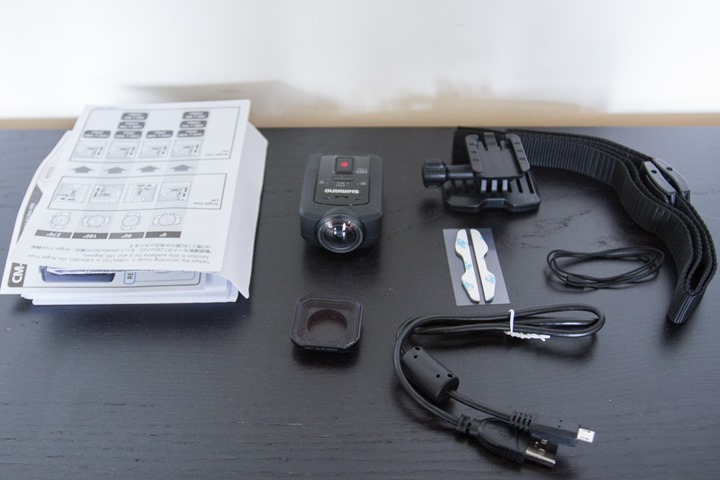

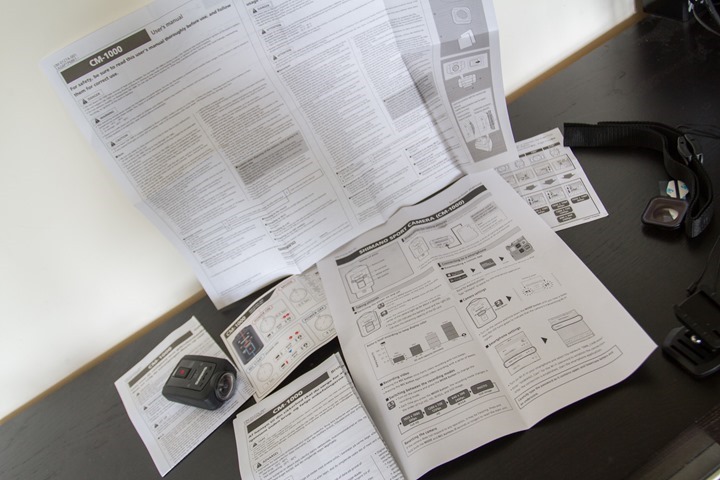
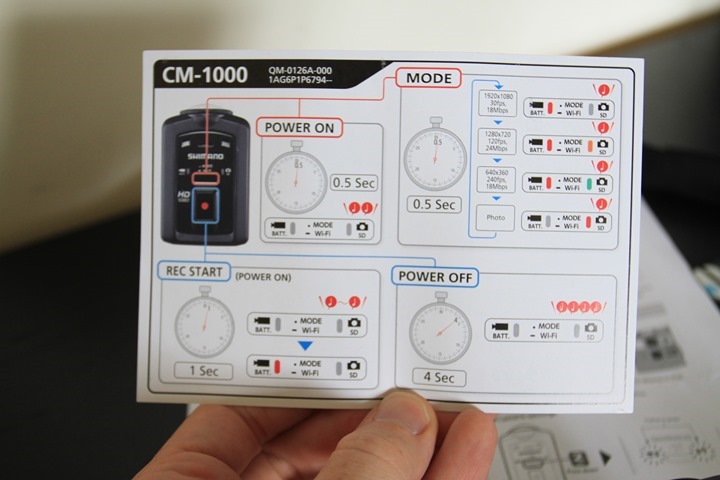













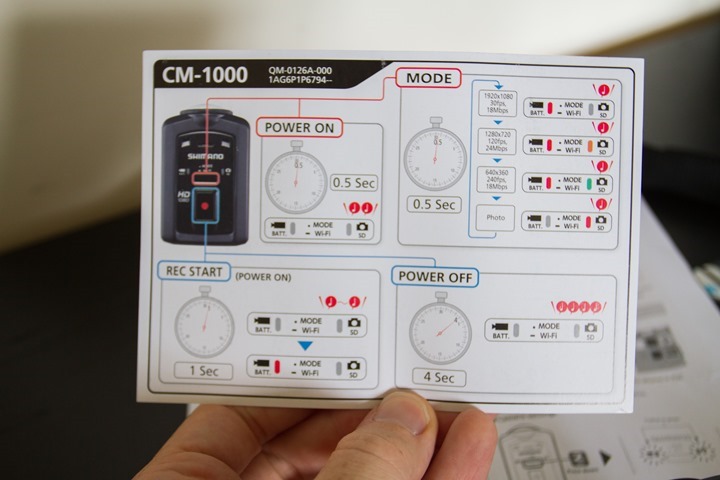
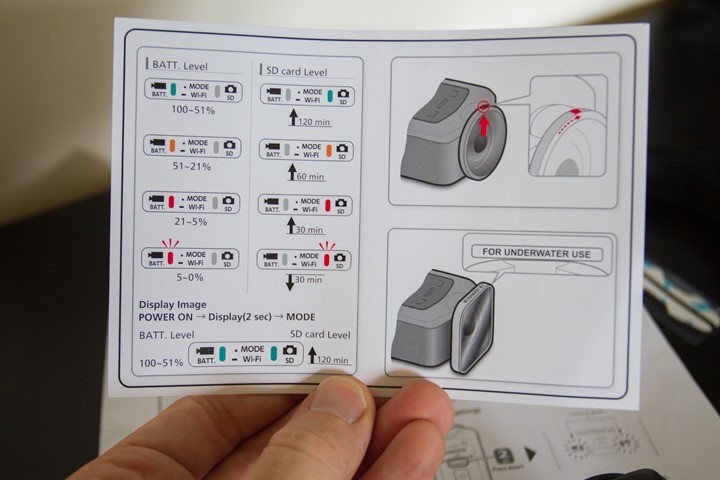








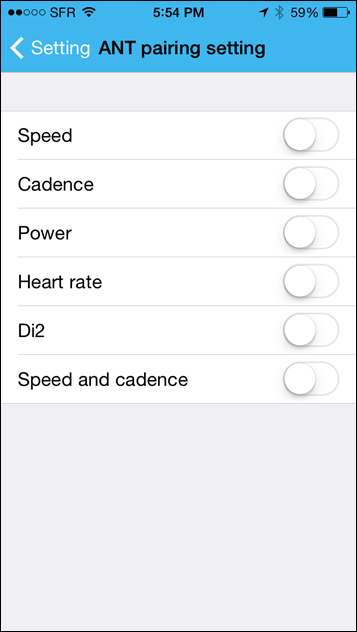
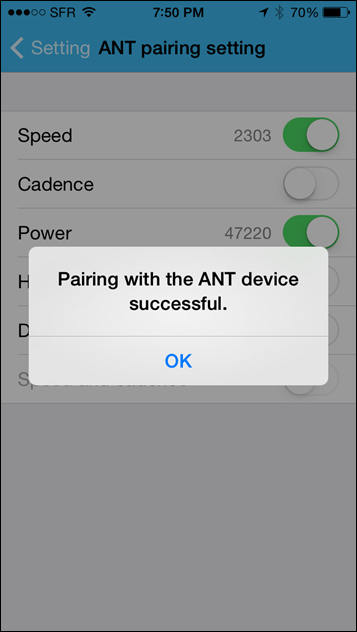

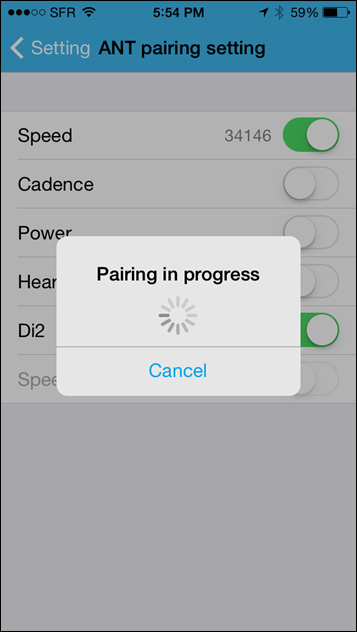
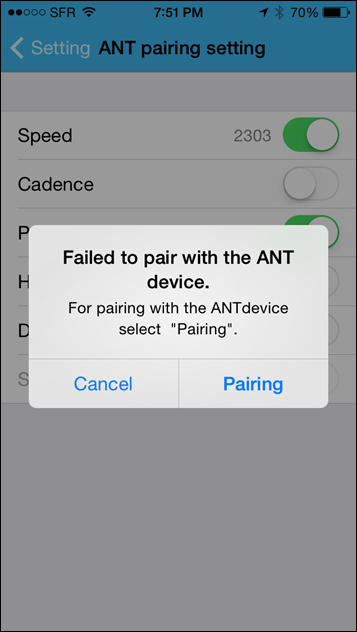
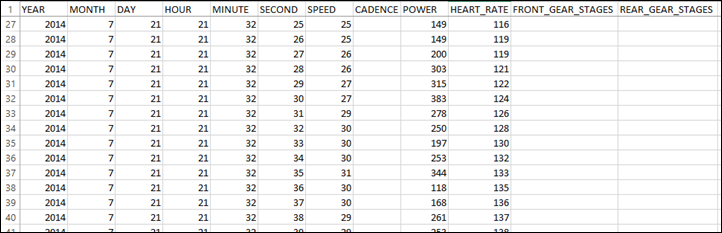
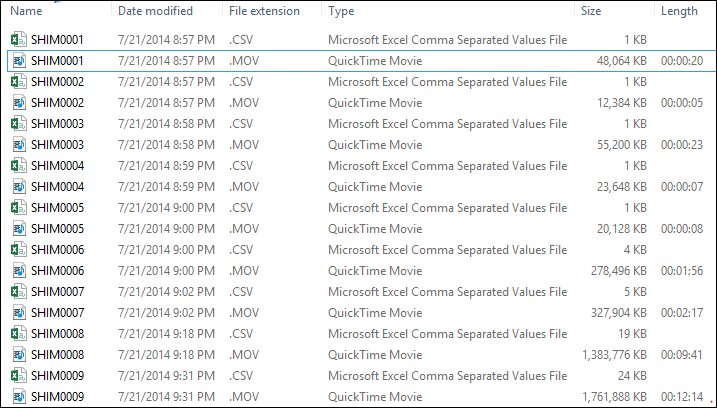

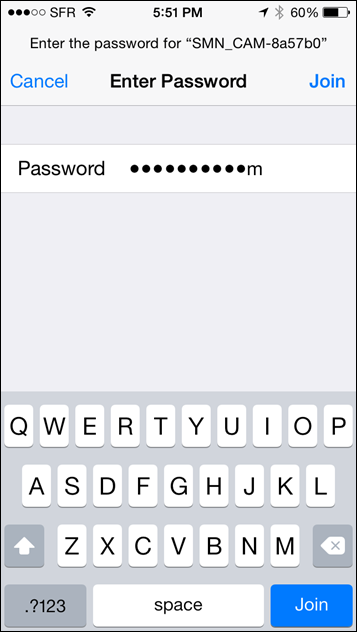
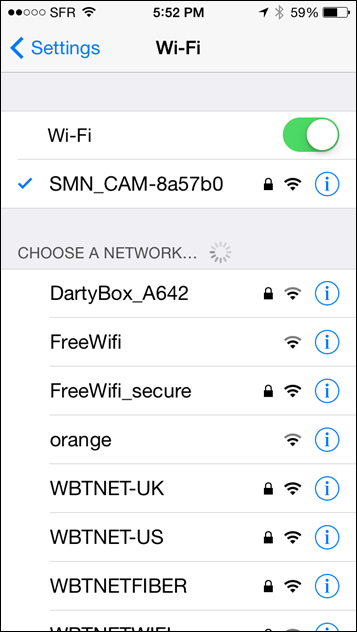
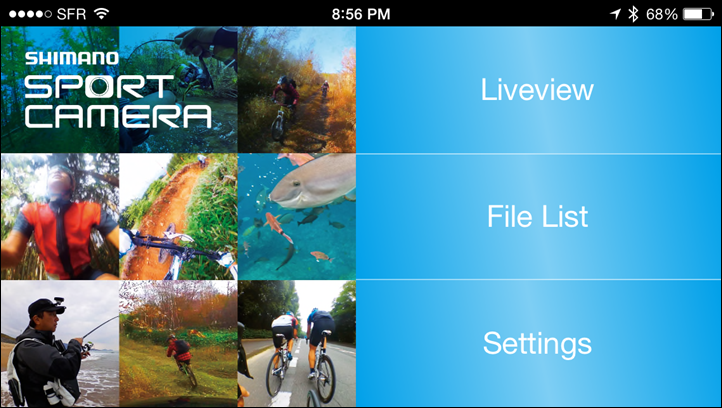

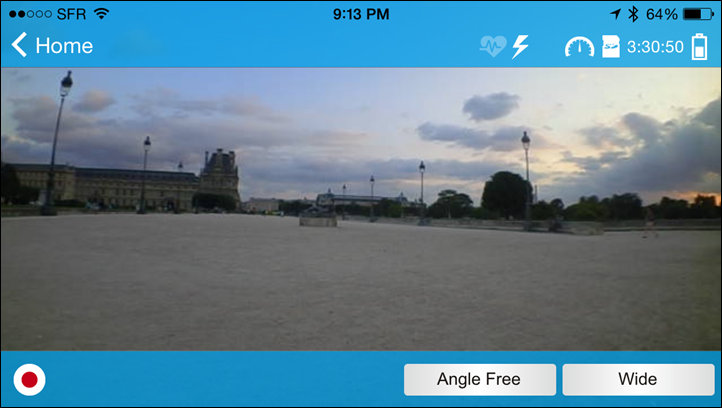
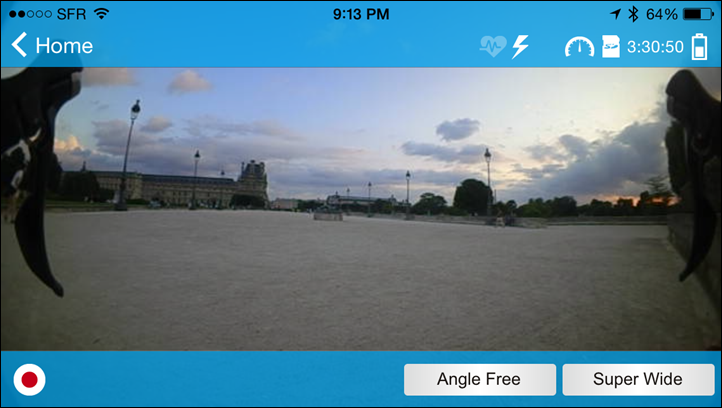
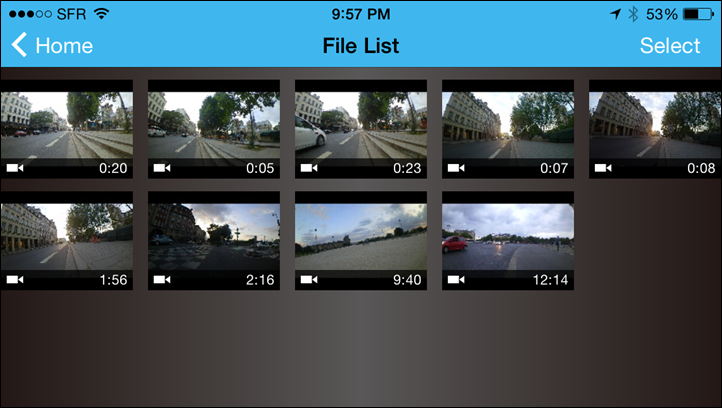
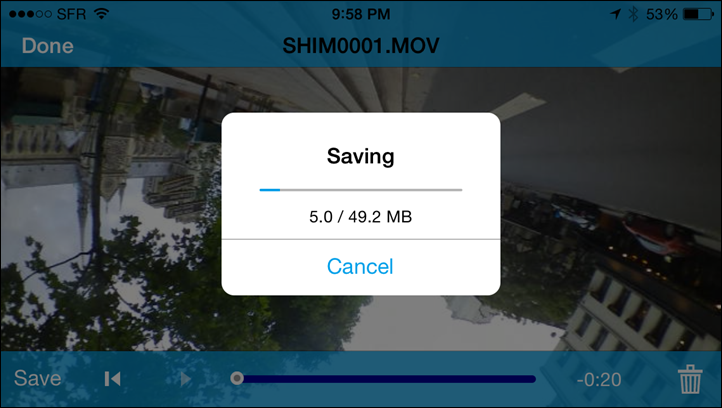
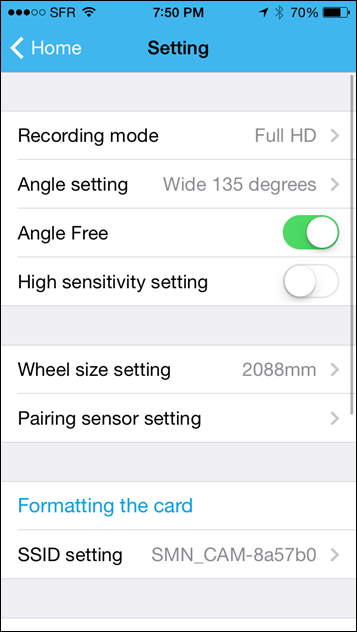
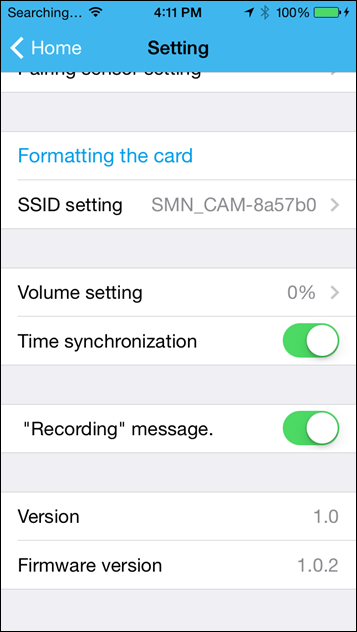
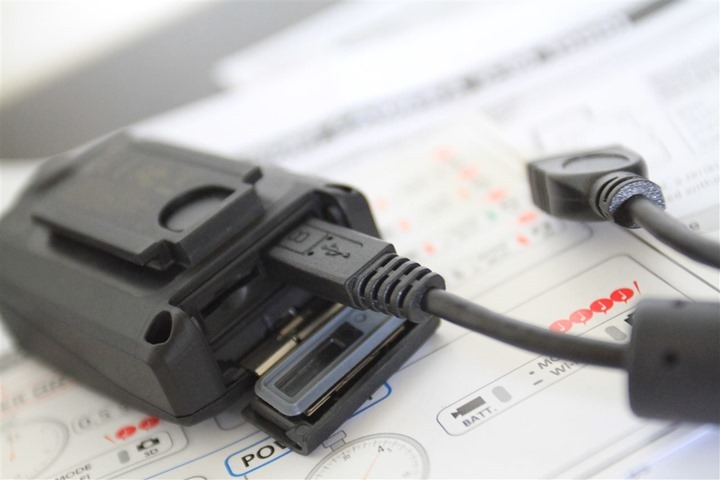






















The Shimano SM-Eww01 unit indeed wins hands down the prize for the best named piece of cycling hardware!
Re: the actual review I found it a little surprising to read that you don’t believe helmet placement is the ideal spot for an action cam in road cycling: I usually watch footage from roadies using handlebar mounted cams and I always feel like it’s too restrictive, you never actually see what the person is staring at, just the general direction the handlebars are heading, and too exposed to road buzz and shakes. Other than that it’s a neat little piece of hardware, looking forward to your final review.
PS: I’d say it’s more like 1 to 4 when it come to front to rear split, but it’s nice seeing some french avenues nonetheless.
I think helmet video can be incorporated correctly, but I find that most don’t do so and it ends up being more bobble-head than interesting video. Also, it depends if you’re looking at re-use of the video for some form of trainer type program/workout/winter riding (long form video), or if they’re just quick snippets.
Helmet mounted camera during a road race seems dangerous. if you were to crash, helmet function & head protection might be compromised.
Pairing Camera to Di2. The wireless single page user manual that comes with the EWW01 says that in order for this to work, you must unplug then replug in the Di2 battery. I performed this step and it paired immediately.
Im am amazed you dont like the compatibility with Gopro mounts…
They are just everywhere, they are robust and cheap.
Ima biker, snowboarder and motorbiker and I had the Gopro and wouldnt change my Shimano now… for nothing else.
Umm…I’m pretty sure I said (about 6 different ways), that it was great that I thought it was great they used the GoPro mount.
Nevermind the camera… I can see a Pioneer power meter in one of those photos!
You sly dog!
How long does the battery take to recharge, and is there a way to power it via USB or something while on the move? A non-replaceable battery kills a lot of use cases so hopefully there’s an alternative coming down the road as the “2 hour” of the GoPro has always been a bit tight for me.
It’s very slow to recharge. They list 4 hours, and that seems about right. The trick is there’s no easy way to figure out how charged a device is while your charging it (short of disconnecting it, enabling WiFi, then connecting to it, then looking at the battery state).
Replacability of the battery is a major feature for me. I have a sony action cam and was able to buy 2 additional batteries plus a charger for $20. Each battery lasts a solid 2 hours at 1080 30fps, so when I go on long rides or a weekend away from home I pack extra batteries. Would be very frustrated to have a dead camera bolted to the bars all day.
One of the things I like while reading your posts is finding the little euphemisms that color your description. For example “beach balls made of steel” takes a well known and used saying and adds one word (beach) to make the reader think more about the size of said balls. By comparison, this larger beach ball size then eccentuates the audacity of the possessor. Well played Ray, well played. Do you speak like this too, or do these little gems just come to you while writing?
For better or worse, yup, I tend to speak like that. Much more fun with corporate executives…
i.e using some euphemisms with certain executives may require your own set of metallic beach balls.
Go big or go home…
Any chance that we will see some mountain bike sample videos in the indepth review?
I’m going to be in Salt Lake City in two weeks for Outdoor Retailer, which I hear has some mountain biking. If so, and if I can get a mountain bike with a friend, I’ll definitely include some footage there.
Make sure to hit up Crest trail, its one of our finest! Shoot for an even day so you can drop down into the Millcreek Canyon side. I’ll even arrange for a drop off for letting me read (its an easy ride back downtown). email if interested.
Rey, did you say that this camera does not offer replaceable battery?
What do you think of this Shimano VS one of the new Sony Action Cam that has built in GPS?
Correct, not replaceable. In general, when companies do that they’re trying to minimize size. Adding a user replaceable battery to any device typically increases size due to having to create additional battery compartment structures inside.
As for the Sony Action Cam, it comes down a bit to whether or not you value sensor support – which the action cam lacks, though it has GPS instead. The Sony software isn’t bad, and actually is pretty interesting. My only complaint with the Sony cam is that it’s a bit awkward from a mounting standpoint. No less awkward than the Garmin, though I feel like the display on the VIRB sorta ‘makes up’ for it.
Seems like a great little unit. I like the size and weight and mount compatibility as well as the position of the lens on the unit. I have seen the race footage and find it a little disappointing. Audio is good but video is poor quality. Like there’s too much compression or something. I think they could offer a better 720 option at 30fps
Yeah, though do be ware YouTube does some compression. For those curious I did include two RAW/Original clips in the .ZIP file if you’re curious on native quality.
32GB is the maximum size for SDHC (high capacity); 64GB cards are a different standard, SDXC. Among other things that requires an exFAT filesystem and a corresponding royalty payment to Microsoft.
An aside to this, due to SDHC using FAT32, there is a 4GB file size limit. That means that long recordings will get split into multiple files, even at 720p.
I have used some other cameras with this limitation with Virb Edit to map video to my GPS data from my Edge 500, and trying to stitch together multiple videos to the GPS track is a royal PITA. I had to resort to using iMovie to stitch together the MOV files from the camera and then convert to mp4. This for me is a deal breaker.
At this point, I only look for 64GB SDXC support in a camera as I have found it much easier to mount my old iPhone 4 to my bike and use it for recorded video (bonus, the ProCam App when set to 720p records as mp4, so no conversion necessary).
The Pioneer power meter got my attention too. Been waiting for the new updated version but does not seem to be available.
Yup, this is the new/updated version.
Watched the whole video. Thanks for the tour of Paris. The traffic seems a bit “unstructured”. Oh, and the backwards view reminded me of my parents station wagon.
It’s a bit unstructured, but once you get the hang of it it’s easy to ride in.
Thanks for the preview. Doesn’t seem like you can stream the videos using the iPhone app. That’s really annoying and one of the reasons I didn’t keep the Sony AS30. On the other hand, the tiny EyeCam I recently got for €30 does exactly that!
You can stream the recorded videos without downloading. Works really well.
When’s a review of the Sony cam coming? It’s got a decent phone app too.
As Jon said, 32GB is the limit of microSDHC, to get 64-128GB, that’s a SDXC.
Does Shimano do an android app or is this going to be an iOS only deal?
Shimano has both Android and iOS apps; you can find the android app here: link to play.google.com
I was also waiting for a Sony review but jumped ahead and bought one when they recently went on sale. No regrets and really appreciate that I can swap batteries and continue to use the camera while the other battery is at home charging (much faster charging the battery rather than plugging the cam into the computer to charge the battery). link to vimeo.com
will it charge without turning off e.g. if you’ve got a generator hub?
When I was looking at action cams my second choice was the Ion Air Pro 2/3 Wi-Fi, which is waterproof to 10/15 (depending on which model) meters out of the box and does auto-rotate (albeit, if I remember correctly, only prior to the start of recording and not during). While I really like the Ion Air form factor, I ended up deciding against it in part because of the lack of replaceable battery — a biggie, to be honest — and not much in the way of on-board information to let you know what the world the thing is doing.
At least the Ion Air line has vibration, though, which I think puts it one up on this Shimano. Granted, the Shimano has Ant+, but if that’s important to you (and it was to me, which is why I ended up with a Virb Elite), I just don’t see why you wouldn’t go with the Virb Elite given the feature difference and cost ($299 for a Virb Elite on Amazon, I think that’s about what Garmin is selling them for directly right now).
Different strokes, I suppose, but I guess I don’t really see where this unit fits unless the real-world price turns out to be way lower or their software manages to bring something completely unheard of to the table. As is, it doesn’t seem like it really is competitive against either the Virb or GoPro lines, depending on what feature set is most important to you, or even something like the Ion Air line.
Ciao Ray,
I see it is really dangerous to bike in the streets of Paris! Do you use a bike-bell or something to signal your presence?
Take care!
It’s actually quite safe. I’d argue probably one of the safest cities in the world to bike in – drivers will generally avoid you quite a bit.
Cities are generally fairly safe to ride in if you can do 30kph and sprint at 50kph as you can keep up with the traffic. DC probably has no problems here.
Problems with Paris: lots of diesel cars so the roads are greasy, especially after first rain and the air quality sucks at times. Cobbles, lots of them, some covered in tar, some exposed, some long roads of cobbles like the Champs. They are very very slippy when it rains. Of course, the dreaded Priorité à droite which means you can get idiots heading out from side roads at high speed (the rule is they only have priority into the nearmost lane and have to proceed with care). The other thing to watch for are U-turning drivers who never look – if you are heading down the outside. I saw at least 6 scooterists killed this way when I lived in Paris. Normally cyclists are riding on the right down the bus lanes so this is less of an issue.
I don’t know how other cities compare mind. I’ve only ridden in London and Munich and Munich has/had a dangerous cycle lane network which caused problems.
A correction for your table: the VIRB Elite (at least) has a timelapse photo mode (“Self Timer”) with 2, 5, 10, 30, and 60 s intervals. Useful because still photos are taken at 4608×3456 when video isn’t being recorded, while time lapse video is only 1920×1080. I’m planning on using this mode a lot in October for fall photography.
Also, Garmin sells a dive case for the VIRB that I think claims 50 m.
Thanks, tweaked on the photo modes.
On the dive case I had that listed separately in an accessory table, but I can see how in this view that wouldn’t be seen. So I added a note above. Good call.
Ray, for those of us with action cams that don’t use a GoPro mount (ie Sony), what’s the best tripod to Garmin adapter to use, so we can still use the K-Edge mounts?
Sony actually works natively with some of the K-Edge mount. :) They built one just for them upon launch last year.
Oh wow thanks Ray!
Hi,
Despite the Garmin Virb edit software, is they any other software that we can use to mix video and .fit data?
I want to create spinning class but had hard time with export from virb edit.
Thx,
Stephane
I believe Dashware does:
link to dashware.net
DashWare does.
http://www.dashware.net
Hi Ray
Do you know what the wifi range is as compared to the GoPro.
I’d like something that I can use to shoot when I’m a distance away from the actual camera.
thanks
HI DC,
I am considering buying a cam to use around London when commuting. A lot of the people I notice with cams have them head mounted (GoPro’s), the footage is normally good in that a lot of the number plates of cars can be read. I looked at your video and noticed I could read any of the number plates of the cars. When you do some further testing it would be good to see some helmet footage to see if we can read the number plates, both in good conditions and rain.
Happy to test the camera round London for your if you want me to? :o)
I think I will wait to see when the new GoPro is released and see what happens there, any ideas when the new one will be out?
Thanks
Jamie
Isn’t a Go Pro overkill for this? You would probably do as well to get a cheap SJ4000.
You forgot in the comparison chart one of the important functions of every video cam and most important for action cams on a bike: anti-shaking!
Records of action cams without this function are making seasick when used on a bicycle.
The challenge is all action cams include this type of functionality. Some do it via software, some via hardware. It’s a quest of how well they do it though. And that’s where it gets somewhat subjective.
Sorry, but you are not right! Unfortunately only some cams are using this feature and there are still great differences in quality. Have a look on the Virb and the Sony AS100!
You have a cam with anti-shaking or not (Sony ASxxx f.e. offers this function, a Gopro or this Shimano cam doesn’t).
The difference of the footages is enourmos and can’t be changed in postprocessing without loosing quality.
If the roumors are true, the new gopro4 will have anti-shaking, which none of the predecessor had. Thats for you no difference?
regards
Henry
Again, it depends on how it’s achieved. Different cameras do it different ways, which can have unintended consequences depending on how it’s implemented. For example, it can cut out the edge of the image, or potentially produce off effects. Also, it will usually zoom in on the image (such as on Virb).
I just want to mention that you do lose some quality when enabling image stabilization, even when it’s being done in camera due to the processing. In fact, adding in image stabilization during post processing rather than in camera can result in a higher quality video, because a computer does not have the time or power limitations that a camera does.
Whoops, somehow replied to the wrong comment. it was meant for Henry above.
RE: The play in the sliding mount/connector
I had some (fairly cheap) lights with the same problem – made an annoying noise on rough-ish road surfaces (obviously not such a big problem for lights)
I solved this by adding a single (small) piece of black insulating (PVC/electrical) tape,
a single small piece of black tape on the camera (over the FCC sign) away from the clipping part (literally from the CE to the bin – in you tidbits picture) should solve the play without effecting the ability of the clip to work (maybe two layers if there is LOTS of play)
Let me know if this solves the problem for you
Thanks H M. I just picked up one of these cameras on sale. I’ve only done a few test commutes. Haven’t even hit the trails with it yet. But that tiny bit of play is what I think is creating shaky footage for me. I was thinking along the lines of what you suggested. Or use a big rubber band to secure the camera to the mount with a bit more force. Classy!
I’m sure GoPro doesn’t mind them “stealing” their mounting system one bit considering that those mounts have an enormous profit margin for the company.
If the memory card gets full during a ride, what happens?
Does it :
1) stop recording, or
2) writes over the earlier video ?
2 hr recording time seems limited by the camera’s battery life, according to Shimano’s specs @
link to shimano-sportcamera.com
That seems a bother, especially since the battery is not exchangeable for a fresh battery (not that you could do that during a longer race, anyway ).
I guess that’s the tradeoff with having a very compact & lightweight camera.
Hi Ray, thanks so much for this! I bought one from the clevertraining site using your discount. I will be traveling in the next few months with my bike and figure this is perfect for recording my rides.
Thanks for the support Justin! Enjoy it!
How about these 3 in low light conditions? I have a Hero 2 and it is terrible if i’m not in a very bright sunny day.
Thanks
Hi Ray
Your first impressions of the CM 1000 are spot on. I have had the device for about three or four weeks. I imported it from Germany to the UK without any difficulty – one of the benefits of being member states of the EU. I brought it because I concluded that my Virb Elite belonged more on my MTB than on my road bike. The camera itself is indeed small and difficult to navigate around the menu unless you carry the prompt card around or stop and use the App on a Smart Phone – which is a real pain. The battery question is annoying as well. Without an addition source of juice you are limited to about an hours worth of recording. If you are riding towards bright sunlight or moving in and out of shade there is a notable flare that spoils the video. In steady light the image is very good but deteriorates quite badly if you riding moderate Roubaix type rough stuff. Like you I have also failed to get the Di2 feature to work as well. Having said all that the camera has great potential (but not for recording epic rides – just snatches of them) providing Shimano can fix the bugs and create a halfway decent video-editing package to accompany it. Currently I use it mainly to record parts of my commute for which it is more than adequate.
Anthony
I have one of the new Shimano cams that my LBS was able to order for me. I’ve used it for a couple of weeks but I’m kind of disappointed. I’ve owned the Contour Roam 2, and was thinking that the 720p at 120fps would be way better video on this cam.
So far, it’s not.
Be it on the road bike or the MTB, the native video is blurry. I’m shocked that 720p and 120fps isn’t stellar quality. Are you finding this, DC?
Also, have you been able to find out what the “high sensitivity setting” in the phone app menu is for?
As for the wiggle in the mount: I put one single piece of electrical tape on the top side of the MOUNT, where the camera slides into, and just that thickness was enough to snug it up almost perfectly. I’ve also been concerned that the little tab that holds that camera in the mount will vibrate just perfectly enough to release the camera on my MTB or my CX bike, so when on the bike (even the road bike, just for good measure), I tape a piece of electrical tape across the bottom front of the camera and around to the sides of the mount so It is literally taped into the mount and any perfect storm of vibration and timing won’t result in the camera evacuating the mount.
The aforementioned piece of electrical tape that eliminates the wiggle in the mount seems like it would all but eradicate that possibility too, btw.
PLEASE HELP!
Do you have any input pertaining to optimal settings and what the “high sensitivity setting” is?
In general I choose higher resolution over higher frame rates – unless I have a specific reason from a video editing standpoint that I’d want to use the higher frame rates at a slower speed.
Meaning, typically the reason someone goes with 120fps is because they’re going to slow it back down to 24 or 30FPS, and make that 1-second really take 4-5 seconds. But, that’s all in post-production. So if you’re just uploading to YouTube without any post-production, then definitely go with 1080p instead.
As for the high sensitivity setting, I was wondering the same – but haven’t poked into what it does yet.
As an aside, they did release another firmware update three days ago for the unit. Though, it doesn’t really say what’s new/fixed other than “small bugs”.
Cool! Thanks for the 1080p tip. I guess I was assuming the video would be smoother at normal speed with the higher frame rate too.
How do you go about updating the firmware on the cm1000?
I’m interested to hear what you discover about the high sensitivity setting too.
The instructions are here at the bottom of this page: link to shimano-sportcamera.com
Thanks for a great writeup!
Like you, I also can not get the camera to pair with Di2…unlike my edge 1000.
Heading to Paris in a few weeks (from the DC area), with my bike in tow! Heading to Normandy and the south of Spain too. Any cycling advice, links, etc to some recommended rides would be much appreciated…
Awesome! Here’s my Paris post on cycling/etc, may be of help: link to dcrainmaker.com
You mention the time-lapse photo mode – but I can’t see in the docs how to get it into that mode?
Your review is pretty spot on. Shows lots of promise. The limitations are mainly there for good reason – and not a reason to look elsewhere… now I’ve got rid of the slack in the clip with the excellent LX-tape trick :)
Now we just need the desktop software, and a decent manual!!
DashWare now includes Shimano support in the installation package.
link to dashware.net
just picked up a d-fly / eww-01 unit. paired just fine with my cm-1000 on the first try. however, i did apply a firmware update to it immediately upon receipt. latest firmware is v 3.0.1 as of july 14, 2014.
A DashWare customer just posted a good Shimano video using a Garmin 1000 and Stages wattmeter. link to dashware.net
Always great reviews rainmaker! That said, why in the world did you compare sizes with the GoPro out of it’s waterproof case? You can’t even mount the thing without the case, and it clearly skews ones perspective of size. In fact size and form factor would be the main reason I’d consider the Shimano.
You realize you can mount it without the case right? Here’s the mount, from GoPro: link to amazon.com
Maybe I missed something. So how do you connect it to your laptop? Can you connect via a Mac?
You’ll simply plug in via the included micro-USB cable, to your Mac’s USB port. It’ll show up just like any other USB thumb drive.
I just bought the shimano camera. I can to get it to pair up with my Samsung galaxy note 2. Anything I can do to resolve my is sure or I have to take back for a go pro hero.
The action camera isn’t picking up Cadence from my Stages power meter, customer service didn’t even give me a case/issue/ticket number when I reported the issue, I was told to buy a cadence sensor…. No idea when the firmware update was coming either.
i cannot hear any volume on android app….also how do transfer files to mac? thanks
Shimano or Virb? For biking solely, maybe throwing on the bottom of the pool for some stroke instruction or my kids shooting stills of themselves.
It depends. I haven’t played with the Shimano too much yet in the pool, so I can’t comment on the quality of the lens underwater. For the VIRB underwater you’ll need the dive case, since otherwise it’ll be all out of focus. Otherwise, given Shimano still hasn’t released even the first version of their software, I’d be more inclined to go with the VIRB at this point – simply because the VIRB Edit software is really good these days…and it’s actually available.
Thanks Ray!
Terrific review and instructions. Any idea where/if it’s possible to get a replacement for the sliding mount/part that fits directly on the camera? Thanks!
So what would you recommend for a camera primarily used for cycling (especially the velodrome) and secondarily skiing, snowboarding, kids hockey games. Definitely want ant+ which I assume limits me to garmin or shimano
It’s tough, because at this point Shimano still hasn’t released their desktop software that was due this past summer. Without that software, the camera’s primary benefit (connecting to ANT+ data) is sorta…useless. I’ve attempted numerous times to reach out to Shimano, but like every other tech-focused thing they’ve ventured into they become very isolated and don’t respond at all.
It’s really too bad, as I do like the physical camera, but given where we stand with minimal updates and an incomplete product, I feel like it may be one of those things where it’s best to avoid and instead look at players that are actively innovating/updating (or even just responding), such as GoPro, Sony, and Garmin.
I went ahead and bought this despite the questionable state of affairs. I really don’t want another potentially problematic garmin product and I like this one isn’t so visible on the bike. Perhaps I didn’t follow the discussion but do I need to purchase an adapter to connect this to the K-edge or other mount? If so do you have alink for this adapter? Thank you and great write up as usual. Very impressive work indeed!
It includes a GoPro adapter in the box, so you’re good there. Enjoy!
I have recorded about 4 videos of about 2 hrs each. The interface is not super user friendly and I do not know how other cameras work to make a comparison but if you want to record for about 2 hrs HD all you have to do is press the main button and look for a blinking red light and that is about it. I have had no issues with any recording or images. It is not visible on my bike so I got pretty much what I expected and I am very satisfied so far. Thanks again for the extensive review.
What do you think about low-light / night performance between this camera and the Sony HDR-AS100? I was almost set on getting the Sony and then I noticed that the Shimano has an f2.0 aperture instead of the f2.8 on the Sony.
I really enjoy reading your thorough reviews of products. I raced cx with the CM-1000 last weekend for 50 min and with a fresh 16gb micro sd card it only recorded 29 minutes which I thought was odd. Also anyway to overlay telemetrics as of yet? Do you have a recommended, safe, source for a a free mov to mp4 conversion tool?
Thanks,
Mike
They still haven’t released it yet unfortunately. Sigh.
I don’t have anything handy on the conversion front, though, actually, you might be able to try the GoPro Studio (free) to convert…
I’ve tried simply changing the file extension from .mov to .mp4 and then importing the file to Virb Edit. It does work although Edit may crash the first time. (Mac)
Would love to know if Shimano are going to bring out the software, just to use the csv files rather than importing my 810 fit file for the overlays.
My CM-1000 automatically stops recording. Sometimes it’ll stop around 2 minutes, or 6 minutes, and the longest at 9 minutes. Thereafter, the SD light is blinking. I’m using an 8gb microSD card, which is to allow me about 40 minutes of recordable video.
What am I missing?
I’m guessing you need to reformat your card in the camera. I found that I needed to do that to open the full capacity of the card in mine.
This is a video recorded with Shimano Action Camera, to those interested in seeing the quality.
link to youtube.com
Shimano has not yet released their software to add overlays, but I have very good experience with Dashware, the data for the overlays comes from my Garmin 1000, but most of them could have been extracted from the Shimano Cam. I find it easier to just take it from my Garmin, that has all the data
Got my first chance to really try out the SM-1000 on a mountain bike ride. I used a GoPro chesty mount which is my favorite mount; great POV, good vibration damping and allows for excellent real time narration due to the proximity of the cam to your face. For this run I had the camera tilted a little too low but you get the picture.
I’m delighted that Shimano uses a GoPro mounting system as there are so many options on the market. The battery life was excellent too. Note that I was running the Garmin VIRB at the same time (and my iPhone 6 Plus and Garmin Edge 1000). I had the VIRB mounted on my handlebar which provided a decent POV but recorded excessive mechanical noise generated by the bike and was useless for narating while riding.
link to youtu.be
BTW, here is the link to the footage recorded by the Garmin VIRB on the same ride as the above post. You’ll see that the handlebar mount is less than ideal for rough riding. I tried the Garmin shoulder harness on an earlier ride and found it to be useless. No matter how often I adjusted it the camera would bounce around and shift to a position pointing at the top tube. No bueno. The Garmin helmet mount worked okay but for mountain biking it too bounces quite a bit. And I’m not a big fan of the POV from a helmet mount.
link to youtu.be
I bought the Shimano Sports camera yesterday had no problem hooking anything up but when I play back my videos I have no sound in settings I turned my sound to 50 and to 100 and I still have no soundis there anything I am missing my card is a 32 gig it’s a 10 rating
Good write up, excellent camera but as said its not yet fully backed up you can pair devices but zero info for me is passed over to the videos.sound is OK a little quiet over 20mph and windy
I hate converting to mp4 to use garmins virb edit for overlay info, overall very happy and wow great size and simple functions so no crashing mid ride when the camera messes up and you can fully focus on the road ahead.
Mine also have no sound from any recordings too what can I do??
If you mean there is no sound on your phone then this is something Shimano mention in the FAQs, you need the right codecs on your phone.
Do you know when shimano will realese their desktop app?
No, I’ve asked, but they won’t answer.
At this point, in my opinion, Shimano has lost all credibility in the market. They started shipping a product over 6 months ago that doesn’t do what they said it would do. They’ve provided no updates on when that might happen, and from an app standpoint they’ve provided next to no updates (none of any value, and none at all recently).
There are so many other awesome options on the market, I’d focus on those.
A program called Race Render 3 piqued my curiosity a few days ago when I ordered a Shimano Cam. Subsequently bought the Ultimate version and have made and tested custom gauges for cycling/MTB without footage. I have high hopes that RR3 might even be better than future Dashware offerings.
.MOV and CSV files compatible
Have you try to connect shimano camera with gopro remote? Having a remote is a plus… I hate breaking my phone or dipping them in water
No, it won’t connect using a GoPro remote (or any other remote).
I have recorded about 4 videos of about 2 hrs each. The interface is not super user friendly and I do not know how other cameras work to make a comparison but if you want to record for about 2 hrs HD all you have to do is press the main button and look for a blinking red light and that is about it. I have had no issues with any recording or images. It is not visible on my bike so I got pretty much what I expected and I am very satisfied so far. Thanks again for the extensive review.
Here are 2 videos filmed with the shimano sport camera link to youtu.be
link to youtu.be
So I’ve succesfully imported a video file from the cm1000 into virb edit by converting the file to an m4v. However, I am unable to convert the CSV data file to .fit or .gpx. Any tips on how to do this? Also, is it possible to connent the cm1000 directly to the edge 1000, rather than connecting to numerous sensors separately?
So I’ve succesfully imported a video file from the cm1000 into virb edit by converting the file to an m4v. However, I am unable to convert the CSV data file to .fit or .gpx. Any tips on how to do this? Also, is it possible to connent the cm1000 directly to the edge 1000, rather than connecting to numerous sensors separately?
GPSBabel does all sorts of conversions, and looks like it can convert CSV to fit or gpx. Since it’s free software, it won’t cost you anything to try and see if it will work for you.
Any ideas how I can pull Elevation data to the cam via ANT+ ?
I have a Fenix 3 watch and 510 head unit.
Please note that Dashware is now free software, it is perfect for making race videos with overlays.
You can download it at http://www.dashware.net
An example can be found here:
link to youtu.be
I am a road bike rider waiting for a decent body or helmet mount camera with enough battery/card life for a 3hr ride to record license plates & dissuade motorist looking for an altercation. I am not interesting in fancy ANT+ sensors or showing it to my friends later (well, maybe the friendly police officer or my lawyer). I try to ride respectful of motorists, but some of those people want to hurt us and a camera may make them think twice. Any advice on the best camera for this would be appreciated.
Any word at all Ray on the desktop software? It’s kinda gone beyond a joke now.
Nothing but silence.
I approached them on Facebook a couple of weeks ago and they said they had no news from the team that manages the camera project. Didn’t sound good. I see that Dashware has gone free, but that is only Windows.
Yeah, I’d say the project is basically dead. And even if it wasn’t dead – I certainly can’t recommend folks to buy something from a company that basically hasn’t said anything in what’s coming up on nearly a year.
Unfortunately, it’s par for the course with Shimano and anything that’s vaguely computer related.
The software was released today. I have downloaded it, and tried working with it, but am having limited to success. My initial impression is that it is lacking, but I will give it some more time.
Edited a video through the software. Takes a while to import and convert, I think it was quicker in Adobe. Anyway, this is what I got on my first go link to youtube.com
No HRM on this one as it’s a commute to work.
Software download link?
Go to Shimano Sport Camera and you will see it listed. I’ve just started playing with it tonight.
link to shimano-sportcamera.com
Hi Ray. Given that the software has now been released can you give us an update on the camera and software please. I am on the fence as to what camera to buy and I am still intrigued at the small size of this camera. I’d like to use it for road cycling and don’t want a large object sitting on my handlebars. This seems like the best bet of what’s out there so far. If only Cycliq would do something for the front as good as they have for the rear and be small I might go with them instead. Thanks.
Front cam from Cycliq is on pre-order:
link to cycliq.com
A version w/o the lamp could be useful too, I think.
Firmware & app update
link to shimano-sportcamera.com
Have you found out what the High Sensitivity and Mirror Inver settings on the Shimano Cam Phone app is all about? Looking to pull the trigger but wanting to know everything before I do. THanks for you help
The software seems really basic compared to the Garmin Virb options. This was my take link to titaniumgeek.com
They still haven’t fixed the cadence not pulling from power meter bug into the .CSV after nearly a year….
Howdo you attach the leash to the camera? I can’t find any info on Shimano’s site/lierature or online. My first SM-1000 jumped from my bike and I don’t want to lost this one. Aside from the awkwardness pairing to the phone app each time it’s been pretty solid. Did you revisit the review, DCRM?
I haven’t revisited it since. I know a few readers have grabbed the finally available desktop software that they pushed out earlier this summer.
I guess at this point I’d be super hesitant to buy from a company that has so horribly failed on updates/software for the camera and with so little communication. Which is too bad, as I think the hardware is nice and small.
I agree Ray, size of the unit and price were the big attraction for me.
Another fail from Shimano.
if anyone can give steps they went through to get the wifi to work id love to read it/see it. i have tried everything. turning things on and off; restarting wifi, different boot orders, resets, different combos of everything, etc. (except a different phone, admittedly – though the s5 has worked in multiple countries with dozens of applications). I have a galaxy s5 and have downloaded the latest version of the simano app.
this is ridiculous.
…i literally give up!
*shimano* (and please disregard all other spEEling mistakes :)
I feel and hear your pain bdh. I have similar problems with connecting mine to my iPhone 6. It’s sporadic at best. It’s not the unit as I lost my first one and am having the same connection problems with the new one.
Unboxing!
link to youtube.com
Hi,
Have you had time to test the Shimano desktop software? Looking for a camera to use at the velodrome and integrate speed cadence and possibly power data to analyse best lines for races, Which would you prefer Garmin Virb Elite or Shimano SM 1000?
Hey, I just picked on of these up from price point and I’m having trouble with the “angle free” feature. Mine only switches the angle at 180deg, not every 90 so I can’t mount it sideways and take a normal video. Is anyone else having this issue? Maybe a problem with the current firmware? I updated first thing so I don’t know if it was working before the new firmware.
Just curious if I have a hardware or software issue, and I haven’t found any way to open a ticket with Shimano about it yet.
Thanks
Scratch that. I downloaded the pdf manual from Shimano. I tried yesterday from my pc but it was failing to read the file. Seems my manuals that came with the camera, like 5 of them in various languages, did not include the last page with the details about angle free mode only working with the highest resolution. I had mine set for 720@60fps. For some reason, 90deg rotation is only available for 1080@30fps. I wonder if my setting is also related to the problem I’m having trying to import a video into their windows software.
Any idea/news about the release of an updated version and when ot would become available?
Philipp
Hi,
I know it’s a bit late to ask question as it released almost 2 years before. I’ve just got one as the price is low. I got mine few days before and found the video quality is abnormal when took videos with the lens protector,
With lens protector: link to youtube.com
It’s normal when take off the lens cover
link to youtube.com
I’ve already updated the latest firmware and mobile app, did you experience the same situation before? I didn’t try the under water cover and will try it tonight. Thanks
Bill
Any plans to review the newer models CM-2000 and CM-1100?
Honestly, no plans. Mostly because I’ve had virtually no interest from others in reviewing it. :/
The CM-2000 is 75 € at PBK atm, figured it must be worth it, so I ordered one.
The autorecording based on ANT+ or GPS data looks cool. They’ve also fixed several of the shortcomings listed in this CM-1000 review, small lcd for status, takes 128GB cards, replacable battery, files can be deleted from card. V2 of the desktop app is also out. Sure, it’s a bit bigger also, but looks ok to me.
Only approximately 1.2 hours ( Full HD 60fps ) according to the specs. The concept of auto recording sounds good but I expect footage would be lost pre and post recording that may be needed to give the video more context? Since DC isn’t going to review perhaps you could provide a brief summary?
You define the limits for autorec yourself (+ and/or) and you can still press the rec button anytime, I suppose. Yup, battery not great, but replaceable.
Anyway, now down another 10% to 68 €, see no point in waiting for reviews and pay more. A lot of BF backlog though, it seems, package hasn’t moved yet.
Do you know if you can buy a replacement battery online?
Don’t know, but please tell if you find them.
Google search for CM-BT01 returns nothing other than
link to shimano-sportcamera.com
so I don’t think you can easily buy a replacement battery?
Just sold my CM1000 to a friend and got a CM2000.
As Rainmaker is not writing about the CM1000, let me briefly write my experience with this little gadget.
PROS: LCD, removal battery, Bluetooth remote control, better picture quality, some image tunning.
CONS: No spare battery available, 1h30m battery duration, bigger than 1000, auto recording is mostly useless in my opinion. Remember that you need sensors, I use mostly a EDGE 1000, so no ANT+ broadcast.. except for HR… If you have DI2, remote control of the camera is a great feature, however my shifters lack those buttons.
Is it worth buying…. Well if you get it really cheap, and if we could get a spare battery. Also it’s probably better than most non-brand chinese action cam available, at least you get 2 years warranty.
It’s important to understand that this a dead product, shimano is not releasing any firmware and software updates, and without a spare battery in 2 years your are stuck. By the way, the accompanying windows software sucks… I gave up using it. Dishware is just 1000 times better and faster.
If anyone finds replacement batteries online, please let me know.
Two small details that the CM1000 include that are worth mentioning: image stabilization and possibilities to take a photo while recording movies
The spare battery now listed on Amazon Japan, so maybe there’s hope after all.
link to reddit.com
I quite like the autorec, works great with boh ANT+ sensors (of which I have a bunch) and phone GPS. Clone the existing Shimano config in Dashware.net and add coordinates and Di2 fields to the clone to get all data from the CM-2000.
The battery is now out-of-stock…and even if it was on stock would I be able to order it from Europe ?
what a stupid situation, for sure Shimano should be able to put spares on the market.
I don’t get it either, but someone said on Reddit they were informed by an Ebay seller that battery would be available in Feb in Japan. I’m thinking if they’re available there and then, sooner or later in EU or Aliexpress and the likes. The more people ask for them the sooner they will deliver, I suppose. I have now asked online stores in Germany, UK and Scandinavia, but all say, not available from Shimano at the moment.
Does the Camera Loop recording – cant find any infomation on this feature?
There is no loop function, also the battery will run out in 1h30min…more or less, before the memory… And I have not tested record it while charging.
Thanks Nuno, Really needed the loop recording function
One very nice feature of the CM-1000 is that it can record from external power.
In 720p30 I recorded 6 hours 42 minutes with a small, 18650 cell based ~2000mAh power bank.
In 1080p30 the battery lasted more than the 32GB card (3h 33m), but in 720p I still had 1.6GB free when the battery went dead.
The domed 180 degree lens protector doesn’t help the already not too high picture quality, I’d record without a protector instead.
I’d buy the newer 1100, if I could find one for sale. But it’s nowhere! :O Anybody knows an online shop where I can buy one?
I still can’t find spare batteries…They are more convenient than the external power-bank
great review
Hola gracias por la review me ha venido muy bien, he podido emparejar con los sensores de cadencia y pulsometro pero no con el garmin edge, le doy a emparejar con velocidad con el garmin encendido y no lo logro.
como lo hiciste tu? grcias