Over the last few days Garmin has enabled automatic sleep tracking on all of their sleep capable activity tracker devices. They did so not as part of any firmware update that you have to install, but rather on their backend platform that automatically recognizes when you went to sleep and how many hours of sleep you got.
For example, last night I used the Garmin Vivoactive with the new functionality. Normally, I’d have to tap this fancy little button:
Except last night (like most nights), I don’t bother to. Instead, I just fall asleep once I’d declared e-mail bankruptcy for the night. And according to Garmin, that was about 2:05AM:
Which, based on my rough recollection of the evening (err…morning?), is pretty much correct. Then, 5 hours and 51 minutes later, at 7:56AM I woke up according to Garmin Connect. That’s about right, I had whacked the snooze alarm starting about 10 or so minutes earlier, before heading to my laptop to start presenting to people in Asia on a conference call at precisely 8:00AM.
Now you won’t notice much else different in terms of the graph itself. It’s still what I’d classify as kinda-not-useful, mostly just looking like waves in the middle of the ocean – and having about as much bearing on my life as waves 2,000 miles off the coast of Nouakchott, Mauritania:
Still, it’s much appreciated and I’m hoping though that this is the first step towards a more complete sleep picture from Garmin. If you look at competitive offerings, such as Fitbit, you’ll see Fitbit has not only automatic sleep detection, but quite a bit of information about the night – such as times awake, restlessness, and how long I was awake. You can see that below from their app:
It’s more actionable, and tells me a bit more about how good of a night’s sleep I got. Of course even that’s still a far cry from brainwave measuring units like the now defunct Zeo sleep system. But there are other sleep sensors, like the Withings Aura that I use as well that do a fairly good job of gathering aspects such as heart rate as well (below from my Withings Aura data):
In any event, as far as Garmin goes the update should now be present for existing Garmin activity trackers. This encompasses the Garmin FR920XT, FR15, Fenix3, Vivofit, Vivofit2, Vivoactive, Vivosmart, and the upcoming Epix. If you sleep with your Garmin Edge device, you will get no sleep credit though you might unlock street cred.
Note that it appears from my logs that the automatic detection goes back as far as about March 25th, though perhaps they’re working out a plan to automatically determine sleep prior to that. In checking with them, they noted that the processing is done upon upload, so it will only show sleep from when they enabled it on March 26th. Also note that naps are not automatically captured.
With that, thanks for reading!
(Random Updated Tip: Some folks have seen issues with not having a regular sleep time set in their Garmin Connect profile. While it doesn’t seem to leverage this in any way, for some people to get automatic sleep it seems to need to be entered. Just put anything at all in there, it might help unblock the automatic aspect.)
(Oh, in semi-related news, Garmin also revamped their workout creator online this week. And for those asking about the Vivoactive, my in-depth review will be published next Tuesday at 12:01AM US Eastern time).
FOUND THIS POST USEFUL? SUPPORT THE SITE!
Hopefully, you found this post useful. The website is really a labor of love, so please consider becoming a DC RAINMAKER Supporter. This gets you an ad-free experience, and access to our (mostly) bi-monthly behind-the-scenes video series of “Shed Talkin’”.
Support DCRainMaker - Shop on Amazon
Otherwise, perhaps consider using the below link if shopping on Amazon. As an Amazon Associate, I earn from qualifying purchases. It doesn’t cost you anything extra, but your purchases help support this website a lot. It could simply be buying toilet paper, or this pizza oven we use and love.



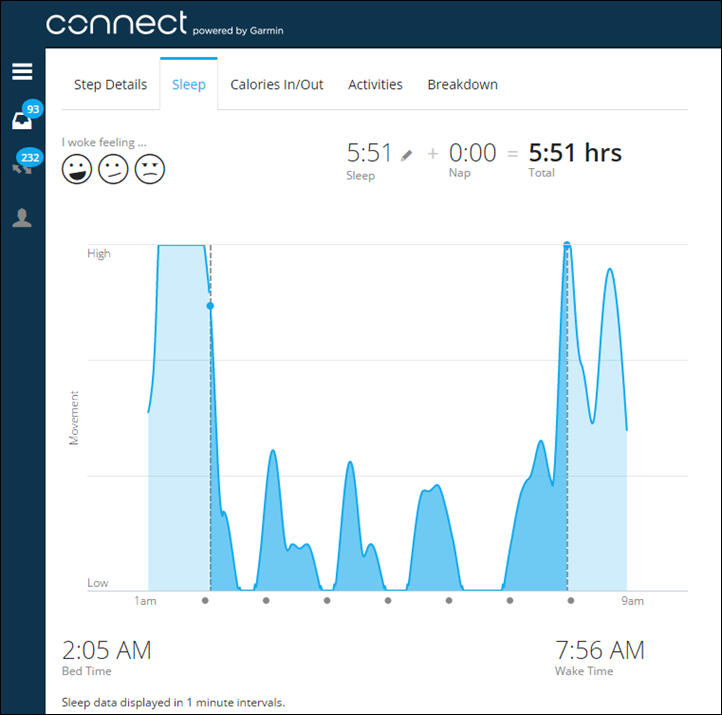
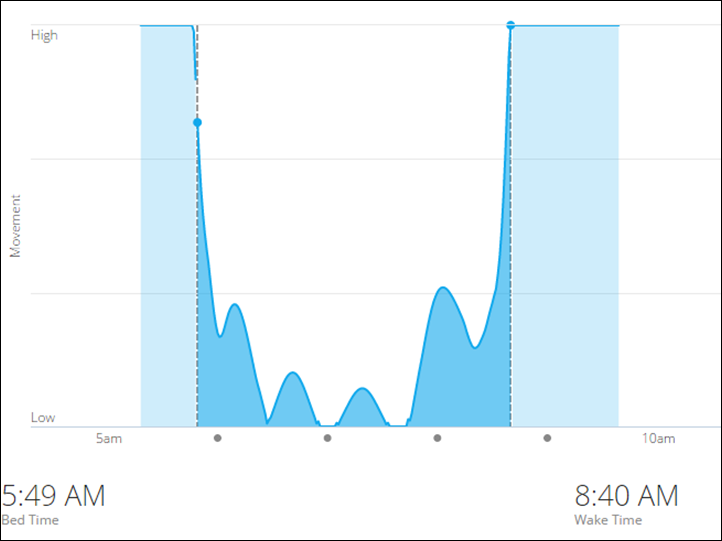
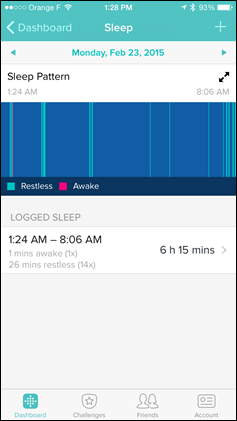
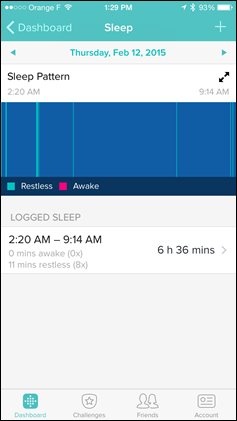
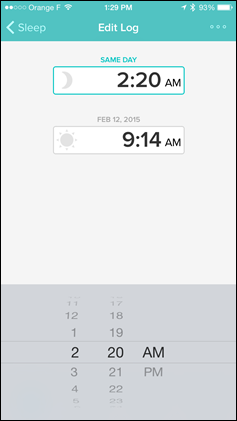
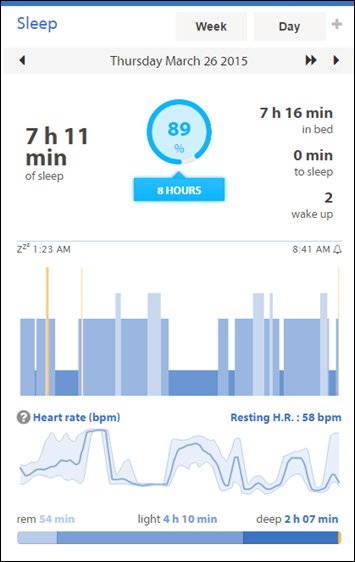
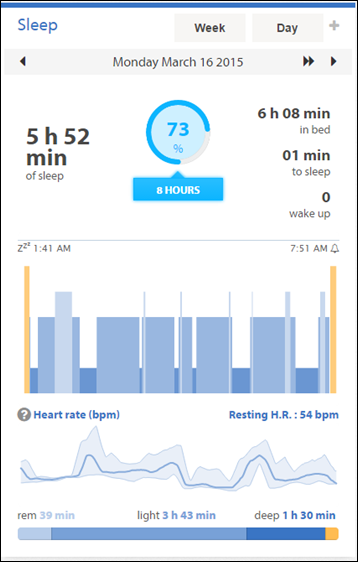
















It works for the vivosmart too.
I even had it in my little photo too! Thanks, added!
Hi Ray – I’m wondering if you already posted the in-depth review of the Vivoactive. I can’t find it and I’m debating between the Vivoactive and the 620.
Nope, shows up tomorrow!
Awesome, Ray. Thank you. Also, it’s a shame you’re in Austin this week. I am a consultant too and I’m commuting to Columbus weekly. Next time you’re in Austin, beers are on me.
I’d seen some rumblings of this over the last couple of days. So I tried it last night. It didn’t seem to work. Do you know if you have to be awake for a certain length of time before it determines that you did wake up?
This explains why I have been seeing huge hours (where I have taken my Fenix 3 off too rest on the bedside table) of sleep logged when I didn’t initiate it. Thanks for the update.
Having said that is there anyway to disable this function so I don’t see huge hours of logged sleep when I have only simply taken my watch off?
You can always disable it on the watch via Settings/Activity Tracking/Status -> OFF or edit the sleep data for that day on Garmin Connect.
How do you edit the sleep data in Garmin connect?
Doesn´t find that anywhere.
Did find the pen now :)
But then an additional question, how do I delete one day?
(re: semi-related news)
It seems to me that the workout creator still only accepts instantaneous power, which is quite useless with normal power meters, even if you use large intervals.
This means that as before, you have to create the workout, download it to your Edge, and then edit it manually there, changing all PWR into 3s or 10s or 30 s PWR.
Am I wrong?
thanks for info! as a very light sleeper, I am interested in looking at my sleep activity chart every once in awhile. so I have some questions:
1. do we get a warning it’s about to automatically enter sleep mode? perhaps, it’s late at night and I am watching a movie, will it enter sleep mode if I’m not moving that much?
2. does it only work near your approximate sleep times (I think I entered these when I did my personal settings) or will this work for an afternoon nap?
No warning, since it’s all server-side. I haven’t seen it false-trigger in the last few days, and usually I watch some TV before heading to bed.
Nice feature indeed – if it worked. I just checked and apparently, I slept most of the day today. I realize I had to sit through some boring meetings, but I assure you I only felt like falling asleep… Looks like I need to play a bit less dead during meetings! Normal bed times were quite well recognized, give or take half an hour or so where activity is also on the low side (read literally reading a bit before turning in).
This is good news! I wonder why they go about it so silently. It’s a frequent requested feature and Garmin had some catching up to do.
Some questions:
– Are you able to toggle automatic sleep detection?
– Will it declare sitting still as sleeping (when watching a movie for example)?
– Does it do naps?
Unrelated
– How’s the Vivoactive review coming along? Can’t wait!
– It seems like you sometimes change the url of a new blog post. This doesn’t work well with my RSS feed (using Pushbullet): it doesn’t pickup the new link. Hope you can settle on the url before posting :)
– click website to subscribe to the unofficial DC Rainmaker Pushbullet channel to get insta-notified of new posts!
I don’t see an option to toggle automatic sleep detection, but you can always override it. I haven’t seen it mis-trigger at this point. And I haven’t taken any naps, but I’ve asked for clarification on that.
Sorry on the URL change, I changed it about 60 seconds after publishing – it should catch-up in the feed within a few minutes, but you likely caught it in between. I just added a re-direct just in case. As far as Pushbullet goes, I honestly haven’t seen anyone else requesting it. If demand rises I’ll certainly look at adding a link to the feed.
Vivoactive will be out next Tuesday.
I’m using the Pushbullet feed, thanks Sirolf
I hate to see sleep trackers in these type of devices, they are using actigraphy, which just charts the movements that you have, but they can be off, and can really give you a false impression of your sleep if you have sleep issues. I worked with someone who had horrible sleep apnea, and the actigraphy device that he used would rate his sleep in the 90’s on a 100 scale. I have serious doubts about the Zeo and the other consumer products out there. (I do have experience, 7 years working in Sleep Diagnostic labs)
I don’t have experience with fancy equipment, but I do have experience with virtually all the consumer ones on the market. For most people, it’s usually pretty impressive on accuracy of certain aspects (going to sleep, not). I think quality is a much harder one to judge, and I’d agree that’s more difficult.
For Zeo, many programs actually did use that device (and still do) as a stand-in for a medical certified device due to the complexities associated with those devices compared to the ease of use with others. I still get random requests about it here and there from such programs.
No snooze on the Fenix 3….you have to really want that early morning swim or just fall back to sleep. This has been a problem for me.
I can see on my FR920 that it started last Friday and have been pretty much spot on.
Are they going to remove the sleep option from the button tab? On my vivofit, I can still put the device in sleep mode (which would now be unnecessary).
unless the button is used for taking naps?
The button my my 920FX hasn’t worked for the last month or more. It quit right after one of the updates and hasn’t worked since. Anyone else notice that?
I’d say the button is broken then. ;)
From the activity screen, press and hold the, “…” button to access sleep. It was changed in one of the updates from the “start” button
Fitbit may produce more data but more data isn’t so useful if its not accurate:
link to livescience.com
link to huffingtonpost.com
link to sleepjunkies.com
As to more true sleep trackers (not just based on an accelerometer) there is Withing’s aura that ray mentioned along with Beddit link to beddit.com (same tech as the Withing’s Aura with a pressure sensor you sleep on that can measure heart rate, breathing, and movement, but no light and ~$200 less in cost)
There is also a device from ResMed link to resmed.com that can measure breathing and movement. They are working with Nintendo (Yes the ones who make games) for a newer version that should ship next year and measure more data along with being more fun going by nintendo.
I tend to agree with this. I don’t see the point of adding more complexity if the data is probably wrong. No different to the ones you get on your smart phone, apart from pretty graphics most of the data is inaccurate.
I have used the fitbit charge HR and sleep tracking works mutch better for me than the registration on the garmin vivoactive HR.
I’am hoping because of An defect on my watch else the garmin is useless for me.
I noticed this the other day!
I’m not a sleep expert, but compared to me (think earthquake, not waves on the ocean), Ray seems to sleep like a baby.
I think the Basis Peak, and for the matter the old Basis B1 also give a pretty good representation of your sleep patterns and quality. At least for me, it seems fairly accurate. The data is much more in depth then either the Garmin or Fitbit data.
Plus adding in the heart rate data also gives you some pretty good data to judge how well you have recovered from the previous day’s workouts.
I am assuming that in order to actually track ones HR data during sleep, one would need to wear a HRM strap to bed each evening? I there any fit bands that have wrist-based HRM’s that include sleep data?
Both the Basis Peak and the Fitbit Surge/Charge HR track HR 24/7 without a chest strap.
And MS band
Any word on a new indoor(non GPS) swim watch from Garmin?
Nothing. I expect that the Vivoactive will probably act as that for a while – albeit more expensive than one would want for swimming.
Thanks, not a fan of the vivoactive. I’ll stick with the swim for now. Just means I have to switch my laptop on every time I want to transfer data, no biggy, just being lazy.
I have been using the Wahoo ANT+ dongle on my iPhone with the Wahoo Fitness app to transfer my swims to GC. Works fine with the Garmin Swim for when you don’t have your laptop around.
My Wahoo ANT+ dongle hasn’t worked on my iPhone since the last update. Whenever I plug it in, I get a message that the iPhone doesn’t recognize the device.
On the website they still say that Total Sleep includes occasional walking during the sleep period, I would not categorize that as sleep myself. Have you heard anything about removal of time walked during the sleep period?
Ray, also completely unrelated, but: your European Amazon’s links seem not to be working. I try to use them whenever possible!
My Fitbit flex does not track sleep automatically. I need to tab-abuse it to go into sleep mode…
With it being server side, I’m guessing it doesn’t also mute incoming notifications? That would be useful.
Actually, this solves for me the inverse problem. If I put the F3 in sleep mode I can’t access widgets nor notifications without exiting sleep mode.
So if my phone bings, I can’t look at my wrist before going back to sleep. Same for the weather, etc..
Not needing to use sleep mode helps me in this regard.
Nope, but that happens via your mobile OS settings (so Do No Distrub mode). Though, it would be cool if it automatically knew you were sleeping…
Just got a vivoactive, and I was hoping they would add this, as manual triggering options weren’t too intuitive.
Also, how do I force an update on vivoactive?
It’s missing the latest software update, but I don’t see a way to push it from the watch, nor Garmin Mobile Connect on my phone.
Thanks.
With the Vivoactive, being USB based you could use Garmin WebUpdater (it’s bullet proof and always works, like the grandpa it is).
Oh, wow. I have to plug it in to get updates?
Didn’t expect that with this gen of watches.
Still, very happy to not have to use the ant dongle to upload workouts.
It’s a decent product, but I’m already looking forward to version 2 with wifi, a microphone, memory (for music player and other things), and less reliance on your phone for every little thing.
That is, unless apple and others get better at fitness stuff first.
It depends on the watch actually. I’m just saying that when updates fail via all other avenues, WebUpdater is basically 100% successful for me (for years of devices).
Are they going to add sleep cycle alarm? I really want theat feature, but Garmins just dont seem to have it..
No Fenix2? What gives?
It doesn’t have the activity tracker function within it.
Thanks Garmin for even updating this feature for the older Vivofit. Its been working well, even if I don’t really see much benefit in the data. I never used to bother pushing the button.
By a coincidence (I didn’t know Garmin was launching this function in a stealth mode), I manually entered my sleeping hours in my Garmin Connect Android app for a few days. In addition, I had a couple of nights when I’d turn the Sleep Mode on my 920xt instead. Then, I opened the sleep page on Garmin Connect’s web site the other day just to see that quite a few of those logged sleeping hours had been changed (e.g., it showed me sleeping for 12-17 hrs on some nights!). I suspect that the changed sleeping hours were those that I’d entered manually, not the ones logged by 920’s Sleep Mode, but I need to double check that. In any case, I found it weird.
On the semi-related news, so I understand Garmin has still NOT implemented a basic workout import function (e.g., as a .txc file)? That’s a bummer, as I currently follow a marathon training plan from Endomondo. I can export each planned workout from Endomondo but I’ve failed to find a way to import those workouts into Garmin. :-( Any ideas if the workout import function is a popular feature request and may be considered by Garmin? Thx.
On the workout function, I’m pretty sure some 3rd party apps do actually. I could have sworn back a few years ago Sport Tracks (desktop) did that via a plug-in. It’s just a .FIT file, so in theory anyone could write it.
The main downside to me of using a fitness tracker device for sleep monitoring is that, obviously, you have to wear it at night when you’re asleep. I have a Vivofit which I wear during the day, but I take it off at night to give the skin on my wrist a breather (literally). So while some of the dedicated sleep monitors like Aura and ResMed may be expensive, I think they are ultimately a better solution.
I don’t wear watches to bed, what I have tried though was hitting the go to sleep function manually and then powering the watch off (to save battery). When I turn it back on it naturally assumes I’m awake so there’s no need to tell it to wake up.
The issue though is that it doesn’t then register that sleep automatically for some reason, and you need to manually confirm in garmin connect the sleep times.
Also any update on the swim workout function? Very keen for that at some point. Many thanks
Hi Ray,
First of all awesome, awesome site – incredibly helpful and interesting in equal measure – thanks for all you do.
Garmin looking at improving their sleep offering is fine and all, but it still seems a way off what else is out there, which brings me to my 4 for the price of 1 question. I’m happy with my sports tech situation at the moment but keen for greater rest / recovery analysis. Do you think something like the Aura or Beddit is worth it? I was holding out for the Up 3 as it’s predecessors seemed to have the best sleep offering of the activity trackers but losing faith it will ever arrive.
What do you think the best solution for the ‘other 23 hours’ is out there at the moment? I’m a little uninspired by the Charge HR and thinking the Aura plus just mobile phone step tracking might be the answer?
Thanks!
Pete
You mention that you use the Withings Aura, any thoughts? I have had my eye on it but have been holding out hoping you may drop a more complete review on it.
It’s very…very…very…slowly growing on me. The Girl still hates it.
They’ve been (ever so slowly) adding features, and it’s almost to the point they promised it at launch 15 months ago. Data accuracy has gotten better, especially with HR, as they seem to cross-reference that data. Previously I’d often see issues where it’d think I was still there in bed for hours afterwards, tricked by a misplaced pillow.
My biggest grip is that they haven’t enabled the speaker for regular BT music playing. Kinda silly. Also, the tough for the light is really finicky (gestures/etc…).
Does this mean when my vivosmart detects I’m sleeping it will stop notifications similar to how it does when I force it to sleep mode?
Thanks
No, since it happens after the fact upon upload.
But your phones native Do Not Disturb mode is what you’d really want to use anyway, that’ll keep notifications from showing.
This doesn’t work for me (vivofit). Should one delete the average sleeping time in settings, maybe? Or is it slightly introduced and not for everyone just yet?
I’ve noticed that there is a new status symbol on the screen when in lock mode that resembles an ecg trace.
Any idea what this means?
Will the sleep data be available to iOS Healthkit from now on?
Yes good question. I’ve been waiting for the iOS health kit to get sleep data too!
Any news about sleep data from Garmin Connect being integrated into Healthkit?
My Garmin Connect App still has “Sleep Start Time” and “Sleep Wake Time” filled in. There is a way to change the times, but no way to cancel it. Therefore, the sleep time is not very automatic on my fenix 3. What is the work-a-round for this?
Seems to work OK, but misses naps as far as I can tell.
Now they just need to add at least a simple function that subtracts time above the first threshold line they have for movement and it would be a decent 80/20 solution.
re: semi-related news
Any news on whether they are looking at adding options for Swim workouts? And multi-sport workout so I can add the brick run step at the end of my bike workout rather than having to stop and restart? That would be great!!
Otherwise does look like they have resolved the agony of the the drag & drop mouse dance for repeats – the new UI seems to work much better!!
Nothing new on swim workouts, other than that Connect IQ apparently technically will support them if someone writes an app for it.
I checked this morning and my VivoActive did not automatically track my sleep. I had to enter my time manually. Maybe it’s a staged rollout?
I’m glad you posted this – I thought it was a little creepy that my sleep times were already loaded for the past few days. I’ve noticed a few times with my Garmin 920xt that the activity tracker seems to get stuck, and stops counting my steps mid-day. This happened yesterday, so as a result it didn’t track my sleep last night. A reboot kick started it this morning.
I’ve just picked up an vivoactive after having a 305, 310xt, then a FR220. Only been a few hours use, but there seems to be no ‘beeper’ for either Alarms or Button press confirmations. Also, there is no running Intervals – which I find useful (I guess due to the no beeper thing) OK otherwise, backlight isn’t very bright. Bit disappointed about the beeper. I guess I used it more than I thought. Would hate to have ‘thought’ I pressed the button at the start of a race. !
A lot of work needs to be done on the auto sleep detection. I have my normal sleep time set to 10pm-5am. I put my Fenix 3 on the charger at 6pm last night and it registered it as sleep from 6pm-5am. I took it off the charger at 10:30 and walked around the house a bit to let the dog out but it still thought I was sleeping. I changed in on connect without issue. More something to keep an eye on at this stage.
I like the concept but sleeping with my watch is less comfortable than putting it on the nightstand
I like the new layout on GC for creating workouts…also look like the layout is more flexible for possibly adding multiple targets to a given step, IE HR zone 3 and cadence 95…any word from garmin if that is a possibility?
Great update, is there a way to quick mute a fenix 3 at all before sleeping?
Had to do it last night via settings., system, sounds then turn alert tones off and vibration off. So lots of key preses
On the iPhone, you can tap the Do Not Disturb button, which will in turn silence notifications on the Fenix.
thanks, does that also work on Android via the None settings under sounds??
Not sure I want to risk experimenting and having the wife get woken up if it doesn’t work!!
Lollipop on Android has a new ‘priority’ mode that replaced the ‘do not disturb’ mode.
To access it, just push your volume up or down buttons, which brings up a widget.
Within the widget, you can either fully silence things manually for a period of time, or press the center ‘priority’ button, then the 3 dots to access the detailed scheduling menu and list of priority contacts/methods that can get through your silent mode.
You’ll know it’s working when a star shaped icon is on the top bar.
It’s easier to access than the previous do not disturb mode, but much less intuitive. A step backward, if you ask me.
thanks Tyler, I am well aware of that feature on my phone. The question is does that setting get transferred to the Fenix 3?
I could be wrong, Greg, but I think that the Garmin watches just act as secondary displays of the notifications that are displayed on your phone.
I don’t think there’s any logic applied to the notification transfer.
It’s all-or-none. Simply a mirror of phone display.
That said, my notification push to the watch fails about 20% of the time, but my phone carrier/signal stink at the moment, so I don’t lay that blame solely on Garmin.
That’s correct, just mirrors what the watch sends it. That channel is actually completely reliant on the OS (whereas things like weather/calendars comes from the GCM app).
Hello,
Because i don’t know if the bluetooth near the head and beacause my phone is often far from me during the night, i would like that my F3 put off the bluetooth when i active the “go to sleep”.
Actualy it doesn’t seems to work like that. But do you think Garmin could activate this function ?
I’m quite impressed with the additonal functionality being added to these Garmin devices. Too bad I bought the 910xt about 6 months before the 920 was announced! I’m seriously interested in the sleep tracking but still leaning towards fitbit.
The automatic sleep detection was working fine until I updated the 920XT firmware, then it stopped working. Bummer. Garmin giveth and Garmin taketh away.
But Garmin still hasn’t changed the firmware to include HR to the Fenix 3 from an Mio optic while swimming laps?
After poring over your info on the Fenix 3, it’s HR and no swim metric, or the other metric no HR. We have to choose?
If I want HR, I would have to get the Mio Fuse?
Ps. I’m not a runner, just a swimmer that wants more detailed info.
I use the app wakeapp it is very good app that better then the most apps trackers i have use and i have use 5-10 diffrent devices. You could set up a few things before starting and it show restless /awake and deep sleep + record noices so it feel movement + noices that the most i think u can get from a sleeptracker, I think that is the most a tracker could show before you need expensive stuff. Many trackers show diffrent kind of sleep etc but many times they just not correct i have tested a bouch of them and and then turn it off or go up in middle of night and stil they show rem sleep etc like i been sleeping then its no piont to show diffrent kind of sleep if not correct even if its fancy. So i think app i talk about track deep sleep very good ithen i just look for amount of deep sleep 6hours + deep then i know im good.
. Alot of apps fitnesstrackers show alot of data etc but som time when you test them you know you dont s
The Zeo headband was the best tool, sad they went out of business. Much more precise than any other tool I’ve used since (smartphone apps, Fitbit, Garmin 920XT).
That automatic sleep detection is good because I kept forgetting to put it on, now if only they could expand the alarm options to be able to specify days (should really not be a hard fix…).
Ray, you seem to be ignoring all the people that this feature doesn’t work for, and nowhere in your review do you state that “YOU HAVE TO ENTER A SLEEP START AND END TIME INTO THE APP” to get this to work.
I really like your reviews, but stating that this just “works automatically” couldn’t be further from the truth.
And for people like me and many others that work rotating shifts, this will never work.
It looks like at some point you had to populate the start/end time once in your profile, but it doesn’t actual use it anymore. In my case, that was apparently about 18 months ago, thus, it’s automatic. YOU DO NOT NEED TO ENTER A DAILY SLEEP TIME INTO THE APP.
Normally that sleep time configuration was done when you first setup the device when you bought it. Just once.
So yes, it just started working ‘automatically’, for myself and the vast majority of other people.
It doesn’t work for me, and many others that have posted here.
Have you tried putting in any value into the profile settings?
And again, I’m not really sure where you get ‘many’ from.
Where on the Vivoactive do you set these (sleep time)? I can’t find it.
Hi there, I’m waiting to get my vivofit2 in the mail (yay!) And I was happy to learn that the device automatically detects sleep however, I’m curious how it can automatically detect sleep at night time but not if you take a nap? If you have any insight I’d really appreciate your thoughts :) ..thanks!!
Auto sleep works great on my F3. Didn’t need to do anything. By the way, napping, how is that figured out? Enter manually for naps?
I don’t mean to argue, but you are telling me to enter some numbers to make something happen automatically. You just said in your last post that I don’t have to enter anything.
There are several posts here that say it doesn’t work for them, and several in the Garmin forums, obviously it’s not fully automatic.
Again, I love your detailed reviews, but I don’t get how the sleep tracker is automatic.
It has worked automatically for me since before this post on my vivo and 920.
If you think you are having issues with yours wouldn’t it make more sense to take it up with Garmin?
And this is a back end thing…it’s not like something is wrong with your device.
It’s called troubleshooting. I’m HELPING you to try and troubleshoot. I’m giving you a suggestion on something that might work for you. You can try it, or you can just sit there and be a dick about it. Your call.
Wow! I didn’t expect that.
I was just thinking you might want to let people know they have to set this up to get it to work, just trying to point out something about your review. I guess I’ll just leave now…..
Sorry, I didn’t mean to come off that way. But when you come here screaming (which is what all CAPS is), and basically pushing back each time I’m trying to help – I’m not really sure what else to say.
If it works for you, then it’s definitely something I’ll add to the post.
Cheers.
I just got off the phone with Garmin and they claim that the autosleep detection is NOT AVAILABLE on their devices. I referenced your blog they do not support these claims. I just purchased a vivosmart thinking that it would have this capability, but will return it in favor of another tracker. Too bad since I really liked the waterproof characteristic of the vivosmart.
Have you tried it on your unit? We’re pretty well past the point of it really being a question of being there.
Well, I guess they don’t lie when they say it I not on any of the devices. Without uploading you don’t get any auto sleep suggestion. So their sleep detection is on the web rather on the devices.
Correct. I’m not aware of any activity tracker on the market by any company that does it on the device itself automatically (it’s all afterwards upon sync).
Any tips on when to charge your device, if you want to track as much activity as possible (especially sleep) ? For example with the new Fenix3 ?
I’d do it while you’re eating or the like.
I have a VivoActive and confirm it auto tracks my sleep. Its approx but I can fine tune it if I want to.
When I first set it up i put in 11pm – 5am as my usual sleep time. Then after that it tracked my sleep even if I went to bed later/earlier.
As for asking Garmin customer for support/features – don’t bother, Ive spoken to three people who don’t know what their product can do!
I have the Vivosmart, and every since March-Ish it absolutely started auto tracking sleep. Yes you do need to have a stay and end time entered in the app, but what those times are have no bearing on what times the auto track figures. Mine is incredibly accurate. I really do wish it would break it down better like the fit bit though.
Sk, this is so interesting! It auto tracks for nights only I assume? Not auto track for naps?
Seems like Garmin have now quietly introduced auto detection of “deep sleep”, “light sleep” and “awake time” portions of the total sleep time.
Hmmm, I’m not seeing this on my app :/ …any guidance on how/where you saw this info? Thanks!
I saw it on the ‘sleep’ page in Garmin Connect website.
I do not have the mobile app so cannot confirm if it shows the same there.
Thanks for the info, yeah I only use the mobile app so that explains why I haven’t/can’t see it :) …maybe they’ll update the app next! Thanks again!
Yes. It is currently only on the web site. Mobile app is coming soon.
link to expi.co
Anyone else see the change on Garmin Connect – light and deep sleep, not just the valleys and peaks. Wow.
Lesley, I’m assuming you are seeing this on the website and not mobile app? Thanks :)
Yes just Garmin Connect website. In the Garmin blog they said they’d be updating the app in future.
link to garmin.blogs.com
The Garmin Connect website now shows heavy sleep, light sleep and awake time!! The app still shows peaks and valleys though.
Hello. You don´t happen to know if it´s possible to use another app for the vivofit 2?
It seems that Garmin Connect´s sleep isn´t so good.
The auto sleep have worked at vivofit 2? Because it have not worked on mine!
The auto sleep has worked at vivofit 2? Because it has not worked on mine!
I’ve been using the Forerunner 15 and it’s been tracking my sleep fairly accurately….my issue is naps. I see in Garmin connect, under “sleep” it will say “sleep” (with a pencil option to edit that), then +nap = total sleep time…but I have been completely stumped on how to actually ADD a nap….any help?? Would be greatly appreciated as I have CFS and frequently do need to nap so it’s important for me to track my overall sleep. Thanks!
On my Vivoactive I can start a manual sleep activity. I don’t know about the forerunner 15… try the Garmin forums?
Sleep mode has been updated, and both the app and website now show deep sleep, light sleep and awake, in addition to the “wave” graph. It doesn’t report REM sleep, though I assume that corresponds to the points in the waves with zero movement.
On a separate note, do you know of any 3rd party apps that step-data can be exported to?
My biggest question is what to do with the data. Without norms it is difficult to say that you have sleeping problems or sleep like a baby. Are there any way to export the data? I only get max 3 hours of ‘restful’ sleep per night. Is this little, is this a lot, should I act on it by going to a specialist? Most of the use is in the ability to interpret the data imho.
I read through all of these comments about the sleep function…I did NOT want to re-ask that has already been posted…that said…
I have the Garmin Vivoactive…it is showing sleep times for today…like, during the day. It’s been accurate during the night, but was wondering what was going on to have already logged hours for “sleep” during the day. 5 kids and 13,000 steps into the day…no sleeping here :) ideas?
It certainly doesn’t seem to pick daytime naps for me
There wasn’t a day time nap…has yours logged hours for a sleep “session” that you haven’t had yet? Meaning my hours for last night are accurate…but there is sleep hours logged for today…and I haven’t slept…day time sleep hours. I am almost certain it is user error, but wanted to check to see if others were running into the same issue
It seems to me that the sleep tracking on the vivo active is a pretty blunt instrument.
I think it probably works by considering the normal sleep and wake times that you input into the configuration and then monitoring a lack of movement around then.
It certainly doesn’t pick up midday naps so if you happen to have a to a three hour sleep in the afternoon then it doesn’t pick it up – or at least it hasn’t to me.
Another amazing thing I have noticed is that if you travel abroad to a different time zone and your phone automatically configures itself for the new time, then all of your sleep and wait times suddenly get changed by how many hours time difference there are. This means that if you went to bed at 11 o’clock last week – and you decide to travel from Paris to London which is an hour earlier, then suddenly it looks as if you went to bed at 10 o’clock.
I need to check again that this is really happening – but if it is – then it is really almost unbelievable and clearly it could never have been intended by Garmin and clearly is a serious glitch.
Maybe someone else could come back and confirm it. DCR does a lot of travelling across time zones, maybe you could look out for this.
This seems to have been confirmed – link to forums.garmin.com
Maybe someone who actually has a passport and who travels abroad a lot might explain to the Garmin programmers about time-zones and what happens when you cross them. – DCR?
I have the vivofit 2 and mine doesn’t automatically sync my sleep. Is there something I need to do?
I have a Garmin 920XT which has recorded my sleep pretty accurately for some months. In the last few days it has recorded my sleep starting at about midnight when I have hit the hay at 9.30pm. Is there some adjustment that I can make to remedy the problem?
I have the new vivoactive HR. I like the auto sleep feature. And the report, you notice states, “+ Nap”. Do you know of any way to log a nap? It thinks I’m sleeping way less than I am.
Sara
I Have the new vivoactive HR but sleep tracking gives compleetly wrong registration.
Example: Garmin said i woke up when i’am nearly at work..
I have to edit the registration almost every day.
Maybe an defect on the watch or is sleeptracking just “indicativ”?
@Sara, you Can start/stop naps manuely by hold Back key en chose sleep.
I can’t see where to enter the sleep time in my Garmin connect profile, can anyone help ?
Thanks
Bob, I too had difficulties finding where to manually enter sleep time in my Garmin Connect profile. I discovered that I could easily enter the time using my Gamin Connect mobile app on my smartphone (android in my case).
Hi,
Does anybody know a way yo increase the sleep sensibility for the fenix 3 hr. I changed from the fitbit surge (which was a great watch for this mode) to the fenix 3 and I am not that happy. The Fenix 3 HR is great for swimming (which the Surge does not have), multi-sport, and adding your choice of sports. The F3HR is overall a much more complete watch buy fails to deliver with the HR capabilities when is comes to sleep mode, and over all HR reading. Where gamin comes impressively short is when comparing Apps. The fitbit app is much more interactive, easy to navigate, it constantly and automatically syncs so you have fresh info always. Just much better app.
Cheers
I’m not aware of any method to tweak sensitivity.
I agree!! FitBit Surge is FAR SUPERIOR at measuring start and end of sleep than Garmin Fenic3HR. There must be some way for Garmin to improve? My VivosmartHR from Garmin was even superior. Does anyone have ideas? THANKS
So if I purchase a vivofit 2 fitness band it will now have the auto sleep detection on it? and also as far as biking goes does the vivo have the gps to where if I log into the app on my phone it will show my route I took and miles?
Yup, correct!
As for cycling, no, it won’t show any map/route unfortunately.
Hi there,
i would like to buy the Vivosmart HR. Any idea if they are going to add a sleep cycle alarm?
Someone already asked this question, but i found no answer.
I doubt it. It’s not on any other Garmin devices, so my guess is that we wouldn’t see such a thing added to any existing devices, but rather to anything new coming down the line since it would take on-device firmware in order to see such features (vs a backend cloud service).
There is no way to add sleep cycle to garmin fenix 3 HR or vivoactive hr. The automatic sleep detection or sleep app for garmin is no good. I have tried the fitbit models specifically fitbit Surge and it works very well.. It will even pick up if you take a nap. I noticed that the Surge was very accurate with regards to how the watch evaluated my sleep and how I felt during the day. The only reason I changed from Surge to Garmin is because it does not do multi-sport and surge is not water proof, i do triathlons so…
Overall, my Garmin fenix 3 hr is awesome and I would strongly recommend it.. However, is comes short compared to fitbit with regards to sleep tracking.
In my opinion, nothing I’ve seen beats the basis watch for sleep tracking, but I haven’t tried the Fitbit models. They are shutting off their service soon so I need to get another watch for sleep tracking. What’s my best option for sleep tracking? Fenix 3?
There is no way to add sleep cycle to garmin fenix 3 HR or vivoactive hr. The automatic sleep detection or sleep app for garmin is no good. I have tried the fitbit models specifically fitbit Surge and it works very well.. It will even pick up if you take a nap. I noticed that the Surge was very accurate with regards to how the watch evaluated my sleep and how I felt during the day. The only reason I changed from Surge to Garmin is because it does not do multi-sport and surge is not water proof, i do triathlons so…
Overall, my Garmin fenix 3 hr is awesome and I would strongly recommend it.. However, is comes short compared to fitbit with regards to sleep tracking.
DC, have you been able to use the garmin 920XT to record your heart rate when you sleep. thanks
No, it doesn’t have an optical HR sensor in it, and thus Garmin doesn’t enable any method to use even a HR strap to record into that 24×7 HR channel.
Sure, you can record a regular activity, but that won’t show up in the same place.
My sleep app stopped working after a month and Garmin hasn’t responded yet. Is there an app that monitors sleep? I will call Garmin also to see why there is a delay in responding to my email.
A share that still years later, they don’t have nap activation or auto detection nor sports activity detection (the latter like Fitbit.)
They have sport activity auto detection on most of the units made in the last year or 18 months.
What a shame then that I happened to recently purchase the vivosmart HR because I really wanted something in a moderate price range (which I think was expensive) with HR capability and I assumed that it would also have auto activity Guess I made a wrong choice.
Correction: vivoactive HR
The Vivoactive HR has MoveIQ as well in fact.
I cover how it works within my in-depth review in the ‘Activity Tracking’ section: link to dcrainmaker.com
Thanks so much! I’ve gone over there & I’ll further comment there, but for the sake of a reader here too, I don’t see why I never saw the data in Garmin Connect calendar (weird though, what you see on the watch I’d want to see in Garmin Connect, so I’m going to go back and check). And it seems like there’s two notions of calendar (one you set up your workouts, I assume on the Garmin Connect one & one where it tracks what you’ve done, the watch).
why my vivofit suddenly stop auto detect my sleep recently? it was working properly all the while. kindly advise how to put it back
Great site. My one peeve with the Garmin sleep tracking is that it doesn’t subtract awake time. For example, if I go to bed at 10pm and wake at 6am, but was also awake for 30 minutes taking care of a crying baby, Garmin will say I got 8 hours of sleep, even though it properly detected I was awake for 30 minutes. Fitbit sleep tracking (at least back when I had one) was smart enough to subtract this time and would indicate 7 hours and 30 minutes in this scenario.
Hi Ray,
Do you happen to know if Garmin Fenix 6 will also receive the new firstbeat sleep analysis?
They have just introduced it on the Mi Watch.
Thanks Pascal