
Please note the final in-depth reviews are now out, and you’ll want to look at those reviews rather than this post (which was written at time of announcement on beta hardware/software).
The final Garmin FR620 In-Depth Review is now available here.
The final Garmin FR220 In-Depth Review is now available here.
—
Today Garmin has announced the newest additions to their running GPS watches, the Garmin FR220 and FR620. These watches are considered the next generation watches following the FR210 and FR610 units. The FR620 will replace the FR610 as Garmin’s top running-specific watch. Meanwhile, the FR220 will replace the FR210 as Garmin’s mid-range running watch. At the budget end, they’ve got the FR10 which came out last year. All of these units of course have GPS.
I’ve had the chance to toy with the units over the past day, enough to get some initial hands-on time – but certainly not enough to qualify this as any sort of review. Think of it more as a look at all the new features. The watch won’t be shipping for a bit of time (release date is officially “Fall 2013”), so obviously it’s not done yet and therefore I’m only able to talk to the beta-features as they exist today. Once the units have final firmware I’ll look to put out a full in-depth review. OK? Good.
The Goods: New Features

I’ll say it upfront: I’m impressed. I had a general idea of what major new features these units would be adding, but they ended up adding a lot of tiny little features that longtime Garmin users have been asking for. You’ll see what I mean in a minute. In the meantime, let me go ahead and outline the new features I found most notable:
Garmin Forerunner 620:
– Now proper 50-meter deep waterproofing
– Bluetooth Smart uploads via your phone
– Internet Livetracking during activities via your phone
– WiFi added for activity uploading and firmware updates
– USB activity downloads added
– Can configure the lap banner that displays upon new lap
– Pre-loading of satellite locations via WiFi, and USB (7 days worth)
– Includes internal accelerometer for treadmill speed/distance tracking
– Added Training Calendar support functionality
– Supports new HRM-Run HR strap for Running Dynamics
– The HRM-Run strap adds tracking of Vertical Oscillation, Ground Contact Time, Cadence (+ usual HR)
– Addition of VO2Max calculator, Recovery Advisor, and Race Predictor
Garmin Forerunner 220:
– Now proper 50-meter deep waterproofing
– Bluetooth Smart uploads via your phone
– Internet Livetracking during activities via your phone
– Can configure the lap banner that displays upon new lap
– Pre-loading of satellite locations via USB (7 days worth)
– Includes internal accelerometer for treadmill speed/distance tracking
– Added vibrate notifications
– Ability to now separately change Distance/Elevation/Pace/Weight in any metric you want (Metric or Statute)
– Added ability to download workouts from computer to watch (used to be high-end units only)
– Added Training Calendar support functionality
– Added Run/Walk Functionality
– Added Pace Alerts (High/Low alerts)
– Complete customization of the FR220 data fields (previous was barely customizable)
Phew, ok. Those are the major and/or most interesting ones. There’s a ton more tiny little adds beyond that, especially in the settings area. Far more customization – primarily on the FR220.
A look at the units:

Before I dive too far into features, let’s backup and just quickly cover the physical units themselves. First off, each model comes in two color schemes:
FR220: Black/Red & White/Purple (both seen here)
FR620: Black/Blue & White/Orange (Black & Blue seen here)
Size-wise, the FR220 and FR620 screens are identical. No difference. Here they are stacked on top of each other, trying to mate:

Depth-wise, again, no difference. The blue FR620 looks slightly thinner merely because my wrist bone is pushing the right-side up, and causing the left side to go down. I promise, they’re the same.


How do they stack up to their older siblings – the FR610 and FR210?

Fairly similar screen sizes (display portion), and fairly similar watch face widths. It’s the depths that you see the most difference.
As a quick update, I’ve seen a lot of questions on the color of the band, with folks believing that the bright blue/red/etc is the outside color of the band. The outside is black, the inside is the alternate color – that’s the piece up against your skin that nobody sees. Here’s another shot showing the outside. The only bit of color anyone sees is the edging on the display of the unit.


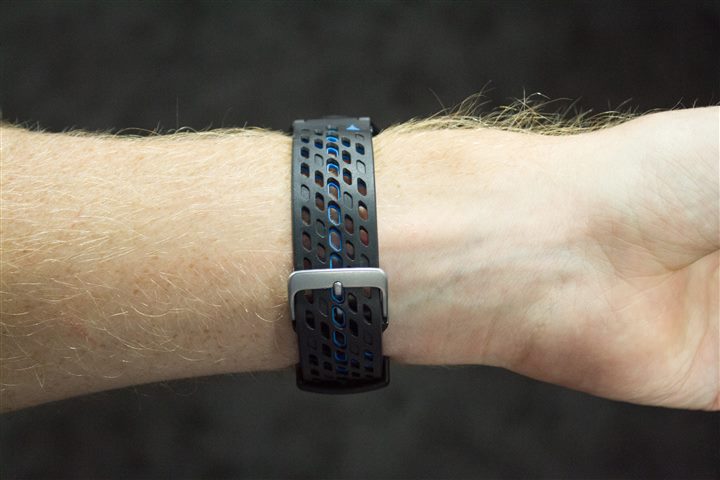
Next, we look at all the running-specific GPS watches on the market today that compete in this range:

(Left to right: Suunto Ambit2, Garmin Fenix, Timex Run Trainer 2.0, Polar RC3 GPS, TomTom Runner, Garmin FR610, Garmin FR620, Garmin FR220, Garmin FR210)
Here’s an additional set of photos comparing the Garmin FR10 to the FR220 that I shot during Interbike. As you can see, the FR10 is smaller from a watch-face standpoint, but a bit thicker in the back.


But what’s probably the single biggest difference is simply the weight of the units. If you’ve ever picked up the Garmin Swim watch and felt how light it is, this is in the same ballpark. Here’s the FR620, followed by the older FR610:


Yup, that’s 44g instead of 75g. Pretty massive difference.
Next, the FR220 followed by the older FR210:


In this case, 41g to 53g. Not as drastic a change, but still noticeable. Also note how much thicker the edge is on the FR210 (second watch) comparatively.
You can see this easiest looking at the two watches to the far right (FR210 is furthest right, the FR220 is second to right).

Now, these units did both receive new connectors unfortunately. Because apparently the world needed another connector type:

Above: The FR620 is shown at left, and the FR220 shown at right. The FR220 connector sorta looks like the Garmin Fenix connector. But upon closer inspection you’ll see it’s slightly different (below). The black one is the Garmin Fenix, whereas the white one is the FR220.

This makes the FR220 clip-on and lock in place. Whereas the FR620 has a magnetic backing internal to it that locks the connector in place. I did determine accidentally that you can actually make the FR220 adapter charge and download the FR620 unit in a pinch (look, it was still early in the morning…). It’s not pretty, but it does work.
Lastly, as noted earlier on, the units are waterproofed to 50-meters. This was perhaps my biggest pet peeve about older Garmin running watches, they were barely waterproofed to be shower-friendly and certainly not suitable for swimming. Garmin has confirmed that you’re more than welcome to swim all day long with these watches. They won’t track strokes or distance in the water, but they will come out alive and well. And in case you’re curious – I do plan to test this piece specifically as part of my in-depth review.
Connectivity Changes: Bluetooth Smart, WiFi and USB differences
Bluetooth Smart: FR220 & FR620
First out of the gate we’ve got the addition of Bluetooth Smart to both the FR620 and the FR220. This enables you to pair it with your phone and transfer planned workouts, completed activities, as well as provide live tracking of your run to your clan of friendly internet stalkers (via Facebook/Twitter/E-Mail/etc…).

Currently the feature is only on iOS devices starting with the iPhone 4s and above. Though, I suppose you could pair it to the iPad and run with that too.
They do plan to bring it to Android, but the current Bluetooth Smart state on Android is a complete mess. While many devices physically have Bluetooth 4.0 chipsets, only two devices have adopted the standards specification that was reached back this summer. Garmin is looking for a bit more widespread adoption there before they re-focus on the Android app side. Though they emphasized quite a bit that it pains them to not be there yet due to the hardware situation (a pain I hear from multiple companies in the market).

Note that while it does have a Bluetooth Smart chip in there, it’s not configured as a master to pair to Bluetooth Smart sensors such as Bluetooth Smart Speed/Cadence sensors or Bluetooth Smart heart rate straps. That’s not in this deck of cards. ANT+ is the direction for that.
WiFi: FR620 only

Next we’ve got the addition of WiFi to the FR620. The WiFi connection is initially setup via a new application called “Garmin Express Fit”, which you install on your Mac/PC to setup your WiFi networks. This software is really more of a one-time thing than an ongoing software that you’ll use. You can pair to more than one wireless network – allowing you to (for example), add your home and work WiFi networks.
After configuring your WiFi network the FR620 will utilize that for not only publishing completed activities to Garmin Connect, but also grabbing new firmware updates.
In the case of firmware updates the user will be prompted if they want to accept the firmware update.
Satellite Pre-loading: FR220 & FR620

The FR220 and FR620 are the first Garmin fitness units to support satellite pre-population. This means that satellite coverage maps are pre-populated for the next 7 days, allowing your unit to quickly find its friend in the sky. You saw the power of this recently with the TomTom units, and how quickly it got satellite even after I flew 5,000 miles away to the middle of China and powered it up in that location for the first time. Mere seconds.
The FR620 will download this information via WiFi or USB anytime you upload a completed workout. Meanwhile, the FR220 will do the same via USB upon uploading a new workout. The cache is good globally (not specific to your hometown), and has 7 days worth of data in it. Every time you synchronize the watch it extends that date.
If implemented like the TomTom unit, this will greatly minimizing standing outside waiting for signal.
USB Changes: FR620 changes to be like FR220
Last but not least we have a subtle but important change for the FR620: It’s no longer using ANT+ to transfer your data to your computer. Now, it simply uses USB instead (in the event you couldn’t use WiFi or Bluetooth Smart to upload activities).
In talking with Garmin about this, they said noted that they’d much prefer to use ANT+ for what it’s best for (small packets of sensor data), rather than trying to force larger and larger file transfers via it (not as ideal).
I agree with this. The single biggest complaint I hear from readers on the devices that use the ANT Agent software is stuck workouts. This simply eliminates that issue and makes it like the FR10/FR110/FR210 and all the Garmin Edge devices. Looks just like a USB mass storage device and can be plugged into about any computer on the planet.

With that, let’s talk about features.
The new stuff: Running Dynamics Metrics, VO2Max, Recovery Advisor & Race Estimator

Full Section Applicable to FR620 only
The FR620 is compatible with a new heart rate strap that’s also being introduced at the same time – the HRM-Run. The HRM-Run looks identical to the existing HRM3 heart rate (HR) strap that came out this past spring. The only difference being that it contains a 3D accelerometer inside of it (and, they’ve stuck a little running-man icon on the outside of it).
With the accelerometer they’re now tracking three new metrics in conjunction with the FR620, they are:
Cadence: Total steps per minute – this has previously been available on the footpod, but this brings it internal to the HR strap
Vertical Oscillation: This is measuring the ‘bounce’ in a runners torso within each step. This is vertical motion, measured in centimeters.
Ground Contact Time: How much time your foot spends touching the ground, measured in milliseconds
These data fields are available to be added to the Garmin FR620 pages, but, they also can be added as an entirely new separate data page as well – complete with color graphs like a dashboard:

Because I didn’t have the HRM-Run yet, I wasn’t able to test out this functionality in action. Instead however I got them to send me two Garmin Connect screenshots showing the data from one of the team members’ recent runs.
The first run shows an interval workout on a track. He did 2x(10x200m). You can see the 10x200m, then a recovery, then the second set. The cadence numbers aren’t terribly different from what you’ve seen previously with a footpod (though now expressed as total footsteps rather than just half that value with left/right-only). In this case however it’s measured via chest strap. The Vertical Oscillation and Ground Contact numbers are totally new here though.
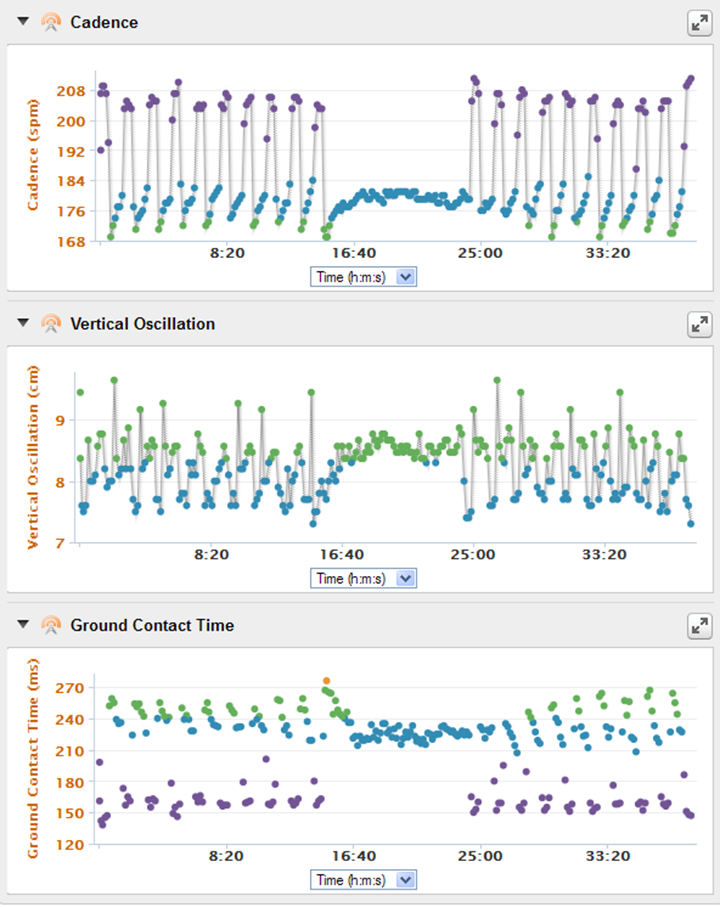
The next file sent shows a relatively steady-state run. He noted that he’s seen that while running with this that his numbers ‘improve’ over the course of the run after about a 25 minute warm-up (cadence & ground contact time specifically). You can see this below where things take a bit of time to stabilize.
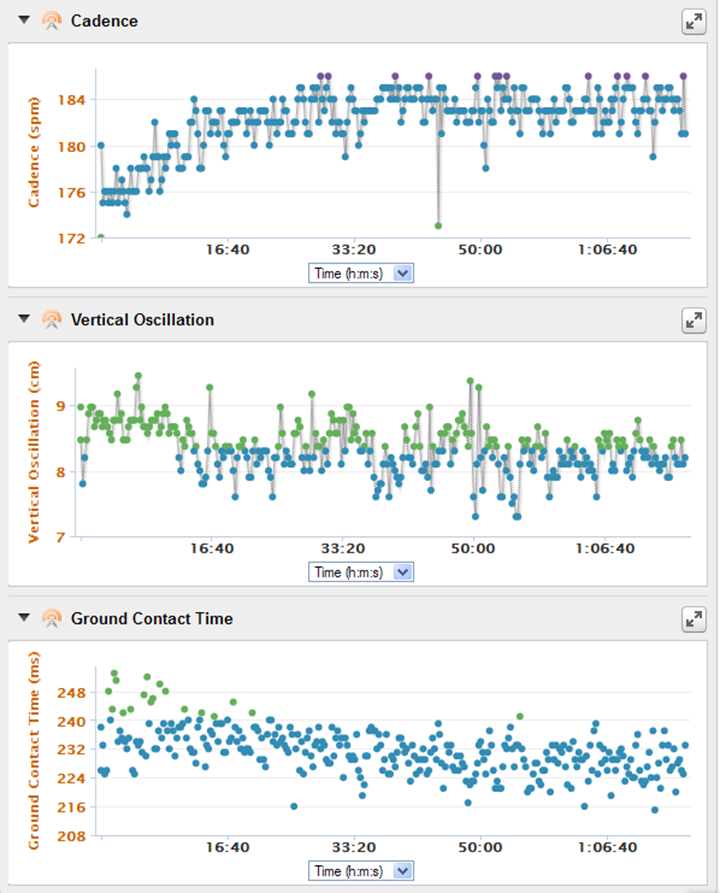
Of course the bigger question is how to use this information and how to train by it. No doubt there are plenty of drills that can drive habits in some of these areas, but it may take a while before definitive statements can be made across the board on how best to capitalize on these metrics. Again, this is similar to left/right balance in cycling not being the black and white issue that some folks believe it to be.
VO2Max Estimator: FR620 Only

The FR620 adds the ability to determine your VO2Max based on your heart rate during activity. The unit needs 10 minutes of running to determine your Vo2Max.
Garmin is leveraging FirstBeat’s algorithms here for much of this and the next section. Garmin has previously utilized Firstbeats algorithms in virtually all products made in the last few years to generate calorie metrics. In this case of the VO2Max estimator, the FR620 is using Heart Rate Variability + Heart Rate + Speed + Distance, all combined together into an algorithm to determine your VO2Max.
What’s interesting here is that Garmin has actually been doing much of this below the hood in most of the watches for some time now, it was just never exposed to the end user. Now, this number is being exposed to the end user, and will also transfer to Garmin Connect as well.
This doesn’t require the HR-Run HR strap, just any ANT+ HR strap that supports the recording of the heart beat interbeats (what happens between the HR beats, called the RR or HR variability) within it. Note that all current Garmin straps do.
Note: The HRM-Run strap will be the included in the ‘bundled’ FR620 version, which is $50 more than the non-HR strap version (so $449 instead of $399). If you buy it later it’s $89US.
Race Predictor: FR620 Only
The FR620 Race Predictor is relatively straightforward. In this case it’s simply taking the VO2Max max number and in turn dumping that into estimation tables for given standard running distances (i.e. 10KM/Marathon/etc…). They’re using publicly sourced tables to map VO2Max to a theoretical best race you could run.
In other words, this is really more of a ‘best case scenario’ than an actual performance estimate based on your recent runs. Meaning that if I’ve only been running 10-miles at a 8:00/mile pace, no matter what my VO2Max says, it’s not going to get me to a 6:35/mile pace for a marathon at 26.2 miles.
Recovery Advisor: FR620 Only

Lastly we’ve got recovery advisor. This is again looking at some of the Firstbeat work done above in concert with things like Training Effect to help provide an estimate for how long it will take to recover from your last workout, until your next workout. And of course, this too requires a HR strap (though again, not the HRM-Run).
I’ll have more details on this as I near closer to the in-depth review.
The new stuff: Training Plans, Workouts, PR’s & Customizations:
Training Plans & Calendar: FR620 & FR220

Both units now support the training calendar/plan concept. On Garmin Connect you can grab free pre-built plans for a variety of race distances (running up to a marathon, triathlon up to Olympic, and cycling up to century) and abilities:
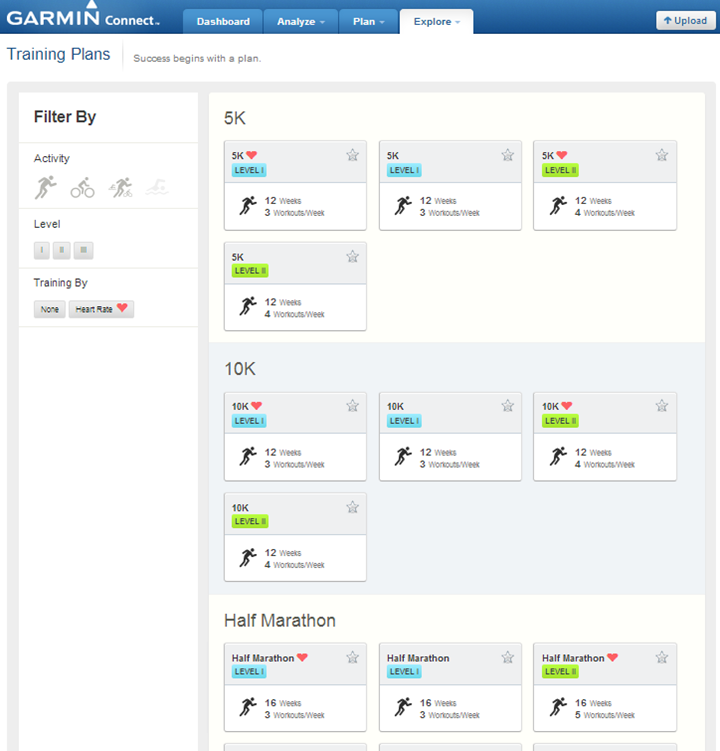
Then, these are added to your Garmin Connect calendar:
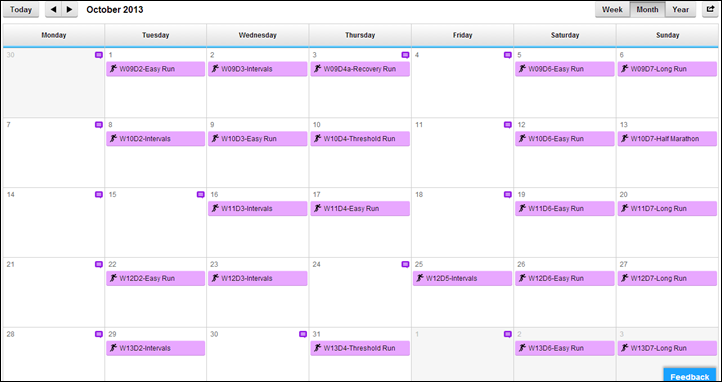
From there, these can be synchronized to either of the units and the workouts will automatically appear on the correct day. Thus, if you had a long run scheduled for Monday, when Monday came around, it’d show that workout being on your unit.
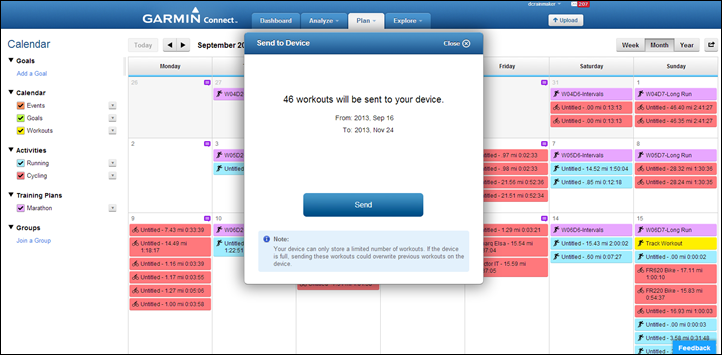
You don’t have to use the pre-canned training calendar, as in fact any structured workout that’s on your upcoming calendar is synchronized to the units. Speaking of “workouts”, let’s move into the next section.
Workouts: FR620 & FR220
A workout is any structured workout. For example, here’s my Monday night hill repeat workout that I’ve created using the workout creator on Garmin Connect:
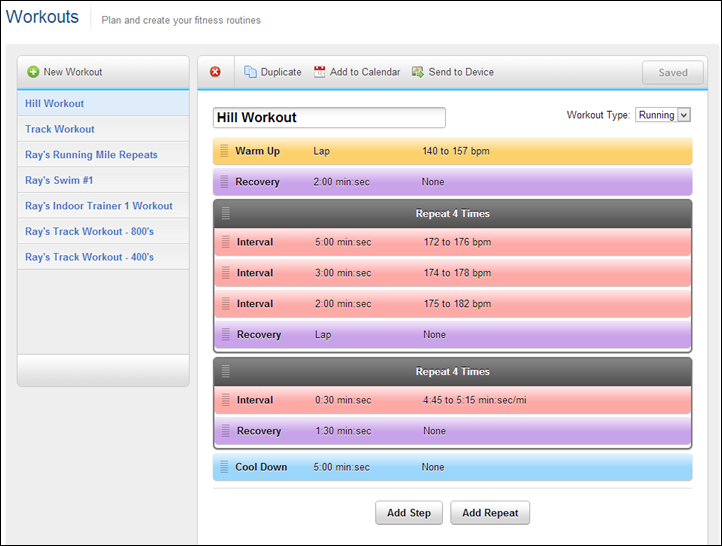
I can then transfer these workouts to both the FR620 and FR220. The new piece here is the FR220 accepting the workout. Previously only the higher end watches did that.
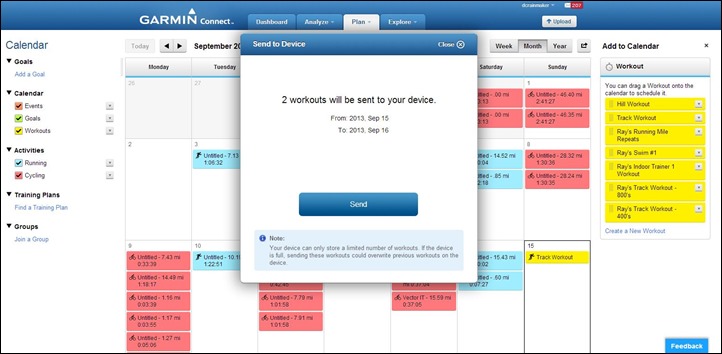
Workouts then appear within the workout section on the watches:

From there you can view the workout steps, or have it guide you through the workouts.
The same concept works for intervals – on both the FR220 and FR620. Both watches have an on-unit interval creator that allows you to quickly spit out an interval workout.

PR’s: FR620 & FR220

Next is the addition of PR’s. These are little notifications that you’ve hit a goal or a new personal record (like a personal best). These are synchronized to Garmin Connect and the data from your online account will automatically be populated into the watch. PR’s are both pace based as well as distance based.
Lap Banner Customization: FR620 & FR220

Both units get the ability to customize the display screen when you press the lap button (or auto lap is triggered). The idea here being that if you want to show different summary metrics for that lap, you can change what’s displayed. This has been a request I’ve heard a number of times from many people.
This function wasn’t yet implemented in the units I had, so I don’t have too much more detail here.
More customization for the FR220:
The FR610 (as well as the FR620) has always had plenty of customization of data fields, but the FR210 previously was a bit restricted in what you could display and how you could display it. With the FR220 though it’s more or less a free for all. This may sound minor, but it’s actually kinda a big deal.
The FR220 has two data pages (screens), each allowing up to three data fields to be displayed on them:


In addition, you get a 3rd optional page that’s just HR-specific, including your current HR and your HR Zone:


Finally, you get a 4th optional page with the clock that you can turn on or off.
Here’s all the FR220 data fields. You can mix and match these however you’d like:
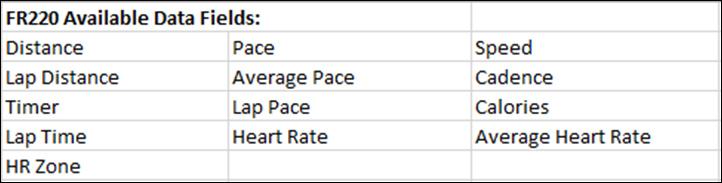
And, for clarity, here’s all the current FR620 data fields:
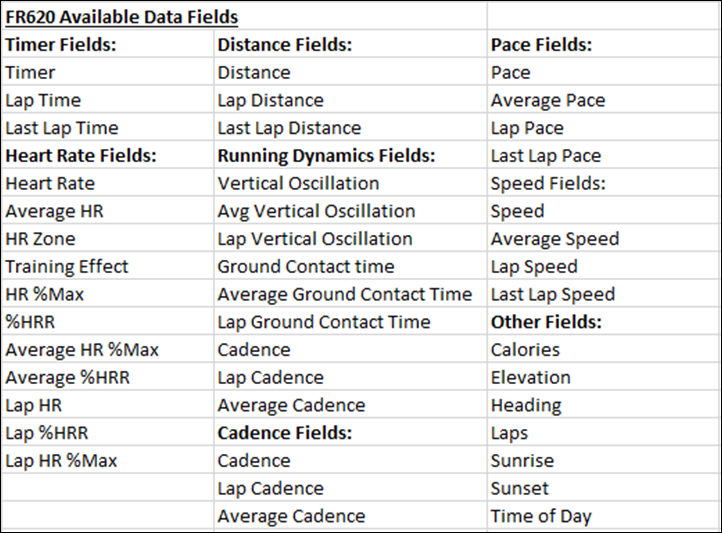
With the FR620 you get four data pages, each with up to four data fields per page. You also get the Virtual Partner page, as well as the Running Dynamics page (both optional). The time (date/day/etc…) can be accessed at any time by simply pressing the bottom left button, and then press it again to get rid of it. It otherwise doesn’t show up in your normal rotation.
Note: It’s also possible that given these fields are beta, things my shake out a bit there.
Finally, lacking anywhere else to note this, you can change the theme color for both the FR620 and FR220. There’s a bunch of colors available:

The old stuff: Running with it:
I realize that I’m mostly focusing on all the ‘new things’, assuming to some degree that you know how the basics of a GPS watch works. So in this brief section I’ll explain a few things that new readers may find useful. Folks who’ve been around the block a few times (aka stood outside waving their arms in the air for satellite coverage) can likely skip this section.
To start the run you’ll simply tap the upper right runner man icon. You tap it once to wakeup the watch, and then again to imply that it wasn’t just an accidental thing. This applies to both the FR620 and FR220, and should cut down on accidental swipe unlocks.


Once that’s done, the unit will find satellite coverage. In my case that literally only took a couple of seconds at most. Though, the units had been turned on in the area previously – so I didn’t really get a chance to see how the satellite pre-population worked. Satellite coverage is displayed along the left of the unit – those bars leading to the top:

I’ll simply tap the upper right button to start things and get on running.
As I run, my pace/distance and other metrics are displayed on the unit. In the case below, I’ve added four data fields to the data page:

But I could have just as easily had one or two data fields per page. And the fields displayed are totally customizable. To change displays on the FR620 you’ll just tap the touch screen. The touch screen will automatically iterate to the next page (you can also setup auto scroll on both units). In fact, that’s a good point in general that I probably haven’t covered yet. The FR620 has a touch screen like the FR610, whereas the FR220 uses buttons like the FR210. The FR620 also has buttons for common operations like start/stop, clock access, uploading, and the light. You can also enable a touch screen lock too. Like the FR620, the touch screen works just fine with gloves/sweat/rain/etc…
On the FR220 you’ll press the up/down buttons on the unit to change screens:


You can see above the optional heart-rate page displayed on the FR220.
You can manually trigger a lap by pressing the bottom right button on either watch. Alternatively, you can utilize auto lap as well to preset laps at prescribed distances (i.e. every mile or every kilometer).
Within the run/walk mode (new to the FR220), you’ll get a notification that it’s now time to start the walking segment (or running, if applicable).

Meanwhile, it’ll then also display a count-down of how much time is left in that segment (2m 8s below until I walk again). This is considered an additional data page:

Upon completion of your run, it’ll give you an overview of the activity. If you had a phone paired to it, or were within WiFi range, it would automatically upload to Garmin Connect. If neither of those are true, then you can plug it in via USB and upload that way.

Once online, you’ll get the usual Garmin Connect page of your activity:
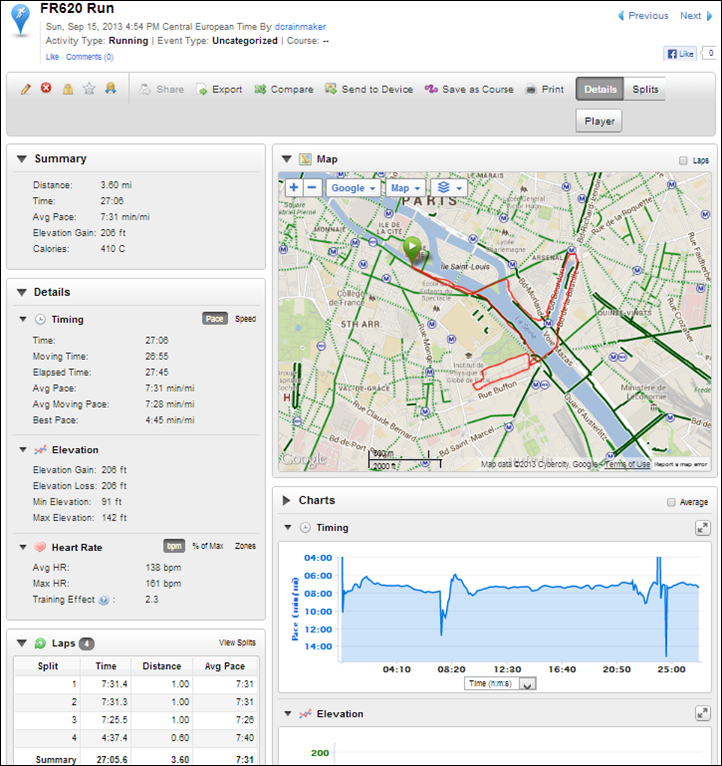
This includes things like heart rate data and paces:
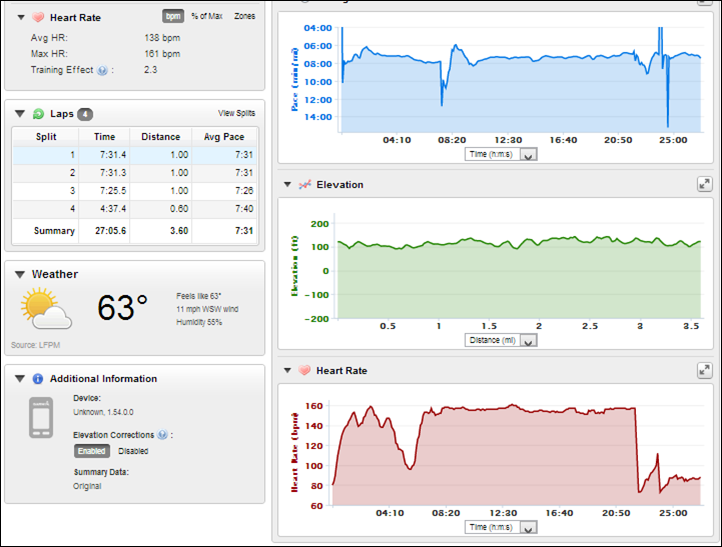
Like all Garmin devices these days, the data is stored in a .FIT file, which is compatible with virtually all training log sites out there. For example, I had no problems uploading the file to Strava.
Finally, of note is that both units have the same identical backlight – so if you’re running at night you can easily see the screens. The backlight can be configured to stay on for a short period of time, or just stay on permanently.

What didn’t make the cut, or got pushed:

Now, that’s not to say that everything that was in the previous FR610 made it into the FR620. There were some things that aren’t there going forward. I’ll point out that I don’t believe there’s anything not in the FR220 that was in the FR210.
The following didn’t make the grade:
– ANT+ weight scale support
– ANT+ fitness equipment support (gyms primarily)
– Support for New Leaf VO2Max calorie burn Profiles (the company went out of business, sold to Lifetime Fitness)
As much as it pains me to see those cut (primarily the scale feature) – I’m also realistic. There’s just not that many users out there of those features. The ANT+ scales haven’t kept up with the WiFi scales from a features standpoint (I wouldn’t recommend buying an ANT+ scale over a WiFi scale these days). And the ANT+ fitness equipment while in some of the Lifetime Fitness gym’s, simply isn’t widespread.
Lastly in the ‘got cut’ section we’ve got the New Leaf Profiles (here’s how that worked). Given that company went under then a portion of the assets was subsequently sold to Lifetime Fitness, I can see why Garmin made this choice. Even in it’s heyday, the service was so rarely used that almost nobody knew about. The final nail in the coffin is really the addition of the VO2Max piece into the unit itself, done by Firstbeat somewhat replaces that (I say somewhat, though obviously not fully).
Next we’ve got features that haven’t made the cut for the first firmware release, but are tentatively planned down the road (tentatively in that it could change).
– Addition back of FR620 cycling-specific mode
– Supporting the ANT+ Speed/Cadence sensor
– Virtual Racer functionality
These won’t be there out of the gate, but the plan is to get them added. I see this as a ‘must have’ – simply because while you can change the display metric from pace to speed (i.e. 20MPH), it doesn’t mark it as a ‘bike ride’ – rather keeping it instead as a run. This in turn means that any bike rides you take will trigger your PR’s/Records to all be really fast runs.
The Virtual Racer piece allowed you to race against past efforts. Garmin explained that they’re re-thinking how that’s executed and plan to re-add it in a later firmware update (though no timelines specified).
Next, we look at navigation. A lot of folks have asked for navigation type features in the previous FR610 – stuff such as following a course (routing), or point to point waypoints. None of those are on the docket for the FR620. There is the potential for some work around the compass – but that’s still being looked at. There is not a magnetic compass inside, though there is a 3D accelerometer. Neither is there a barometric altimeter. Really, for navigation the Fenix is the better bet here.
Overall here you see a lot of fluidity in the state of things, especially for the FR620. The simple reality here is that the unit is still very much in beta, and thus like any beta product there’s a lot of work still to be done prior to final release. Further, some of the features that might have made the cut had this been a post-holiday release didn’t make it in an effort to get it out prior to the holidays. Though, technically “fall” ends on December 21st this year.
Comparison Tables:
Before we wrap things up I’ve put together the comparison charts of all the features of the FR620 and FR220, compared to the older FR210 and FR610. You can of course create your own comparison tables using this link with any of the products I’ve previously reviewed.
| Function/Feature | Garmin Forerunner 210 | Garmin Forerunner 220 | Garmin Forerunner 610 | Garmin Forerunner 620 |
|---|
| Copyright DC Rainmaker - Updated April 9th, 2021 @ 10:21 am New Window |
| Price | $179.00 | $249 | $349.00 | $399 |
| Product Announcement Date | OCT 4, 2010 | SEPT 16, 2013 | APR 12, 2011 | SEPT 16, 2013 |
| Actual Availability/Shipping Date | OCT 2010 | OCT 31, 2013 | APR 15, 2011 | OCT 31, 2013 |
| GPS Recording Functionality | Yes | Yes | Yes | Yes |
| Data Transfer | USB | USB, Bluetooth Smart | ANT+ Wireless | USB, WiFi, Bluetooth Smart |
| Waterproofing | IPX7 | 50 Meters | IPX7 | 50 meters |
| Battery Life (GPS) | 10 hours | 10 hours | 8 Hours | 10 hours |
| Recording Interval | Smart | SMART RECORDING (VARIABLE) | 1-second & smart | 1-second & Smart |
| Alerts | Audio/Visual | VIBRATE/SOUND/VISUAL | AUDIO/VISUAL/VIBRATE | Audio/Visual/Vibrate |
| Backlight Greatness | Good | Great | Great | Great |
| Ability to download custom apps to unit/device | No | No | No | No |
| Acts as daily activity monitor (steps, etc...) | No | No | No | No |
Connectivity | Garmin Forerunner 210 | Garmin Forerunner 220 | Garmin Forerunner 610 | Garmin Forerunner 620 | | Bluetooth Smart to Phone Uploading | No | Yes | Via Wahoo Fitness Adapter | Yes |
| Phone Notifications to unit (i.e. texts/calls/etc...) | No | No | No | No |
| Live Tracking (streaming location to website) | No | Yes | No | Yes |
| Emergency/SOS Message Notification (from watch to contacts) | No | No | No | No |
| Built-in cellular chip (no phone required) | No | No | No | No |
Cycling | Garmin Forerunner 210 | Garmin Forerunner 220 | Garmin Forerunner 610 | Garmin Forerunner 620 | | Designed for cycling | Barely (Speed mode only) | Barely (Speed mode only) | Yes | Barely (Speed mode only) |
| Power Meter Capable | No | No | No | No |
| Speed/Cadence Sensor Capable | No | No | Yes | Yes |
| Strava segments live on device | | | | No |
Running | Garmin Forerunner 210 | Garmin Forerunner 220 | Garmin Forerunner 610 | Garmin Forerunner 620 | | Designed for running | Yes | Yes | Yes | Yes |
| Footpod Capable (For treadmills) | Yes | Yes (also has internal accelerometer) | Yes | Yes (internal accelerometer) |
| Running Dynamics (vertical oscillation, ground contact time, etc...) | No | No | No | Yes |
| VO2Max Estimation | No | No | No | Yes |
| Race Predictor | No | No | No | Yes |
| Recovery Advisor | No | No | No | Yes |
| Run/Walk Mode | No | Yes | Yes | Yes |
Swimming | Garmin Forerunner 210 | Garmin Forerunner 220 | Garmin Forerunner 610 | Garmin Forerunner 620 | | Designed for swimming | No | No (protected though just fine) | No | No (protected though just fine) |
| Record HR underwater | No | No | No | No |
Triathlon | Garmin Forerunner 210 | Garmin Forerunner 220 | Garmin Forerunner 610 | Garmin Forerunner 620 | | Designed for triathlon | No | No | No | No |
| Multisport mode | No | No | No | No |
Workouts | Garmin Forerunner 210 | Garmin Forerunner 220 | Garmin Forerunner 610 | Garmin Forerunner 620 | | Create/Follow custom workouts | No | Yes | Yes | Yes |
| On-unit interval Feature | Yes | Yes | Yes | Yes |
| Training Calendar Functionality | No | Yes | No | Yes |
Functions | Garmin Forerunner 210 | Garmin Forerunner 220 | Garmin Forerunner 610 | Garmin Forerunner 620 | | Auto Start/Stop | No | Yes | Yes | Yes |
| Virtual Partner Feature | No | No | Yes | Yes |
| Virtual Racer Feature | No | No | Yes | No |
| Records PR's - Personal Records (diff than history) | No | Yes | No | Yes |
| Tidal Tables (Tide Information) | No | No | No | No |
| Weather Display (live data) | No | No | No | No |
Navigate | Garmin Forerunner 210 | Garmin Forerunner 220 | Garmin Forerunner 610 | Garmin Forerunner 620 | | Follow GPS Track (Courses/Waypoints) | No | No | No | No |
| Markers/Waypoint Direction | No | No | No | No |
| Routable/Visual Maps (like car GPS) | No | No | No | No |
| Back to start | No | No | Yes | No |
| Impromptu Round Trip Route Creation | No | No | No | No |
| Download courses/routes from phone to unit | No | No | No | No |
Sensors | Garmin Forerunner 210 | Garmin Forerunner 220 | Garmin Forerunner 610 | Garmin Forerunner 620 | | Altimeter Type | GPS | GPS | GPS | GPS |
| Optical Heart Rate Sensor internally | | No | | No |
| Heart Rate Strap Compatible | Yes | Yes | Yes | Yes |
| ANT+ Heart Rate Strap Capable | Yes | Yes | Yes | Yes |
| ANT+ Speed/Cadence Capable | No | No | Yes | Yes |
| ANT+ Footpod Capable | Yes | Yes | Yes | Yes |
| ANT+ Power Meter Capable | No | No | No | No |
| ANT+ Lighting Control | | | | No |
| ANT+ Bike Radar Integration | | | | No |
| ANT+ Trainer Control (FE-C) | | | | No |
| ANT+ Remote Control | No | No | No | No |
| ANT+ eBike Compatibility | No | No | No | No |
| Shimano Di2 Shifting | | No | | No |
| Bluetooth Smart HR Strap Capable | No | No | No | No |
| Bluetooth Smart Speed/Cadence Capable | No | No | No | No |
| Bluetooth Smart Footpod Capable | No | No | No | No |
| Bluetooth Smart Power Meter Capable | No | No | No | No |
| Temp Recording (internal sensor) | No | No | No | No |
| Temp Recording (external sensor) | No | No | No | No |
Software | Garmin Forerunner 210 | Garmin Forerunner 220 | Garmin Forerunner 610 | Garmin Forerunner 620 | | PC Application | GTC | Garmin Express | GTC/ANT Agent | Garmin Express |
| Web Application | Garmin Connect | Garmin Connect | Garmin Connect | Garmin Connect |
| Phone App | Garmin Fit | iOS/Android | Garmin Fit | iOS/Android |
| Ability to Export Settings | No | No | No | Yes |
Purchase | Garmin Forerunner 210 | Garmin Forerunner 220 | Garmin Forerunner 610 | Garmin Forerunner 620 | | Amazon | Link | Link | Link | Link |
DCRainmaker | Garmin Forerunner 210 | Garmin Forerunner 220 | Garmin Forerunner 610 | Garmin Forerunner 620 | | Review Link | Link | Link | Link | Link |
The tables are updated dynamically and thus if/when things change that’s represented automatically in this section.
Summary:

Now, again, I want to point out this isn’t a review of either watch. It’s a first look at a unit that was very-much beta. It wasn’t perfect, like every other beta device I test from every other company on the planet there were beta-bugs present, and there were new and old features that simply weren’t yet implemented in the watch software I was using. The FR220 is much further along than the FR620. Beyond that, I’ll evaluate both units upon final (or near-final) firmware once that happens, as part of a full and usual in-depth review.
With that said – I’m pretty excited about both watches, yet for slightly different reasons.
On the FR620, I LOVE the WiFi addition, and the fact that ‘stuff just happens’ when it comes to uploads and firmware updates. Same goes for the automatic satellite location downloads and caching for 7 days – all via WiFi. Also on the FR620, I’m interested to see how the Running Dynamics shakes out with the HRM-RUN. Like left/right balance for power meters, I think there’s a lot we think we know, but far more we don’t actually know. So I’m interested in seeing what researches and the like get out of that.

On the FR220 side, I’m excited about the fact that a crapton of features got moved from higher-end watches to this watch at half the price of higher end watches. Specifically downloading complex workouts and training plan support, complete customization of the data fields, and a lot more customization of the watch on the whole.
And looking at both units, the addition of Bluetooth Smart pairing to your phone is solid for Livetracking. No, it’s not cellular 3G in the units – you do have to carry along your cell somehow. I was pretty hard on Garmin for not including that in the new Edge 510/810 last year (and I’m still not happy about that). But, in this case I think they find a good balance of weight and additional chipsets.
As we look to future products, I’m really hoping they steer that way (3G) though. Note that don’t expect a FR910XT replacement in the immediate future however. We’d be talking a ‘next spring at best‘ announcement type scenario (meaning, it may not happen at all next season). Given the competitive market today, there’s actually little reason for Garmin to rush out there in that arena with a new unit. Further, the FR910xt is really only about 18 or so months old. While it was announced in Oct 2011, it wasn’t actually available until the Jan-Apr 2012 timeframes. Garmin typically does a minimum 2-year release cycle. Just wanted to briefly cover that since lots of folks are asking.
With that, as always if you’ve got any questions feel free to drop them below in the comments and I’ll attempt to get the answers.
Thanks for reading!
Update: Ordering information
Just as a heads up, you can now order the FR620 and FR220 via Clever Training – which in turn helps support the site. As most of you know, I’ve partnered with Clever Training to provide DCR Readers with an exclusive 10% off coupon (DCR10BTF), good for anything you put in your cart. Plus free US shipping over $75. The relevant links are:
Garmin FR220 (All Packages/Colors)
Garmin FR620 (All Packages/Colors)
Garmin HRM-Run HR Strap (requires FR620 to take full advantage of)
Thanks for the support!
Frequently Asked Questions (FAQ’s):
After 746 comments I’ve decided it’s probably time for an FAQ, so here’s a first cut at it.
Q: When will you be releasing your in-depth review?
A: Once Garmin notifies me that the firmware is final, and delivers that firmware to me. Then there’s a short period where I’ll retest everything to validate things haven’t broken/changed.
Updated: The FR620 review will be published on Monday, November 4th. The FR220 review will be published on either Tuesday (Nov 5th) or Weds (Nov 6th). Thanks!
Q: When will the Garmin FR220/FR620 be released?
A: Garmin has stated “Fall of 2013”, which officially ends on December 21st, 2013. They have not provided guidance beyond that.
[Updated]: As of Oct 31st, Garmin has made a small number of units available for purchase at the NYC Marathon. Retailers will start shipping out units on Monday, November 4th, in small batches (very small batches). The unit is heavily back-ordered – more so than any other Garmin product in history.
Q: It’s X date and why hasn’t the FR220/FR620 shipped from my the retailer I ordered it from yet?
A: Is it after December 21st? If not, then it’s not yet delayed. Retailers put in estimated dates provided to them by their distributors (because if they don’t, then consumers get upset). Those distributors get those dates from companies, in this case, Garmin. Specifically, they get them from the distributor/retailers sales rep. The answers that you’ll get will vary depending on how confident that person is, and that’s the date they give to the retailer, who in turn adds a bit of padding and gives it to you.
Q: When will Garmin add bike mode support to the FR620?
A: If and when they decide to do it (they haven’t committed to that), it would be after initial release. That could be a week later, January, or April…or never. Further, that doesn’t mean they’re going to add ANT+ Speed/Cadence sensor support (like the FR610 had).
Q: Has Garmin decided to release an all black/gray version yet?
A: No, they haven’t.
Q: What do you recommend, the FR210 or the FR220? Do you recommend waiting?
A: Yes, I do recommend waiting at this point. The jump between the two devices from a interface and functionality standpoint is significant. Obviously, there’s a cost jump too – so you’ll need to balance that against the features in the comparison table above.
Q: Does the FR220/FR620 need a footpod for indoor/treadmill use?
A: No, it has a built-in accelerometer which automatically tracks pace/distance/cadence – and displays/records all those values.
Q: But how accurate is that method?
A: Other units have done this successfully (Bryton Cardio 60, TomTom Runner/Multisport, etc…), but it’ll be part of my full in-depth review to show comparisons with traditional sensor data on the same run.
Q: Will the HRM-Run work with other Garmin devices, will they update the Garmin FR910XT?
A: At present, it only works with the FR620. (All other units will just see it as a regular Ant+ HR strap without any of the new features) I suspect over time we’ll see that expand to both other products as well as other uses.
Q: Does the FR220 have a Virtual Partner?
A: No, it has Pace Alerts – which is similar to what the FR10 has. Pace Alerts on the FR220 are configured so that you set a high value (i.e. 7:30/mile), and then a low value (i.e. 7:00/mile). It beeps at you if you go outside that threshold. Note that you can set either the high or low thresholds – or both (to bracket in your pace). This is different from Virtual Partner in that Virtual Partner you specify a goal pace – and then it alerts you when your overall pace against that virtual partner has fallen ahead/behind, showing you time and distance ahead/behind. The FR220 simply tells you that you’re off (current) pace.
Q: Are the manuals available for download?
A: Yes! Here’s the two links: Garmin FR620 manual. Garmin FR220 manual.
(FAQ’s updated as of November 1st, 2013 at 4PM Eastern)


















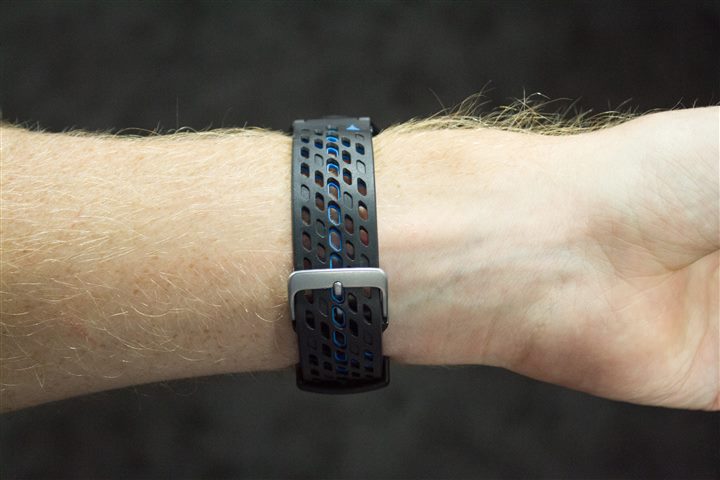

















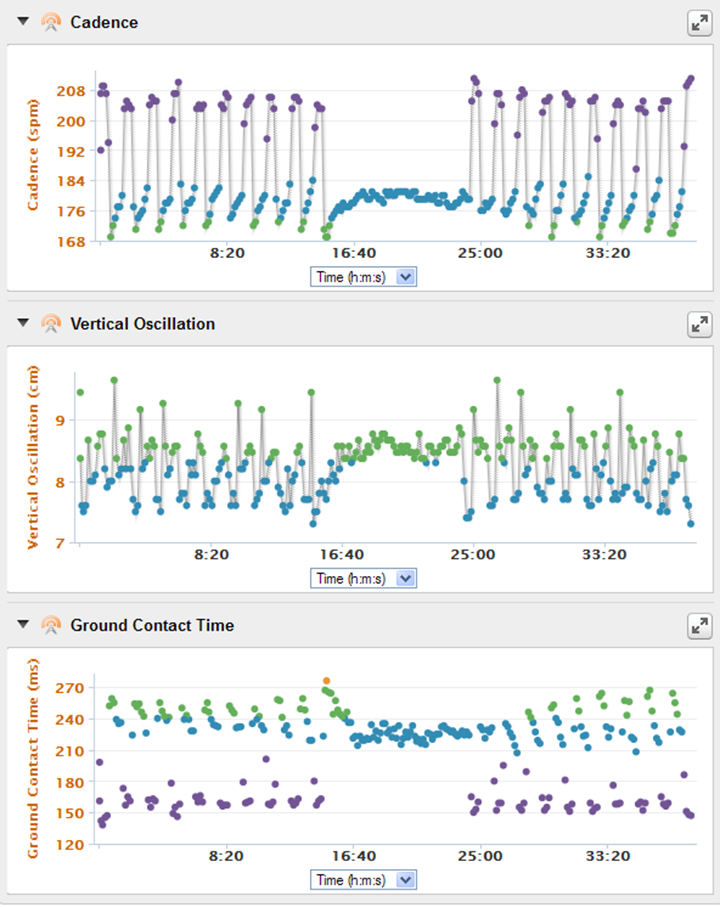
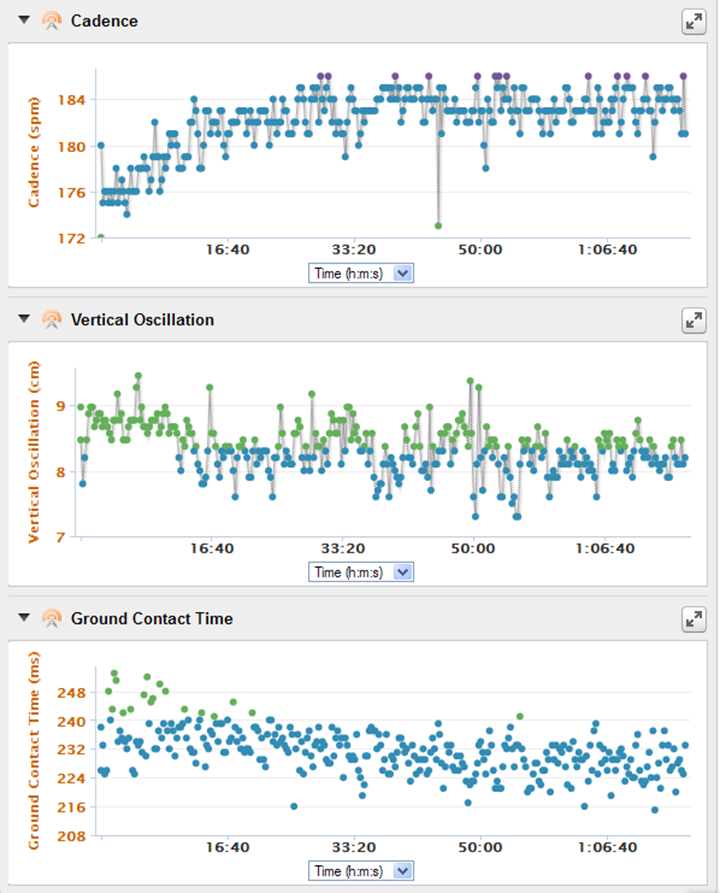



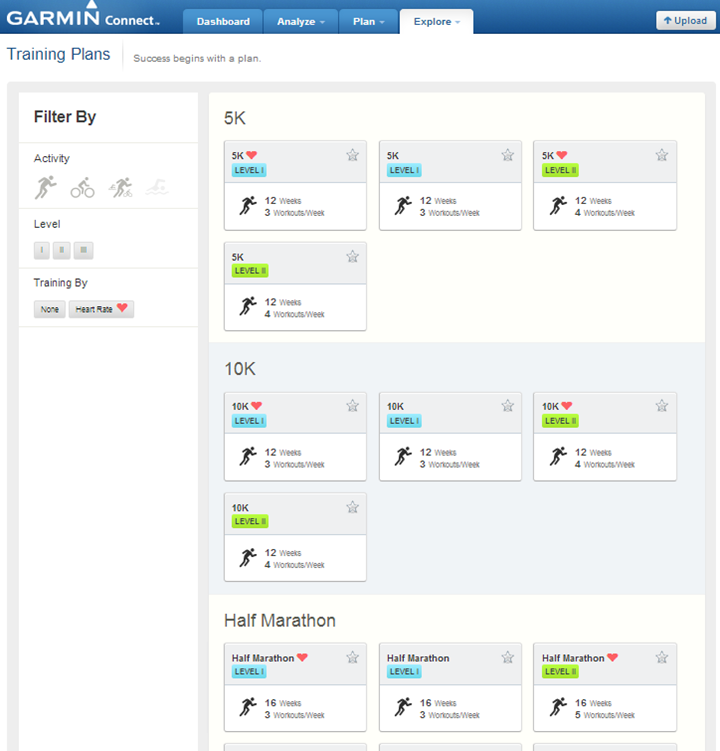
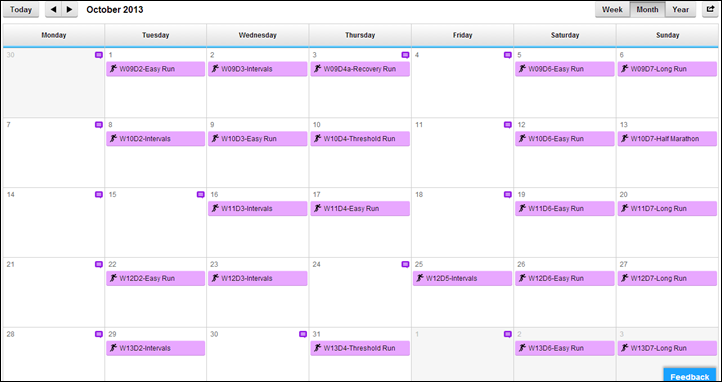
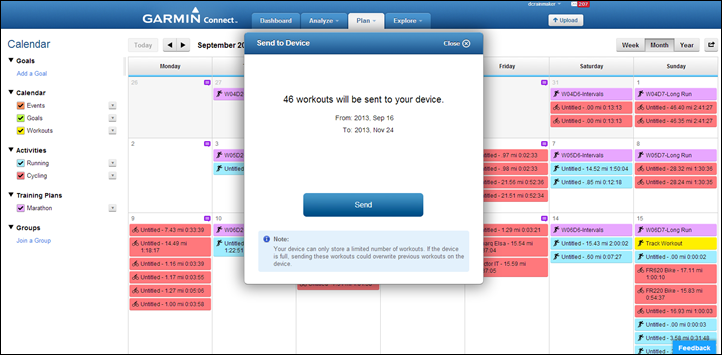
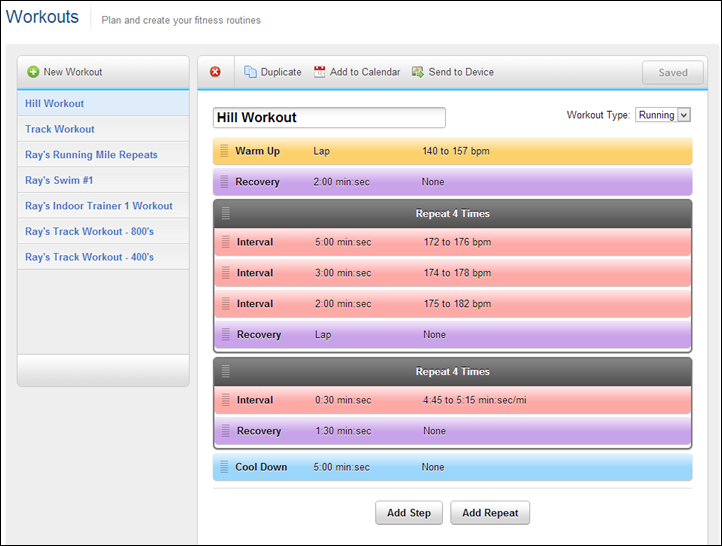
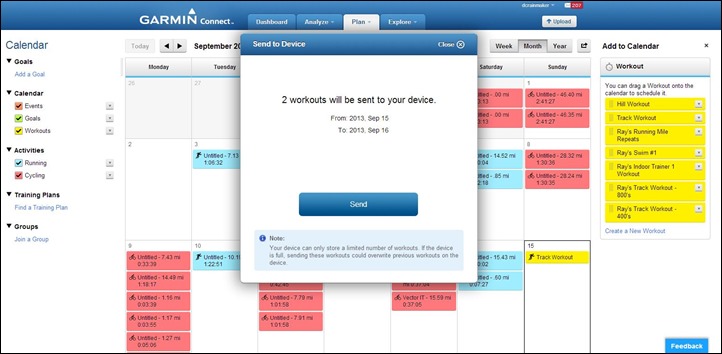








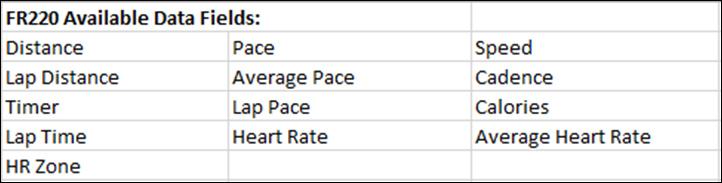
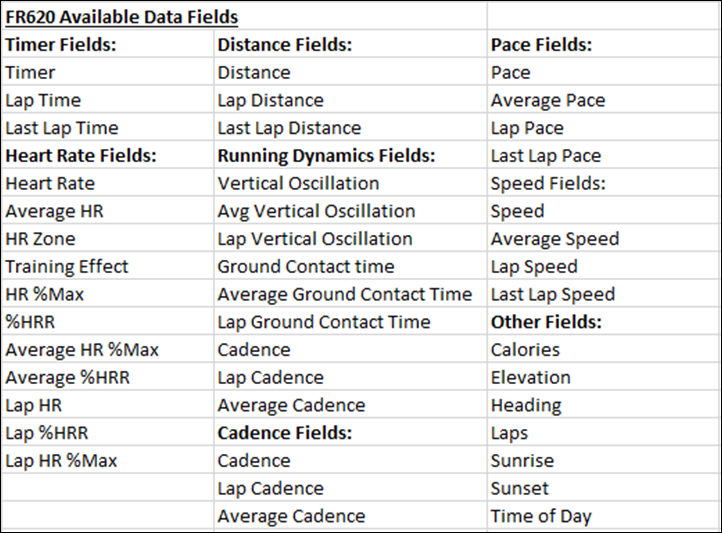










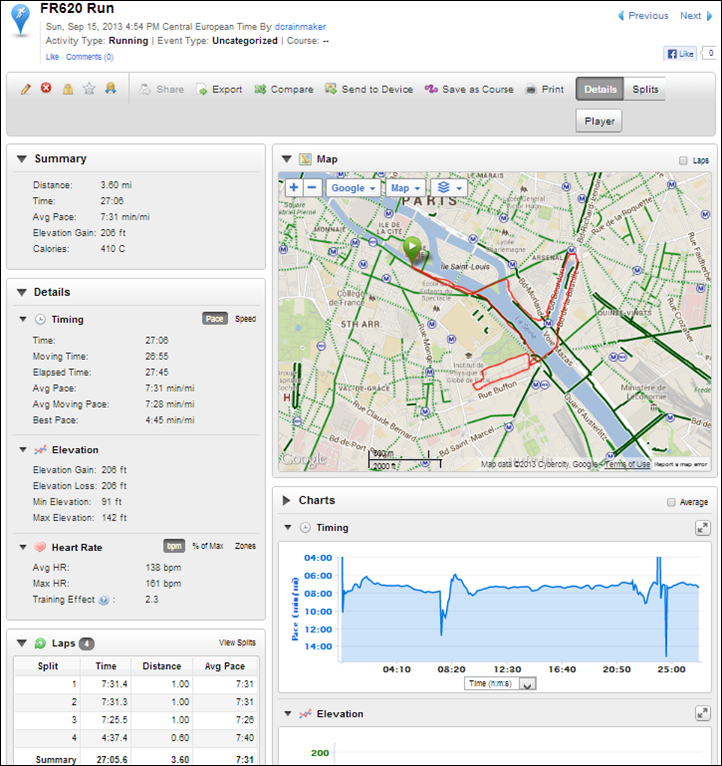
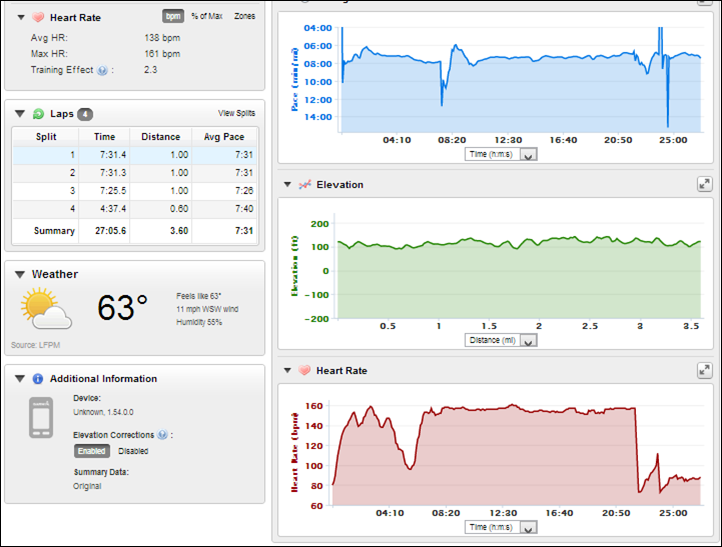













I use Edge 810 and Sigm Rox 9.1 on the bike. For other sports (XC skiing, roller skiing and running) I use a Polar RC800CX with G3 GPS.
I’m considering replacing the Polar with the FR620. The main reason for this is to avoid the two pices solution, but I think it’ s hard to justify the replacement on only this.
My questions is if, in your mind/knowledge, some of the new running-features in the FR620 will be applicable/usable for XC skiing? I’ve never used a foot pod type solution for XC skiing, do you know if it will give any valuble data? Both regarding classic and skating.
Per RoadRunner rep the 20% off does not apply to electronics, which stinks. They never mention that in the email. Ah well.
Well all I know is that the longer the delays, the longer it is before Ray closes this thread & posts his ‘real’ review. Thus allowing this thread to crack the 1000 post barrier.
Thanks for being so thorough and detailed with these overviews and reviews! It’s really helpful. I bought the 210 this spring mostly based on your review and it’s been pretty much perfect for my needs as a running novice.
Do you know whether the on-unit interval maker on the 220 supports variable interval lengths/times, like pyramids? It’s the only thing I really miss with 210 as I’m progressing. The 220 is looking very shiny and slim and user-friendly indeed but I’d like to have that feature at least, to justify buying another watch so soon. I suppose the ability to create and upload workouts from Connect is handy but I’d prefer being able create the intervals more spontaneously on the go.
Yes and no.
No, it doesn’t support it based on the strict interval feature in the unit (pyramids). However, you can (as you noted) just simply build a standard workout and download it to the unit (which does support that).
Enjoy!
Evening all,
Don’t forget to go back and read Rainmaker’s replies above to our 400+ questions.. Ray has answered all my questions well after I asked them … Thank you !
Ray, thanks for another great preview! Looking forward to your full revi
1) +1 on offering an all black or black/grey version.
Will either of these offer a non-gps simple timer function? Also, how about a basic alarm function? Not sure if the 210 or 610 do, but it’s cumbersome to access the non-gps timer on my FR10. (And there is no alarm function on the FR10… Pretty lame). These basic features are useful in day-to-day use and should be easily accessed on any $200+ digital watch.
One other thing, do you think they could make these watches count steps with their built in accelerometers? Seems like they could take some of the fitness band marketshare with that feature.
I would also like this functionality as I am planning to wear the FR620 as a day to day watch. It seems like a lot of people don’t like the colors on these watches, but I actually like how the FR620 looks and I wouldn’t have any problem wearing it to work.
They could (the Motoactv did). I don’t expect to see that initially, but longer term Garmin and others will be forced to as the market adapts to smartphones diving into this direction as well as traditional fitness activity trackers going into the holistic sport tracking area (see Polar Loop).
Does the 50m rating include pressing the buttons when submerged? (for that random lap button press mid-flip turn). Thanks.
That’s something I’m getting clarification on. But either way, I have plans to test it at depth.
In Holland the Forerunner 620 will be available in December. Price 404,95 euro.
404,95€ with HRM-Run HR strap ?
Yes
Can you give an url?
http://www.futurumshop.nl
Hi Ray – I just saw the update concerning 1 Second vs. Smart Recording on the 220. Forgive my ignorance, but is the timing interval determined by hardware or software? If software, would it be foolish to think Garmin might add the 1 Second recording option in future firmware updates?
Thank you.
It’s a software item. But no, I don’t expect Garmin to change it at this point. For reasons that are somewhat beyond logic, they want to keep the 1-second recording at the higher level.
I currently run with a FR50 with ANT+, footpod and HRM-strap.
If I switch to the FR210, FR220, FR610 or FR620, can I reuse my ANT+ (USB in the PC), footpod and HRM-strap ?
The ANT+ footpod and HR strap will work with the FR220/FR620.
The ANT+ USB adapter for your PC isn’t needed with the FR220/FR620 (nor will it work). Instead, it uses Bluetooth Smart to your phone, WiFi (FR620), and USB (computer) to download the data.
I’m just getting into ultra running and i like to keep track of my elevation gain in training. Does the new 620 have a display page showing my total elevation gain while I’m running? Thanks
It has elevation, but does not currently have total elevation gain. Post-running you’ll get that however, but not while running.
I have got the Tanita BC-1000 scale that works with ANT+ and I wonder if it’s works with Garmin Forerunner 620.
The above thread shows that the scales are not supported.
Correct. See the section at the end of the post for more details on the features that didn’t make the cut into the FR220/FR620.
Hi Ray, A great heads up and enough to make me decide me to buy a 220.
What I would like to know is that while running is the main reason I want the watch I also go kayaking a fair bit. Will I be able to use it for this purely to map progress etc?
And currently I use Endomondo on my phone wich is very good for my runs, kayaking etc but want to move to the 220. Will I be able to incorportae the data from runs and kayaking into Endomondo??
Many thanks
No problems in terms of tracking those activities, I’ve been using it for random things.
I just uploaded a .FIT file from the FR220 to my Endomondo account without any issues: link to endomondo.com
Amazon.com site says they will have them in stock on 11/15/13
Stuff waiting for Santa…i cant wait…..
The first with a watch wins.
Rays not included !
Amazon UK says release date april 2004……
The Forerunner 620 Owner’s Manual is available!
this is great news! am i right, ray?
… and the manual just confirmed that no navigational features will be available. Very disappointing from my viewpoint and crusial to me. Hence, I will not buy :(
This email just arrived from Clever Training:
“…Please be assured that Clever Training is first in line to receive the 620 from Garmin. We expect to begin fulfilling orders Mid-November in the order in which they were placed on Clevertraining.com.”
Clever Training just emailed:
Yes, I received that, too.
However, the 10% coupon code is NOT stackable with the regular Clever Training 10% code. And it expires in two weeks.
So, we can have either a 10% coupon that expires, or just use the regular DCrainmaker 10% off coupon that works every day of the year. Seems pretty stupid to me.
I wouldn’t be bitter about this, since the delay isn’t their fault, except for the fact that pre-ordering the watch charged my credit card. Now I AM a little pissed off that they’ve held on to my money for more than a month and I still have nothing to show for it.
I realize the CleverTraining deal may be good for you, Ray, but I haven’t found their customer service to be very helpful or good. Perhaps another vendor would do a better job.
–tkr
Hi Thomas-
First, thanks for the support!
I agree, the duplicate 10% coupons that aren’t stackable are somewhat confusing. It’s something I’ve been working with them on.
The credit card pre-change is also on the list as well. They’re working through a software platform upgrade that makes that easier to change going forward, and they’re in the middle of that right now.
Ultimately, dates are given by Garmin to resellers, and it’s mostly a crapshoot. As you can see in the last 40-50 posts, lots of retailers say different thigns – some outright inaccurate to get your money, and others just take a stab. CT is generally pretty conservative there. The dates shown on the site today are for new orders. Depending on where you were in the pre-orders, you could get yours as soon as early next week. All the major retailers are getting what amounts to tiny allocations next week.
If you’re having any customer service issues with CT, I’d love to hear about them (feel free to use contact form), as I’m happy to get them corrected (and I’ve got a 110% record in doing so). They’re just as committed to making things right as I am.
Thanks!
-Ray
Hi Ray,
I would certainly reach out if something was a real issue. I mean, the customer service team hasn’t been particularly friendly but they haven’t been bad, either.
I don’t blame them for the timing at all – certainly not their fault and they’ve been pretty upfront about it.
The issue with the coupon is not a problem, just annoying. Frankly, I wasn’t expecting it, and they don’t need to provide it. But what they provided doesn’t really do anything. And providing something I can’t use actually is more annoying than providing nothing at all.
–tkr
All I know is Roadrunner keeps insisting they are shipping out next Monday.
In UK, the garmin distributor is still advertising this Friday (1st November). it would be somehow strange to have it in UK prior to USA.
Looks like they’ve now taken the ad down from their website.
after reading the 220 manual;
Alerts are on HR or Pace. Thats ok.
Backlight settings are shown for Keys and Alerts. Still hope it does it on AutoLap.
The manual links you to the Garmin Connect Mobile app.
Garmin Connect Mobile V1.3.1 still only lists the Edge510 and 810 as compatible devices.
The ability to put the watch into low power Watch mode with a press or two is good. Better than the 405.
It will be interesting to see if pressing buttons 1+3 or 2 + 4 have ill effects. One can not help press the 2+4 combination at the end of a run, or 1 + 3 at night when turning the light on..
I’d be really leery of reading anything into the manual. Garmin is notorious for poor documentation plus it will be outdated at the first firmware update as I have never seen them go back and fix anything in the manual as things change.
Here in OZ we can not return an item if we change our mind or don’t like the colour. We can only return it if it does not do what it is advertised as doing or it is not ” Fit for purpose”.
The Ver1 of the user manual and Rays table of data fields is the advertised list of abbilities that i will now take as a minimum.
Frustrated this morning. Had decided to get the 220 until Amazon sent me an email stating they had 20 of the 620 left in stock…… I jumped at it, BUT when you add it to your cart it says in stock 11/22. Frack….
Got word from someone who is with a major shoe company at NYC Marathon Expo, that Garmin is launching the 220/620 at the expo, and supposedly has plenty of inventory. I asked him to snap a pic…
Oh, and I got one of the first 610’s back at the Boston Marathon expo in 2011. So I can believe that the NYC Marathon expo could be the first place you could pick one up…. I would suspect they would probably sell out today.
Yeah. I was half hoping that I might see one at the expo for the marathon I’m running this weekend. It’s the Indianapolis Monumental Marathon, but probably not. It’s a decent sized marathon, top 30, but nothing of grand scale the NYC or Boston is.
Garmin was at the expo for LA Rock n Roll last weekend and their rep also said they’d have a limited release at this weekend’s NYC expo.
I got my hands on a 620. Much lighter than my 610!
I’m at the convention in NY and can confirm they have the 620 and 220 available – I just picked up the 620 with HRM – $488 including tax. Just have to confess to the wife now…
Congrats on the new watch pickup. Advice on confession, have way too many watches as to not be so noticeable (works for me, with a lot gizmos).
Glad you guys got to pick one up. Not running NYC this year (took refund from last year), and though I live on Long Island, I’ll wait until one gets shipped. Best way to get your hand on the latest Garmin is at one of the expos for a major marathon!
*SNAP* Chris Wins being the first here with a new 220/620. Wonder if he fully charged it before playing ;-)
@ jeff – I don’t feel like a winner as I have a soccer* match tonight so won’t be going for a run. I have the watch here on my desk as I type and feel like it’s laughing at me for not being able to use it.
*football/footy obviously but now I live here I’ve got to learn the language I suppose…
Where can I find the manual from the Forerunner 620?
Thanks
link to static.garmincdn.com
620:
link to support.garmin.com
220:
link to support.garmin.com
THANKS! ;-)
It won’t be available in UK this Friday. Might be next week.
” Thank you for your email.
In response to your query, I can confirm that we are indeed launching the Garmin FR220 and 620. Unfortunately, the date has not been confirmed for tomorrow, so it will either be on Monday or Tuesday.
The IT department have advised to check the website for updates.
Apologies for any inconvenience caused by this.
Kindest regards,
Mimi
Sweatshop Customer Service “
Hi Adam,
Nice to see you you found my update on RunnersWorld UK ;o)
I’m pretty gutted that they failed to secure that date, fingers crossed they start shipping the 620/220 on Monday or Tuesday…
Think I’m going for the 220..
HighlandPlodder
Garmin has the 620 and 220 for sale at list price at the NYC Marathon expo this week
Ray,
Watch is now in the public domain, time for you to press the ‘publish’ button ;-)
I second that motion.
+ 1 !!
Yessir!
I read the manual and see no indication that the watch has an internal accelerometer to measure speed w/o GPS on. It says to use the foot pod. This is contrary to what I understood. I actually prefer foot pods anyway… but see no indication that a calibration factor will exist for the foot pod? Am I misunderstanding something?
Ray; I’d like to be sure that there is sufficient accuracy w/o GPS as I run long ultras where I’ll exceed the 10 hours of use. My old Polar 625X was very good for this…Thx a million – can’t wait for Monday :-)
Ignore… found it on Page 8!
I’ve only had my FR610 for a short period of time and for the most part I’m happy with it. I’m glad that I didn’t go through all of the charging issues people were having in the earlier version. Do you know if there are still problems with the pins falling out of the band?
I’m thinking of just returning my FR610 and getting a FR620 with the new features and smaller size to go with my smaller wrist.
I should have checked the FR610 comments first. I see that the band issues have been fixed.
I am looking forward to seeing your review on the FR620! :D
Indeed, they were fixed on the FR610. I can’t imagine seeing them on the FR220/620, as the pin design is way different (very similar instead to the Fenix, which is very secure).
Hi All-
I’ll be publishing the FR620 review on Monday, and the FR220 review on Tuesday (or Wednesday at worst). Given the software was just finalized in the past couple of days and I just received the final version yesterday, I want to be sure there’s nothing odd that’s crept in. So between tonight’s run, and three more before Monday I should be able to validate all is well – plus a few items I’m still waiting on additional software to validate/test (i.e. LiveTracking as the prod app doesn’t support it yet).
Thanks all!
Thanks Ray, it is a very good news
Thanks Ray for the info :)
looking forward to read and re-read your review on monday then!
Keep up the good work!
Does anybody know if the UK release will still be exclusive to Sweatshop? I’m not sure If I can wait a month to buy it from my preferred shop.
I’d be highly suspicious of any shop claiming they are the exclusive vendor within a country. Garmin is actually pretty careful generally about allocating inventory amongst ‘like’ stores for launches. For example, next week, the top US online retailers are all getting the exact same number of units (very small), regardless of how many they have on pre-order.
I wonder how many they trucked to the NYC Marathon expo. Someone there said they expect to sell out of them today….
Yes. They have a four week exclusivity period. Online sales start on Tuesday with the device in store shortly after.
It would be interesting to know how many total units they have available for sale, not that we be privy to those numbers.
I have a garmin 310xt. if I buy the 620, the 620 can read heart beats using the 310xt heart rate strap?
Yes. Though, you won’t get running dynamics information (seen above) from the older straps. You’ll just get HR information.
Any word on Garmin 620 release date?
As of Oct 31st, Garmin has made a small number of units available for purchase at the NYC Marathon. Retailers will start shipping out units on Monday, November 4th, in small batches (very small batches). The unit is heavily back-ordered – more so than any other Garmin product in history.
Road Runner Sports is said to be receiving their first supply today and ship ASAP to the first pre-orders. Let’s see if their right.
I pre-ordered with Clever Training using Rainmaker’s coupon back in Sept. Got an email from Clever Training on 10/30 saying they expect to fulfill orders Mid-November. I noticed on their website, the watch’s availability has been changed to “Ships late November.” REI just lists it as “backordered.” Amazon has it “in stock Nov 22nd.”
They’re here!
Just picked up my bib for NYC 26.2.
Garmin booth selling 220 and 620. Don’t worry Ray, I’m not going to cancel my order from Clever Training. I got the other color (white/orange) at the Expo. I don’t like to use something new during a big race, but it’s worth it to me to have to carry two watches (and two heart rate straps) to get all the data (assuming that the unit that I got is in fine shape). That’s the advantage of ANT+!
Another advantage is that I’m not worry about my time on Sunday…all about enjoyment. And what’s better than new tech & the potential for a ton of new data to dig through…for example will my cadence slow in the final 10k? (clearly I got the 620 with the new HRM – and yes, I’m going to go for the band-aid solution).
Figured folks would want to know.
Final thought – it was CRAZY so I didn’t talk with anyone about distribution – I wanted to. Also it wasn’t clear, whom, if anybody was a marketing rep versus sales folks. (the line to get in was almost to the Hudson – the line to talk to the Garmin sales folks was 4 deep = nuts)
Boy oh boy, must be nice to afford two 620’s! But like extra shoes, you’ll have to decide on which one to wear.
I blame Rainmaker for this being the most popular product in their history! I only recently came across this site and love it! You have a great review style and incredibly comprehensive information. After reading the preview on the 620 I put my order in with Clever Training — hoping it comes in before my next 10K on 11/17!
Dear Montana Steve –
I spoke with Clever Training’s customer service folks via phone this week – they quoted delivery to their customers around the 15th of November. They also acknowledged that this was a CONSERVATIVE estimate – as Ray says they tend to be conservative for good reason, having been burned perhaps too many times by manufacturers.
My sense is that they will/did ship today (based on previous reports) so depending on whether you expedited delivery you should have the device in your hands with plenty of time before your mid month race. Good luck!
I’m happy to answer any questions that I can in the mean time or when you get your device, and I will monitor the conversation here!
Thanks Josh —
I do have one question I haven’t seen an answer on, including looking in the manual.
Will the 620 be able to connect to my Bluetooth headphones and give me audio cues?
I’m currently using iSmoothRun on the iPhone and have it set to let me know every 0.25 miles my pace, distance, heart rate, etc.
I know the manual says the 620 will connect to the Garmin Connect app — will that then be capable of audio cues? (I’m guessing not.)
Thanks!
The 220/620 will not do any audio cues (the Adidas micoach watch can link to dcrainmaker.com) and lacks the hardware to do that. It is possible for Garmin to add that functionality to the Garmin Connect app but I’m guessing its highly unlikely they will do that.
Thanks Eli —
I think it would be unfortunate if Garmin doesn’t think about adding audio cues.
I currently run with my iPhone 5s in a hip belt and I don’t even know it’s there. I listen to SiriusXM through BlueBudsX, and iSmoothRun reduces radio volume for audio cues. iSR exports data just about everywhere, including Garmin Connect.
The main reasons I’m getting the 620: (a) potentially better GPS accuracy vs. iPhone; (b) play with running dynamics, and (c) a new toy / why not?
However, when the iPhone 6 comes out with (maybe) the same GPS chip accuracy, carry-over and improvement of the new M7 motion chip, and compatability with the new HRM strap, I would have no need for the 620 as someone will have a $5 app that will do everything the $400 device does.
When I first used my son’s iPhone in 2008, I knew I would get one and that I would never need a dedicated in-car GPS unit. Just as mobile phone platform technology has disrupted so many other devices (car GPS, point & shoot cameras, etc.), it could easily do the same to GPS watches.
Steve, I see many people running with smart phones…or should I say loping…horrible short arm swing on one side. I think there will be a name given to the physical alignment problem caused by people running with a short head phone lead or an arm mounted phone.
When I’m pushing hard I can’t hold anything in my hands and don’t like running with anything strapped to my arm…not even a fr405.
Jeff —
Agree — as I mentioned, I have the phone in a hip belt and wireless headphones. Even running on a treadmill, it makes much more sense to go wireless (darn expensive though!).
Like to order from clever training the unit 620. Would like to know about the warranty is international or just covering the States? Thks.
Jyu, I would say it is a 1 year international warranty but check your local garmin rma support page.
For instance for France (link to garmin.com) they explain that we have a 1 year warranty if we buy a product in the US / UK / Canada against a 2 years warranty if we buy it in France.
I have a little bit of a dilemma.
Should I buy the Forerunner 620 and hope that a cycle mode is introduced.
OR
get the Forerunner 220 and an Edge 200.
Works out to be the same price. I run more than I bike as well.
I’m in the same boat as you. If I knew for sure the 620 would have a cycling mode I’d be much more apt to get that. Otherwise I think I’d be better off with the 220 and use my phone when cycling.
I think I’ll go the 620. Take the risk.
I see that the recovery adviser can indicate a recovery time up to 4 days.
link to youtube.com
In my opinion, it would be an interesting test on the quality of this particular metric, if you could coax the recovery time to a shorter time span by the inclusion of slow recovery run a day or two after a tough workout.
For those interested, there are now a number of FR220/620 videos available from Garmin to keep you busy until Ray’s reviews are posted:
– Forerunner 620: Running Dynamics: link to youtu.be
– Forerunner 220: First run: link to youtu.be
– Forerunner 620: First Run: link to youtu.be
– Forerunner 220 & 620: Wireless Uploads to Garmin Connect: link to youtu.be
– Forerunner 620: VO2 max estimate & recovery advisor: link to youtu.be
Yup, these are actually really good – I watched them myself yesterday. I’d say the Running Dynamics one and VO2 max ones are probably the best, unexpectedly clear.
I wonder will Garmin connect come to Windows Phone (WP8) as a app!
I have asked Garmin but no respond it was several weeks ago…
Any one know or Dcrainmaker maybe you know?
Ray any chance you can ask your contact about app for Wp8 phones?
I would love Windows Phone 8 support, too
I wouldn’t anticipate any near-term WP8 app. I talked to them about it last month, and for now their focus will primarily be on getting the Android app up and cooking for BLE connections. Beyond that they may look at WP, but they were also realistic that market-wise it’s tough for them to dedicate resources to it.
Ray, any idea which retailers should stock the 620 this week?
All and none at the same time. In other words, they’re all scheduled to get shipments in, but the shipments are so small (we’re talking a couple dozen at most even for the biggest online retailers), that in virtually every case those units are already pre-sold 45 days ago.
I wish I had better news there, sorry.
What a fantastic review! I have been reading up about various models for 2 months now (I like to take my time;-) and after your review of the 620 plus being able to compare with eg Suunto etc I am going for Garmin. Just tried to pre order though with CT and it says the discount code has expired?! Any heads up there? Thanks
Hmm, odd, I just double-checked and it applied the code just fine for me. It’ll show up above where you entered in the code, just next to the cart total. Thanks for the support! Let me know if it doesn’t work and I’ll be happy to troubleshoot with you.
Ray any chance you can ask your contact about app for Wp8 phones?
Got mine (FR 620) during the 1st day of the NY Marathon expo (The Running Company). Tested it the following day and it was great! Very intuitive, full of numbers to analyze. Vibrations are crisp and alerts are loud enough (at least for practice runs in the suburb). After the run and as soon as I was in range with my home wifi, all my data got pushed to Garmin Connect. The only thing I am sorting our right now is the bluetooth pairing with my iOS devise via Gamin connect Mobile App. But overall, so far so good. :)
Just found out that Garmin announced all black and all white new GPS watches.
Unfortunatelly, they are new golf watches (Approach S4) – check the photo here –
link to buy.garmin.com
Looking decent just like I would love new Forerunner 220 and 620 looking! :-)
(and this comes from person who thinks orange button on Fenix is quite appealing ;-)
Anyway, it seems at least straps of Approach S4 and new Forerunners should be interchangeable.
Can’t wait to see your full review tomorrow, Ray!
Approach S4 looks great. What the 620 and 220 should have looked like in the first place. Maybe we will see some new colors soon. Looking forward to the review tho.
Hi All-
Just a heads up for those following along, my Garmin FR620 In-Depth Review is now published. It’s available here: link to dcrainmaker.com
The FR220 review will come out sometime tomorrow.
You are def. da man!!! Can’t thank you enough.
..998 posts so close… Will Ray close the thread…
Those with a 220/620 already.. Do you think the profile of the watch on the wrist will catch on things when used as a day watch like the fr10 does ?
The 210/610 is tall but without a gap or recess below the centerline of the body of the watch.
I’m sure he’ll leave it open… For. One. More. Post.
#1000!!!
Hi can you tell me if these watches are compatible with runkeeper? and can I use one in the gym as a heart rate monitor only to calculate calories burnt through the heart rate monitor?
Hi Ray, saw your 620 review and look forward to the 220 review. I just ordered a 220 last night from Clever Training with your discount. TP tells me that actual vs. planned workouts will “pair”, so that for example you can see if you really ran the pace you’d planned, etc. I’ve been setting up the Garmin calendar with workouts in anticipation of downloading them to the new watch – question is, if my workout is for example run 10 miles @ 8:30, and my actual was that I ran 10 miles @ 8:45, do the activities merge? What does the calendar look like after actuals for the planned event have occurred?
Garmin released the manual, but it’s thin on details. I suppose I could just wait until the end of the month when the watch arrives but that’s no fun ;)
Thanks for the support Chip.
Hmm, I’ll have to poke at mine to setup a workout for tonight on the calendar (I often create them, but don’t often align them to the right days). I’ll let ya know.
It will be interesting to watch for firmware update differences between the 620 and the 220.
That may indicate when one of the extra abilities of the 620 is being changed OR a new addition to the 220..
V2.30 – 11/04/2013 <–620 only at the moment.
V2.09 – 10/22/2013
V2.07 – 10/17/2013
V2.05 – 10/04/2013
V2.02 – 10/04/2013
V1.64 – 09/27/2013
V1.63 – 09/26/2013
Hi All-
As of this morning, the Garmin FR220 review has been posted here: link to dcrainmaker.com
Given the FR620 review was posted yesterday (here: link to dcrainmaker.com), I’m going to go ahead and close this post here for new comments to keep things semi-orderly going forward.
I appreciate everyone’s comments here, as well as the support through Amazon and Clever Training. Thanks!